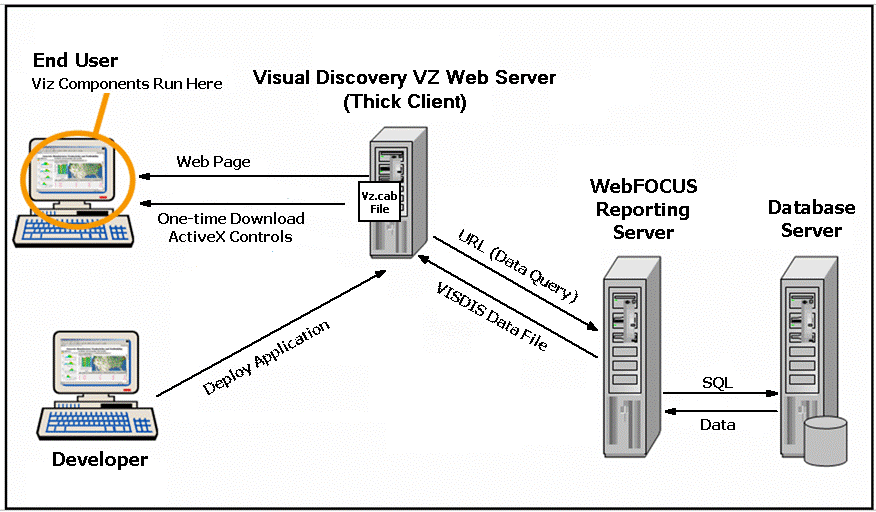Thin-client and thick-client deployment methods are required to power Visual Discovery Web pages after they have been developed. For more information on the process that converts a Visual Discovery Web page from a development state to a production state, see Deploying Visual Discovery Applications.
The Visual Discovery Server provides a thin-client, Web browser-based Visual Discovery application, while the VZ Web Server provides a thick-client, Web browser-based application.
Following is a summary of thin-client and thick-client deployment when using WebFOCUS Visual Discovery, and their differences.
WebFOCUS Visual Discovery Server (thin client) deployment means that the Visual Discovery components run on an IIS server and contain only images generated on demand by a Visual Discovery Server through the ASI virtual directory. The end user workstation only runs "thin-client" JavaScript within Internet Explorer.
The Visual Discovery Server manages sessions and shares data across the users of thin-client, interactive applications. Users simply access analytic dashboards using their Web browser and do not need to download any additional software or application components.
However, user interaction with visual components is limited to selection, focus, and zooming (unless specifically scripted with other HTML controls). For detailed information about these limitations, see the online help documentation. You can access this help file by clicking the Help button on the Visual Discovery interface. For more information on accessing and using help, see Accessing Visual Discovery Online Help.
An important issue to consider when designing a Visual Discovery thin-client Web page is the communications overhead in the thin-client environment. The thin-client environment retrieves the contents of a data pool more slowly than the thick-client environment.
The following diagram shows the configuration and processing flow for a thin client.
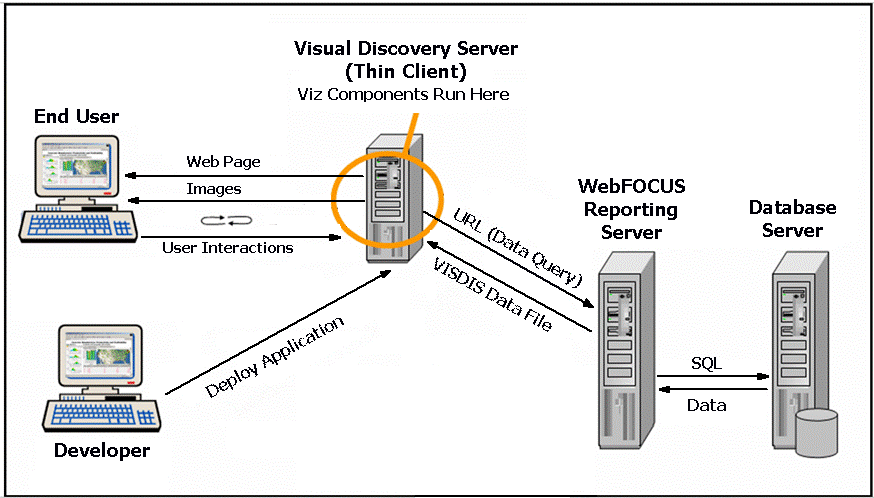
The live data model represented in this diagram illustrates fundamentals of WebFOCUS processing. The backend processing is the same for the thin client and thick client. The Visual Discovery Server (in the case of the thin client) or the Visual Discovery VZ Web Server (in the case of the thick client) sends the data query to the WebFOCUS Reporting Server, which translates it into SQL and accesses the requested data. Data is retrieved from the data source. The WebFOCUS Reporting Server processes the request and passes the response to the Visual Discovery Server (thin client) or Visual Discovery VZ Web Server (thick client), for delivery to the end user.
For configuration and processing details, see the WebFOCUS Developer Studio Installation and Configuration manual.
Note: If you are using Windows Server 2003, you must have the ASP.NET option installed with the IIS option of the Application Server Windows 2003 Server component in order for the Visual Discovery Server to work properly. For more information, see How to Display Thin-Client Pages on a Windows Server 2003 Machine.
WebFOCUS Visual Discovery VZ Web (thick client) deployment means that the Visual Discovery components run on the workstation of the end user as binary ActiveX controls within an Internet Explorer page. The ActiveX controls are installed on a workstation the first time an end user accesses a Web page that uses them. Web pages that use the visual components contain parameters and scripts to configure them and load data into them from network sources. The server directory from which the Web pages are accessed also must contain an LPK file to license the ActiveX controls for use in the client browsers, and the Vz.cab installation file must be stored on the VZ Web Server.
Most scripts that work in the VZ Web (thick client) environment also work in the Server (thin client) environment, because the Visual Discovery JavaScript API ensures that sophisticated HTML dashboards developed for a thick client can be transferred easily to a thin client.
In addition, the thick client works with Web servers other than IIS on Windows.
An important issue to consider when designing a thick-client Visual Discovery Web page is licensing and the ability of the end user to obtain the necessary files to render the Visual Discovery components. For information on copying the required files, see Deploying WebFOCUS Visual Discovery Applications for VZ Web Server (Thick Client).
The following diagram shows the configuration and processing flow for a thick client.