RANKED [AS 'name'] BY sortfield
where:
- sortfield
Is the name of the sort field. The field can be numeric or alphanumeric.
- name
Is the new name for the RANK column title.
Issue the following request to display a list of employee names in salary order, indicating the rank of each employee by salary. Note that employees Jones and McCoy have the same rank since their current salary is the same.
TABLE FILE EMPLOYEE PRINT LAST_NAME RANKED AS 'Sequence' BY CURR_SAL END
The output is:
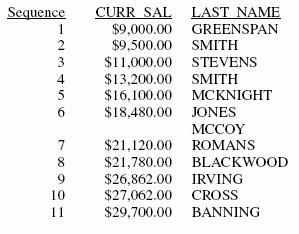
Ranking sort field values is frequently combined with restricting sort field values by rank, as in the following example.
TABLE FILE EMPLOYEE PRINT LAST_NAME RANKED BY HIGHEST 5 CURR_SAL END
The output is:
RANK CURR_SAL LAST_NAME ---- -------- --------- 1 $29,700.00 BANNING 2 $27,062.00 CROSS 3 $26,862.00 IRVING 4 $21,780.00 BLACKWOOD 5 $21,120.00 ROMANS