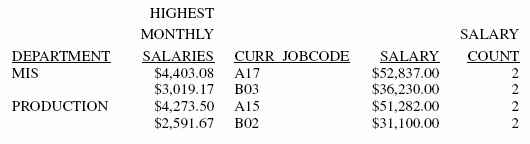[RANKED] BY [HIGHEST|LOWEST [n] ] TOTAL {display_field|COMPUTE name/format=expression;}
where:
- RANKED
Adds a column to the report in which a rank number is assigned to each aggregated sort value in the report output. If multiple rows have the same ranking, the rank number only appears in the first row.
- n
Is the number of sort field values you wish to display in the report. If n is omitted, all values of the calculated sort field are displayed. The default order is from lowest to highest.
- display_field
Can be a field name, a field name preceded by an operator (that is, prefixoperator.fieldname), or a calculated value.
A BY TOTAL field is treated as a display field when the internal matrix is created. After the matrix is created, the output lines are aggregated and re-sorted based on all of the sort fields.
In this example, the salary average is calculated and used as a sort field. The two highest salaries are displayed in the report.
TABLE FILE EMPLOYEE SUM SALARY CNT.SALARY BY DEPARTMENT BY HIGHEST 2 TOTAL AVE.SALARY AS 'HIGHEST,AVERAGE,SALARIES' BY CURR_JOBCODE END
The output is:
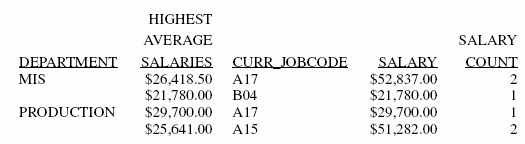
In this example, the salary average is calculated and used as a sort field. The two highest salaries are displayed and ranked.
TABLE FILE EMPLOYEE SUM SALARY CNT.SALARY BY DEPARTMENT RANKED BY HIGHEST 2 TOTAL AVE.SALARY AS 'HIGHEST,AVERAGE,SALARIES' BY CURR_JOBCODE END
The output is:
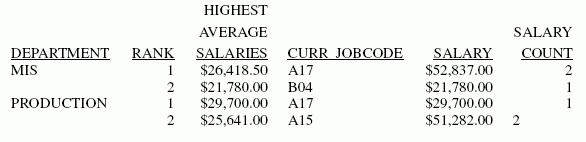
In this example, the monthly salary is calculated using a COMPUTE within a sort field. The two highest monthly salaries are displayed.
TABLE FILE EMPLOYEE SUM SALARY CNT.SALARY BY DEPARTMENT BY HIGHEST 2 TOTAL COMPUTE MONTHLY_SALARY/D12.2M=SALARY/12; AS 'HIGHEST,MONTHLY,SALARIES' BY CURR_JOBCODE END
The output is: