To add a new Data Event Handler and Publisher:
-
Using the top-down modeling approach, configure
the Instance Layer model, as described in Creating an Instance Layer Model.
For more information on the top-down modeling approach, see Creating a Logical Model Using the Top-down Approach.
-
Using the top-down modeling approach, configure the Master
Layer model, as described in Creating a Master Data Layer Model.
For more information on the top-down modeling approach, see Creating a Logical Model Using the Top-down Approach.
- From Output Interfaces, right-click Event Handler Settings and select New Event Handler Definition.
-
Set the following parameters:
- Class. Selects specific implementation of the data changes handler.
- Description. Optional description of the handler
- Enable. Activates or deactivates the event handler
- Persistence Directory. Sets a path to the folder for captured events before publishing.
-
Filter. Defines a filter to pre-select events (for example,
only record updates). For more information on expressions that can
be used for filtering, see the Evaluation of iWay DQS Expressions
in the iWay MDS Reference Documentation.
- Filter Expression. A common filter by metadata attributes.
- Entities. Defines which entities should be monitored for data change. You can use a filter expression on the entity level.
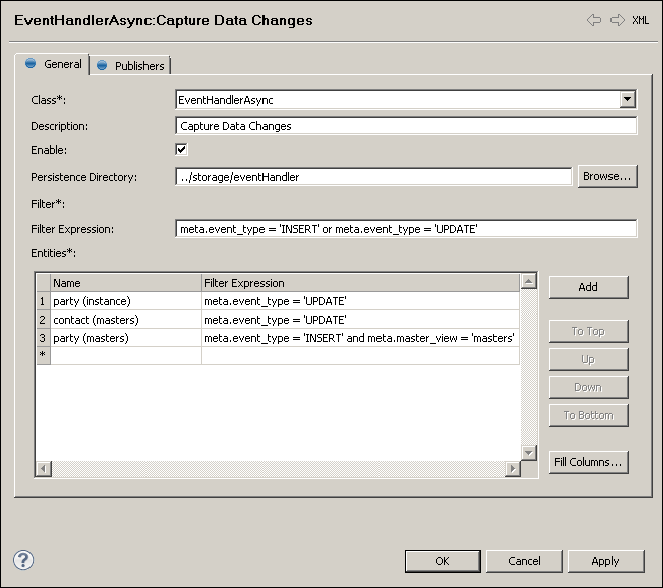
-
Click the Publishers tab to define different event distribution implementations
to external systems, as shown in the following image.
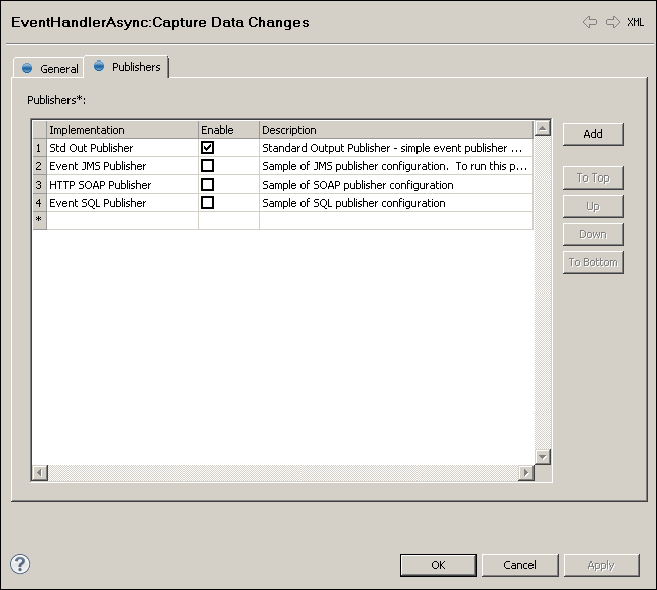
Each publisher has to be configured to connect to external systems.
-
Double-click the number next to a given publisher to
open its configuration dialog.
The following image shows a sample HTTP SOAP Publisher configuration.
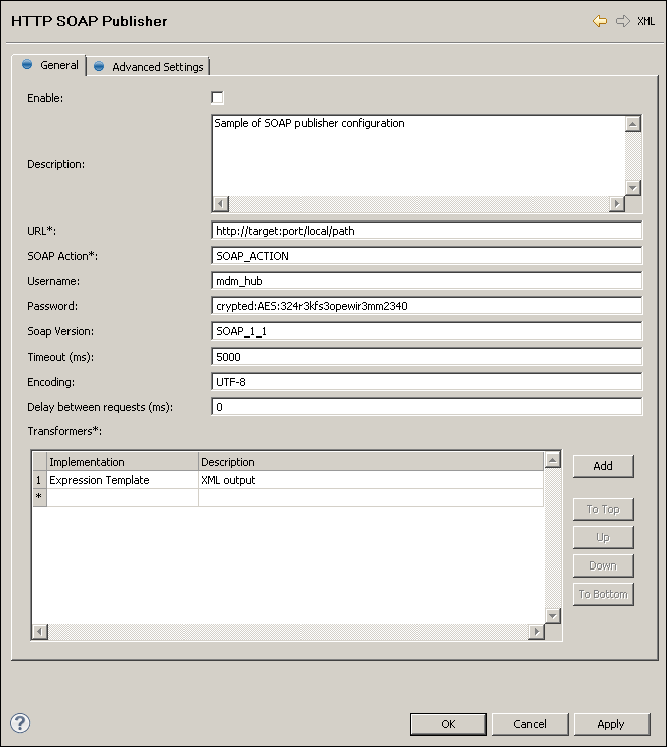
The following image shows a sample transformer configuration.
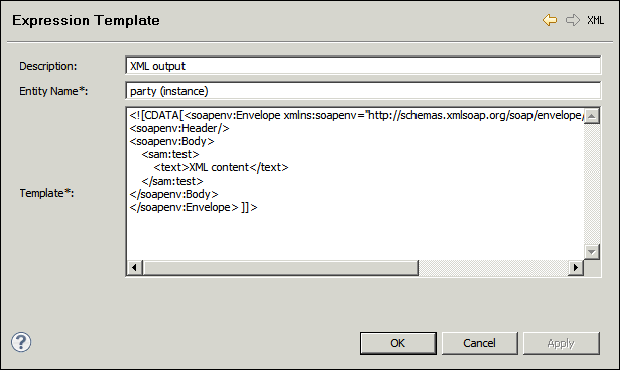
The Advanced Settings tab allows you to configure event filtering and retry publishing, as shown in the following image.
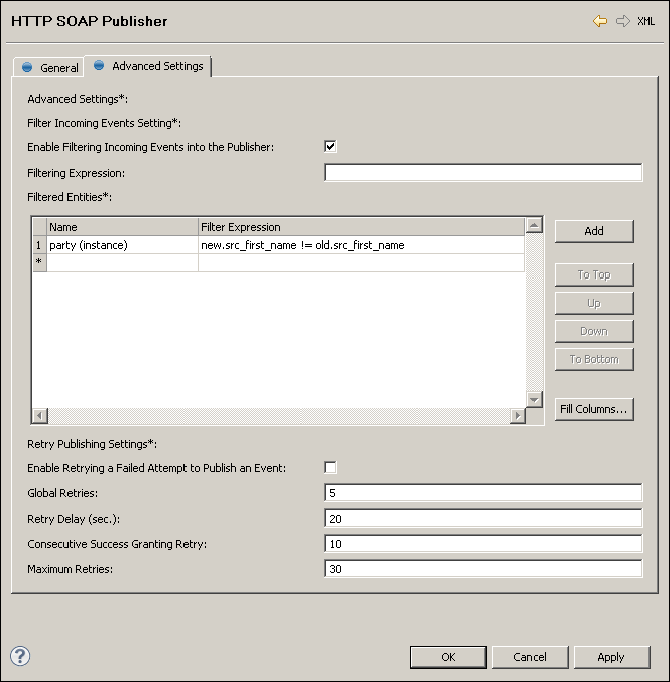
- Click OK.
- Right-click Event Handler Settings, select Generate, and then click Generate in the following dialog.