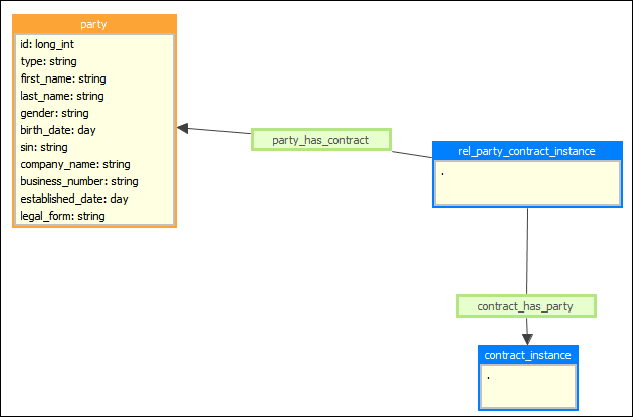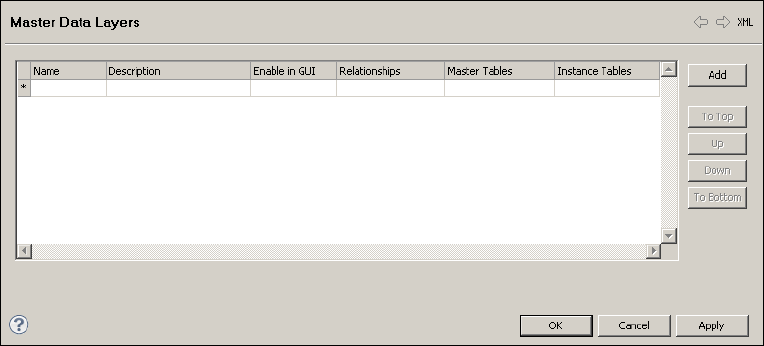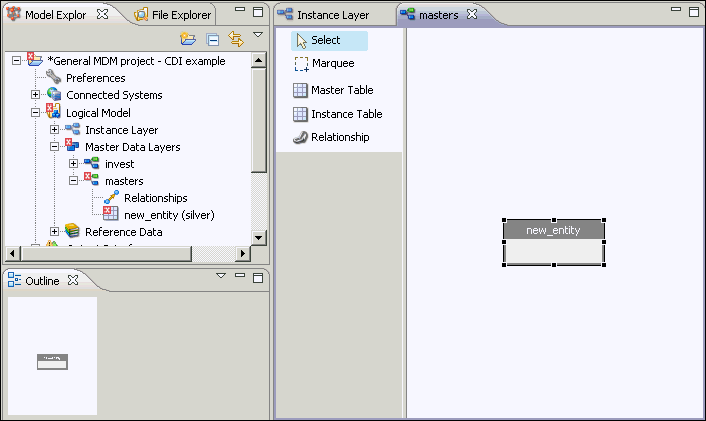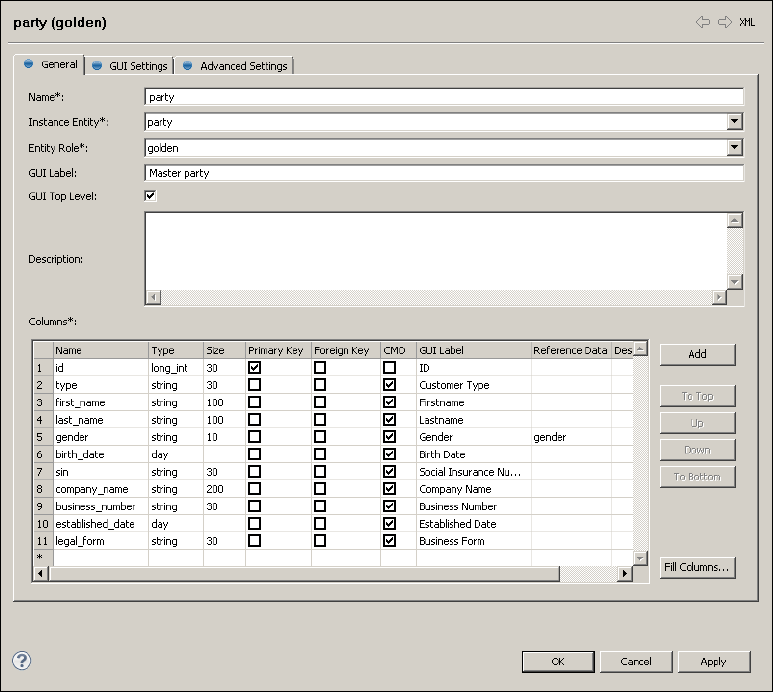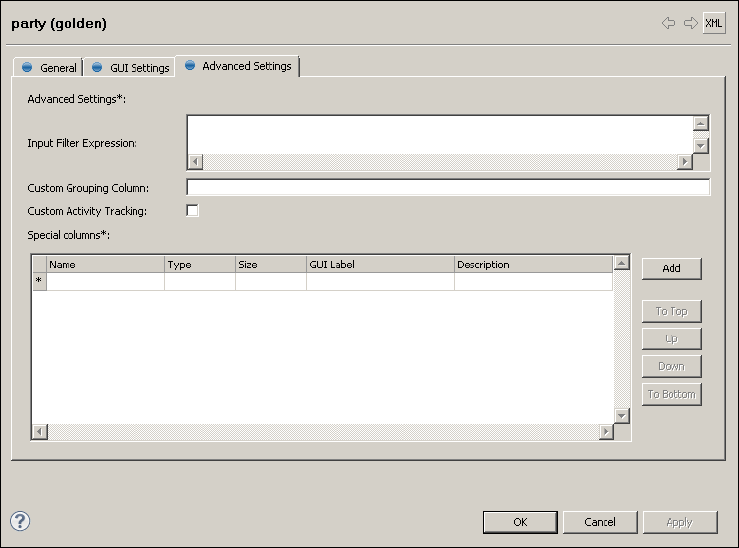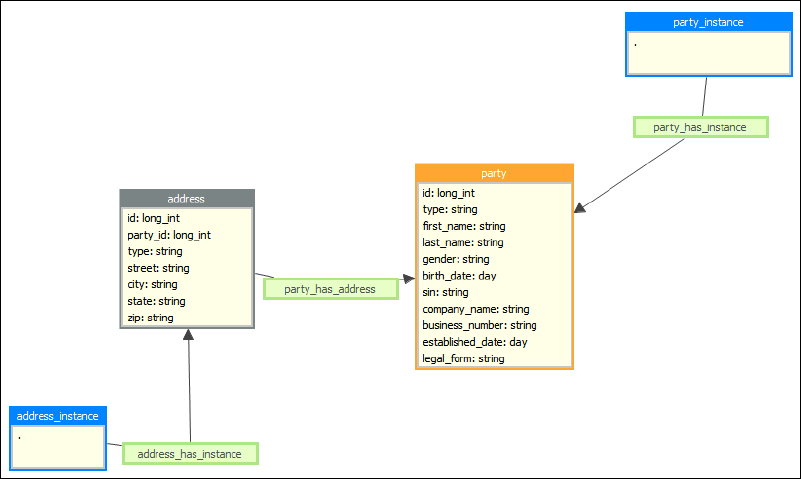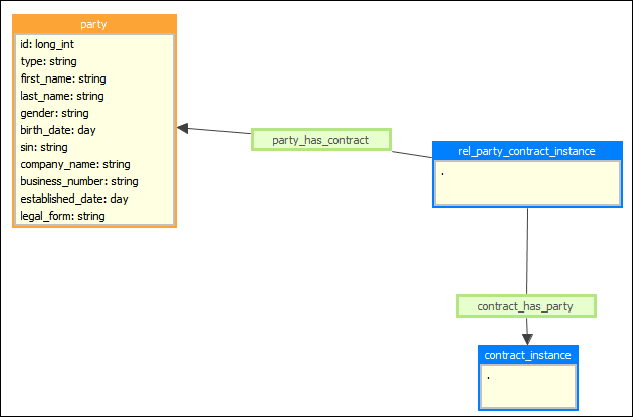Creating a Master Data Layer Model
A Master Data Layer model defines how data is mastered
and provided to consuming systems and connected applications. The
interface of data-providing services is derived from the master
data model. For more information on approaches to modeling and importing
models, see Creating a Logical Model.
To create a master data model from scratch:
- Add and configure entities (master and possibly instance).
- Add and configure relationships between entities.
x
Procedure: How to Add a Master Data Layer
To
add a Master Data Layer:
-
In the Model Explorer, double-click Logical Model and
select Master Data Layers.
The Master Data Layers dialog box appears, as shown in
the following image.
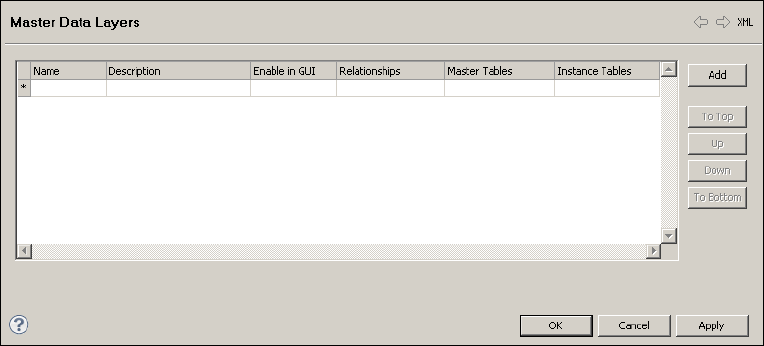
-
Click Add or provide the information
requested in the cells for each column.
The following list describes the columns.
-
Name. Name of the master data layer.
-
Description. Description of the master data layer.
-
Relationships. Instance entities containing relationships.
-
Master Tables. Instance entities containing master tables.
-
Instance Tables. Entities containing tables.
-
Click OK. A new master layer appears
under Master Data Layers.
x
Procedure: How to Add a Master Entity
To
add a master entity:
-
Double-click the newly added layer (for example, masters)
under the Master Data Layers node to start modeling on the canvas.
-
Click Master Table in the top
left corner and then click on the canvas to create a blank master
entity, as shown in the following image.
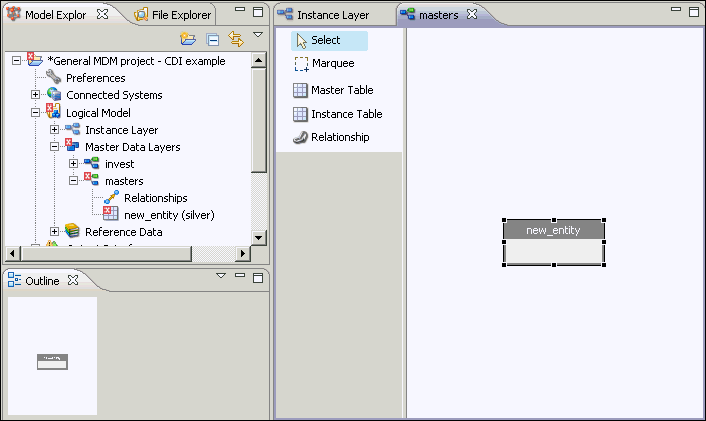
-
Using tooltips, open the entity and edit the fields in
the General tab.
The primary key column must have id entered in the
Name column, as shown in the following image.
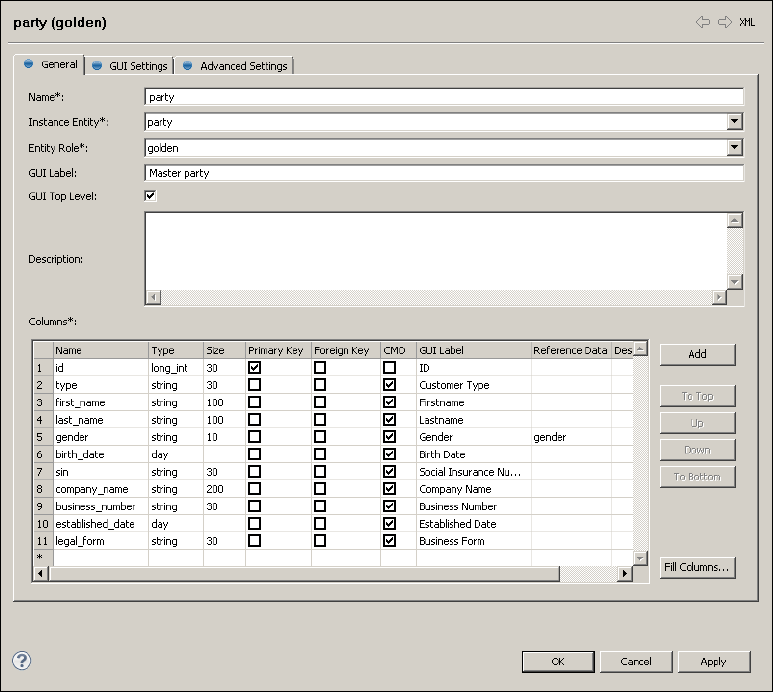
-
Click the Advanced Settings tab for custom filtering
and Special Columns definitions. You can use the tooltips for help
within the configuration fields.
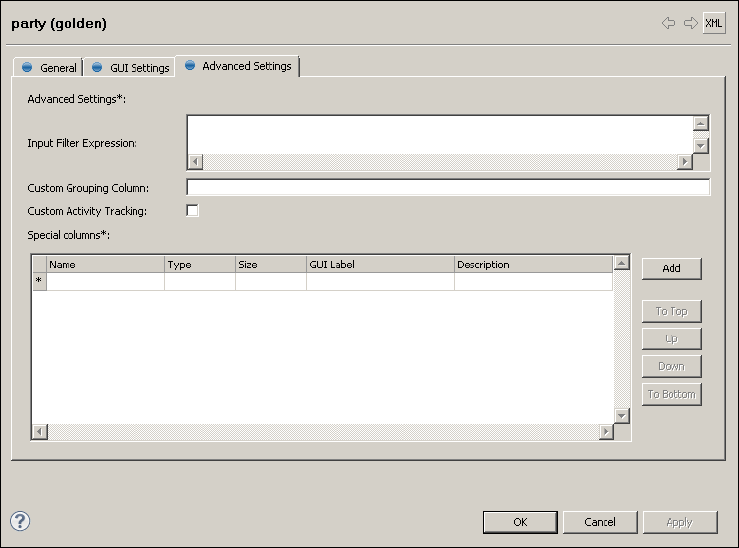
x
Procedure: How to Add Virtual Instance Entities
The
virtual entities enable viewing the source, cleansed, and matched
data for the given entity in online web services. The following
image shows an example of two virtual instance entities (in blue)
added to the Master Layer Model.
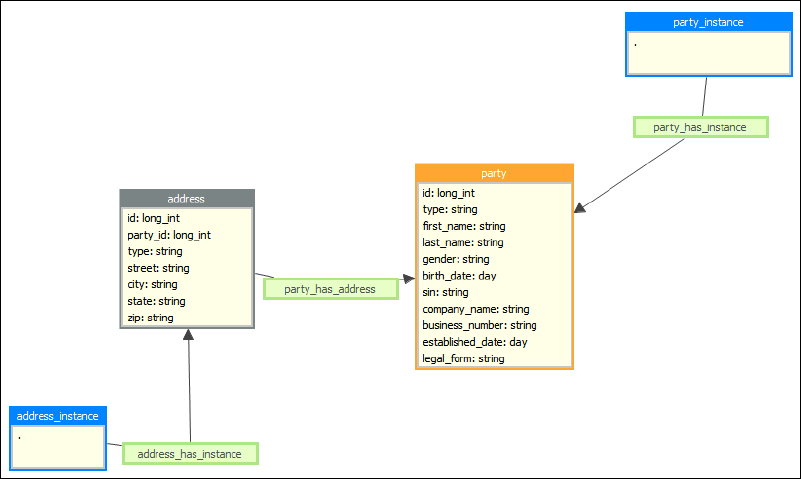
-
To add a virtual instance entity, select Instance Entity in
the top left corner of the modeling canvas.
-
Double-click the entity to configure it.
The General tab opens, which is similar to that of a master entity.
x
Adding Associative Tables and Relationship Bridges
Similar to the Instance Layer, an associative table
and two 1:N relations has to be defined every time you need to express
an M:N relationship between two entities.
The following image shows an M:N relationship example of the
party entity and the virtual contract instance entity connected
with the rel_party_contract_instance associative table.