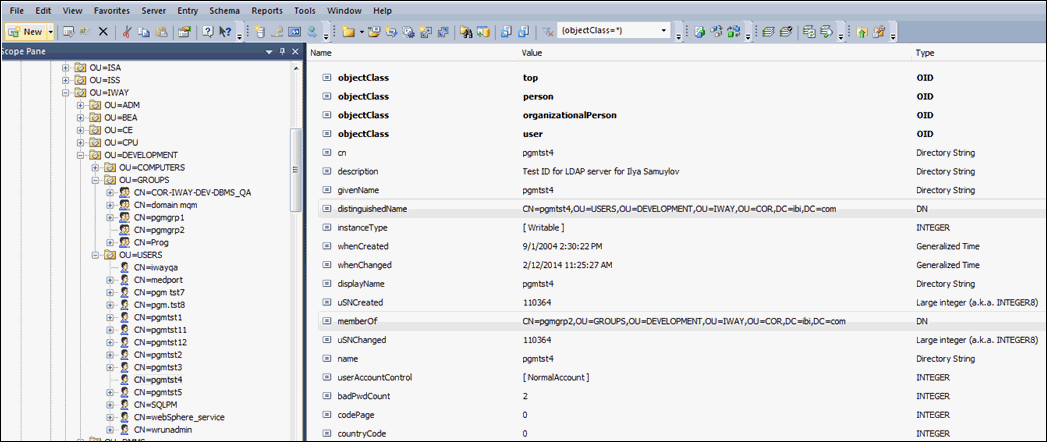
iWay Business Activity Monitor (BAM) is hosted on the non-blocking HTTP (nHTTP) listener. As a result, iWay BAM can take full advantage of authentication realms configured through iWay Service Manager (iSM). Authentication realms enable remote user authentication against an external system such as Active Directory (AD) and Lightweight Directory Access Protocol (LDAP).
This section describes how to configure user authentication for iWay BAM using LDAP. The following steps are required in this configuration process:
For more information, see Creating an LDAP Directory Provider.
For more information, see Creating an LDAP Authentication Realm.
For more information, see Mapping LDAP Roles to iWay BAM Roles.
For more information, see Enabling iWay BAM Authentication Through an Authentication Realm.
The following image shows a sample user type defined in an LDAP system.
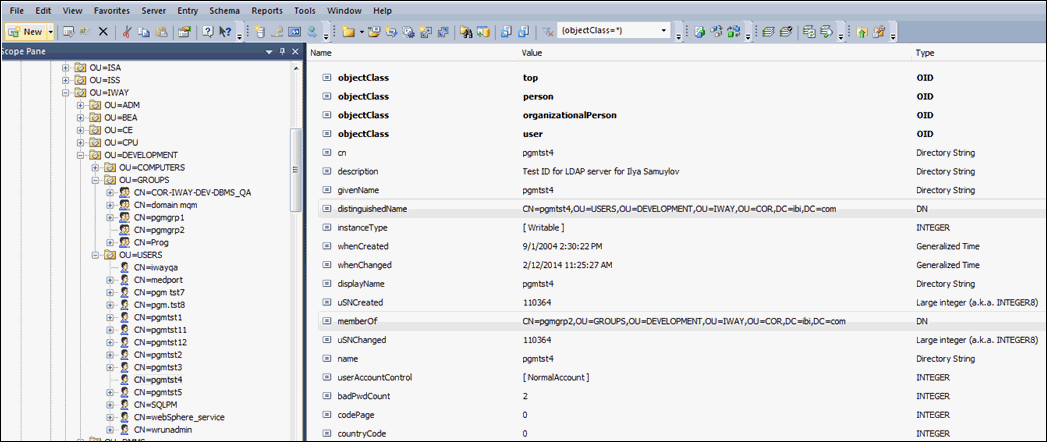
| iWay Software |