- Ensure that you are logged in to the iSM Administration Console.
-
If it is not already selected, ensure Server is selected
in the top pane of the console and then click Authentication Realms in
the Providers section on the left pane, as shown in the following image.
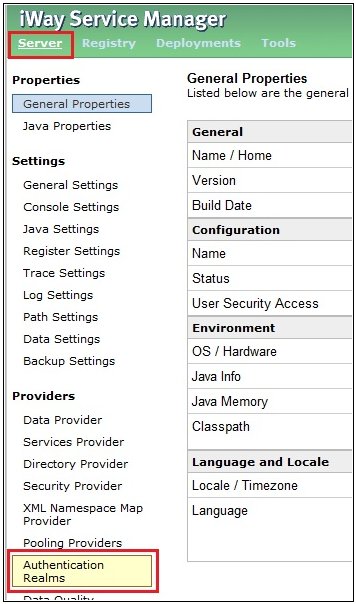
The Authentication Realms pane opens, as shown in the following image.
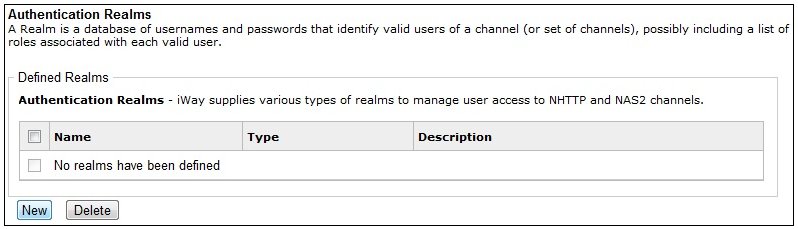
-
Click New to create a new LDAP
authentication realm.
The Authentication Realm pane opens, as shown in the following image.
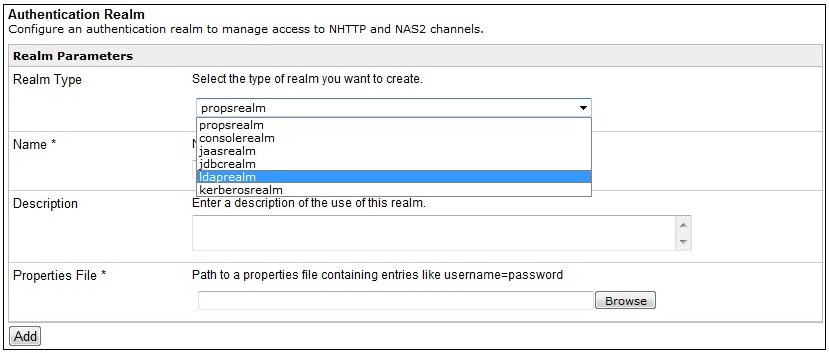
-
From the Realm Type drop-down list, select ldaprealm.
The Authentication Realm pane refreshes with your selection and provides configuration parameters that are specific to an LDAP authentication realm, as shown in the following image.
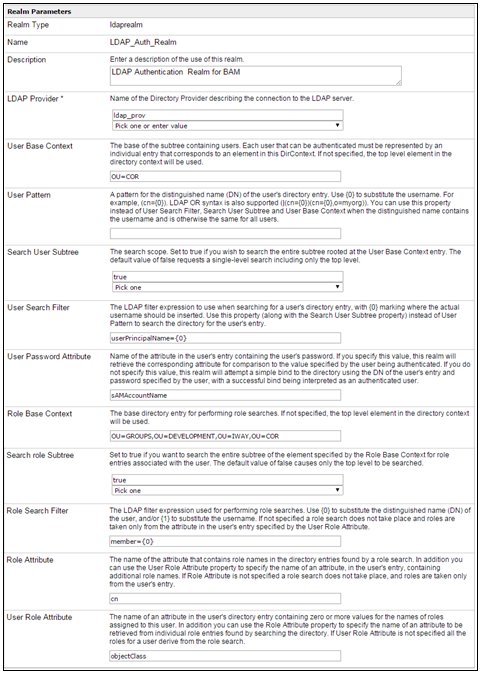
- Provide values for the required parameters to configure an LDAP authentication realm.
-
Scroll down to the bottom of the page and click Add to
add the configured LDAP authentication realm.
Note the name of the newly configured LDAP authentication realm (for example, LDAP_Auth_Realm), as this value will be used during the iWay BAM configuration.