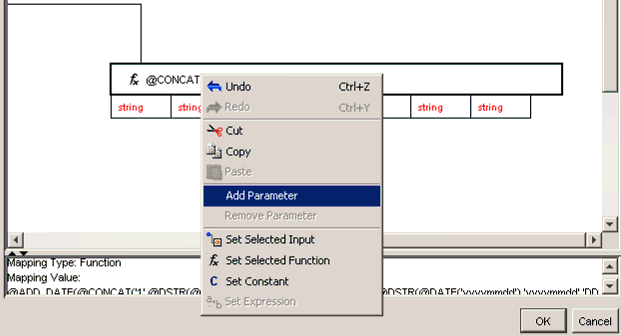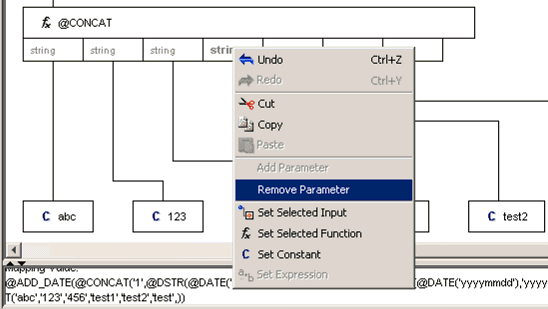|
@CONCAT
(Param1, Param2, Param3, Param4)
|
Returns the string of concatenations of
the specified parameters.
If required, you can add or remove
parameters for the @CONCAT function using the Output Node Mapping
Builder. For more information, see Customizing @CONCAT Functions.
The following signatures of the
@CONCAT function are available:
@CONCAT(Param1, Param2)
@CONCAT(Param1,
Param2, Param3)
@CONCAT(Param1, Param2, Param3, Param4)
Parameters:
Param1:
String to be concatenated.
Param2: String to be concatenated.
Param3:
String to be concatenated.
Param4: String to be concatenated.
Example: @CONCAT('The
cow ', 'jumped ', ' over ', ' the moon') returns 'The cow jumped
over the moon'.
|
|
@CRLF
|
Returns the combination of the Carriage
Return and new Line Feed characters.
Parameters: None.
Example: @CONCAT('First
line',@CRLF(),'Second line')
returns 'First line
Second line'.
|
|
@DELSTR
(Param1, Param2, Param3)
|
Deletes the characters substring from an
alpha string for the length specified in Param3.
Parameters:
Param1:
Alpha string or alpha string expression.
Param2: Position
of the first character to be deleted.
Param3: Number of characters
to be deleted, beginning with Param2 and continuing to the right.
Examples:
@DELSTR('ABCD',
'2', '1') deletes the second letter of the string and returns 'ACD'.
@IF(Y<0,
@DELSTR(X, '1', '1'), @IF(Y>0, @DELSTR(X, '2', '1'), X)).
If
X contains a character string of length greater than or equal to
2, the expression removes either the first or second character,
or leaves the string intact, depending on the value that appears
in column Y (negative, positive, or zero).
|
|
@EQUALS
(Param1, Param2)
|
Compares two strings and returns 'true'
if they are equal or 'false' if they are not.
Parameters:
Param1:
String to compare.
Param2: String to compare.
Example: @EQUALS('BA',
'AB') return 'false'.
|
|
@FILL
(Param1, Param2)
|
Repeats an alpha string or expression multiple
times.
Parameters:
Param1: An alpha string or
expression.
Param2: The number of times the string is repeated.
Example: @FILL('*',5)
creates a string of five asterisks '*****'.
Note: This
function accepts a maximum of 32K.
|
|
@FLIP
(Param1)
|
Reverses an alpha string, or the result
of an alpha expression, to its mirrored image.
Parameter: Param1:
Alpha string or alpha string expression.
Example: @FLIP('Good')
returns 'dooG'.
|
|
@HSTR
(Param1)
|
Returns the hexadecimal (base 16) string
value of a decimal (base 10) number specified as Param1.
@HSTR
Parameter: Param1:
Decimal (base 10) number or numeric expression that represents a
decimal number.
Example: @HSTR('15') returns 'F'. @HSTR('16') returns
'10'.
|
|
@HVAL
(Param1)
|
Returns the decimal (base 10) value of a
hexadecimal (base 16) number specified as Param1.
Parameter: Param1:
Alpha string that represents a hexadecimal (base 16) number.
Example: @HVAL('FF')
returns 255. @HVAL('10') returns 16.
|
|
@INSERT
(Param1, Param2, Param3, Param4)
|
Inserts one string into another at the specified
position.
Parameters:
Param1: Alpha string that
represents the target string.
Param2: Alpha string that represents
the source string.
Param3: Number that represents the character
position in Param1, after which the insertion will take place.
Param4:
Number that represents the number of characters from Param2 to be
inserted into Param1.
Example: @INSERT('abcde', 'xxx',
'3', '2') returns 'abcxxde'.
|
|
@INSTR
(Param1, Param2)
|
Returns an integer that represents the first
position of a substring within an alpha string or alpha expression.
Parameters:
Param1:
Input string or alpha expression string.
Param2: Alpha string
that will be searched for in the input string.
Examples:
@INSTR('abcd',
'b') returns 2.
@INSTR('ABCDEF', 'DE') returns 4.
Note: If
the search argument is not found, the function returns 0 (zero).
|
|
@LEFT
(Param1, Param2)
|
Returns a substring of an alpha string,
starting from the left, with its length specified in Param2.
Parameters:
Param1:
Input string.
Param2: Number of characters to be returned,
starting from the left.
Example: @LEFT('abcdefg', '3')
returns 'abc'.
|
|
@LEN
(Param1)
|
Returns an integer number which equals to
the length of an alpha string.
Parameter: Param1: Input
string.
Example: @LEN ('abcdefg') returns 7.
Note: The
string is right-justified (for example, trailing blanks are removed)
before commencing.
|
|
@LOWER
(Param1)
|
Returns a string converted to all lowercase
letters.
Parameter: Param1: Input string.
Example: @LOWER('Who
said THAT?') returns 'who said that?'
|
|
@LPAD
(Param1, Param2)
|
Returns the specified input string padded
to the left using the string specified in Param1. The padding is
inserted to the left of the string input until the length specified
in Param2 is reached. If padding is not performed (in case of either
invalid parameters or the desired length being smaller than the
length of the input string) the first parameter (Param1) is returned.
Parameters:
Param1:
String input to be padded.
Param2: Number that represents
the desired length of the returned string.
Examples:
Single
quotation marks are not part of the data; they are used to visually
mark the length of the padded string.
@LPAD('constant','12') returns ' constant'.@LPAD('constant','3') returns ' constant'. |
|
@LPAD
(Param1, Param2, Param3)
|
Returns the specified input string padded
to the left using the string specified in Param3. The string is
inserted to the left of the input string until the desired length
specified in Param2 is reached. If padding is not performed (in
case of either invalid parameters or the desired length being smaller
than the length of the input string) the first parameter is returned.
Parameters:
Param1:
Input string to be padded.
Param2: Number that represents
the length of the returned string.
Param3: String used for
padding.
Examples:
Single quotation marks are
not part of the data; they are used to visually mark the length
of the padded string.
@LPAD('constant','12', 'L')
returns 'LLLLLLLLLLLLconstant'.
@LPAD('constant','3',
'L') returns 'LLLconstant'.
|
|
@LTRIM
(Param1)
|
Removes white space characters from the
left side of a string (such as blanks, tabs, line feeds).
Parameter: Param1:
Input string.
Example: @LTRIM(' John') returns 'John'.
|
|
@MID
(Param1, Param2, Param3)
|
Returns the substring extract of the specified
number of characters from an input string.
Note: Will
be deprecated in future releases. Use @SUBSTR.
Parameters:
Param1:
Input string.
Param2: Number that represents the starting
position of the substring within Param1.
Param3: Number of
characters to be extracted (length of the substring).
Example: @MID('John',
'3', '2') returns 'hn'.
|
|
@NOT_EQUALS
(Param1, Param2)
|
Compares two strings in Param1 and Param2
and returns 'false' if they are equal or 'true' if they are not.
Parameters:
Param1:
String.
Param2: String.
Example: @EQUALS('BA',
'AB') return 'true'.
|
|
@QUOTE
(Param1)
|
Returns the specified parameter in Param1
delineated by the single quotation marks.
Parameter:
Param1:
String to be quoted.
Examples:
@QUOTE('quote
me') returns 'quote me'.
@QUOTE('23') returns '23'.
|
|
@QUOTEGEN
(Param1)
|
Generates 'Where' clause SQL statements.
Generates single quotation marks around an alpha string, but not
if the input is an integer or a number.
Parameter:
Param1:
String; can be an input node value, a constant, or the result of
another function.
Examples:
@QUOTEGEN('HELLO')
returns 'HELLO'.
@QUOTEGEN('1234') returns 1234.
@CONCAT('SELECT
column1 from table where column2 = ', @QUOTEGEN(parent/child/value))
returns:
- “SELECT column1
from table where column2 = 'value', IF parent/child/value type is
an alpha string.”
- “SELECT column1
from table where column2 = value, IF parent/child/value type is
integer or number.”
|
|
@REP
(Param1, Param2, Param3, Param4)
|
Returns the result of replacement of an
alpha substring in an input string with another substring.
Parameters:
Param1:
Input alpha string or expression where the replacement will take
place.
Param2: Alpha string or expression that provides the
substring to copy to Param1.
Param3: First position in Param1
that receives the substring from Param2.
Param4: Number of
characters that are moved from Param2 to Param1, starting from the
left most character of Param2.
Example: @REP('12345',
'abcde', '3', '2') returns '12ab5'.
|
|
@RIGHT
(Param1, Param2)
|
Returns a substring of an alpha string,
starting from the right, with its length specified in Param2.
Parameters:
Param1:
Input string from which the characters are taken.
Param2:
Number of characters to be retrieved, starting from the character
furthest right.
Example: @RIGHT('abcdefg ', '3') returns
'efg'.
|
|
@RPAD
(Param1, Param2)
|
Returns the specified input string padded
to the right using the string specified in Param1. The padding is
inserted to the right of the input string until the desired length
specified in Param2 is reached. If padding is not performed (in
case of either invalid parameters or the desired length being smaller
than the length of the input string) the first parameter is returned.
Parameters:
Param1:
String to be padded.
Param2: Number that represents the length
of the returned string.
Examples:
Single quotation
marks are not part of the data: they are used to visually mark the
length of the padded string.
@RPAD ('constant','12') returns 'constant '.@RPAD ('constant','3') returns 'constant '. |
|
@RPAD
(Param1, Param2, Param3)
|
Returns the specified input string padded
to the right using the string specified in Param3. The at string
is inserted to the right of the input string until the desired length
specified in Param2 is reached. If padding is not performed (in
case of either invalid parameters or the desired length being smaller
than the length of the input string) the first parameter is returned.
Parameters:
Param1:
String to be padded.
Param2: Number that represents the length
of the returned string.
Param3: String used for padding.
Examples:
Single
quotation marks are not part of the data; they are used to visually
mark the length of the padded string.
@RPAD ('constant','12',
'R') returns 'constantRRRRRRRRRRRR'.
@RPAD
('constant','3', 'R') returns 'constantRRR'.
|
|
@RTRIM
(Param1)
|
Removes white space characters from the
right side of a string (such as blanks, tabs, line feeds).
Parameter: Param1:
Input alpha string.
Example: @RTRIM('John ') returns
'John'.
|
|
@STRTOKEN
(Param1, Param2, Param3)
|
Returns a specified string token from a
delimited token string.
Parameters:
Param1: Input
string, delimited with tokens.
Param2: Requested token index
(numeric).
Param3: Delimiter (can be an <XML> keyword).
Parameter Notes:
- Param3 can
have more than one character as the delimiter.
- An empty string
is returned when a delimiter is not found, is empty, or if the input
string is empty.
- Every delimiter
is counted for the index calculation (no repetition).
Example: variable
BA = abcd,cdef,ghik,lmnp, then @STRTOKEN(BA, '2', ',') returns
cdef.
Note: You can use valid <XML> element tags
(nodes) as delimiters. The XML format of a list can be a variable
or URL. Content must consist of a <list><tag>Value</tag></list>
set, where element names can be arbitrary but must be consistent.
|
|
@SUBSTR
(Param1, Param2, Param3)
|
Returns the substring representing the extracts
of a specified number of characters from an alpha string.
Parameters:
Param1:
Input alpha string.
Param2: Number that represents the starting
position of the substring within Param1.
Param3: Number of
characters to be extracted (length of substring).
Example: @SUBSTR('John',
'3', '2') returns 'hn'.
|
|
@TRIM
(Param1)
|
Removes white space characters from the
left and right sides of a string (such as blanks, tabs, line feeds).
Parameter: Param1:
Input alpha string.
Example: @TRIM(' John ')
returns 'John'.
|
|
@UPPER
(Param1)
|
Returns a string converted to all uppercase
letters.
Parameter: Param1: Alpha string.
Example: @UPPER('Pablo
Picasso') returns 'PABLO PICASSO'.
|