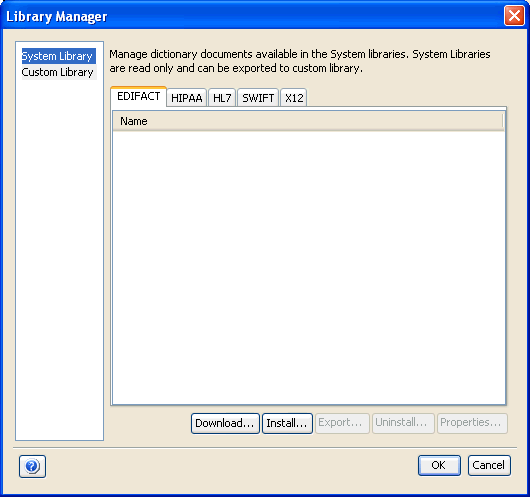System libraries are pre-built collections of standard
metadata components provided by iWay. Installed system libraries
are shared across the multiple projects in Transformer. For more
information on system libraries, see System Libraries.
Custom libraries are the user-defined collections of items used
in standard or custom dictionary components, such as loops, transaction
sets, or segments. Custom libraries are shared across the multiple
projects in Transformer. For more information on custom libraries,
see Custom Libraries.
The Library Manager provides an interface in Transformer for
managing the library resources for the supported data formats. The
Library Manger enables you to perform the following tasks:
- Download and
install system libraries provided by iWay.
- Install custom
libraries.
- Export custom
and system libraries.
- Uninstall custom
and system libraries.
- View properties
for custom and system libraries.
This section describes how to access the Library Manager in Transformer.
x
Procedure: How to Open the Library Manager
To
open the Library Manager:
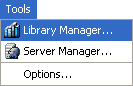
-
From
the menu bar, select Tools, and then Library
Manager.
You can also click the Library Manager icon  on
the toolbar.
on
the toolbar.
The Library Manager opens as shown in the following
image.
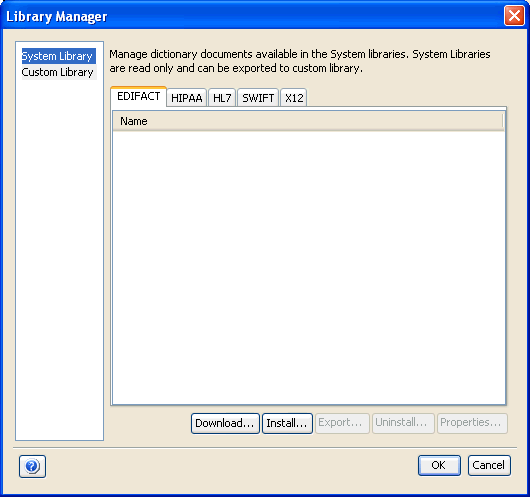
Note: There
are no system libraries installed by default. A default custom library
is provided.
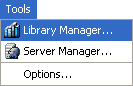
 on
the toolbar.
on
the toolbar.