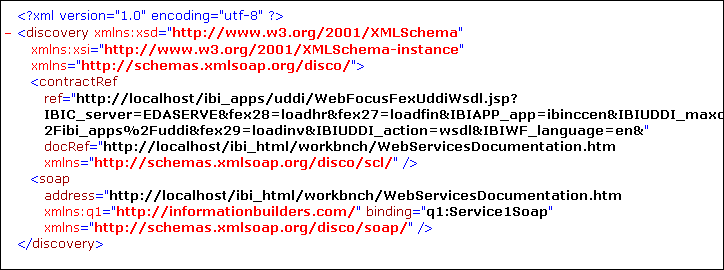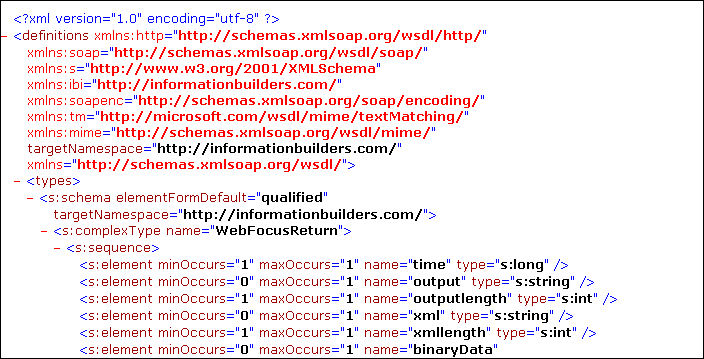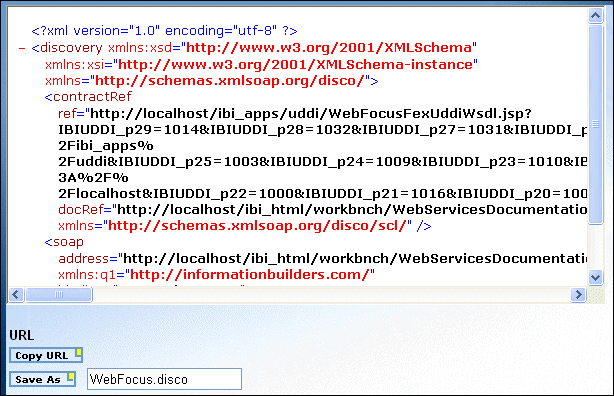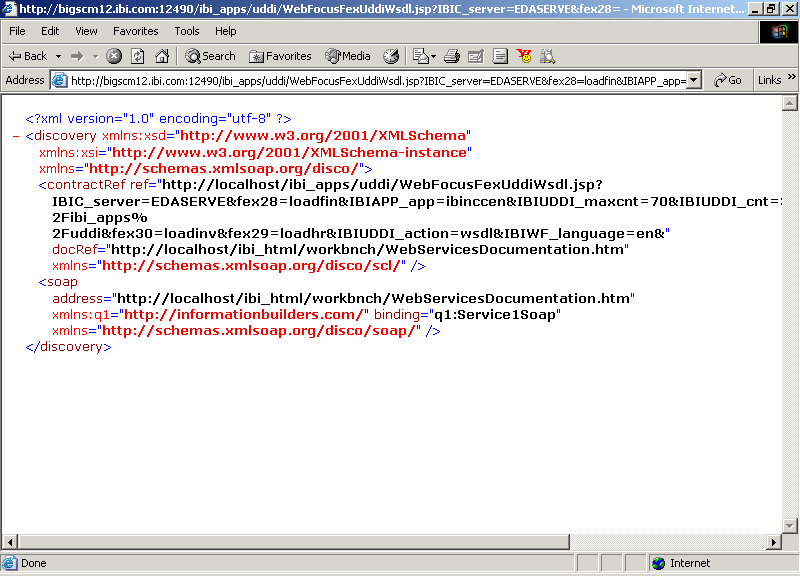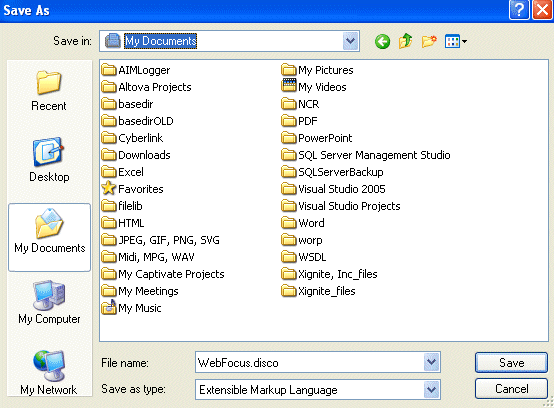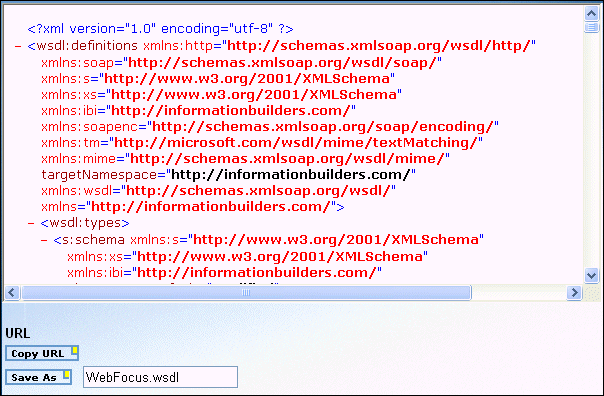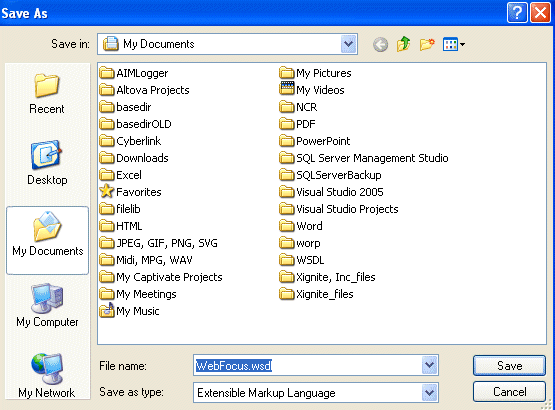-
Navigate
to the following URL:
http://target_machine[:port]/ibi_html/workbnch/webservice.htm
You see the Web page for creating a Web Service for WebFOCUS.
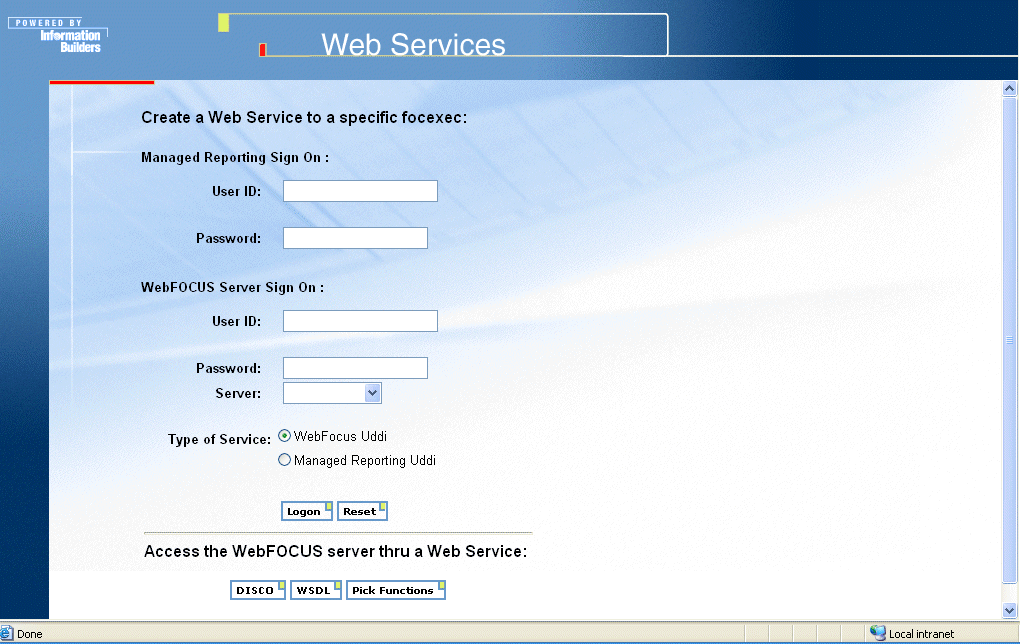
Under the first option, Create a Web Service to a specific focexec, enter credentials for Managed Reporting. If a secured Reporting Server is being used, you must enter WebFOCUS Server credentials.
- Choose the service for the procedure, Managed Reporting Uddi.
-
Click Logon to
open the next page.

-
Select
a domain and click Submit to open the next
page, which shows a list of reporting folders.
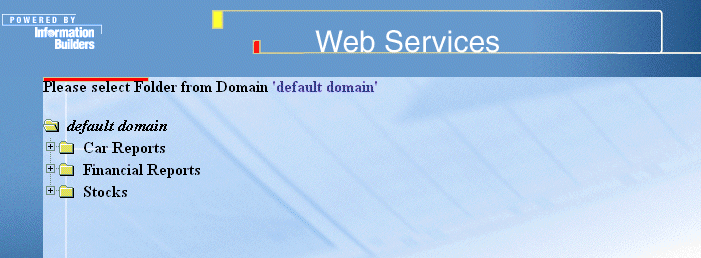
-
Select
a folder by clicking the folder description to open the next page, which
lists procedures (focexecs) and the format options in creating the
WSDL file.

-
Select
one or more procedures, and scroll down the page to select a format.
You have the following options:
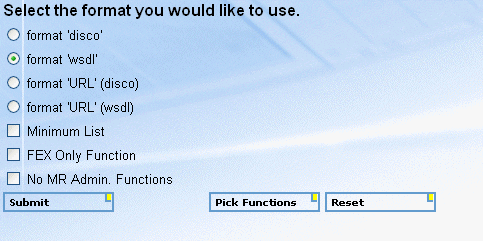
- format 'disco'
- format 'wsdl'
- format 'URL' (disco)
- format 'URL' (wsdl)
- Minimum List
- FEX Only Function
- No MR Admin Functions
For details, see WebFOCUS Web Service Function Formats.
-
Choose
one of the following:
- Click Submit.
WebFOCUS generates the file for the chosen procedure in the format
(WSDL or DISCO) you selected.
Note that DISCO is Microsoft's Web Service Discovery language, which you can use to publish and discover Web Services. For details about WSDL, see WebFOCUS Web Services.
or
- Click Pick Functions. Another page opens in which you can customize the WSDL file by selecting and/or deselecting functions associated with the application. For details, see Choosing Functions for a WSDL File.
- Click Submit.
WebFOCUS generates the file for the chosen procedure in the format
(WSDL or DISCO) you selected.