You can pick functions from a generic set of functions to add to a WSDL file. To disable certain default functions, modify the WebFocusWSConfig.properties file. It is located in the following directory:
drive:\ibi\WebFOCUS77\webapps\webfocus\WEB-INF\classes
-
Open
the WebFocusWSConfig.properties file in Notepad.
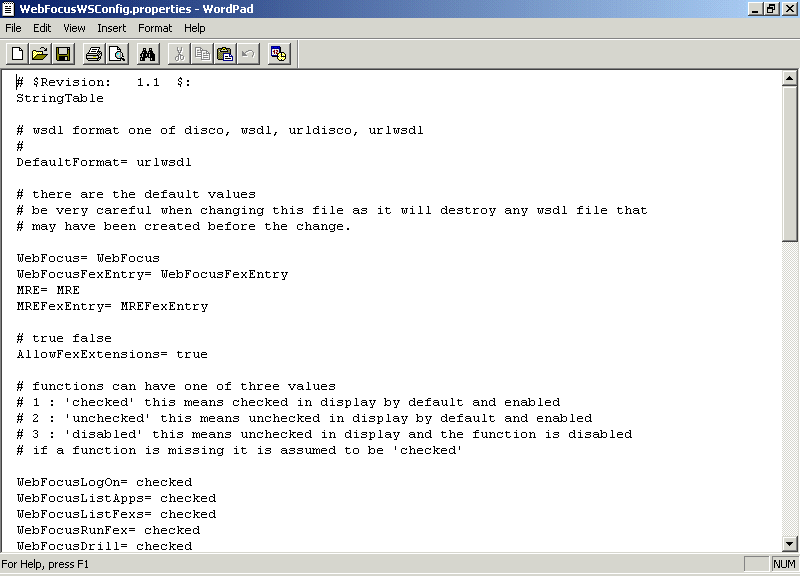
Functions can have the following values:
- checked
-
Indicates that the function is checked in the display by default and is enabled.
- unchecked
-
Indicates that the function is unchecked in the display by default and is enabled.
- disabled
-
Indicates that the function is unchecked in the display and the function is disabled.
Note that if a function is missing from the WebFocusWSConfig.properties file it is assumed to be checked.
- Find the function you would like to change and enter checked, unchecked, or disabled, depending on whether or not you want to display the function.
- Navigate to
the following URL: http://target_machine[:port]/ibi_html/workbnch/webservice.htm
You see the Web page for creating a Web Service for WebFOCUS.
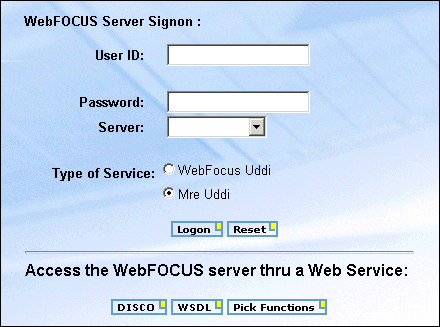
- In the Access
the WebFOCUS server through a Web Service area, click Pick
Functions.
Another page opens in which you can customize the WSDL file by selecting and/or deselecting functions associated with the application.
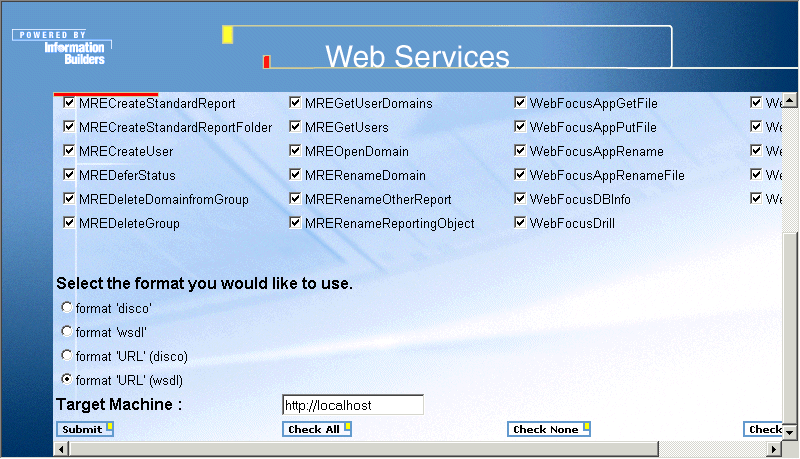
- Target Machine
-
By default, the WSDL file is created using connection information to WebFOCUS based on the URL entered for the WSDL Creation utility. If a proxy server is being used, you can enter a different target machine and port number. The WSDL file will contain the entered target machine and port number in the WSDL file.