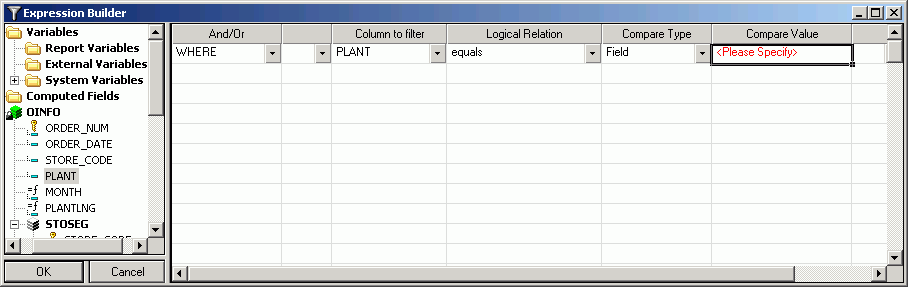
In this section: |
After selecting field values for the X and Y axes, you may wish to limit the data that appears in your graph. You can do this by creating WHERE statements. A WHERE statement limits data by creating parameters the data must satisfy before it is included in the data set.
For details on creating WHERE statements, see Writing Expressions With Graphical Tools in the Creating Reports With Report Painter manual.
The following image shows the Expression Builder and a sample WHERE statement.
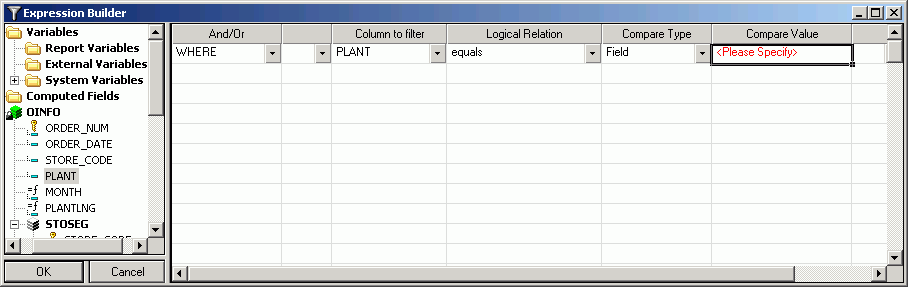
When generating a report and specifying which fields to display, you may not want to show every instance of a field. By including selection criteria, you can display only those field values that meet your needs. You can select a subset of the data, which you can easily redefine each time you issue the report request.
When developing a report request, you can define criteria to select records based on:
The Selection criteria tab enables you to create Where or Where Total statements for record selection.
Where and Where Total statements enable you to display only those records that pass your selection criteria. These statements select the data source records to be included in a report. The data is evaluated according to the selection criteria before it is retrieved from the data source. Use the Selection criteria tab to create a new Where or Where Total statement.
Note: In the Graph Assistant, when you create a Where statement in the Selection Criteria tab for a range of dates using FROM - TO, you will not be alerted if the TO field is chronologically before the FROM field. For example, if you enter something like "from 12/31/05 to 1/1/05", there will be no records in the resulting report.
The process of selecting records varies depending on which environment you access the Graph Assistant from.
| WebFOCUS |