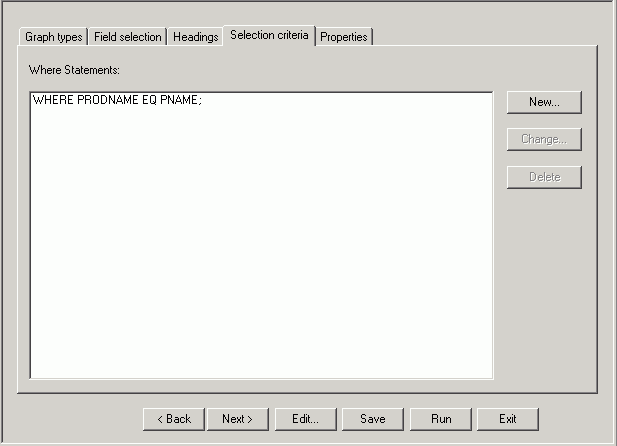- In the Graph Assistant, click the Selection criteria tab.
-
Click New to
open the Expression Builder.
The Expression Builder enables you to create expressions quickly by selecting fields, relations, operators, and values from lists. You can base selection criteria on a specified value, a variable value, a field value, and so on.
-
Double-click
a field name from the fields window.
The field is added as the Column to filter as a WHERE expression by default. You may select WHERE or WHERE TOTAL from the And/Or drop-down list after selecting a field.
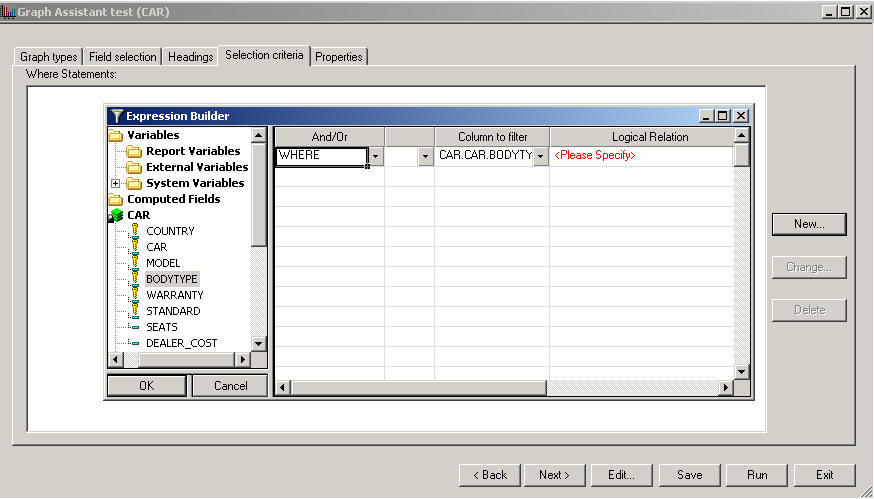
- Click the down arrow in the Logical Relation list box to select a relation.
- In the Compare Type column, select Value, Field, Parameter, Function, Import Values, or Other.
-
Double-click
in the Compare Value column to open the associated tool.
The Variable Editor, Multiple Value Builder, Single Value Builder may open, depending on the compare type selected.
For details about using the Expression Builder, see Writing Expressions With Graphical Tools in the Creating Reports With Report Painter manual.
Tip: Repeat these steps for each selection criterion you want to include for your graph.
-
Click OK to
close the Expression Builder.
The WHERE expression appears on the Selection Criteria tab.
-
With the
WHERE statement selected, you may click Change to
open the Expression Builder for editing, or click Delete to
delete the expression.
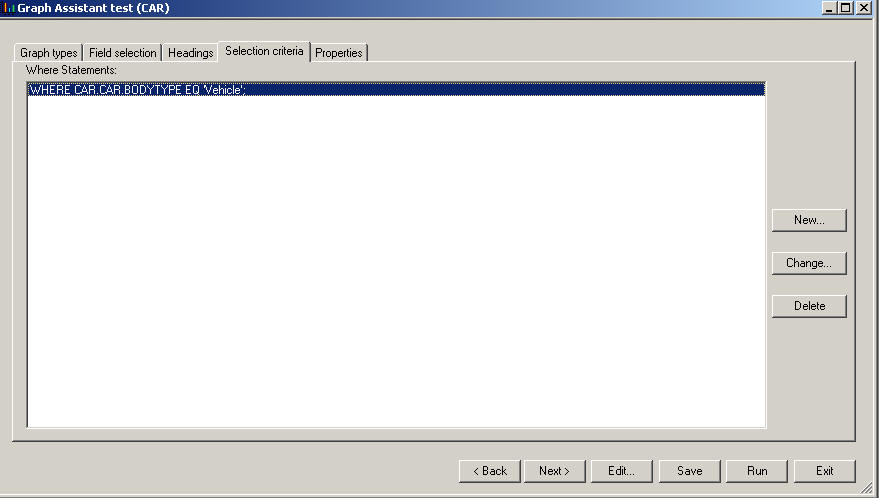
- Click New to create a new selection record with the Expression Builder.