You can access the Address Book interface from the ReportCaster Development and Administration Interface by clicking the Address Book link. You can also click the Address Book icon, or select Address Book from the Tools menu.
The ReportCaster - Address Book Management window opens. If you are a ReportCaster administrator, you will see a listing of all users who own Distribution Lists. If you are a non‑administrator, you will see a listing of all Distribution Lists that you own, plus all public Distribution Lists. As a non‑administrator, you can only view a public Distribution List if you do not own the Distribution List. If you are a ReportCaster administrator and you select a user, all Distribution Lists owned by the selected user appear. The following image shows the Address Book Management window with the user aabernathy selected in the left pane and a list of address books that belong to aabernathy in the right pane.
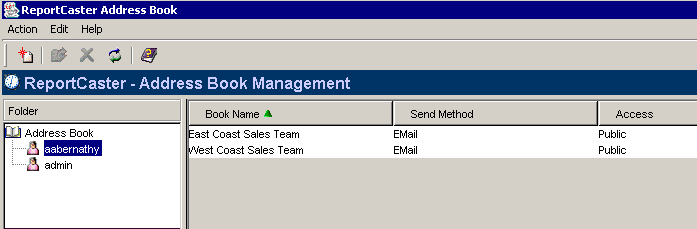
Note: You can sort the Distribution Lists for each column by clicking on the column title (for example, Send Method). Ascending is the default sort order.
From the ReportCaster - Address Book Management window, you can:
- Create a new Distribution List. For more information, see Creating a Distribution List.
- Edit the properties of a Distribution List. For more information, see Editing a Distribution List.
- Delete a Distribution List. For more information, see Deleting a Distribution List.
- Refresh the Address Book so that it contains the latest Distribution List information. Click the Refresh icon, select Refresh from the Action menu, or right-click a user and then select Refresh.
- Exit the Address Book interface by selecting Exit from the Action menu.
- Access the online Help file. Click the Help icon or select a topic from the Help menu.