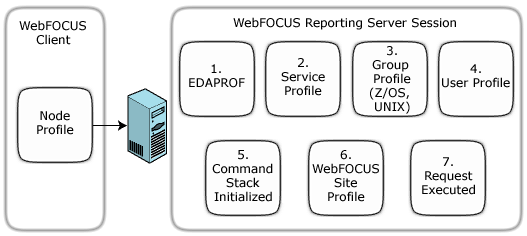
WebFOCUS supports a variety of profiles to configure default behavior. The WebFOCUS Client supports one profile, and the WebFOCUS Reporting Server supports several:
WebFOCUS Reporting Server global profile (edasprof.prf). The first level of profile, a global profile, is a startup file that is automatically created during the installation and configuration of the WebFOCUS Reporting Server. It contains the default environment settings that are required for the proper operation of the WebFOCUS Reporting Server. The global profile remains in effect throughout a user session.
WebFOCUS Reporting Server service profile. A service profile is a file used by the WebFOCUS Reporting Server to specify settings for the server environment, but the settings in this level of profile apply only to connections associated with a specific service. When WebFOCUS connects to the server with a service qualifier, the service profile settings are applied and remain in effect throughout the user session. A service profile may contain settings that are the same as those in a global profile.
WebFOCUS Reporting Server group profiles. A group profile is a file used by the WebFOCUS Reporting Server to specify settings that apply to a server environment, but only for a user in a specific security group. Upon connection to the server by a user, the group profile settings are applied, and remain in effect throughout the WebFOCUS Reporting Server session. Group profiles may contain settings that are for the most part defined by the same set of commands used in a global profile. This level of profile is only available if security is ON. Check your server documentation to see if group profile processing is supported.
WebFOCUS Reporting Server individual user profiles (userid.prf). A user profile is available based on user ID. A user profile is a file used by the WebFOCUS Reporting Server to specify settings that apply to a server environment, but only for a specific user ID. Upon connection to the WebFOCUS Reporting Server by the user ID, the settings are applied, and remain in effect throughout the session. User profiles may contain settings that are for the most part defined by the same set of commands used in a global profile.
The WebFOCUS Client can configure processing on a WebFOCUS Reporting Server with optional site and node profiles.
WebFOCUS Client Node profile (ibi/webfocus/client/wfc/etc/node.prf). A WebFOCUS script file can be created that configures the WebFOCUS Reporting Server environment before the connection has been established to a specific Reporting Server. The node profile contains WebFOCUS script commands and can set WebFOCUS variables that apply to a specific WebFOCUS Reporting Server. For information about creating or editing a node profile, see Configuring WebFOCUS Reporting Server Settings.
WebFOCUS Client site profile. A WebFOCUS procedure (*.fex) can exist on a WebFOCUS Reporting Server to be processed immediately after the WebFOCUS Reporting Server profiles. The WebFOCUS Client can activate such a procedure by setting the _site_profile variable (located in the cgivars.wfs file) to a -INCLUDE command that specifies the name of the procedure. This variable is then passed in the request from the WebFOCUS Client, which causes the site profile to be executed on the WebFOCUS Reporting Server. It runs immediately following all WebFOCUS Reporting Server profiles. The WebFOCUS Site Profile is not processed during a Reporting Server sign-on. It is only processed when running a procedure.
The WebFOCUS Client site profile has some significant advantages. It can override settings in the WebFOCUS Reporting Server profiles. It can also take advantage of the variable values set by the other profiles. The most important aspect of this is that WebFOCUS amper variables exported by the WebFOCUS Client with the (pass) syntax are available for use as described in Manipulating WebFOCUS Variables.
Customers can use a WebFOCUS Client site profile to:
Note that a site profile cannot be processed when you are working in the Data Servers area of Managed Reporting or executing a ReportCaster job.
For information about creating a site profile, see WebFOCUS Client Administration.
The following diagram illustrates profile processing. The numbers associated with the files refer to the order in which the files are processed.
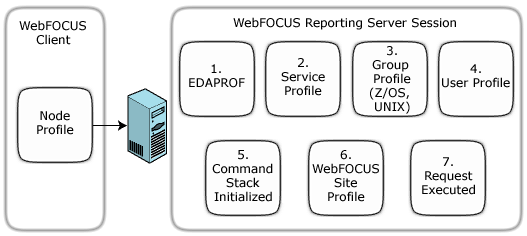
| WebFOCUS |