To define a transformer using the iWay Service Manager Administration Console:
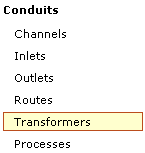
-
In the
left console pane of the Registry menu, select Transformers.
The Transformers pane opens.
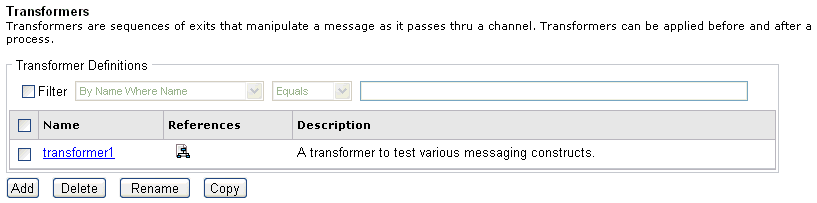
The table that is provided lists all defined transformers that are currently available. If you click the document schematic icon in the References column for a specific transformer, you will see which components are referencing that transformer.
Note: In most cases, users simply include the transformers within available process flows.
-
Click Add.
The New Transformer Reference pane opens.
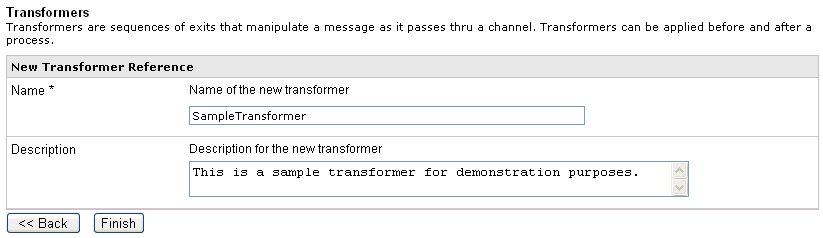
-
Provide
a name and, optionally, a description, for the transformer, and click Finish.
The Construct Transformer pane opens.
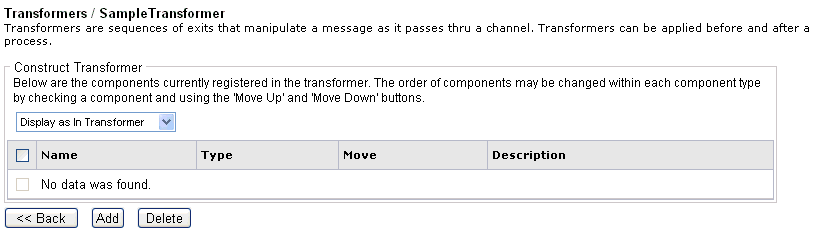
The table that is provided lists the components that are currently assigned to the transformer. When multiple components are added, you can modify their processing order by using the Move Up and Move Down buttons that become available in the Move column.
-
Click Add.
The Select component type pane for the transformer you are currently defining opens.
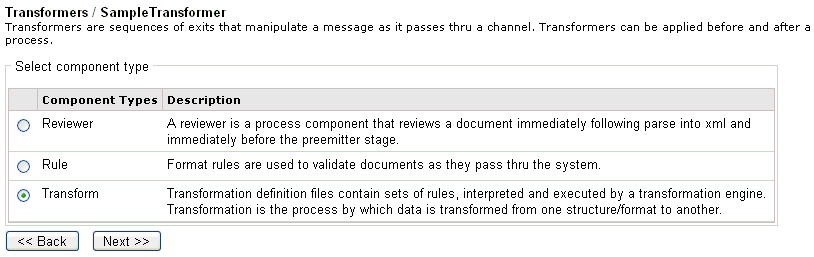
The table provides a list of supported components that you can assign to a transformer.
- Reviewer - Process component that reviews a document immediately following the preparsing stage into XML and immediately before the preemitter stage. For more information, see Adding a Reviewer. It can have an inbound and outbound transformer.
- Rule - Format rules used to validate documents as they pass through the system.
- Transform - Transformation definition files containing sets of rules, interpreted and executed by a transformation engine. Transformation is the process by which data is transformed from one structure/format to another.
-
Select
one of the components, for example, Transform,
and click Next.
The Transform definitions pane opens.
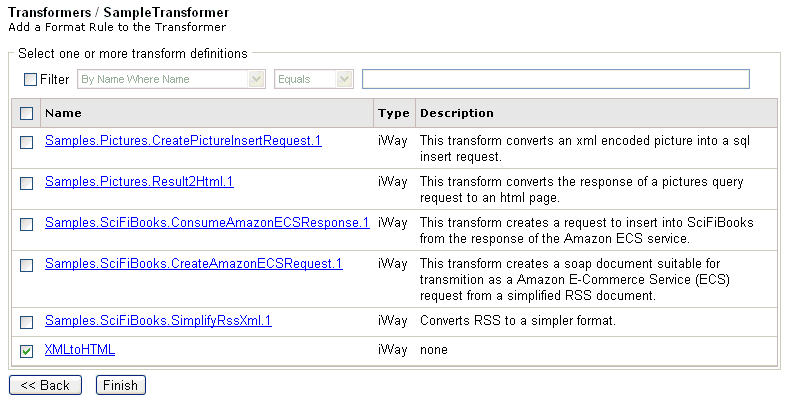
The table that is provided lists all the transforms that are currently available in the registry.
-
Select
a defined transform and click Finish.
You are returned to the Construct Transformer pane.
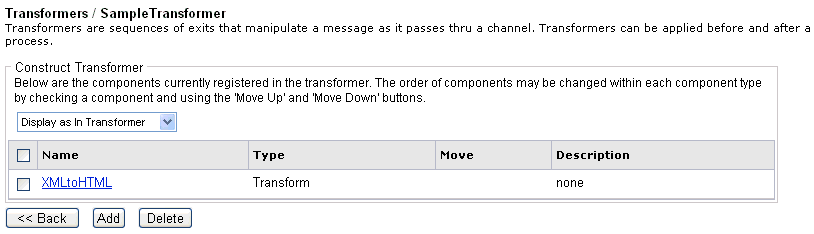
-
Return
to the main Transformers pane.
The new transformer you defined is added.
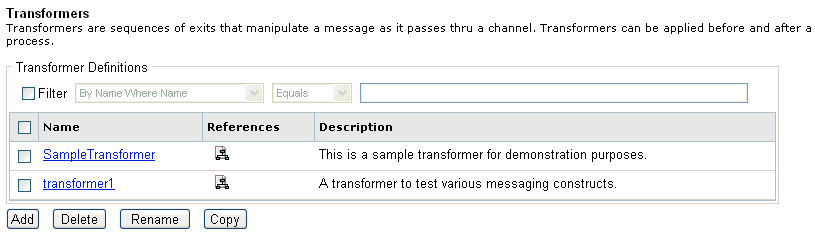
After a transformer is defined to iWay Service Manager, you can add it to a route. For more information, see Configuring Channels.