To add a reviewer:
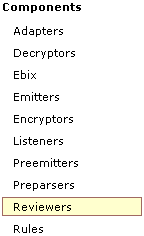
-
In the
left console pane of the Registry menu, select Reviewers.
The Reviewers pane opens.
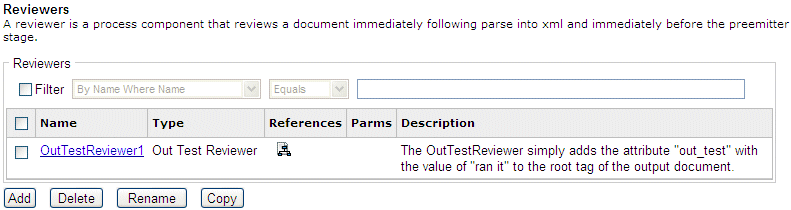
-
Click Add.
The Reviewer Type pane opens.
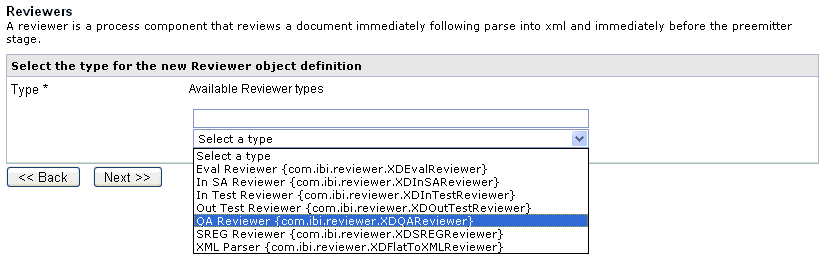
-
Select
a type of reviewer from the list, for example, QA Reviewer.
You can also manually type the class name of a reviewer that is packaged in a .jar file, which is in the CLASSPATH.
-
Click Next.
The configuration parameters pane for the reviewer opens.
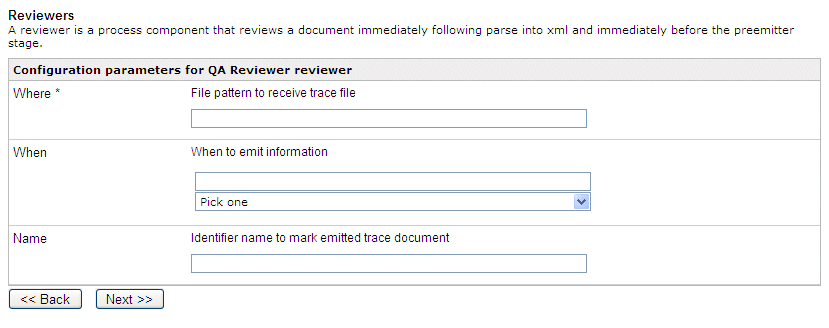
-
Provide
the required configuration parameters for the reviewer, and click Next.
The Name and Description pane opens.
-
Provide
a name and, optionally, a description, for the reviewer, and click Finish.
The reviewer is added to the list in the Reviewers pane.
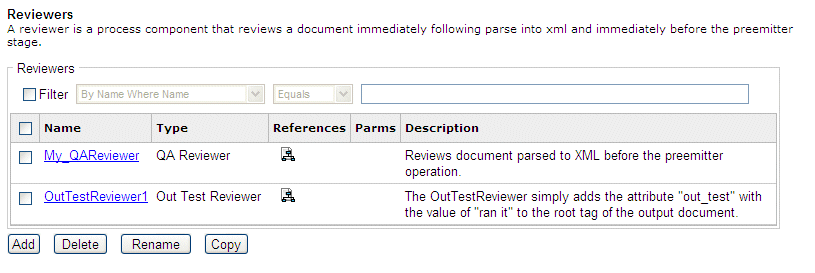
After a reviewer is added to iWay Service Manager, you can add it to an outlet that is used in a channel.