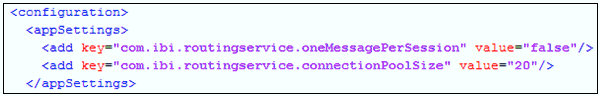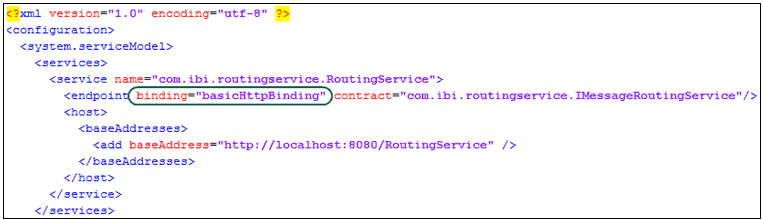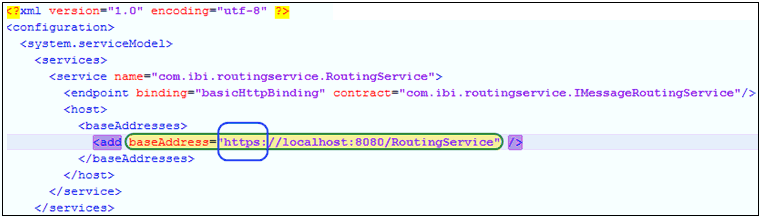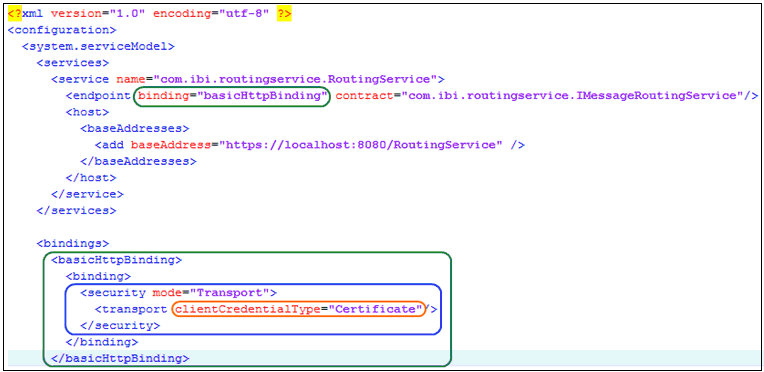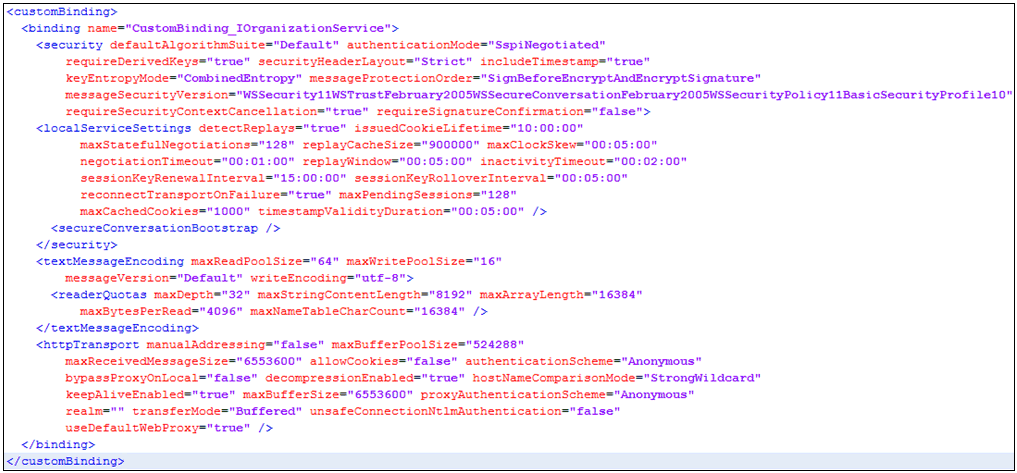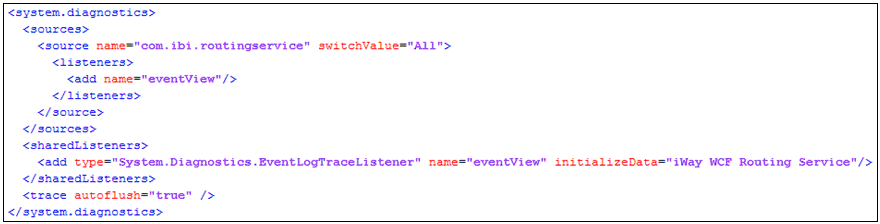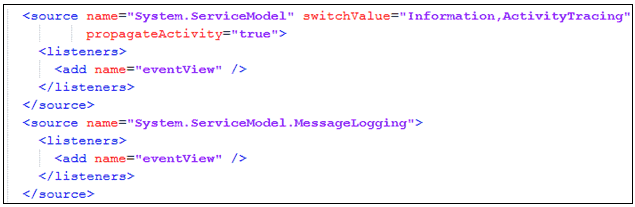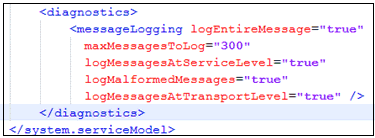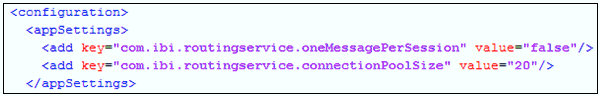This section describes how to configure various aspects
of the iWay WCF Routing Service (WCF Router). The WCF Router can
run in the following modes:
x
Configuring Inbound Binding
This section describes how to configure inbound binding
for the WCF Router.
x
Using SOAP Version 1.1 and 1.2
To use SOAP Version 1.1 to retrieve incoming messages,
edit the XML configuration file. The value of the binding attribute
of the /configuration/system.serviceModel/services/service/endpoint
element must be set to basicHttpBinding.
For example:
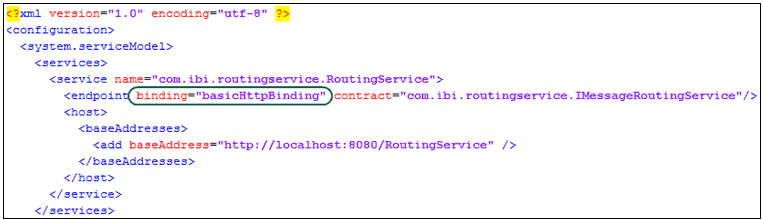
For SOAP Version 1.2, the value of the binding attribute
must be set to wsHttpBinding. For more information, see the
following website:
http://msdn.microsoft.com/en-us/library/ms731092.aspx
x
Enabling the HTTPS Protocol
You can enable HTTPS for input messages if the client
program can support this protocol. Perform the following steps to
enable the HTTPS protocol:
- Edit the XML configuration file.
- Modify address of service endpoint to specify https instead
of http in the baseAddress attribute of the /configuration/system.serviceModel/services/service/host/baseAddresses/add element
For
example:
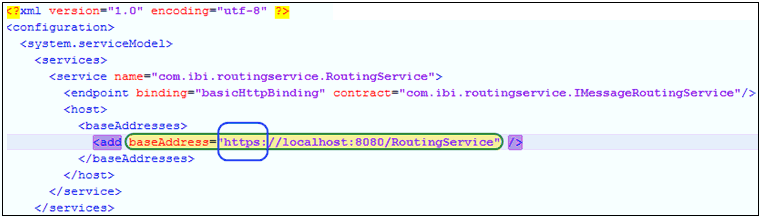
- Modify the binding section set transport security mode for inbound
binding. The following is an example for basicHttpBinding:
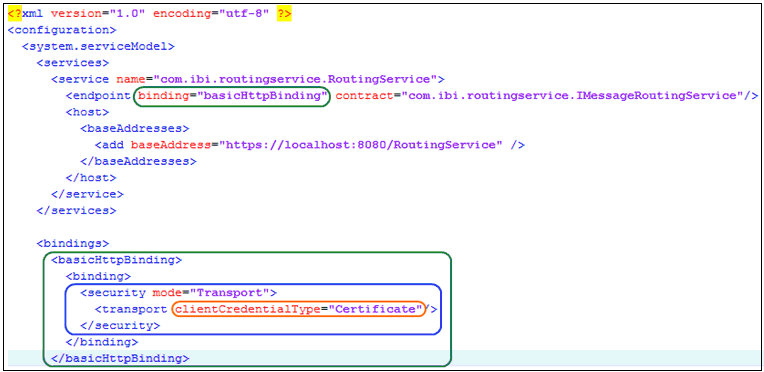
To modify the default
behavior of the selected binding, a new element basicHttpBinding was
created in /configuration/system.serviceModel/bindings. The sub-element
binding/security has the mode attribute set to Transport and
the sub-element transport with the clientCredentialType attribute.
The clientCredentialType attribute must be set to None to
disable client certificate checking.
- Install the server and root certificates and bind the server
certificate to the service port, as described in Using SSL Server Certificates.
x
Configuring Outbound/Custom Binding
Outbound binding configuration can be set in the /configuration/system.serviceModel/bindings/customBinding/binding[@name=' CustomBinding_IOrganizationService']
element.
The following is an example of custom binding that can work with
Microsoft Dynamics CRM 2011 On-Premises endpoints:
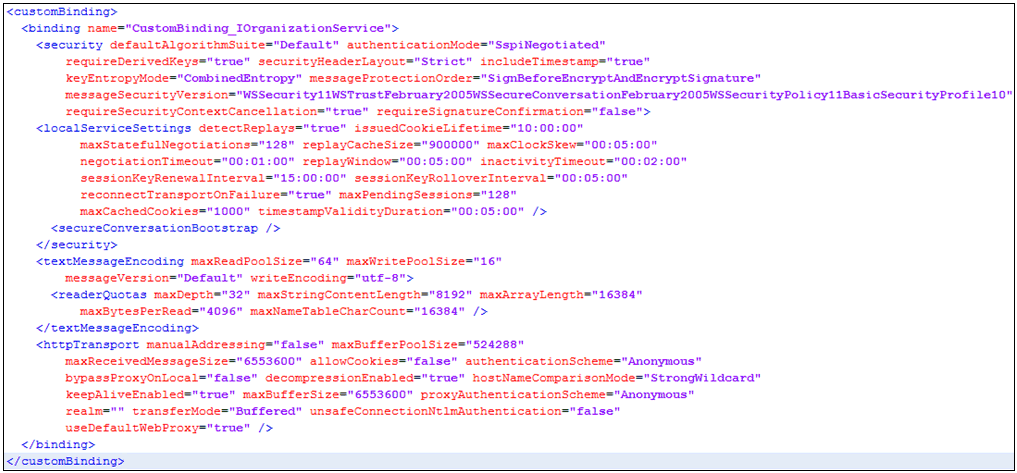
For more information about configuring custom bindings, see http://msdn.microsoft.com/en-us/library/ms731377.aspx.
x
The WCF Router includes a tracing service named com.ibi.routingservice. You
can configure other tracing services in the XML configuration file.
For more information, see http://msdn.microsoft.com/en-us/library/zs6s4h68.
In following example, a user enables com.ibi.routingservice and
redirects its output to the Windows event log with the source name
iWay WCF Routing Service.
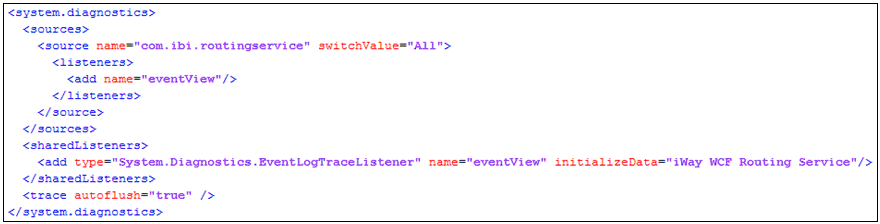
Note: The recommended value of the switchValue attribute
in a production environment is Warning, Error, or Critical instead
of All.
There are additional trace configurations that are provided by
the .Net framework, which make the following debug processes available:
- System.ServiceModel
- System.ServiceModel.MessageLogging
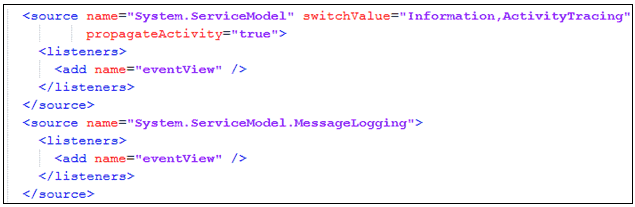
For deeper logging, you can add a diagnostics section into the /configuration/system.serviceModel
element. For example:
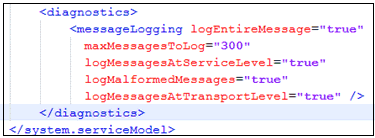
Note: It is recommended to disable all other trace sources
and remove the diagnostics section in a production environment.
Tracing source messages causes the entire input SOAP message (including
any passwords that are being transmitted in the headers) to be written
to the Windows Event log.
x
Configuring Connection Pooling and Load Balancing
The following parameters can be configured for connection
pooling and load balancing:
- com.ibi.routingservice.oneMessagePerChannel
- com.ibi.routingservice.connectionPoolSize
If com.ibi.routingservice.oneMessagePerChannel is set to true,
a new channel and security session is created for each message.
Setting this parameter to true can be useful in load-balanced
environments if the environment does not support features, such
as sticky sessions.
The com.ibi.routingservice.connectionPoolSize parameter determines
how many connections could exist simultaneously for the WCF Router.
When the connection pool is full, the WCF Router attempts to recycle
connections that are not in use. If all of the connections in the
pool are in use, then the WCF Router will wait for free connections
to be recycled.
For example: