-
From the Windows Start menu, select All
Programs, Information Builders, WebFOCUS
80 Server, then click Web Console.
The Web Console opens.
Note: The WebFOCUS Reporting Server must be running in order to open the Web Console.
A login screen opens.
-
Enter a valid user ID and password.
Note: These credentials refer to the server administrator ID and password that were specified during the PTH security mode configuration. This screen is not displayed if the WebFOCUS Reporting Server started in the Security OFF mode.
- Click Log in.
-
Click Applications in the menu
bar, as shown in the following image.

-
Right-click the Application Directories folder, select New,
and then click Application Directory from
the context menu, as shown in the following image.
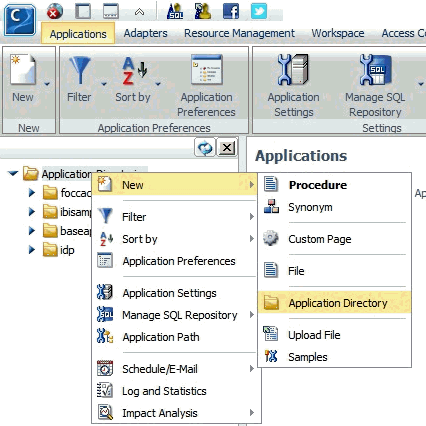
The Create New Application pane opens, as shown in the following image.
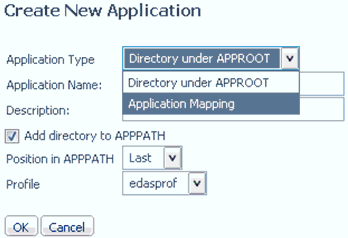
-
Select Application Mapping from
the Application Type drop-down list.
The Create New Application pane displays the options that are related to application mapping, as shown in the following image.
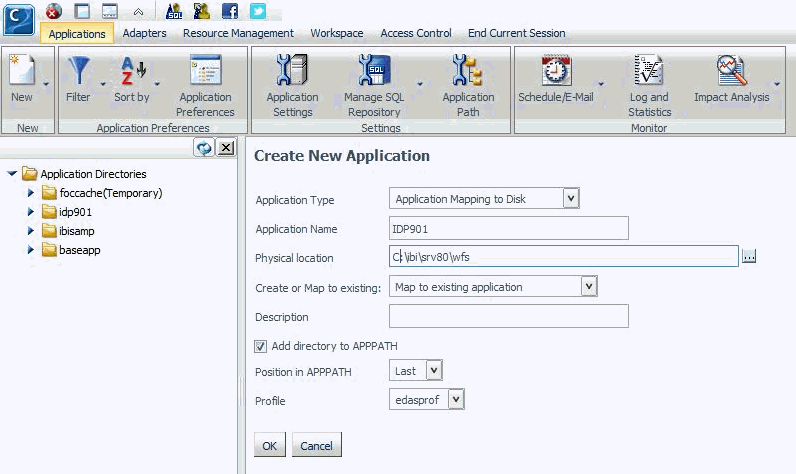
-
Enter or select the values as listed in the following
table.
Parameter
Value
Application Name
Enter a name in the Application Name field.
The same Application Name should be provided in the iDP Application Name field which is in the iDP Server Manager, Data Profiler Settings - Application Mapping. For more information, see Configuring Data Profiler Settings.
Physical location
Specify the path to the idp subfolder of your iWay Data Profiler installation. Click Browse to select the folder from your file system:
<dphome>\idpwhere:
- <dphome>
Is the path on the file system where iWay Data Profiler is installed.
-
Click OK when you are finished.
The new mapping is added to the Application Directories folder.