Procedure: How to Create a Process Flow for iDP Automation
To create a process flow for iDP automation:
- Click the Process hyperlink from the Conduits section of the Registry page.
- On the Process page, click the Add button.
-
Provide values in the Name and Description fields, as
shown in the following image.
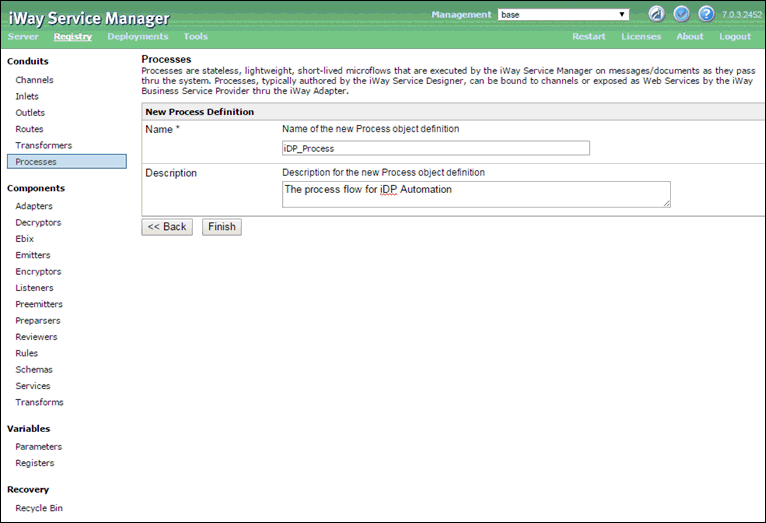
- Click Finish.
- To construct the Process, click Add and select your service name created in How to Configure the Data Profiler Service (XDDataProfilerAgent).
- Click Finish.
- Click the Routes link from the Conduits section of the Registry page.
- On the Routes page, click the Add button.
- Provide values in the Name and Description fields.
-
Click Finish.
The Construct Role Page opens as shown in the following image.
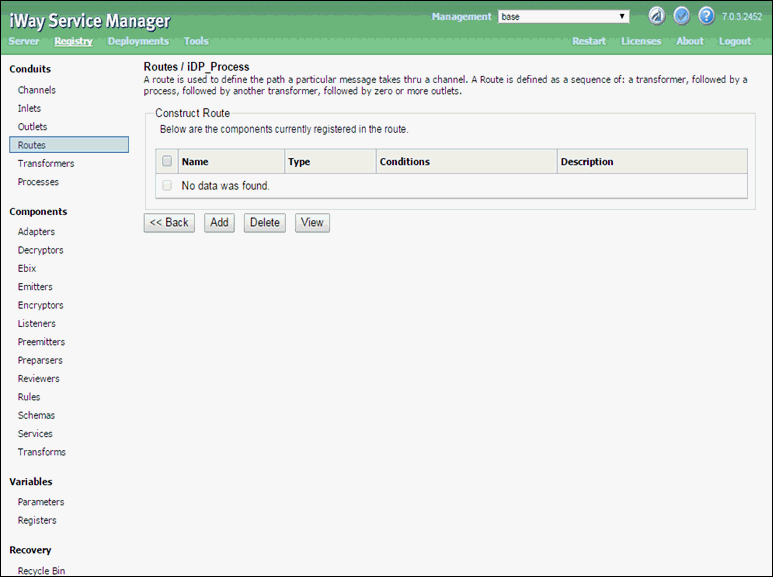
-
Click Add, and then select a process
from the Component Type column, as shown in the following image.
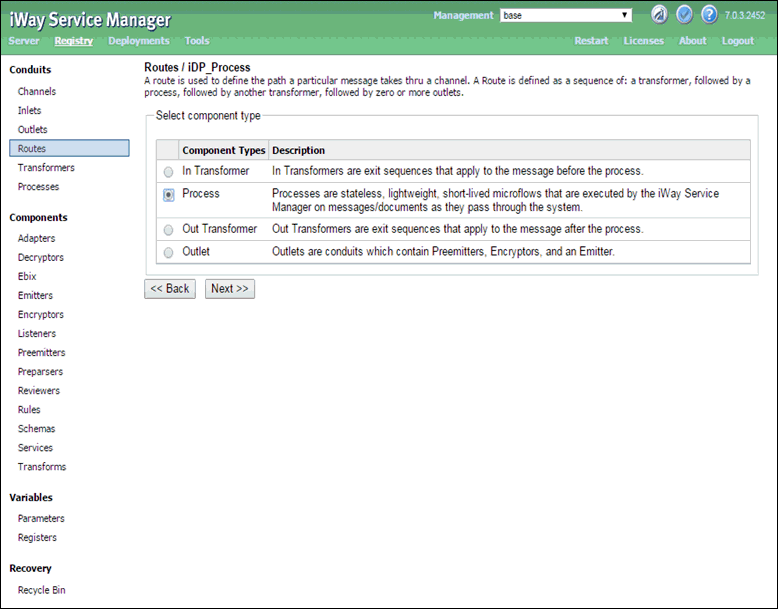
- Click Next and select your Process name, created in Step 3.
- Click Finish.