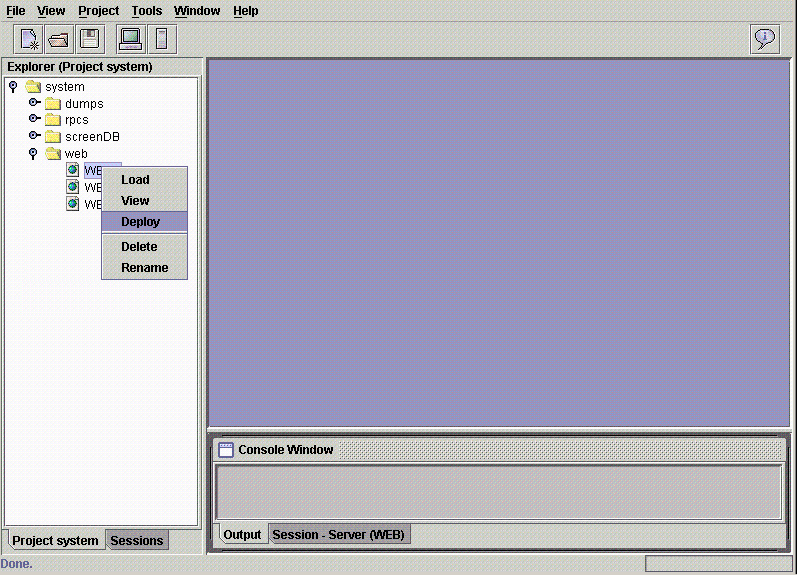Deploying Your Application on a Web Application Server
To run an iWay Emulation Adapter (3270/5250) web application
on a web application server, you must package the application using
the Telnet Designer and then deploy the application to your server.
The following must be deployed on your particular web application
server:
-
The iWay Emulation Adapter (3270/5250) software. Most
web application servers support WAR files. The ibitelnet.war file
must be deployed on the web application server. For information
on deploying the WAR file to your application server, see the application
server documentation.
In some cases, the files contained within
the ibitelnet.war file must be appended to the class path.
-
The ibitelnet directory. This
directory contains the XML rules file and JavaServer Pages (JSP)
that were created with the Telnet Designer in web mode.
You must
make these folders/files available to your web application server.
The following procedures show an example of deploying an iWay
Emulation Adapter (3270/5250) web application to a web application
server, in this example an Apache Tomcat server.
x
Procedure: How to Package the iWay Emulation
Adapter (3270/5250) Web Application for Deployment to Apache Tomcat
To package
a web application for deployment to Apache Tomcat:
-
Launch
the Telnet Designer tool.
-
Create
the following directory structure in the iWay installation directory:
\tools\telnet\projects\tomcat\webapps\ibitelnet\sessions
For
example,
C:\Program Files\iWay61\tools\telnet\projects\tomcat\webapps\ibitelnet\sessions
-
In the
left pane, right-click the name of the application you saved, for example, WEB1.
-
Select Deploy.
The following image shows the Telnet Designer with the
WEB1 web application highlighted and the expanded options.
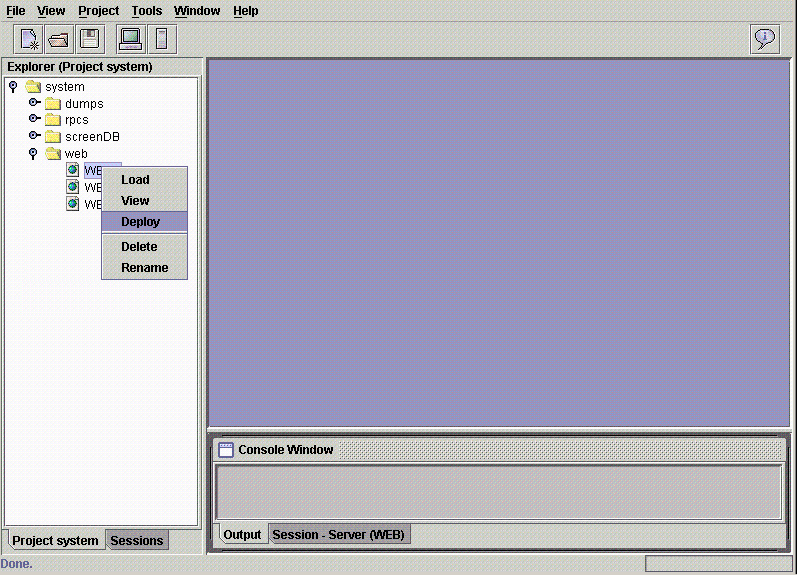
-
Exit
the Telnet Designer.
The WEB1
folder is empty if you are using default HTML translation.
If
you created JSP (described in Designing JavaServer Pages),
all JSPs are placed in the WEB1 folder when you deploy the application.
x
Procedure: How to Deploy the Adapter and Components
in an Apache Tomcat Application Server
This
procedure uses an application called WEB1 as an example.
-
Locate
the ibitelnet.war file, which is installed by default in the directory
where you extracted the iwtelnettool.zip archive file. For example:
<iway_home>\etc\setup\emulation\iwtelnettool\lib
For other platforms, see the corresponding location.
-
Extract
the contents of the ibitelnet.war file to a specific location on
your file system. For example:
C:\ibitelnet.war
-
Copy
the entire extracted C:\ibitelnet.war directory to the Tomcat webapps
directory.
If you are using Tomcat 4.1, copy the directory to C:\Program
Files\Apache Group\Tomcat 4.1\webapps.
-
Copy
the session XML file for your application, for example WEB1.xml, located
in C:\Program Files\iWay61\tools\telnet\projects\tomcat\webapps\ibitelnet\sessions
to the deployed \ibitelnet.war directory in the web application
server. For the Tomcat Apache server, copy to C:\Program Files\Apache
Group\Tomcat 4.1\webapps\ibitelnet.war\sessions.
-
Copy
the application folder for your application, for example, WEB1 application
folder, located in C:\Program Files\iWay61\tools\telnet\projects\tomcat\webapps\ibitelnet
to the deployed \ibitelnet.war directory in the web application
server. For the Tomcat Apache server, copy to C:\Program Files\Apache
Group\Tomcat 4.1\webapps\ibitelnet.war\.
-
Restart
the Tomcat Web Application Server.
The web
application is now available in the server.