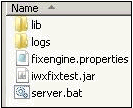To download the B2BITS FIX Engine and required license file:
-
Enter the following URL in your web browser:
http://techsupport.iwaysoftware.com/
The iWay Software Technical Support page opens, as shown in the following image.
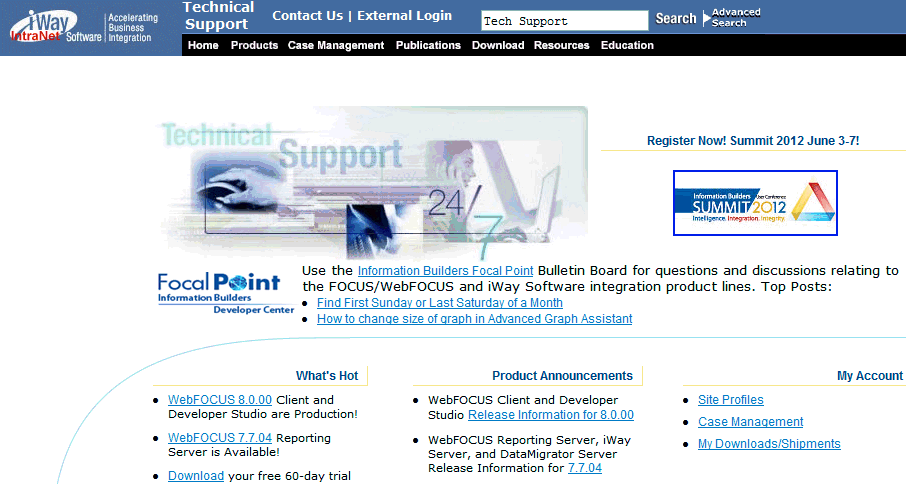
-
On the right-hand side of the page in the My Account
area, click My Downloads/Shipments, as shown
in the following image.
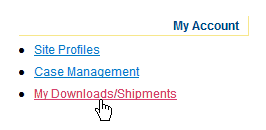
A logon window is displayed, as shown in the following image.
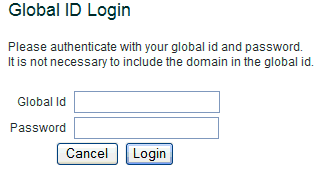
-
Enter your Global ID and password, and then click Login.
The Software Downloads/Shipments page opens, as shown in the following image.
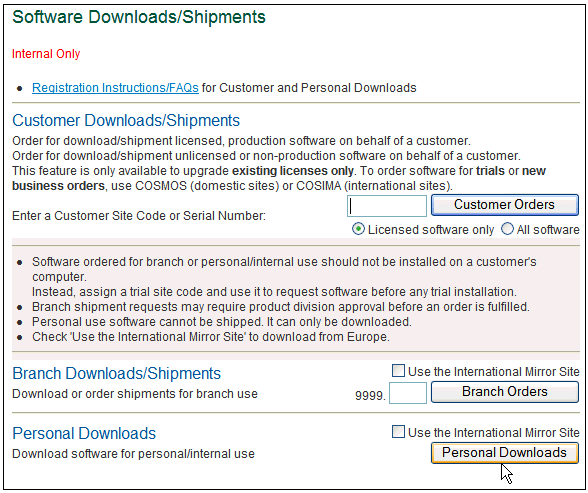
- Click Personal Downloads.
-
From the list of available software that is displayed,
expand iWay FIX Adapter and click Download.
The components for the iWay FIX Adapter that are available for download are displayed, as shown in the following image.
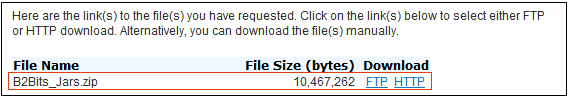
- Download the B2Bits_Jars.zip archive file.