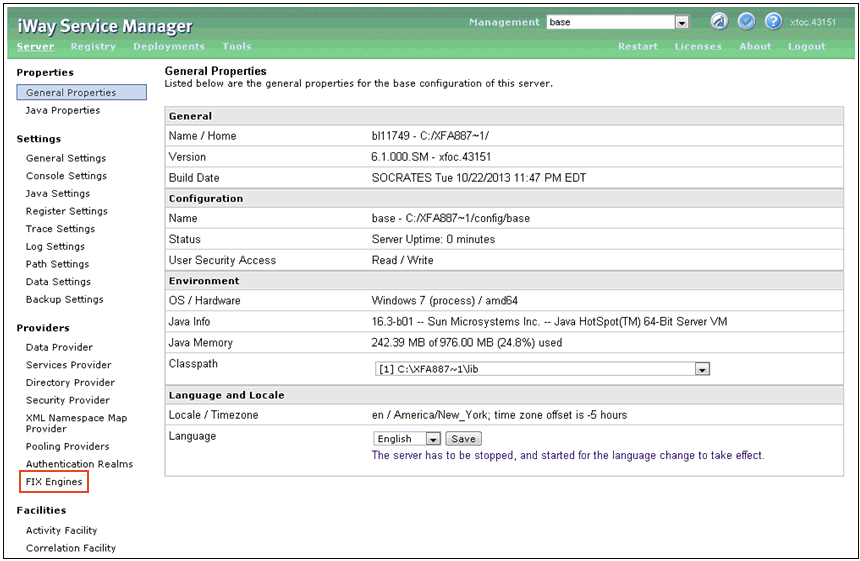Procedure: How to Install the iWay Integration Solution for FIX With iWay Service Manager
-
During the iWay Service Manager (iSM) installation
process, ensure that FIX is selected under the eBusiness Adapters
category in the Adapter Selection pane, as shown in the following
image.
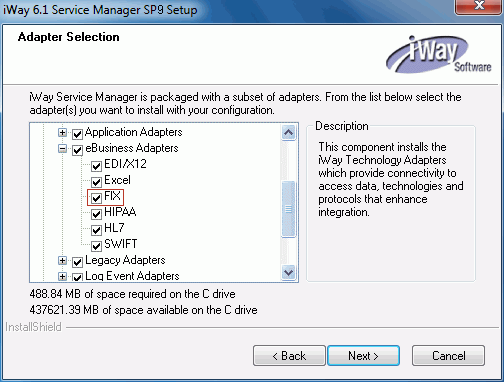
For more information on installing iSM, see the iWay Installation and Configuration Guide.
-
Copy the contents of the \lib directory where the B2BITS
FIX Engine is installed (for example, c:\fix\lib) to the following
directory:
<iWayHome>\libwhere:
- <iWayHome>
Is the root directory of your iSM installation.
- Start iSM.
-
Navigate to the iSM Service Manager Administration Console
and verify that the FIX Engines option is located in the left pane
under Providers from the Server menu bar, as shown in the following
image.