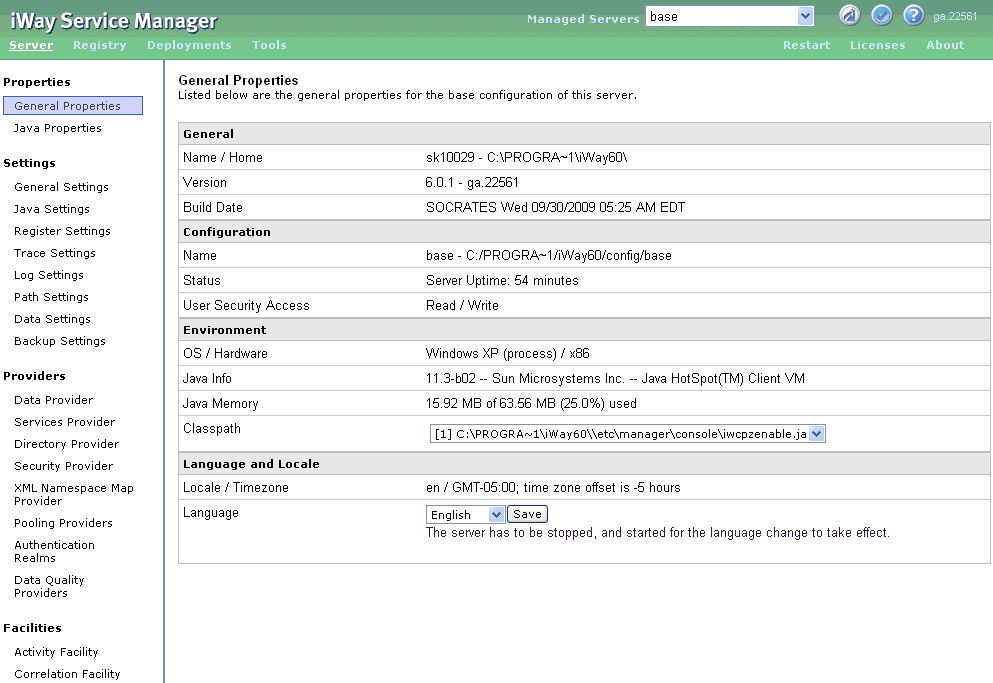
In this section: |
The following image shows the default iWay Service Manager Administration Console open to the General Properties pane. There is a navigation menu across the top and a configuration menu in the left pane. The right pane displays information related to the selected option.
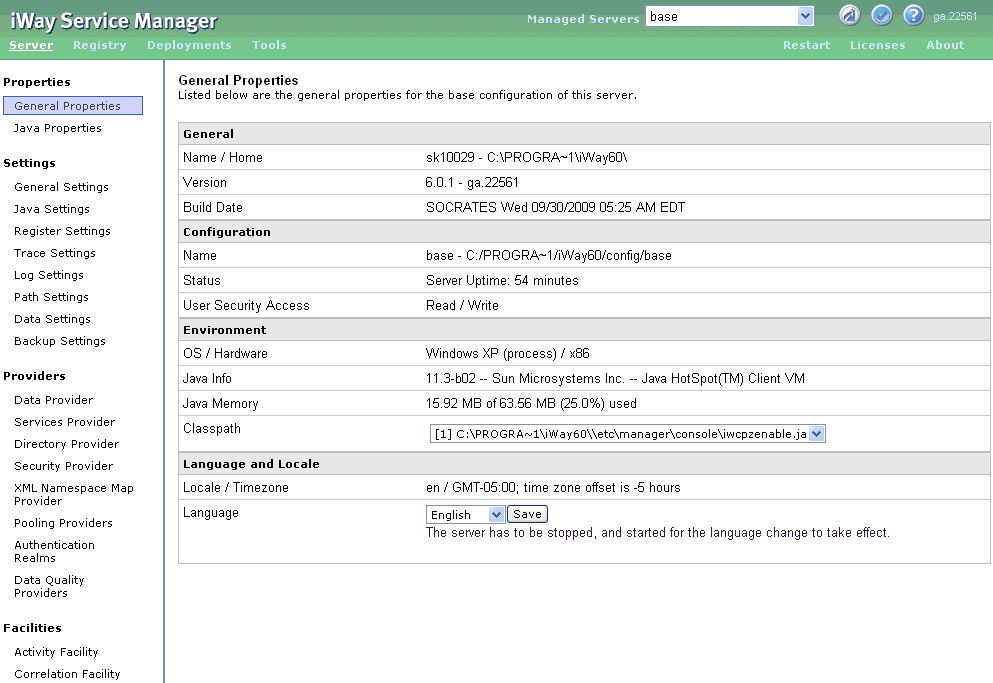
The contents of the right pane of the console change in accordance with the option selected in the left pane.
The navigation bar at the top of the console window contains the main menu. The main menu provides access to submenus, which open in the left pane, that give access to all iWay Service Manager functions. These menus can be used to configure, monitor, and diagnose channels, data sources, and display system properties.
The following table lists and describes the main menu options.
|
Option |
Description |
|---|---|
|
Server |
Displays the iWay Service Manager General Properties pane. The submenus on the left enable you to configure server-level settings. |
|
Registry |
Displays the iWay Service Manager general registry properties. The registry is used to define and manage resources within the design-time repository of iWay Service Manager. This registry gives access to the configuration of resources such as adapters, emitters, listeners, services, and encryptors. |
|
Deployments |
Displays information related to the run-time configuration of the iWay Service Manager, including the settings for each channel and the current status of each channel. |
|
Tools |
Displays the iWay Service Manager log viewer, and gives access to the iWay Service Manager package management facilities. In addition, this pane allows you to configure access handlers for the iWay Trading Manager and the iWay Enterprise Index. These handlers control run-time access to the repository for these products. |
|
Managed Servers |
Clicking the Managed Servers link displays the Server Management pane, which allows you to add new server configurations and users. The drop-down list enables you to select which of your defined server configurations to manage. |
|
iWay Software Technical Support
|
Launches a browser accessing the iWay Software Technical Support Web site, where you can open support cases, review open cases, and perform other maintenance and research tasks. |
|
Check Web for Updates
|
Provides current release and installation information and enables you to download updates. |
|
Help
|
Provides access to the Welcome pages, online documentation, a glossary, and Javadoc. For more information, see iWay Service Manager Help Window. |
|
Restart
|
Recycles iWay Service Manager to put into effect any new configuration changes that have been made. This does not restart the underlying JVM, so parameters at that level will not be reloaded. |
|
Licenses
|
Displays information about your license file, including the iWay Software adapters you are authorized to run. |
|
About
|
Provides information about the installed software and general licensing information. |
By default, the general properties page is the first page seen upon logging in to the server. It includes the following categories of information:
General
Configuration
Full access enables editing of the iWay Service Manager configuration.
Read-only access enables only viewing of the configuration.
Environment
Language and Locale
All times used in iWay Service Manager are in GMT.
The differential from local time also appears.
The default language is English. For instructions on how to change the language, see How to Select the Language Displayed by the Console.
| iWay Software |