Procedure: How to Open the iWay Service Manager Help Window
To open the iWay Service Manager Help window:
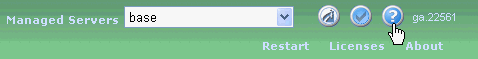
-
Click
the Help icon in the navigation bar at the
top of the console window.
The iWay Service Manager Help Topics window opens.
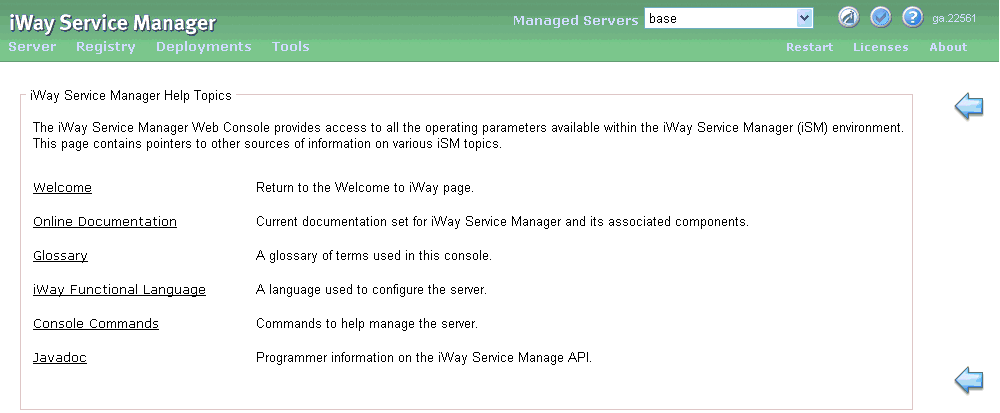
This Help window provides the following topics:
- Welcome - Opens the iWay Service Manager Welcome window, which includes links to a section on getting started, tutorials, samples, and new features. For more information, see iWay Service Manager Welcome Window.
- Online Documentation - Opens the Documentation window, which allows you to browse the current documentation set for iWay Service Manager and its associated components.
- Glossary - Opens the Glossary window, which lists and describes some common terms that are used when working with iWay Service Manager.
- iWay Functional Language - Opens the Function and Conditional Expressions window, which lists and describes the various functions used by the iWay Functional Language.
- Console Commands - Opens the Console Commands window, which lists and describes the various commands that can be used to help manage the server.
- Javadoc - Opens the Javadoc window, which provides an overview of the business exits in iWay Service Manager and a link to the Javadoc API. To access Javadoc, you must first build and deploy the Javadoc sample.
- Click on one of the links to access the corresponding topic.