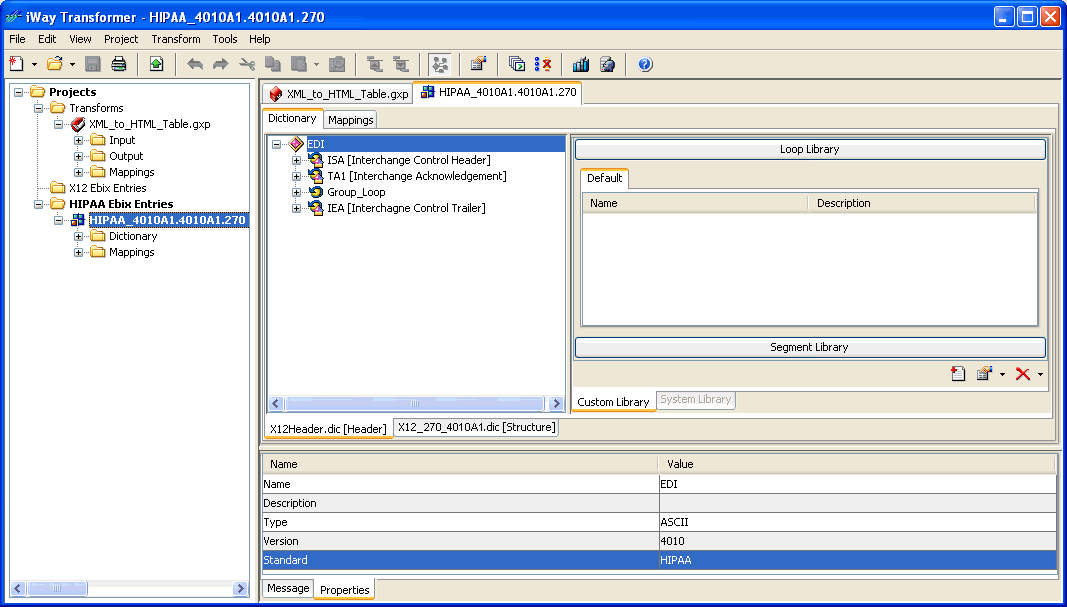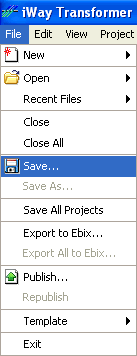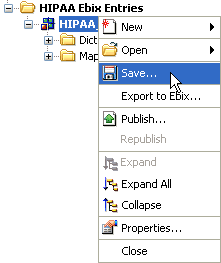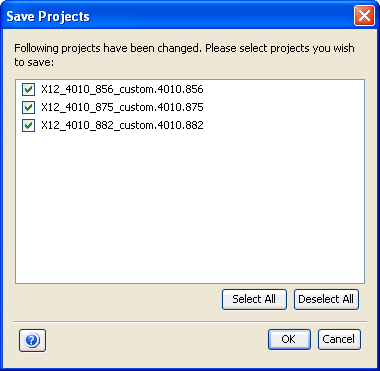You can open an Ebix Entry project from an Ebix archive on a file system or an Ebix component, which resides on an iWay Service Manager server. For more information on configuring a connection to iWay Service Manager, see Using Server Manager.
Note: You can also open multiple Ebix Entry projects in Transformer if required.
To open an Ebix Entry project from a file system Ebix archive:
![]()
-
From
the File menu, select Open, and then From
File.
The Open window is displayed as shown in the following image.
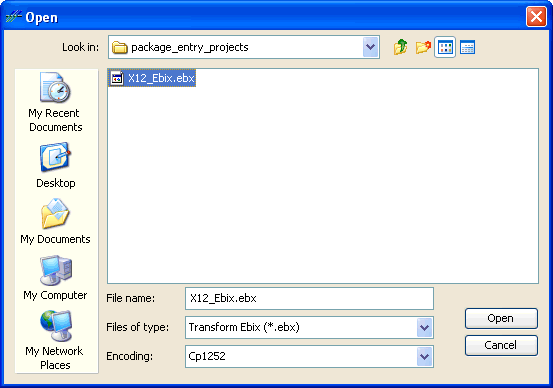
- From the Files of type drop-down list, select Transform Ebix (*.ebx).
-
Browse
to an Ebix archive where the entry is stored.
Note: The default file location points to the latest directory that was accessed.
-
Click Open.
The Open Ebix Entry dialog box is displayed.
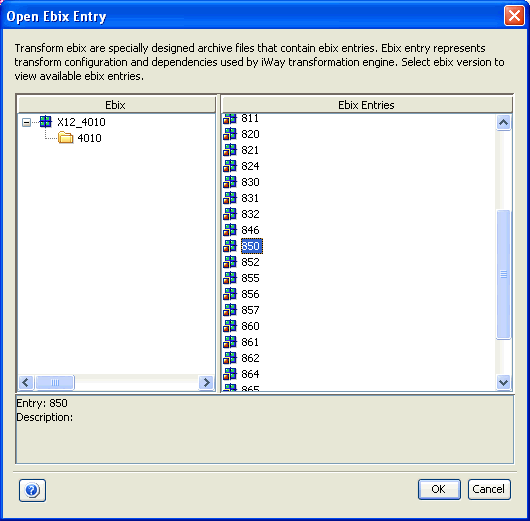
-
In the
left side of the Open Ebix Entry dialog box, select the version
of the Ebix.
The list of Ebix entries available for that version is displayed on the right.
-
Select
an Ebix entry to open.
You can select multiple Ebix Entries by using the Ctrl or Shift keys. In this case, multiple Ebix Entry projects will be opened.
-
Click OK.
The Ebix Entry project is opened in Transformer as shown in the following image.
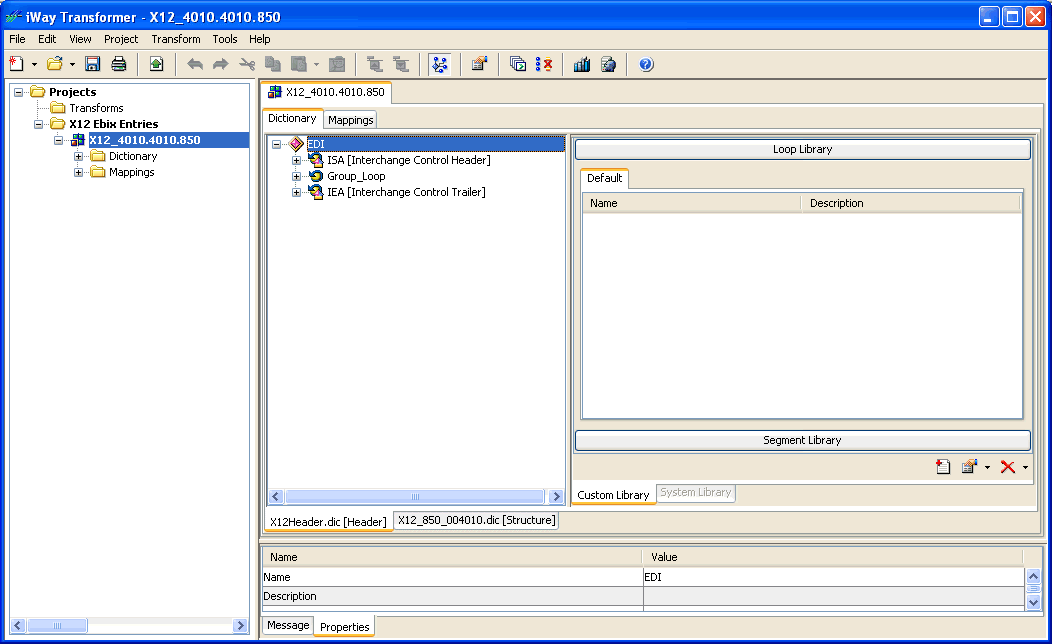
For more information on how to view Ebix Entry projects in Transformer, see Viewing Ebix Entry Projects.
The contents of an Ebix component that resides in the iWay Registry can be accessed via Transformer’s Server Manager interface. For more information on configuring connections to iWay Service Manager servers, see Using Server Manager. For more information on using the iWay Registry, see the iWay Service Manager User's Guide.
To access Ebix components, which reside on an iWay Service Manager server:
![]()
-
From
the File menu, select Open,
and then select From Server.
The Open From Server dialog box opens, as shown in the following image.
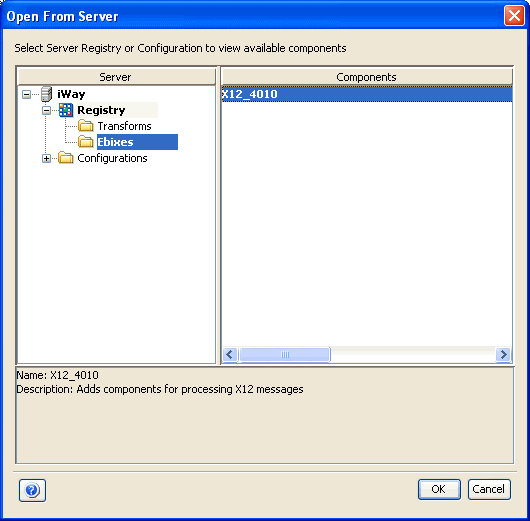
The Server pane on the left contains a hierarchy tree of iWay Service Manager categories accessible via Transformer’s interface, which enables you to navigate through the iWay Registry. The Components pane on the right lists the available Ebix components located in the iWay Service Manager category that is selected on the left.
Note: Ebix components can be opened only from the iWay Registry.
-
Expand
the Registry node and select the Ebixes category.
Select an available Ebix component in the Components pane on the right side of the Open From Server dialog box.
-
Click OK.
The Open Ebix Entry dialog box is displayed.

- In the Ebix pane located on the left, expand the Ebix version.
-
In the
Ebix Entries pane located on the right, select an Ebix Entry.
You can select multiple Ebix entries that you want to open in the right pane by using the Ctrl or Shift keys.
-
Click OK.
The Ebix component is opened as an Ebix Entry project in Transformer as shown in the following image.