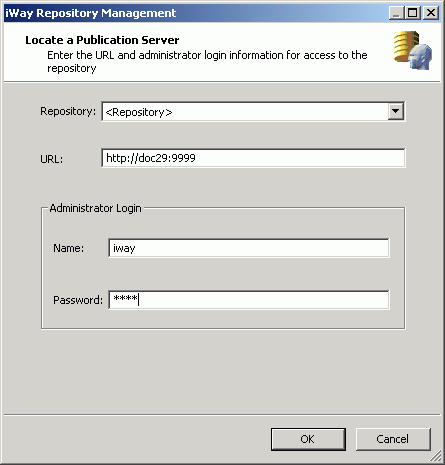To manage your design-time repositories:
-
Select Repository
Management from the Tools menu.
The iWay Repository Management - Locate a Publication Server dialog box opens, as shown in the following image.
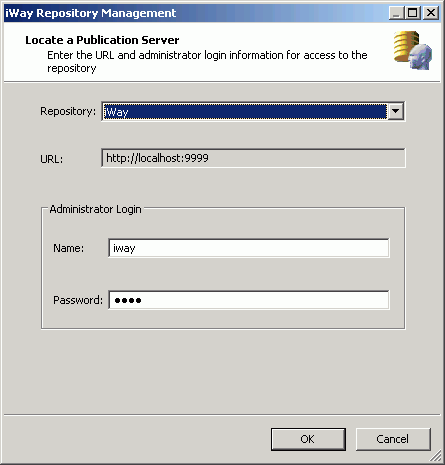
-
From
the Repository drop-down list, select the repository you want to manage.
The URL of the Service Manager server, administrator login, and password are automatically populated with the information that corresponds to the repository selection.
-
Click OK.
The Administrator Operation dialog box opens, as shown in the following image.
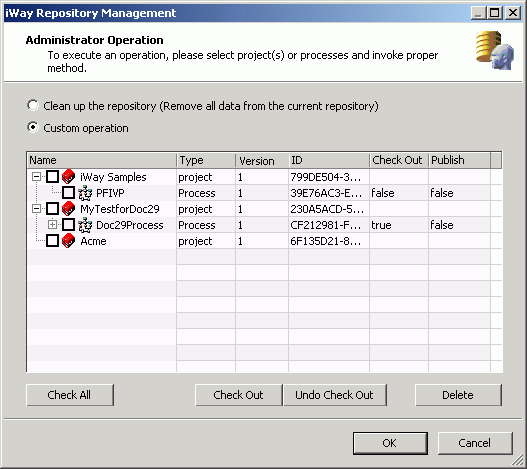
-
Select
one of the following clean up options:
Clean up the repository. Removes all data from the repository. This option does not ask for a confirmation, so be sure that you want to remove all data before continuing.
Custom operation. Allows you to customize the clean up to specific areas and tasks.
-
If you
select Clean up the repository, then click OK.
This is the only available selection for this option.
If you selected Custom operation, choose from the following options:
Check All. Selects (checks) all items listed in the Name column.
Check Out. Checks out the process flows selected in the Name column.
Undo Check Out. Breaks the check-out lock on a process flow.
Delete. Removes the selected items in the Name column from the repository.
- Click OK.