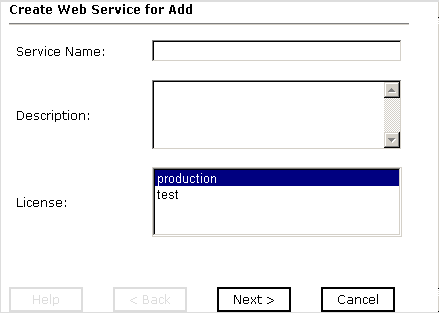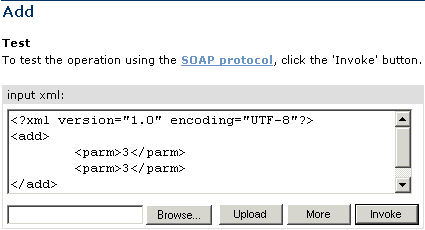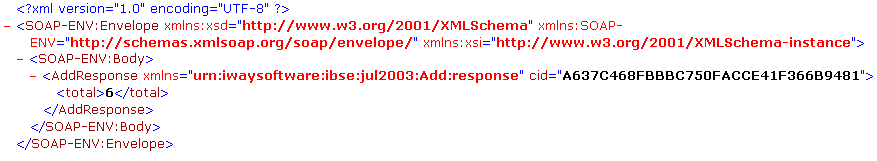Understanding iWay Business Services
iWay Explorer provides Web developers with a simple,
consistent mechanism for extending the capabilities of the adapter.
The iWay Business Services Provider exposes functionality as Web
services. It serves as a gateway to heterogeneous back-end applications
and databases.
A Web service is a self-contained, modularized function that
can be published and accessed across a network using open standards.
It is the implementation of an interface by a component and is an
executable entity. For the caller or sender, a Web service can be considered
as a "black box" that may require input and delivers a result. A
Web service integrates within an enterprise as well as across enterprises
on any communication technology stack, whether asynchronous or synchronous,
in any format.
Note: In a J2EE Connector Architecture (JCA) implementation
of iWay adapters, Web services are not available. When the adapters
are deployed to use the iWay Connector for JCA, the Common Client
Interface provides integration services using the iWay adapters.
For more information, see the iWay Installation and Configuration manual
and the iWay Connector for JCA User's Guide.
x
Procedure: How to Generate a Business Service
-
If you
are not connected to a defined target, connect to one, as described
in How to Connect to a Defined Target.
-
Click
the node containing the service (for example, Add) for which you want
to create a business service.
-
In the
right pane, move the pointer over Operations and
select Create iWay Business Services.
The Create Web Service information appears in the right
pane.
-
Choose
whether to create a new service or use an existing service.
- If you
select Use an existing service, a drop-down
list appears from which you must select the service. Select an existing service
and proceed to step 5.
- If you select Create
a new service, the Create Web Service dialog box opens
in the right pane.
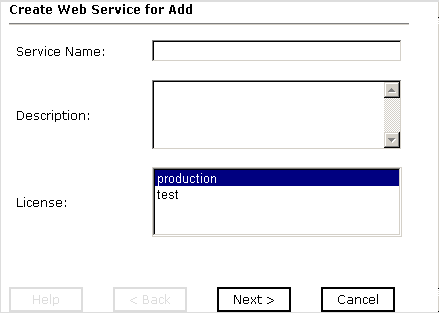
Type
the following parameters:
-
In the Service Name field, type a name to identify the Web
service (under the Service node in the left pane of the iWay Business Services
tab).
-
In the Description field, type a brief description of the Web service.
-
In the License field, select the license(s) with which you
want to associate this business service. To select more than one,
hold down the Ctrl key and click the licenses.
-
Click Next.
Another dialog box with the Method Name and Description
fields opens.
-
In the Method Name field, type a name to specify the name of
the SQL statement or stored procedure to be added to the business service.
-
In the Description field, type a brief description of the method.
-
Click Finish.
iWay Explorer switches the view to the iWay Business Services
tab, and the new business service appears in the left pane.
x
Testing a Business Service
After a business service is created, test it to ensure
that it functions properly. iWay provides a test tool for testing
the business service.
x
Procedure: How to Test a Business Service
-
If you
are not on the iWay Business Services tab of iWay Explorer, click
the tab to access business services.
-
If it
is not expanded, expand the list of business services under iWay Business
Services.
-
Expand
the Services node.
-
Select
the name of the business service you want to test.
The business service name appears as a link in the right
pane.
-
In the
right pane, click the named business services link.
The test option appears in the right pane. This pane provides
a text field in which to paste the XML input or browse to a file
that can be uploaded. Below the text field is the browse field and
three action buttons.
-
Provide
the appropriate XML input. For example:
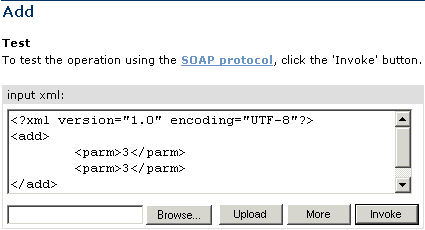
-
Click Invoke.
The result appears in the right pane.
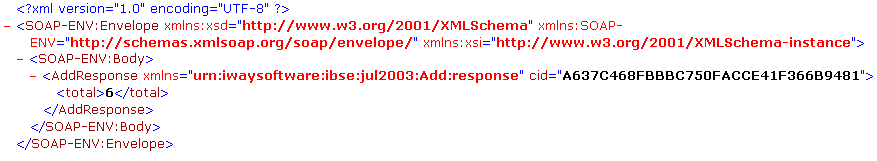
x
Generating WSDL From a Web Service
Generating Web Services Description Language (WSDL)
from a Web service enables you to make the Web service available
to other services within a host server.
x
Procedure: How to Generate WSDL From a Web Service
-
If you
are not already in the iWay Business Services tab, click the tab
to access business services.
-
In the
left pane, expand the list of services to display the Web service for
which you want to generate WSDL.
-
Click
the Web service.
The link for the service appears in the right pane.
-
Right-click
the Service Description link and choose Save
Target As.
-
Choose
a location for the file and specify .wsdl for
the extension.
Note: The file extension must be .wsdl.
-
Click Save.