- If you are not connected to a .Net target, connect to one, as described in How to Connect to a Defined Target.
-
Click
the node containing the service (for example, Add) for which you want
to generate a schema.

-
In the
right pane, move the pointer over Operations and
select Generate Schema.
A table that lists the created schemas appears in the right pane.
-
To view
the request schema, click the ellipsis symbol that is located in the
third column of the Request row. The following image illustrates
a request schema.
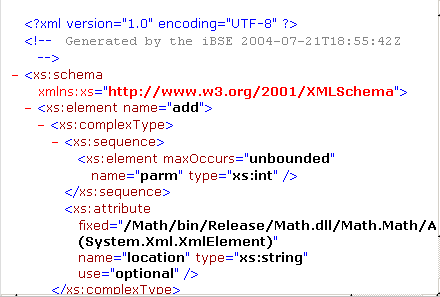
-
To view
the response schema, click the ellipsis symbol that is located in
the third column of the Response row. The following image illustrates
a response schema.
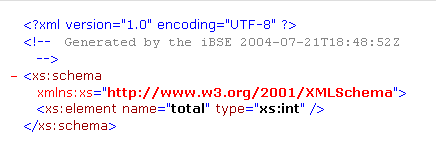
The schemas are generated and ready to use. You can use the generated request schema to create a sample XML document to be used by the adapter.