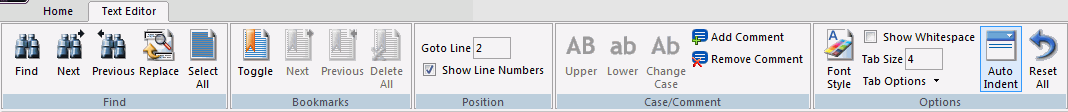
In this section: |
Developer Workbench provides a fully integrated text editor that you can use to create, view, and edit the source code for procedures, procedure components, and other types of files required by your projects.
You can access the Text Editor tab by selecting Procedure via Text Editor or Text Document in the New dialog box, or by right-clicking a procedure in the Environments Tree panel and selecting Open in Text Editor. You can also access the Text Editor tab by selecting the Embedded JavaScript/CSS view tab in the HTML canvas. Some commands are unavailable while in the Text Editor tab accessed through the Embedded JavaScript/CSS view tab. The Text Editor tab is shown in the following image.
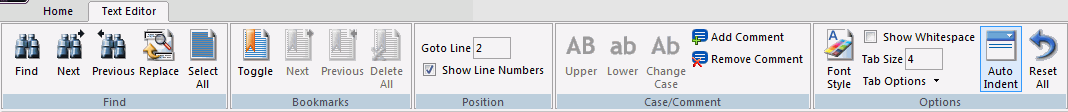
In addition, you can: