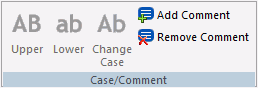
The Case/Comment group contains options for changing selected text to uppercase or lowercase. The Case/Comment group is unavailable when you access the Text Editor tab through the Embedded JavaScript/CSS view tab, in the HTML canvas. The Case/Comment group is shown in the following image.
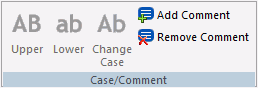
The commands are:
Changes the selected text to uppercase (all capital letters).
Changes the selected text to lowercase (all lowercase letters).
Changes the case of the selected text to lowercase or uppercase depending on how the selected text appeared first. You can also change the case of selected text by using the shortcut menu, on the canvas, while text is selected.
Inserts a new comment line if your pointer appears on a new line or changes an active line of text to a comment. You can also use the shortcut menu, on the canvas, to add a comment.
Deletes the previous comment change. This option is similar to the Undo command on the Quick Access Toolbar. You can also use the shortcut menu, on the canvas, to remove a comment.