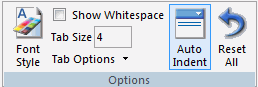
The Options group contains commands that you can use to format the text in a procedure. The Options group is unavailable when you access the Text Editor tab through the Embedded JavaScript/CSS view tab, in the HTML canvas. The Options group is shown in the following image.
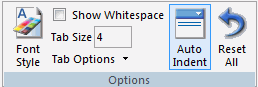
The commands are:
Opens the Font and Color Settings dialog box from which you can modify the appearance of the syntax in a procedure.
Replaces spaces between characters with a visual indicator.
Controls the number of spaces a tab character uses.
Provides the options to control tab characters. You can substitute spaces for tab characters or keep tab characters in the syntax.
Automatically indents the syntax within a procedure.
Restores all options back to the default settings.