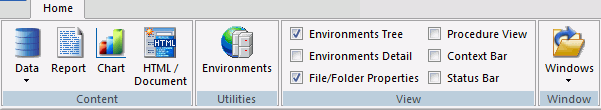
In this section: |
The Home tab enables you to access the features and functions necessary to build an application, create new components, open existing components, run existing components, and edit components. The Home tab contains the Content, Utilities, View, and Window groups. The Home tab is always available and is static. It is located in the upper-left corner of the Developer Workbench interface, below the Quick Access Toolbar, as shown in the following image.
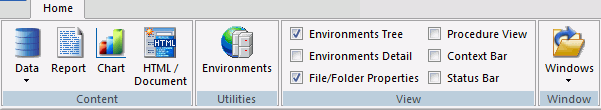
Note: The Home tab is the only static tab in Developer Workbench.