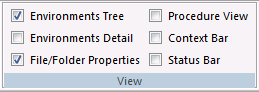
The View Group enables you to control what displays on your screen. For example, you can choose whether to display or hide the Status Bar and Context Bar. The View group is shown in the following image.
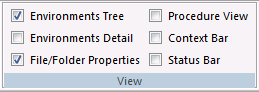
The commands in the View group are:
Displays or hides the Environments Tree panel, which displays on the left side of the screen and displays environment information.
Displays or hides the Environments Detail panel.
Displays or hides the File/Folder Properties panel.
Displays or hides the Procedure View panel.
Displays or hides the Context Bar. The Context Bar displays under the ribbon.
Displays or hides the Status Bar. The Status Bar displays along the bottom of the screen.