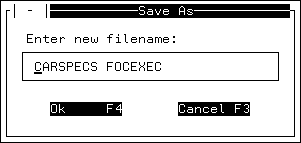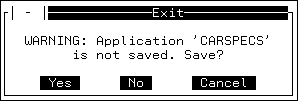Try it now: Move the cursor to the File pull-down menu by pressing the Home key or PF10. Select either Save or Save As from the menu by moving the cursor to the appropriate item and pressing the Enter key.
- To save your Maintain procedure and WINFORMS files under their current name (CARSPECS), move the cursor to Save and press Enter or alternatively, press PF22 (the Save shortcut key). The keyboard locks while the file is being saved. When it unlocks, you can continue painting the screen if you wish.
- To save your Maintain procedure and WINFORMS files under a different name, select Save As. When the Save As dialog box opens, the Filename field displays the current Maintain procedure name. After you type the new name, press the Enter key to save the file.