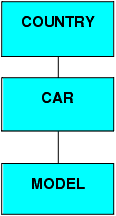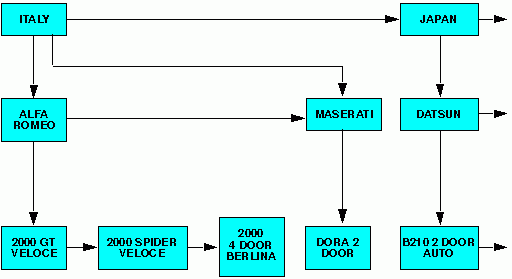Moving Through the Database and Locating Records
After entering SCAN, your current position is at the top of the
database. FOCUS databases are not sequential databases with one
data record following another; they consist of segments. Databases
can have one or more segments. The segments may have multiple instances
of data (a Monthly Inventory segment holding a date and a quantity
might have six instances in June and twelve in December). The collected
data instances for a particular set of related segments constitute
a logical record in the database.
The concept of a current line pointer (common in most system
editors) is replaced in SCAN by the concept of a current position
in the database, which represents a set of data instances that form
a connected path within the database. Instead of processing databases line-by-line,
SCAN achieves a somewhat similar effect by approaching FOCUS databases
in a top-down, left-to-right scanning sequence.
As we said, on entering SCAN, you are automatically positioned
at the top of the database. You may move through the entire database,
or specify a subset of fields to be edited (called a Show List or
a subtree). Show Lists are created with the SHOW subcommand, and
they contain the fields you name (plus any intermediate segments required
by FOCUS to navigate from one specified field to another). An important
concept when specifying Show Lists is that the data in the selected
records must meet all of the criteria specified in the SHOW subcommand.
xWhat You See in SCAN Display Lines
When you display the contents of logical records in
SCAN, each data field is identified on the screen by either its
alias or the field name, whichever is shorter (and non-blank). Given
the following Master File, the SCAN operation proceeds as shown
below.
FILENAME=CAR,SUFFIX=FOC
SEGNAME=ORIGIN,SEGTYPE=S1
FIELDNAME=COUNTRY,COUNTRY,A10,FIELDTYPE=I,$
SEGNAME=COMP,SEGTYPE=S1,PARENT=ORIGIN
FIELDNAME=CAR,CARS,A16,$
SEGNAME=CARREC,SEGTYPE=S1,PARENT=COMP
FIELDNAME=MODEL,MODEL,A24,$
SEGNAME=BODY,SEGTYPE=S1,PARENT=CARREC
FIELDNAME=BODYTYPE,TYPE,A12,$
FIELDNAME=SEATS,SEAT,I3,$
FIELDNAME=DEALER_COST,DCOST,D7,$
FIELDNAME=RETAIL_COST,RCOST,D7,$
FIELDNAME=SALES,UNITS,I6,$
SEGNAME=SPECS,SEGTYPE=U,PARENT=BODY
FIELDNAME=LENGTH,LEN,D5,$
FIELDNAME=WIDTH,WIDTH,D5,$
FIELDNAME=HEIGHT,HEIGHT,D5,$
FIELDNAME=WEIGHT,WEIGHT,D6,$
FIELDNAME=WHEELBASE,BASE,D6.1,$
FIELDNAME=FUEL_CAP,FUEL,D6.1,$
FIELDNAME=BHP,POWER,D6,$
FIELDNAME=RPM,RPM,I5,$
FIELDNAME=MPG,MILES,D6,$
FIELDNAME=ACCEL,SECONDS,D6,$
SEGNAME=WARENT,SEGTYPE=S1,PARENT=COMP
FIELDNAME=WARRANTY,WARR,A40,$
SEGNAME=EQUIP,SEGTYPE=S1,PARENT=COMP
FIELDNAME=STANDARD,EQUIP,A40,$
scan file car
SCAN:
next
COUNTRY=ENGLAND CAR=JAGUAR MODEL=V12X15E AUTO
TYPE=CONVERTIBLE SEAT= 4 DCOST= 7427 RCOST= 8878 UNITS= 0
LEN= 190 WIDTH= 66 HEIGHT= 48 WEIGHT= 3435 BASE= 105.0
FUEL= 18.0 BHP= 241 RPM= 5750 MPG= 16 ACCEL= 7
Note: SCAN uses ALIAS names instead of field names when
aliases are shorter. Use DISPLAY (or CRTFORM) to display complete
field names. Fields WARRANTY and STANDARD are not shown, because
they do not lie on the path.
xIdentifying Data Fields in Scan
Some SCAN subcommands require that you specify particular data
fields for the operation. LOCATE, for example, requires that you
supply the data value for the target field. Within SCAN you can
identify a data field in one of three ways:
- By its full
field name as it appears in the Master File.
- By its alias.
- By the shortest
unique truncation of either the field name or the alias.
xWays to Move Through Databases
In SCAN sessions you can move from one segment instance
directly to the next, jump from a parent segment instance to the
first descendant field, or jump directly to a specific record of
interest based on selection criteria specified in your request (for
a description of these techniques, see Subcommand Summary).
The examples in this section use the CAR database, mentioned
in What You See in SCAN Display Lines. Enter SCAN, and then the subcommand:
SHOW COUNTRY CAR MODEL
This restricts the Show List to the first three segments of the
database, as shown by this diagram:
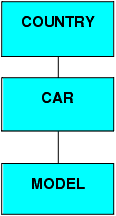
The following schematic diagram shows how the data used in the
examples is placed within the FOCUS structure:
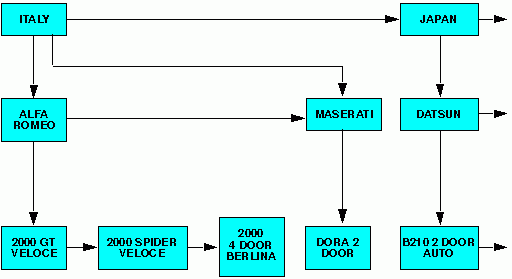
There are six subcommands you may use to change the current position:
x
TOP moves the current position to the top of the database.
x
LOCATE moves the current position to the next record
that fulfills certain conditions. Often, you use LOCATE to find
a record with a certain value. For example, if your current position
is near the top of the database and you enter the subcommand
LOCATE CAR=MASERATI
the following record appears:
COUNTRY = ITALY CAR= MASERATI
MODEL = DORA 2 DOORIf you enter this subcommand again, SCAN searches for the next
MASERATI record. Since there is only one MASERATI record, it moves
the current position to the end of the database.
x
TLOCATE moves the current position to the first record
in the database that fulfills certain conditions. Often, you use
TLOCATE to find a record with a certain value. For example, if you
enter the subcommand
TLOCATE CAR=ALFA ROMEO
the following record appears regardless of where the current
position was in the database:
ITALY ALFA ROMEO 2000 GT VELOCE
x
The NEXT subcommand advances the current position to
the next record. That is, it advances the current position one segment
instance in the lowest segment in the Show List.
Suppose you entered SCAN to edit the CAR database and displayed
the first record belonging to Italy by entering:
TLOCATE COUNTRY=ITALY
SCAN displays the following record:
ITALY ALFA ROMEO 2000 GT VELOCE
You then enter the subcommand NEXT:
NEXT
The lowest segment in this example is the MODEL segment. The
MODEL instance in the record (2000 GT VELOCE) is the first of three
instances descended from the car ALFA ROMEO. The NEXT subcommand
moves the current position to the next instance in this chain, displaying
the record:
ITALY ALFA ROMEO 2000 SPIDER VELOCE
If you enter the NEXT subcommand again, SCAN displays:
ITALY ALFA ROMEO 2000 4 DOOR BERLINA
Now you are at the end of the MODEL under the instance ALFA ROMEO.
If you enter the NEXT subcommand again, it moves the current position
to the first MODEL chain under the next instance in the segment
CAR. The next CAR instance is MASERATI. The record displayed is:
ITALY MASERATI DORA 2 DOOR
MASERATI has only one child instance, and it is the last car
under the instance ITALY. If you enter the NEXT subcommand again,
it moves the current position to the first MODEL chain under the
next instance in the segment COUNTRY. The record displayed is:
JAPAN DATSUN B210 2 DOOR AUTO
x
The JUMP subcommand moves the current position to the
next segment instance in the segment you specify. The segment must
have at least one field specified in the Show List.
Move the current position to the first record in the ITALY chain
by entering:
TLOCATE COUNTRY=ITALY
This displays the record:
ITALY ALFA ROMEO 2000 GT VELOCE
Move the current position to the next car in the ITALY chain
by entering:
JUMP CAR
Note: CAR is a field and not a segment name.
The following record appears:
ITALY MASERATI DORA 2 DOOR
Now return to the first record in the ITALY chain:
TLOCATE COUNTRY=ITALY
Jump to the next country in the database by entering:
JUMP COUNTRY
The following record appears:
JAPAN DATSUN B210 2 DOOR AUTO
x
The UP subcommand moves the current position to the
first instance in the lowest segment in the Show List descended
from the segment that you specify.
Move the current position to the model 2000 SPIDER VELOCE:
TLOCATE MODEL=2000 SPIDER VELOCE
This displays the following record:
ITALY ALFA ROMEO SPIDER VELOCE
Move the current position to the first ALFA ROMEO model by entering:
UP CAR
The following records appears:
ITALY ALFA ROMEO 2000 GT VELOCE
Move the current position to the Maserati car:
LOCATE CAR=MASERATI
Move the current position to the first car in the ITALY chain
by entering:
UP COUNTRY
The following record appears:
ITALY ALFA ROMEO 2000 GT VELOCE
xDisplaying Field Names and Field Contents
To view up to 64 fields, specify the SHOW subcommand.
The SHOW subcommand does not list records lacking instances (short-path
records).
To review field contents, use either the DISPLAY or TYPE subcommand.
x
At any point in a SCAN session, you may use the TYPE
subcommand to display field names in a segment path (or those named
in the SHOW subcommand, if one is in effect) and their contents
for the current logical record (and/or several consecutive records).
x
DISPLAY produces a vertical list showing the full field
names followed by the data values for the current logical record.
DISPLAY allows you to select the fields to be displayed, and may
include fields residing in segments picked up for the subtree but
not actually named in the SHOW subcommand. This displays only the
fields named in the SHOW subcommand if one is in effect.
x
When moving through a database in SCAN with NEXT, JUMP,
LOCATE, or TLOCATE, you automatically get a display of the contents
of the next record unless you suppress the display. You do this
by putting a period after the move keyword. Therefore,
NEXT.
retrieves, but does not display, the next record.
It is usually preferable to suppress the displays when performing
global operations that affect many records.
xShow Lists and Short-Path Records
If some segments lack data, it means that some logical records
have missing segment instances. FOCUS discards short-path records
when constructing the Show List.
Consider a subset of the CAR database. The subset has three segments
with one field per segment (COUNTRY, CAR, MODEL). If you name all
three fields in a SHOW subcommand, logical records that lack data
in any of the specified fields are not selected for the subtree (they
are short-path records).
The following example illustrates this. To run this example,
enter the following commands as shown below. What you enter is in
lowercase; computer responses are in uppercase.
scan file car
SCAN:
show country car
locate country=france
COUNTRY=FRANCE CAR=PEUGEOT
input car=renault
SCAN:
type
COUNTRY=FRANCE CAR=RENAULT
The example is as follows. The CAR database contains this data:
Country | Car | Model |
|---|
. | | |
. | | |
. | | |
France | Peugeot | 504 4 DOOR |
France | Renault | |
Italy | Alfa Romeo | 2000 4 Door Berliner |
Note that the French car Renault has no instances in the MODEL
segment. A SCAN operation that names all three segments drops the
logical record for Renault because Renault is missing instances
in the MODEL segment, as follows.
show country car model
type 6
COUNTRY=ENGLAND CAR=JAGUAR MODEL=V12XKE AUTO
COUNTRY=ENGLAND CAR=JAGUAR MODEL=XJ12L AUTO
COUNTRY=ENGLAND CAR=JENSEN MODEL=INTERCEPTOR III
COUNTRY=ENGLAND CAR=TRIUMPH MODEL=TR7
COUNTRY=FRANCE CAR=PEUGEOT MODEL=504 4 DOOR
COUNTRY=ITALY CAR=ALFA ROMEO MODEL=2000 4 DOOR BERLINERNote: In all of the examples in this section, user input
is shown in lowercase; the FOCUS response is in uppercase.
To locate short-path records that will be dropped from a Show
List, make a test pass through the database at the short-path level
to see what is there before issuing the Show List for the edit operation.
(This is highly recommended when adding new records to a database.)
Thus, for the simple previous example, if you start by making a
pass through the database selecting all records containing values
for COUNTRY and CAR, you will find the Renault car.
show country car
type 6
COUNTRY=ENGLAND CAR=JAGUAR
COUNTRY=ENGLAND CAR=JENSEN
COUNTRY=ENGLAND CAR=TRIUMPH
COUNTRY=FRANCE CAR=PEUGEOT
COUNTRY=FRANCE CAR=RENAULT
COUNTRY=ITALY CAR=ALFA ROMEOOn the next pass, you add the MODEL segment and note that Renault
disappears (due to the short-path). Knowing this, you refrain from
adding a potential duplicate record for France and make a mental
note to make another pass to update the short-path record with data
for the MODEL segment.