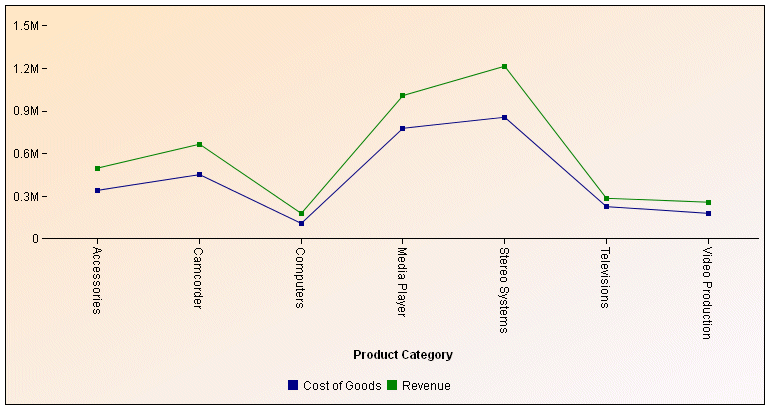Syntax: How to Apply a Color or Gradient to the Draw Area
fill: {
color: color} where:
- color: color
Defines a fill color. Can be:
A string that defines a color by name or numeric specification string, or a gradient string. The default value is 'white'.
A JSON gradient definition object.
For information about specifying colors and gradients, see Colors and Gradients.
Example: Specifying a Fill Color or Gradient for the Draw Area
The following request generates a vertical line chart with a light blue fill color:
GRAPH FILE WFLITE
SUM COGS_US
ACROSS PRODUCT_CATEGORY
ON GRAPH HOLD FORMAT JSCHART
ON GRAPH SET LOOKGRAPH VLINE
ON GRAPH SET STYLE *
*GRAPH_JS
fill: {
color: 'LightBlue'
},
border: {
width: 4,
color: 'purple'
},
series: [
{series:0, color: 'navy'},
{series:1, color: 'green'}
]
*END
ENDSTYLE
ENDThe output is:
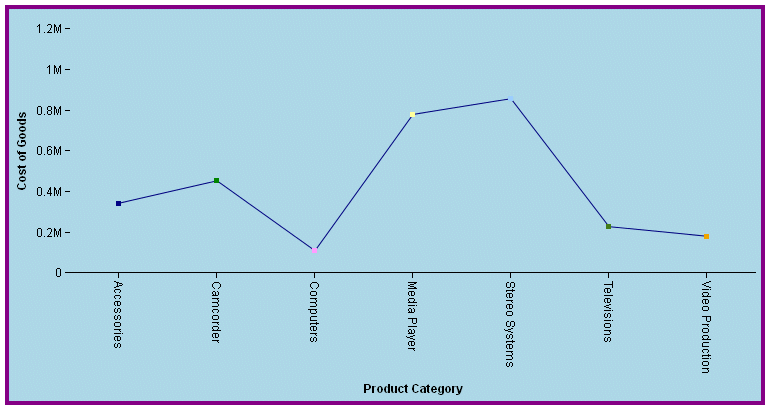
The following request defines a JSON object that applies a linear gradient to the draw area:
GRAPH FILE WFLITE
SUM COGS_US REVENUE_US
ACROSS PRODUCT_CATEGORY
ON GRAPH HOLD FORMAT JSCHART
ON GRAPH SET LOOKGRAPH VLINE
ON GRAPH SET STYLE *
*GRAPH_JS
fill: {
color: {
type: 'linear',
start: {x: '0%', y: '0%'},
end: {x: '100%', y: '100%'},
stops: [
[0, 'bisque'],[1, 'ghostwhite'],
],
}
},
series: [
{series:0, color: 'navy'},
{series:1, color: 'green'}
]
*END
ENDSTYLE
ENDThe gradient in the draw area transitions from bisque to ghost white: