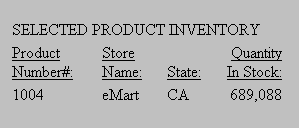How to:
Reference: |
You can select the page size, page orientation (portrait or landscape), and page color for your report. The default page size is letter (8.5 x 11 inches), but you can select from many other sizes, including legal and envelopes.
In a PostScript report, you can use the SET PSPAGESETUP command to include PostScript code that automatically tells a PostScript printer to set its paper source to the size of paper specified by PAGESIZE.
|
Attribute |
Description |
Applies to |
|---|---|---|
PAGESIZE |
Sets page size. |
PS |
ORIENTATION |
Sets page orientation. |
PS EXL2K |
PAGECOLOR |
Sets page color. |
HTML report with internal cascading style sheet |
This syntax applies to a PDF or PS report.
[TYPE=REPORT,] PAGESIZE={size|LETTER}, $where:
- TYPE=REPORT
Applies the page size to the entire report. Not required, as it is the default.
- size
Is the page size. If printing a report, the value should match the size of the paper. Otherwise, the report may be cropped or printed with extra blank space.
Valid values are:
Value
Description
LETTER
8.5 x 11 inches. This value is the default.
LEGAL
8.5 x 14 inches.
TABLOID
11 x 17 inches.
LEDGER
17 x 11 inches.
C
17 x 22 inches.
D
22 x 34 inches.
E
34 x 44 inches.
STATEMENT
5.5 x 8.5 inches.
EXECUTIVE
7.5 x 10.5 inches.
FOLIO
8.5 x 13 inches.
10x14
10 x 14 inches.
A3
297 x 420 millimeters.
A4
210 x 297 millimeters.
A5
148 x 210 millimeters.
B4
250 x 354 millimeters.
B5
182 x 257 millimeters.
QUARTO
215 x 275 millimeters.
ENVELOPE-9
3.875 x 8.875 inches.
ENVELOPE-10
4.125 x 9.5 inches.
ENVELOPE-11
4.5 x 10.375 inches.
ENVELOPE-12
4.5 x 11 inches.
ENVELOPE-14
5 x 11.5 inches.
ENVELOPE-MONARCH
3.875 x 7.5 inches.
ENVELOPE-PERSONAL
3.625 x 6.5 inches.
ENVELOPE-DL
110 x 220 millimeters.
ENVELOPE-C3
324 x 458 millimeters.
ENVELOPE-C4
229 x 324 millimeters.
ENVELOPE-C5
162 x 229 millimeters.
ENVELOPE-C6
114 x 162 millimeters.
ENVELOPE-C65
114 x 229 millimeters.
ENVELOPE-B4
250 x 353 millimeters.
ENVELOPE-B5
176 x 250 millimeters.
ENVELOPE-B6
176 x 125 millimeters.
ENVELOPE-ITALY
110 x 230 millimeters.
US-STANDARD-FANFOLD
14.875 x 11 inches.
GERMAN-STANDARD-FANFOLD
8.5 x 12 inches.
GERMAN-LEGAL-FANFOLD
8.5 x 13 inches.
This syntax applies to a PDF, PS, or EXL2K report.
[TYPE=REPORT,] ORIENTATION={PORTRAIT|LANDSCAPE}, $where:
- TYPE=REPORT
Applies the page orientation to the entire report. Not required, as it is the default value.
- PORTRAIT
Displays the report across the narrower dimension of a vertical page, producing a page that is longer than it is wide. PORTRAIT is the default value.
- LANDSCAPE
Displays the report across the wider dimension of a horizontal page, producing a page that is wider than it is long.
The SET PSPAGESETUP command includes PostScript code that automatically tells a PostScript printer to set its paper source to the size of paper specified by the PAGESIZE parameter
SET PSPAGESETUP = {ON|OFF}or
ON TABLE SET PSPAGESETUP {ON|OFF}where:
- ON
Includes PostScript code that tells a PostScript printer to set its paper source to the size of paper specified by the PAGESIZE parameter.
Caution: If you send a job to a printer that does not have the requested paper size loaded, the printer may stop and instruct its operator to load the specified paper. To ensure control over your printing, it is best to set paper size in individual requests so that you can load paper as required.
- OFF
Does not include code to coordinate the printer's paper source with the PAGESIZE parameter. OFF is the default value.
This syntax applies to an HTML report with an internal cascading style sheet.
[TYPE=REPORT,] ... PAGECOLOR=color, ... , $where:
- TYPE=REPORT
Applies the color to the entire report. Not required, as it is the default value.
- color
Is a supported color. For a list of supported colors, see Color Values in a Report.
This request sets the page color of an HTML report with internal cascading style sheet to silver.
SET HTMLCSS = ON TABLE FILE CENTORD ON TABLE SUBHEAD "SELECTED PRODUCT INVENTORY" SUM QTY_IN_STOCK/D12 BY PROD_NUM BY SNAME BY STATE WHERE PROD_NUM EQ '1004' WHERE SNAME EQ 'eMart' WHERE STATE EQ 'CA' ON TABLE SET PAGE-NUM OFF ON TABLE HOLD FORMAT HTML ON TABLE SET STYLE * TYPE=REPORT, PAGECOLOR=SILVER, GRID=OFF, $ ENDSTYLE END
The output is: