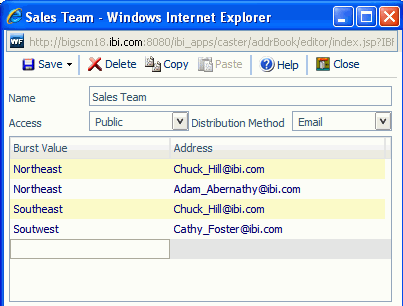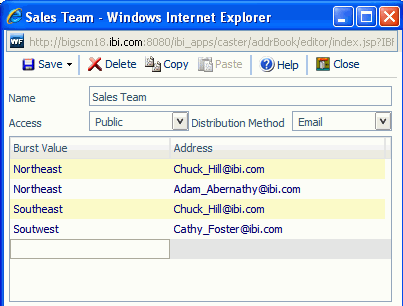In this section: Reference: |
Instead
of distributing an entire report, you can use the ReportCaster burst feature to break a report into sections to be
distributed separately. Bursting enables you to target relevant
sections of a report to individual users. Each report section is
saved as a separate file.
WF Server Procedures, Standard Reports,
and My Reports support bursting. If you are distributing a
burst tabular report, the burst value is determined by the first BY
field. If you are distributing a burst graph report, the burst value
is determined by the second BY field. The burst value is automatically
determined by the internal matrix, which is a memory area that stores
each database field value and calculates values referenced by the
TABLE or GRAPH request.
You can send several report sections to one recipient by specifying
the destination of that recipient (e-mail addresses, FTP files, or printers) for each
section you want to send. You can send several report sections to
one destination, or you can send one report section to several destinations.
The burst values you specify in the Distribution List must exist
in the data source you are reporting against.
Note: If you want to burst a report, you must enable bursting
when you create a Task for a schedule. The burst values specified
in the Burst Value column in the Distribution List window are ignored
unless the Task specifies to burst the report.
Example: Specifying Burst Values in a Distribution List
You
can specify sort field burst values and destinations (E-mail addresses, FTP file names, or printers) when
creating or editing a Distribution List. The following image shows
burst values and the destination e-mail addresses specified in the
Distribution List window.
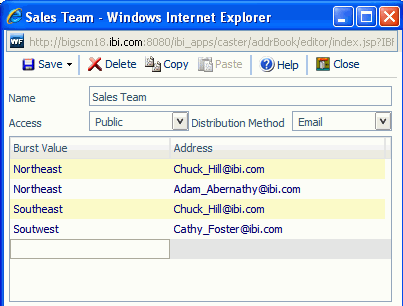
Using
the primary sort field values (Northeast, Southeast, and Southwest),
the e-mail address of each representative is associated with the
relevant sales report data. Since Adam Abernathy needs only the
data for the Northeast branch, the sort value Northeast is listed
in the Burst Value column opposite his e-mail address in the Address
column.
However, Chuck Hill works in both the Northeast and
Southeast regions. Since he requires data for both regions, his
e-mail address is listed in the Address column twice, next to a
Burst Value column entry for each region.
x
Reference: Considerations When Distributing a Burst Report Using FTP
When
distributing a burst report using FTP, consider the following:
- When using
a format of HTML, PDF, or EXL2K, an index page for the burst report
output is generated.
- The index page
for FTP distribution will only contain the burst values specified
in the Distribution List. The report output is distributed only
for the specified burst values.
- The index page
links for burst report output distributed using FTP are incorrect
when specifying BASEURL in the scheduled procedure. This is because
ReportCaster does not parse and evaluate the procedure code of the
scheduled job. To resolve this, move the distributed files to the
BASEURL directory or specify the fully qualified directory path
of the distributed output in the index page.
- On z/OS, burst
report output distributed using FTP is created in sequential data sets
having the following qualifiers:
-
High-level Qualifier: User
ID specified for the FTP Server.
-
Additional Qualifiers: Location
value in the Distribution tab and file(s) supplied in a Distribution
List.
To send burst output to a partitioned data set,
specify an existing partitioned data set as Location and specify
member names, without extensions, in the Distribution List File
column. For example, highlevelqualilfier.location.file.
- On z/OS, do
not use an index name that is the same as the data (input) file
from which you are reporting. If you specify an index name that
is the same as the DDNAME in the DYNAM for your data file, the data
file is overwritten with the report output.
- On z/OS, the
index page is generated with extra characters preceding the burst values.
The links on the page to the report sections are correct.
xBursting Guidelines and Limitations
This section provides detailed information to assist
you in defining burst values.
When a report is burst, all data values
generated for each burst section are returned to the ReportCaster Distribution Server.
- For the Managed Reporting and Library
distribution methods, each burst section is distributed to Managed
Reporting or the Report Library. Each burst section may be viewed
by the owner of the schedule. Library user access to burst report sections
is restricted as per the authorization (owner, public, access list)
specified in the schedule information and Managed Reporting security
if the scheduled report is a Managed Reporting procedure.
- For the e-mail
and printer distribution methods, specific burst sections are distributed
based on the burst values specified when creating the Distribution List, Distribution File, Single
Address, or Dynamic Distribution List used
by the schedule.
The following are guidelines and limitations that apply to the ReportCaster burst feature:
-
Case. Burst
values are case-sensitive.
-
Keywords. Burst values in a Distribution
List can contain the following keywords:
-
Wildcard Characters. Use
an asterisk (*) and a question mark (?) as wildcards to represent
characters at the beginning, end, or middle of the burst values.
The asterisk represents one or more characters, while the question
mark represents any single character. Precede each instance of a
burst value using a wildcard with the wildcard keyword enclosed
in brackets followed by a colon, [wildcard]:, as shown in the following
examples.
[wildcard]:abc* = all values that start with 'abc'.
[wildcard]:a?c
= all three-character values that start with 'a' and end with 'c'.
[wildcard]:a?c*
= all values that start with 'a' and have a 'c' as the third character.
-
Java Regular Expressions. Use
to identify strings of text. Precede each instance of a burst value
using a Java regular expression with the regular expression keyword
enclosed in brackets followed by a colon, [regexp]:, as shown in
the following examples.
[regexp]:[bcr]at = values that are bat,
cat, or rat.
[regexp]:[^bcr]at = any value that is not bat,
cat, or rat.
-
Default Distribution. You
can provide a default destination for burst values that are not
specified in the Distribution List. To do this, enter the following in
the burst value column of the Distribution List.
[elsesend] =
reports for burst values not contained in the Distribution List
will be sent to the named recipient.
The following are example entries in
an e‑mail Distribution List that illustrate the use of the wildcard
and default distribution keywords in burst values.
|
Burst Value
|
Address
|
|---|
|
[wildcard]:*an*
|
sml@company.com
|
|
England
|
ray@company.com
|
|
[elsesend]:
|
jt@company.com
|
Using a scenario where the report is burst on
the Country field that contains values of Germany, USA, France,
Canada, Italy, Chile, England, and Japan, then:
- Report information
for Germany, France, Canada, England, and Japan will be delivered
to sml@company.com.
- Report information
for England will be delivered to ray@company.com.
- Report information
for USA, Italy, and Chile will be delivered to jt@company.com.
-
Formats. The
formats that support bursting are AHTML (except
for FML reports), ALPHA, COM, COMMA, COMT, DHTML (except for FML reports), DFIX, DOC,
EXL2K, EXL2K FORMULA, EXL2K TEMPLATE, EXL97, GIF, HTML and
HTML ODP (except for FML reports), JPEG, PDF, PNG, PPT, PS, SVG, TAB, TABT, and WP. Each burst section
of the report will be named burstvalue_filename.format (for
example, Northeast_Sales.pdf).
-
ACROSS command. This
command is not evaluated as a primary sort field. To burst a report,
you must also include a BY field. Bursting occurs on the BY field.
-
FML reports. Bursting an FML report
is supported only if the request has a BY field.
-
Coordinated Compound Reports. ReportCaster
can burst and distribute coordinated compound reports developed
using the Document Composer in Developer Studio in DHTML, PDF, and
PPT formats. Compound reports that are not coordinated cannot burst.
-
TABLEF. No
internal sort processing is performed. The specification of a BY
field requires that the data already be sorted in the data source.
-
ON TABLE SUBHEAD/ON TABLE SUBFOOT. Creates
a SUBHEAD for only the first page of the report, and a SUBFOOT for
only the last page of the report. When bursting a report, the SUBHEAD
and SUBFOOT should occur for each sort break. Therefore, specify
the primary sort field in place of TABLE in the ON command. For example:
ON primarysortfield SUBHEAD
-
AnV field types. Bursting
is not supported on a field with the AnV (where n is
an integer value) field type.
Note: For additional considerations
when using WebFOCUS commands with burst reports, see Using WebFOCUS Commands With Burst Reports.