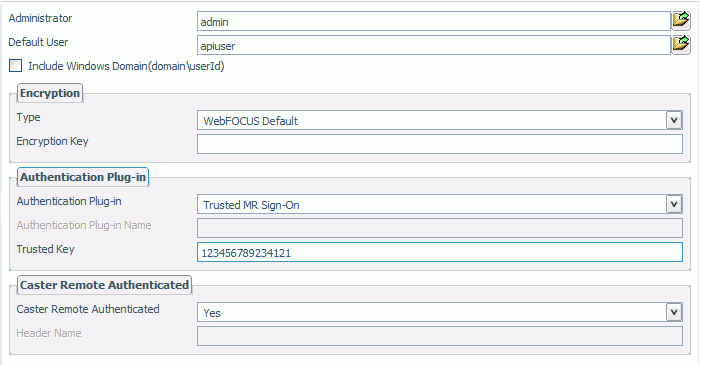
The Security Settings folder in the Configuration tab, shown in the following image, contains the settings to change the default ReportCaster Administrator ID and password, and to define encryption and security plug-in options.
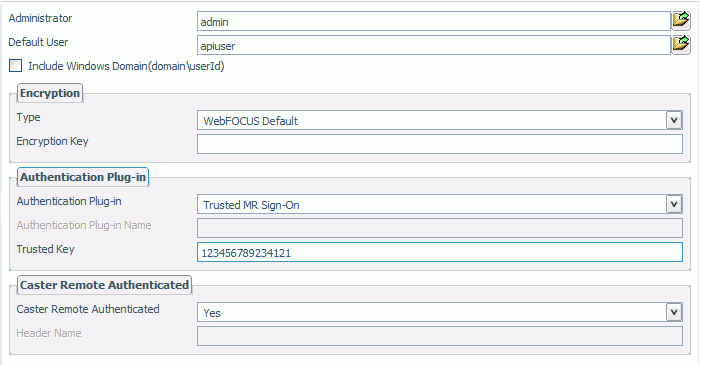
The Security Settings folder contains the following configuration settings.
|
Setting |
Optional or Required/Default Value |
Descriptions and Possible Values |
|---|---|---|
|
Administrator |
Required. Default value is admin. |
This property is set to admin with no password during installation. In a Managed Reporting (MR) environment, this property defines the ID used during ReportCaster Distribution Server startup to sign-on to MR to test connectivity. If MR Trusted Sign-on is specified for the Authentication Plug-in setting, then a password is not required for this property. Otherwise, a password is required and used for the test connection. In any event, if the connection fails, a warning is written to the scheduler.log file and ReportCaster continues its normal operations. This ID is also used for the Distribute Reports By Managed Reporting option. In a standalone environment, this property specifies the user who can log on to ReportCaster for the first time in order to create others users and customize the configuration. If you change this password, you must make the same change for this user in the ReportCaster User Administration tool. |
|
Default User |
Optional. |
If a value is specified, schedules and Distribution Lists created by the ReportCaster API Version 4 Release 3.6 that are migrated to Version 5 Release 2.3 or higher are assigned this Default User ID. |
|
Include Windows domain (domain\userId) |
Required. By default, the setting is not selected. |
Option to include the domain name with the ReportCaster user ID for Integrated Windows Authentication (IWA). When selected, ReportCaster automatically includes the domain name with the user ID when logging into ReportCaster. |
|
Encryption section | ||
|
Type |
Optional. |
Specifies an override of the encryption class used to read the WebFOCUS cookie and protect the ReportCaster cookie. For more information about how to use this configuration setting, see Optional Encryption Providers for ReportCaster. |
|
Encryption Key |
Optional. |
When using DES or Triple DES encryption, this is the key value in the external key file that ReportCaster Server will use when connecting to the Web server to retrieve information from Managed Reporting. For additional information, see Optional Encryption Providers for ReportCaster. |
|
Authentication Plug-in section | ||
|
Authentication Plug‑in |
Optional. Default value is Trusted MR Sign-On. |
Specify an external authentication program. For details, see Configuring ReportCaster With External Authentication. Selections are:
|
|
Authentication Plug‑in Name |
Required when Authentication Plug-in is set to New Plug-In Name. |
Type the name of the Plug-in to be used for authentication. |
|
Trusted Key |
Required when Authentication Plug-in is set to Trusted MR Sign-On. Required if ReportCaster authentication is performed by the Managed Reporting Realm Driver or another external authentication driver. |
Value of the key used for authentication during trusted sign‑on to Managed Reporting. For additional information, see Configuring ReportCaster With External Authentication. |
|
Caster Remote Authenticated section | ||
|
Caster Remote Authenticated |
Required. Default value is No. |
No. Indicates that the ReportCaster user ID is not remotely authenticated. Yes. Indicates that the ReportCaster user ID has already been authenticated using Web server security, and that a matching user ID exists in the ReportCaster Repository. For more information, see ReportCaster Remote Authentication. HTTP Header. Enables ReportCaster to perform sign-on integration without REMOTE_USER using the HTTP header variable specified in the Header Name setting. For more information, see the Configuring Managed Reporting for Trusted or External Authentication chapter in the WebFOCUS Security and Administration manual. |
|
Header Name |
Required when Caster Remote Authenticated is set to HTTP Header. |
HTTP Header variable used to perform sign-on integration. For more information, see the Configuring Managed Reporting for Trusted or External Authentication chapter in the WebFOCUS Security and Administration manual. |
| WebFOCUS |