Procedure: How to Globally Replace a Field
-
From the ReportCaster Administration Interface, select the Global Update
tab.
The following image shows the Global Update tab.
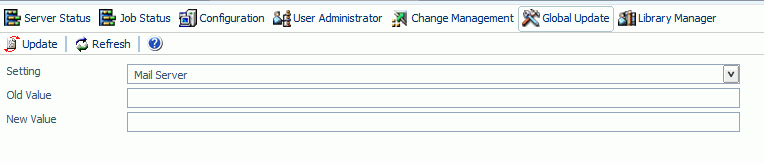
-
Type an
Old Value for one of the fields, for example, Email Address, as shown
in the following image. This is the field that you will be globally
replacing. Then type a value in the New Value field that will replace
the value in the Old Value field. Note that values for all fields
are case-sensitive.
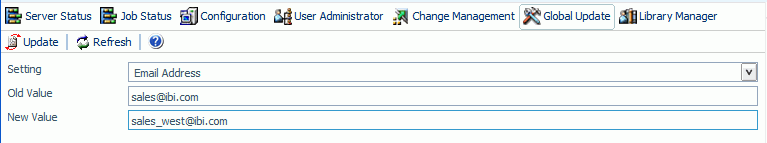
If you have entered an incorrect value, you can click Refresh to clear all field values.
-
Click Update.
A message appears requesting confirmation that you want to perform the update.
Note: Although information may be entered in more than one field (for example, Email Address and Owner), only the currently selected field will be updated.
-
Click OK to
globally replace the old value of the specified field with the new
value.
A message appears informing you of the tables that have been updated in the ReportCaster Repository, and the amount of updates for each table.