Reference: |
The Sample Data dialog box for a log records table synonym now shows a list of options for the &&CDC_START parameter.
- CHKPT
- CUR_TRAN
- CUR_LOG
When you request sample data for a log table, a dialog box opens so that you can supply values to override the parameters in the synonym.
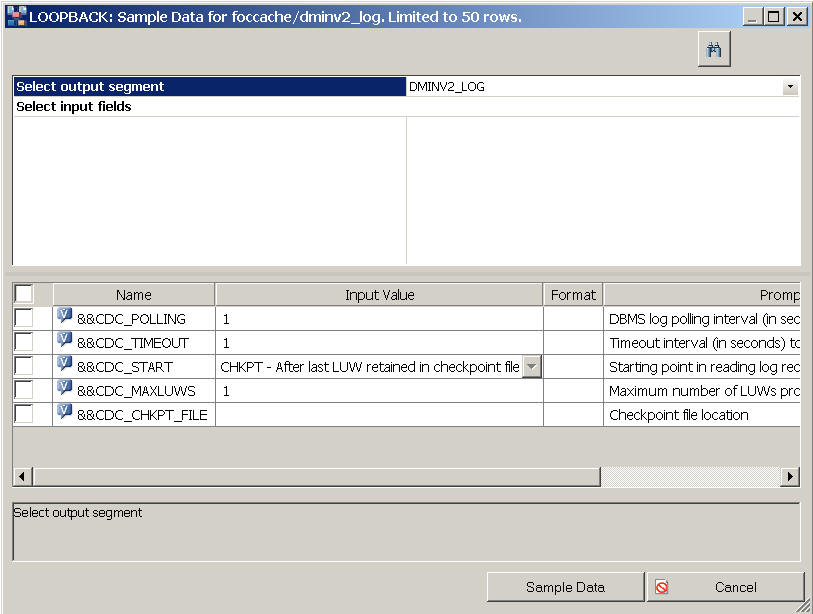
For example, you can sample data from a log table without creating a checkpoint by checking the check box in front of &&CDC_CHKPT_SAVE and entering the value NO.
You can also specify where to start reading the log by specifying a value for &&CDC_START. The values are the same as those specified in the synonym.