The flow properties pane for E-mail is available by right-clicking the Start object in a Process Flow and selecting Properties.
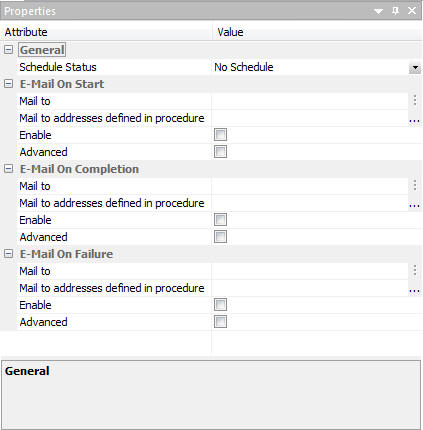
E-Mail On Start, E-Mail On Completion, and E-Mail On Failure all have the following fields and options:
- Mail to
-
The email addresses where the messages will be sent. Place each email address or user ID configured on the server with an associated email address on a new line with no separators.
- Enable
-
Select this to enable when an email should be sent.
- Advanced
-
Select this option to get the following options:
- Importance. Select the importance for the email from the drop-down menu. Choices are Low, Normal, or High.
- Subject. The subject line of the message.
- E-Mail Message. The body of the message.
- Send HTML output as inline message. When selected, if any stored procedures called by the flow generate output, the message is included as message text instead of as an attachment. This option is only available in the E-Mail On Completion section.
Note: Your DataMigrator Server must be configured for email notification to use this option.