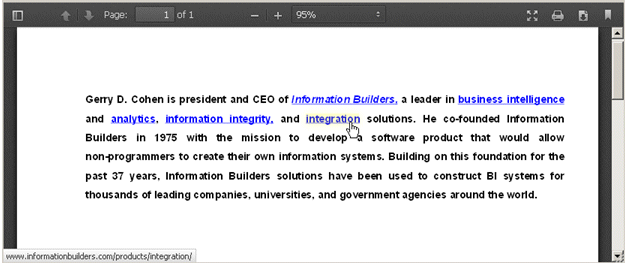<a href="hyperlink">Text to display</a>
where:
- hyperlink
Is the hyperlink to jump to when the text is clicked.
- Text to display
Is the text to display for the hyperlink.
For example:
<a href="http://www.example.com/help.htm">Click here for help</a>
The <a> tag defines a hyperlink, which provides a link from one page to another. The href attribute specifies the URL of the page destination.
The only attribute of the <a> element supported in an anchor markup tag is href.
The following request against the EMPLOYEE data source defines a text object with hyperlinks to pages on the Information Builders website.
Note: Text markup syntax cannot contain hidden carriage return or line feed characters. For purposes of presenting this example in this documentation, line feed characters have been added so that the sample code wraps to fit within the printed page. To run this example in your environment, copy the code into a text editor and delete any line feed characters within the text markup object by going to the end of each line and pressing Delete. In some instances, you may need to add a space to maintain the structure of the string. For additional information on displaying carriage returns within the text object see Text Formatting Markup Tags for a Text Object in Chapter 10, Linking a Report to Other Resources in the Creating Reports With WebFOCUS Language manual.
TABLE FILE EMPLOYEE BY EMP_ID NOPRINT ON TABLE SET PAGE-NUM NOLEAD ON TABLE PCHOLD FORMAT PDF ON TABLE SET STYLE * type=report, size=8, $ object=string, position=(1 1), dimension=(7 3), wrap=on, markup=on, linespacing=multiple(2), text='<b><font face="Arial" size=11><full>Gerry D. Cohen is president and CEO of <a href="http://www.ibi.com/"><i>Information Builders,</a></i> a leader in <a href="http://www.informationbuilders.com/business-intelligence/">business intelligence</a> and <a href="http://www.informationbuilders.com/products/business-analytics/">analytics</a>, <a href="http://www.informationbuilders.com/products/integrity/">information integrity,</a> and <a href="http://www.informationbuilders.com/products/integration/">integration </a>solutions. He co-founded Information Builders in 1975 with the mission to develop a software product that would allow non-programmers to create their own information systems. Building on this foundation for the past 37 years, Information Builders solutions have been used to construct BI systems for thousands of leading companies, universities, and government agencies around the world. ',$ ENDSTYLE END
On the output, the word integration is highlighted as the cursor hovers over the hyperlink and the associated URL is displayed at the bottom of the page: