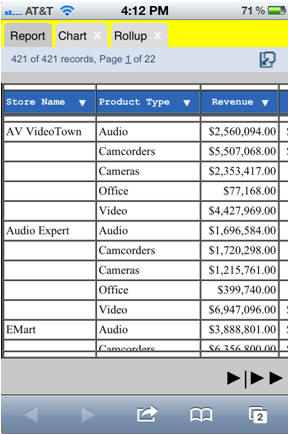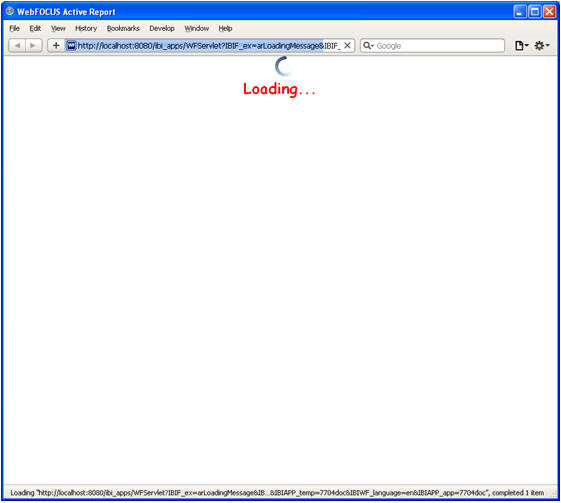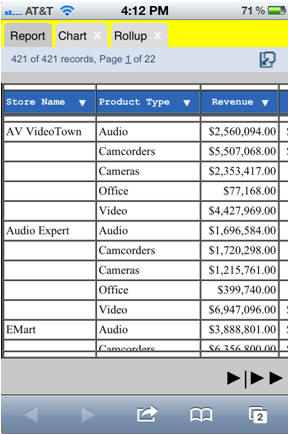Defining Custom Styles for an Active Technologies Report or Dashboard
There are two new Active Technologies classes for styling
an active report or dashboard: .arLoadingMessage and .arMobileTabBar.
For more information on custom styling, including the names of files used in its implementation, see Appendix C, Defining Custom Styles for an Active Technologies Report or Dashboard, in the Active Technologies User's Guide.
x
These classes style the message
text that is displayed for an end user.
Class: .arLoadingMessage
Applies To:
AHTML
Description: Defines
the font style of the Loading message text for an AHTML report or
dashboard.
There is no equivalent option in a WebFOCUS
StyleSheet to overwrite this class.
Example:
".arLoadingMessage":[
"font-family:Helvetica;",
"font-weight:bold;",
"color:red;",
"font-size:18pt;"
],
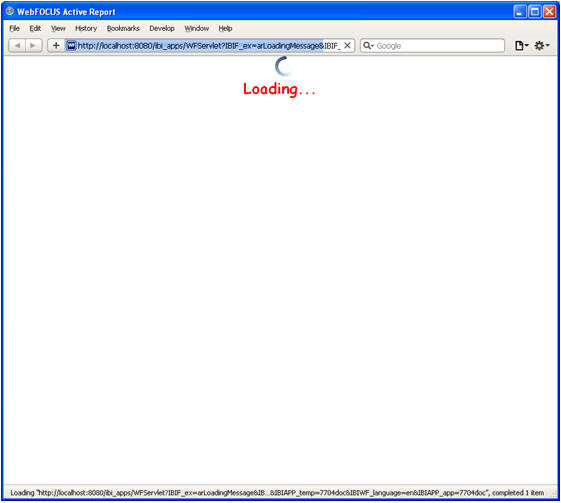
x
These classes style the tabs
in Active Technologies for mobile web apps.
Class: .arMobileTabBar
Applies To:
AHTML
Description: Defines
the background color of the tab area in Active Technologies for
mobile web apps. The default background color is white. AHTML supports gradient
CSS style syntax for most browsers, except for earlier releases
of Internet Explorer.
There is no equivalent option in a WebFOCUS
StyleSheet to overwrite this class.
Example:
".arMobileTabBar":[
"font-family:Helvetica;",
"background-color:yellow;"
],