The syntax is
ARFILTER_ACTIVE={ONLOAD|'"alpha_value"'|'numeric_value'}
where:
- ONLOAD
-
Works as follows:
- In the COMPOUND LAYOUT
code for an active form control, ARFILTER_ACTIVE=ONLOAD is not set,
and ARFILTER_SHOWALL=OFF.
When you are using InfoAssist, you can create a report for an active dashboard with an active form control. Deselect the Include All check box (ARFILTER_SHOWALL=OFF) in the Active Dashboard Properties dialog box.
For example, ARFILTER_SHOWALL=OFF is included in the following code for a drop-down list (COMBOBOX) on an active dashboard. ARFILTER_ACTIVE=ONLOAD is not set.
OBJECT=COMBOBOX, NAME='combobox1', POSITION=(2.604 1.042), DIMENSION=(2.292 0.229), ARFILTER_NAME='combobox1', ARDATA_REPORT='report1', ARDATA_COLUMN='ST', ARFILTER_TARGET='report1', ARFILTER_SHOWALL=OFF, $In the output, the drop-down list displays the default value CA (the first value in the list) for the State column. However, on the first execution, the data in the tabular report is not filtered by CA. Instead, the tabular report displays all the data, as shown in the following image.
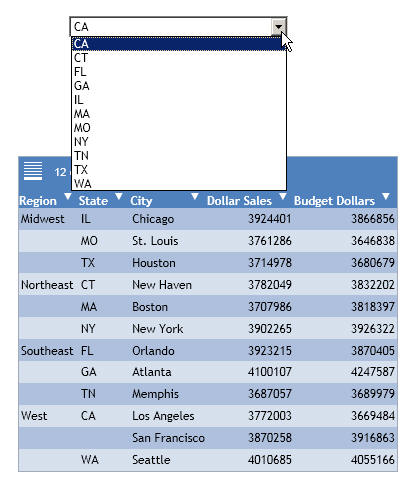
Note on default behavior:
If ARFILTER_ACTIVE is not explicitly set by default, an active form control on a dashboard does not work as intended at initial run time. On the first execution, all data is returned to the report and chart objects on the dashboard, regardless of the value that is displayed in the active form control. In addition, the report data does not necessarily correspond to the value displayed in the active form control. On subsequent executions, the report data is filtered by the value selected in the active form control.
- In the COMPOUND LAYOUT
code for an active form control, ARFILTER_ACTIVE=ONLOAD and ARFILTER_SHOWALL=OFF.
When ARFILTER_ACTIVE=ONLOAD is set, the report data at run time is filtered by the first selection value in the particular active form control that is set.
For example, ARFILTER_ACTIVE=ONLOAD and ARFILTER_SHOWALL=OFF are included in the following code for a drop-down list (COMBOBOX) on an active dashboard:
OBJECT=COMBOBOX, NAME='combobox1', POSITION=(2.604 1.042), DIMENSION=(2.292 0.229), ARFILTER_NAME='combobox1', ARDATA_REPORT='report1', ARDATA_COLUMN='ST', ARFILTER_TARGET='report1', ARFILTER_SHOWALL=OFF, ARFILTER_ACTIVE=ONLOAD, $
In the output, the drop-down list displays the default value CA (the first value in the list) for the State column. The data in the tabular report is filtered by CA, as shown in the following image.
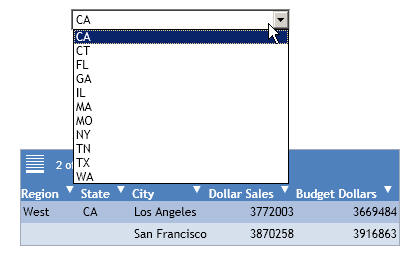
- In the COMPOUND LAYOUT
code for an active form control, ARFILTER_ACTIVE=ONLOAD is not set,
and ARFILTER_SHOWALL=OFF.
- '"alpha_value"'
-
Is the default filter value that you specify for display in an active form control for an alphabetic column. All data in the report and chart objects on the dashboard is automatically filtered at run time, based on the alpha_value.
For example, ARFILTER_ACTIVE='"IL"' and ARFILTER_SHOWALL=ON are included in the following code for a drop-down list (COMBOBOX) on an active dashboard:
OBJECT=COMBOBOX, NAME='combobox1', POSITION=(2.604 1.042), DIMENSION=(2.292 0.229), ARFILTER_NAME='combobox1', ARDATA_REPORT='report1', ARDATA_COLUMN='ST', ARFILTER_TARGET='report1', ARFILTER_SHOWALL=ON, ARFILTER_ACTIVE='"IL"', $
In the output, the drop-down list displays the default value IL for the State column. The data in the tabular report is filtered by IL, as shown in the following image.
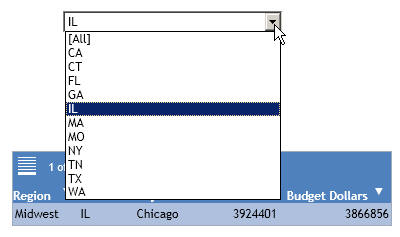
You can specify more than one default value when ARFILTER_MULTIPLE is set to ON for a list control or check box control.
If you specify more than one alpha_value, use the syntax:
'"alpha_value1","alpha_value2",...'
- 'numeric_value'
-
Is the default filter value that you specify for display in an active form control for a numeric column. All data in the report and chart objects on the dashboard is automatically filtered at run time, based on the numeric_value.
You can specify more than one default value when ARFILTER_MULTIPLE is set to ON for a list control or check box control.
If you specify more than one numeric_value, use the syntax:
'numeric_value1,numeric_value2,...'