Run Options user preferences include determining the number of rows to retrieves when sampling data and keeping your server connection alive.
The Options window is available on the Home tab, in the Tools group, by clicking Options.
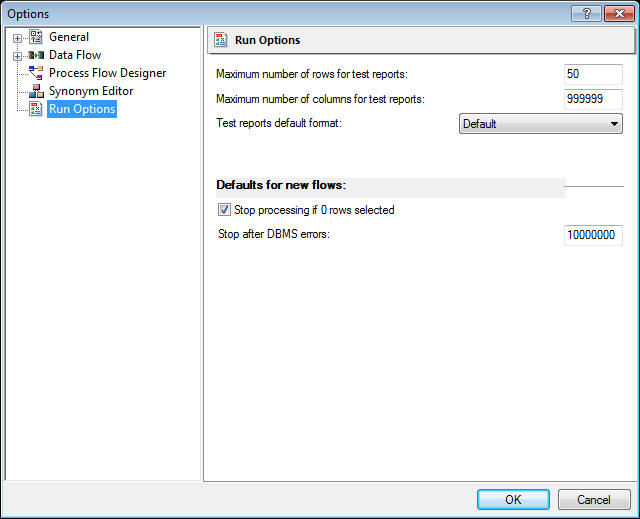
The Run Options settings page has the following fields and options:
- Maximum number of rows for test reports
-
Sets the number of rows retrieved to produce sample data when testing transformations or SQL. The default is 50.
- Maximum number of columns for test reports
-
Sets the number of columns retrieved to produce sample data when testing transformations or SQL. The default is to retrieve all columns (with a highest value setting of 999999).
- Test reports default format
-
Sets the format of reports for retrieving sample data when testing transformations or SQL. The default is Default. There are seven report formats available:
- Default. Formats numeric and date columns based on edit options in the synonym.
- HTML. Produces the report in HTML format.
- HTML - Plain Text. Produces the report in plain text format.
- active report. Produces an HTML active report designed for offline analysis.
- Excel. Produces the report in Excel format.
- PDF. Produces the report in PDF format.
- Unformatted. Does not apply formatting to numeric and date columns.
- Stop processing if 0 rows selected
-
Allows you to stop processing if no data is returned. This setting is the default for new flows. You can override this option for an individual flow by resetting the properties of the flow execution.
- Stop after DBMS errors
-
Allows you to stop processing the number of DBMS errors received if the number of errors specified is exceeded. This setting is the default for new flows. You can override this option for an individual flow by resetting the properties of the flow execution.