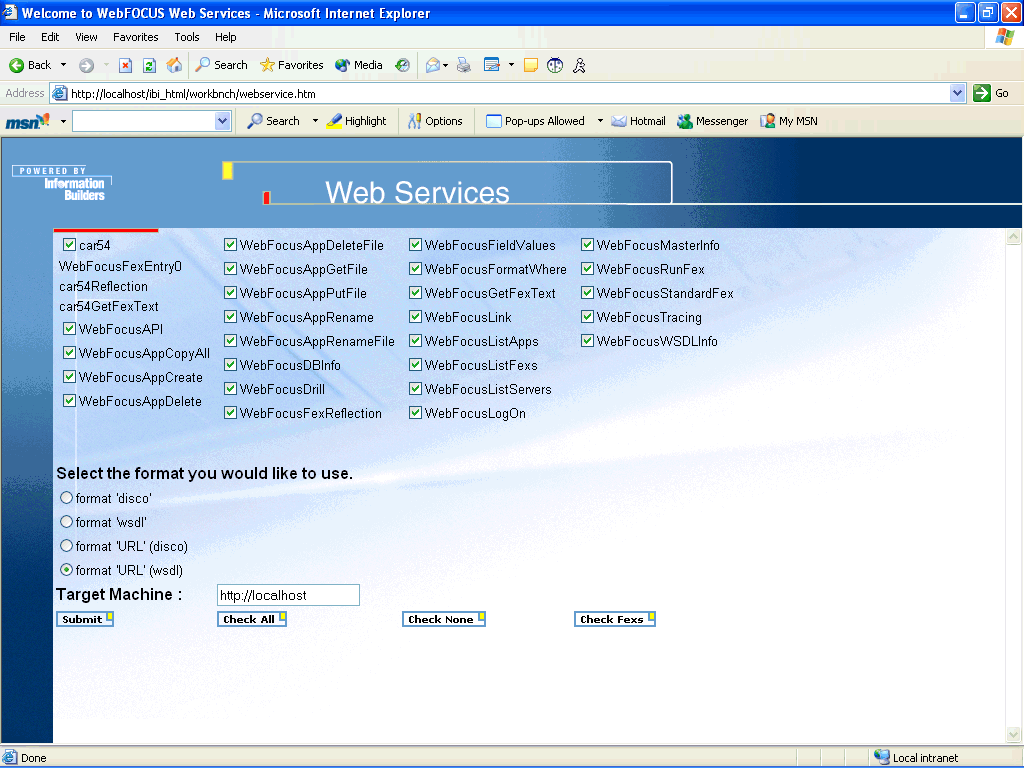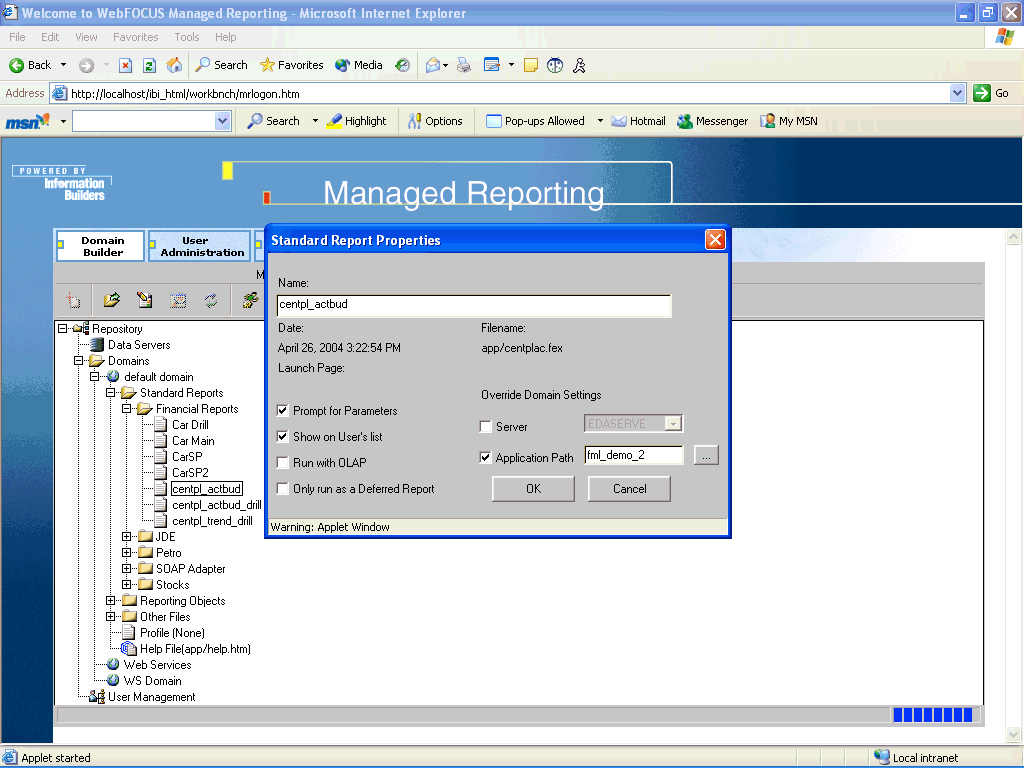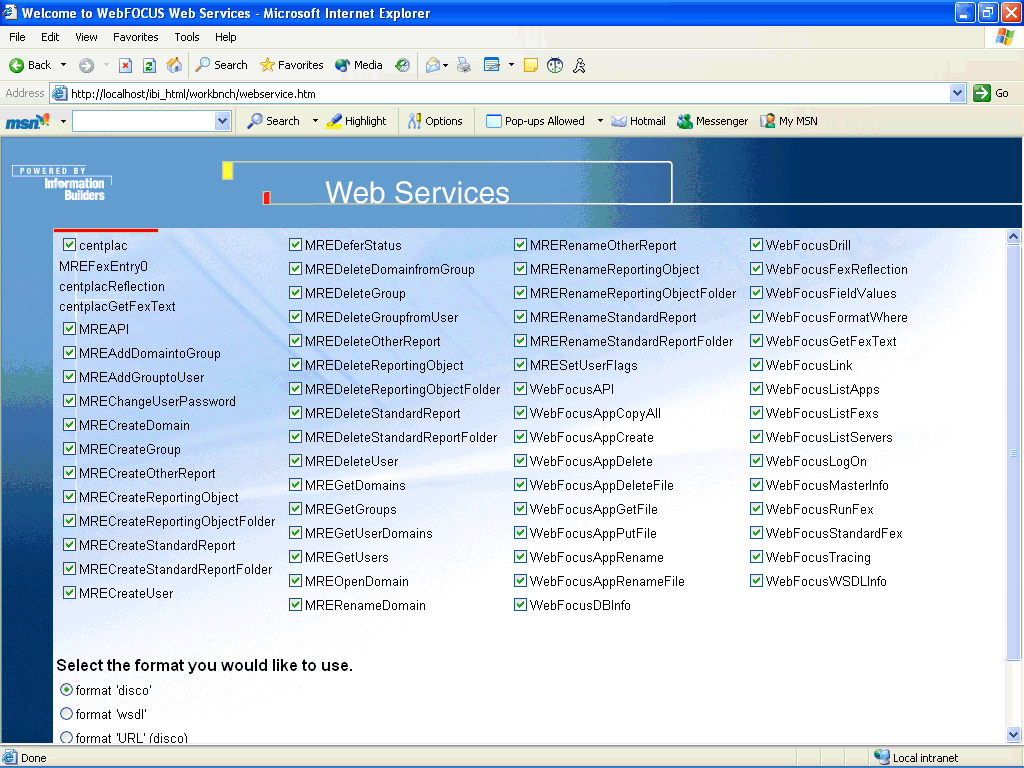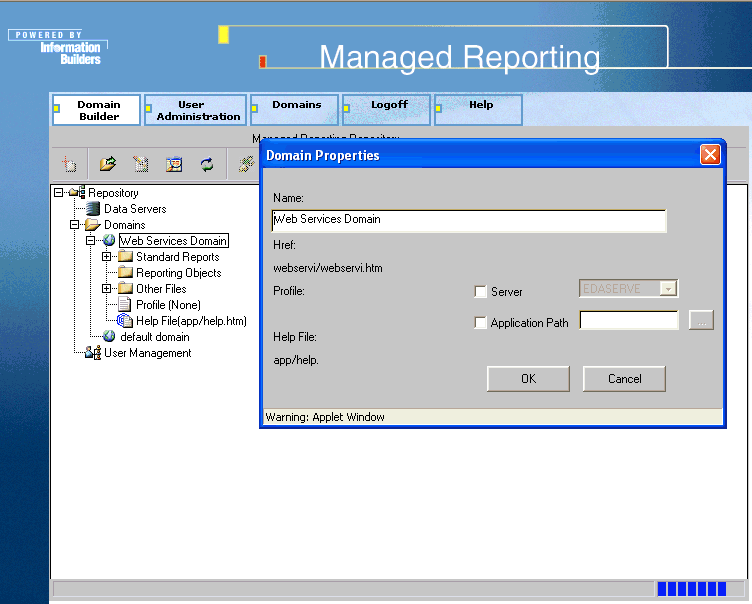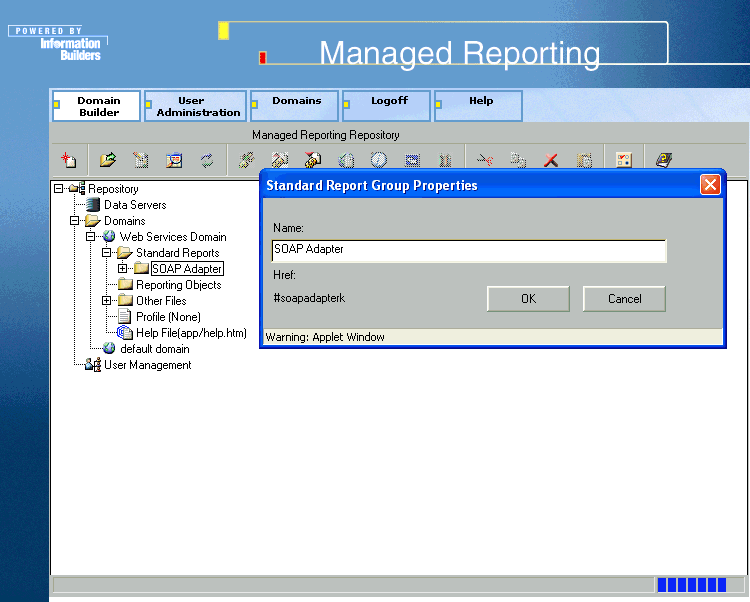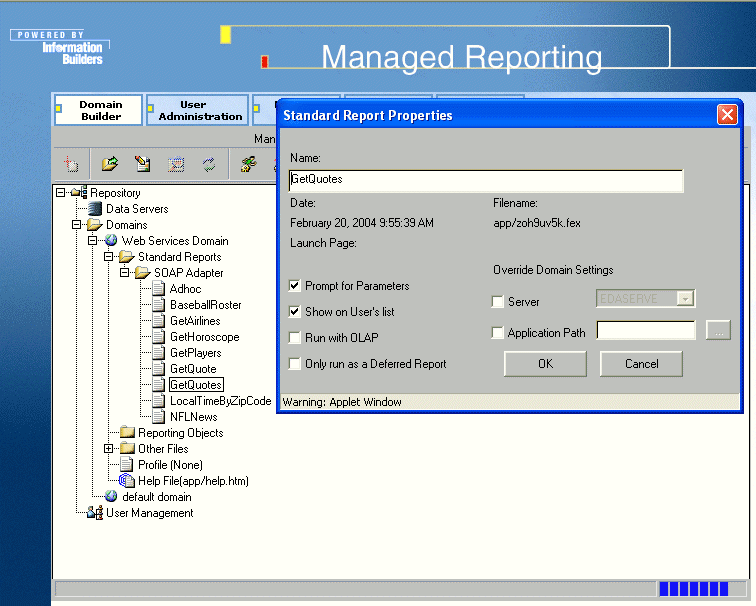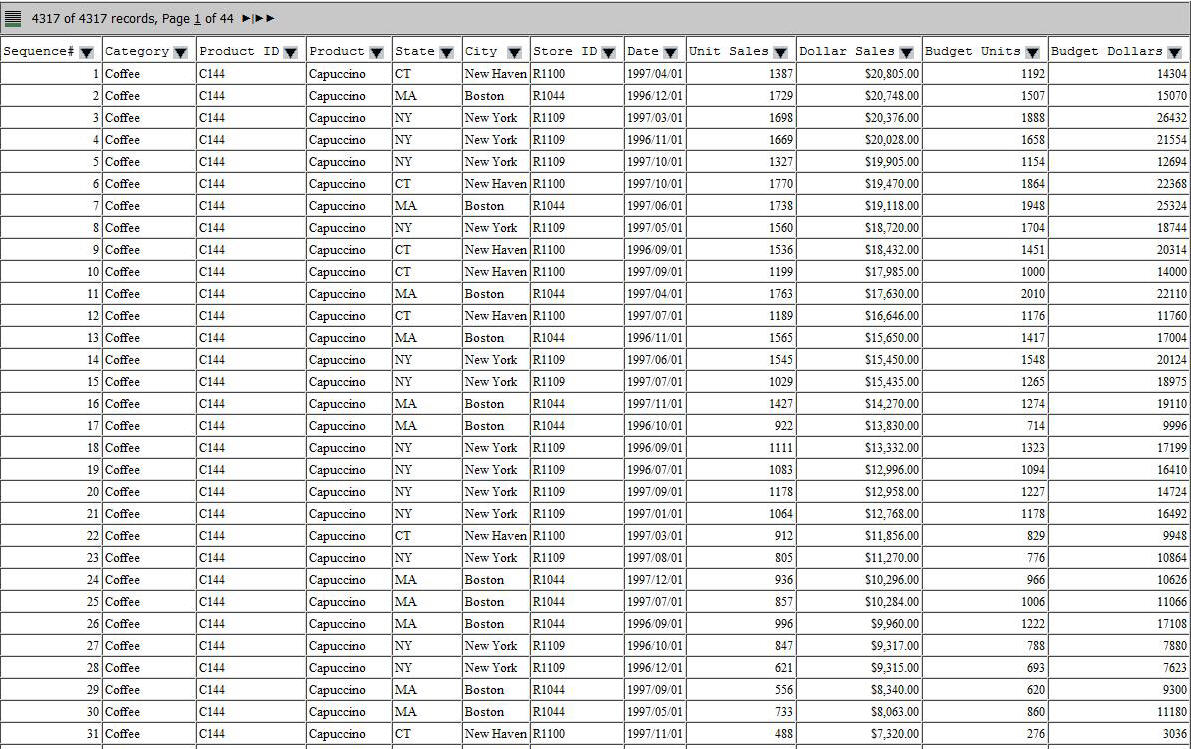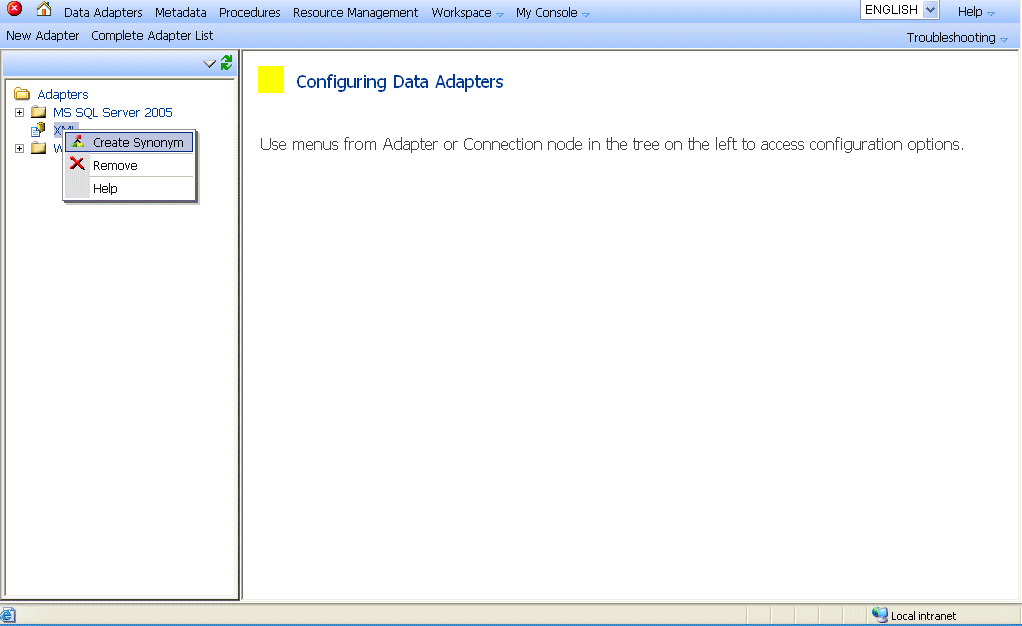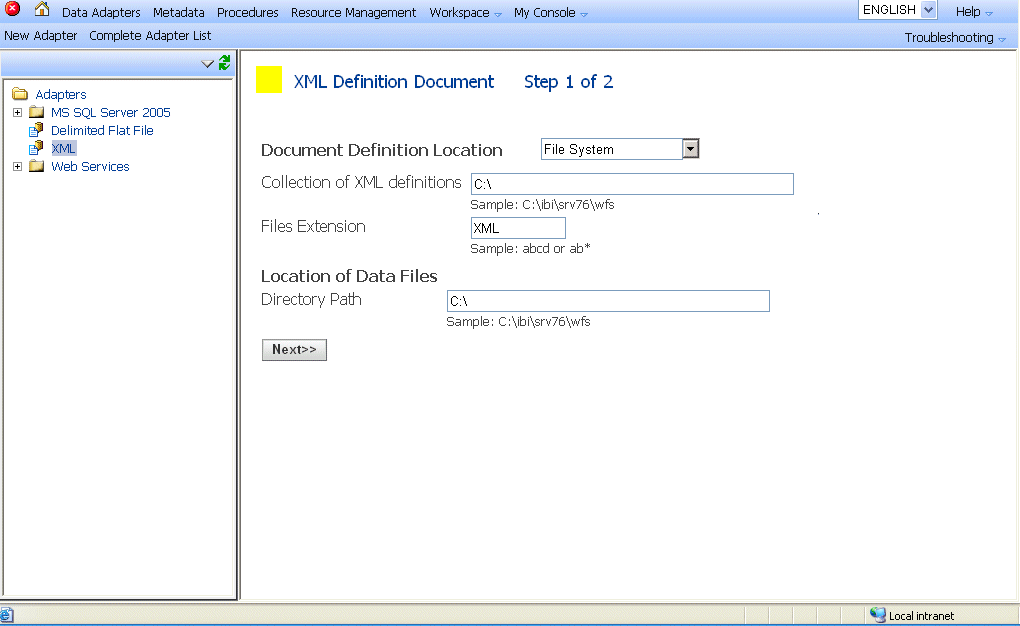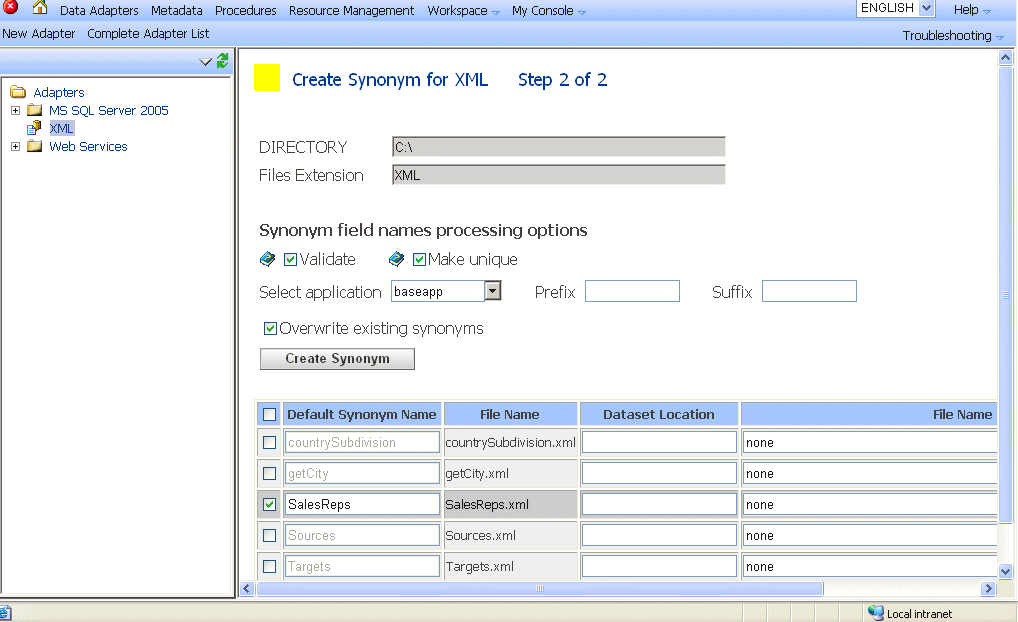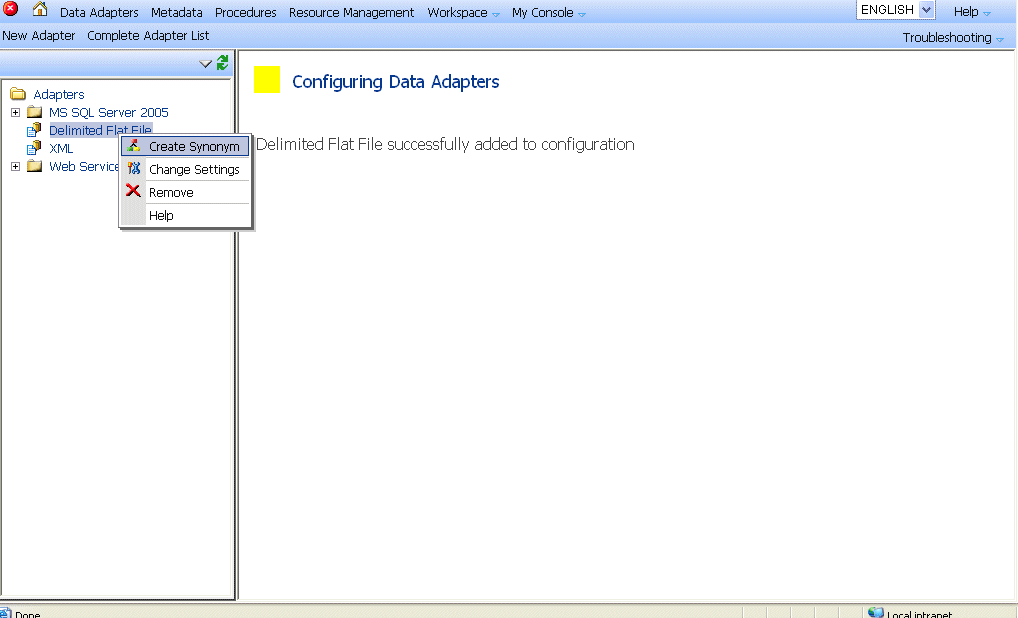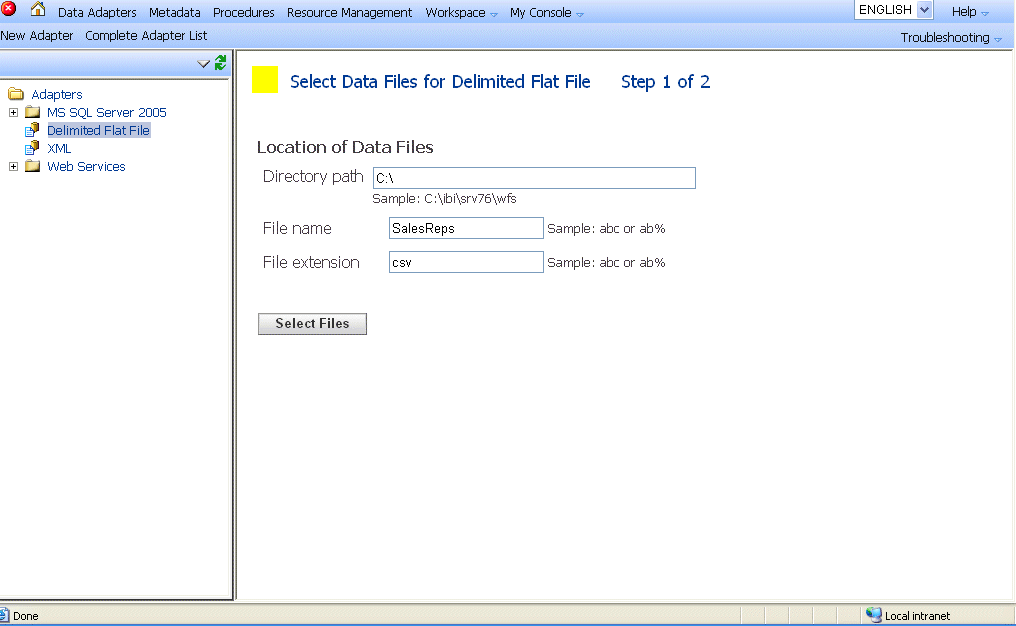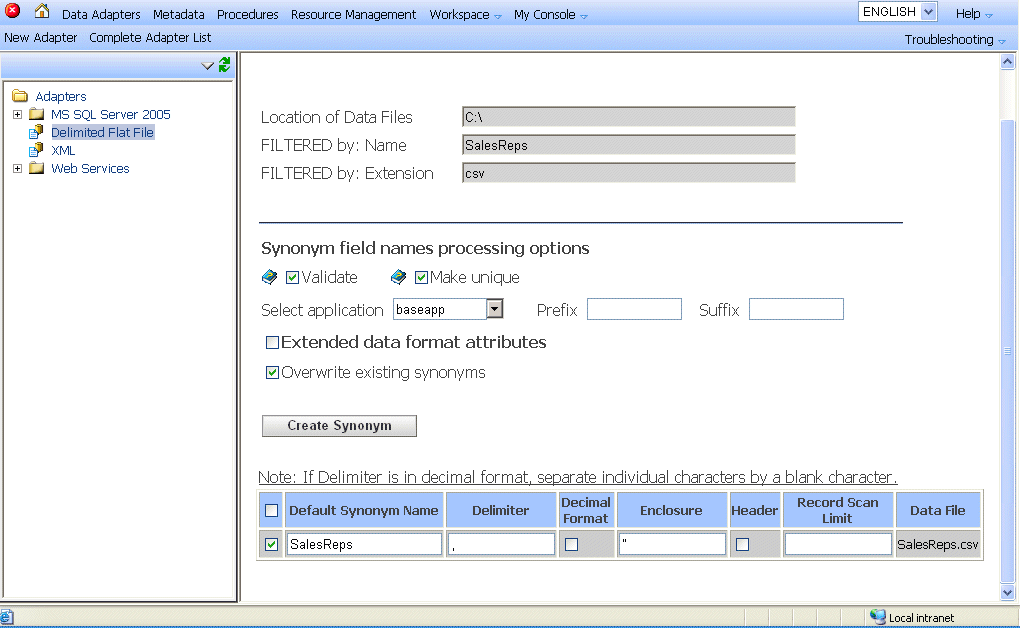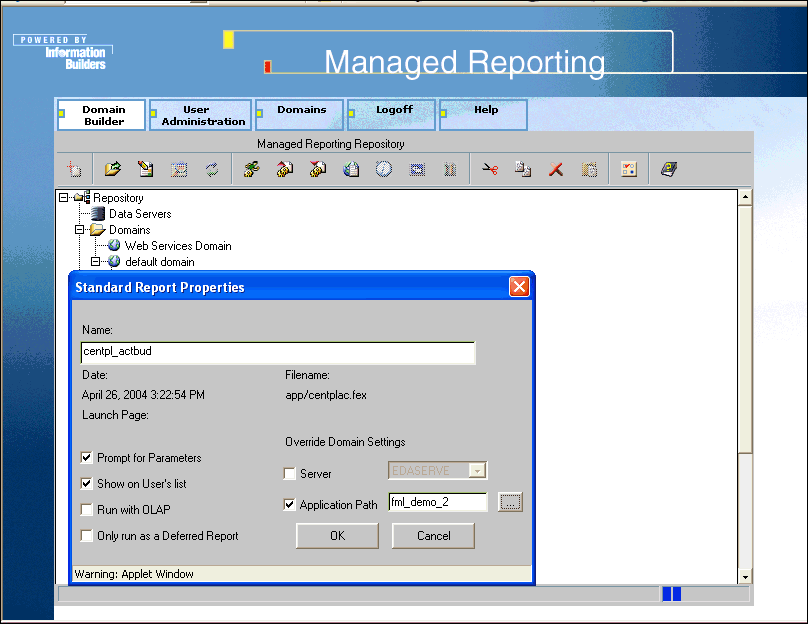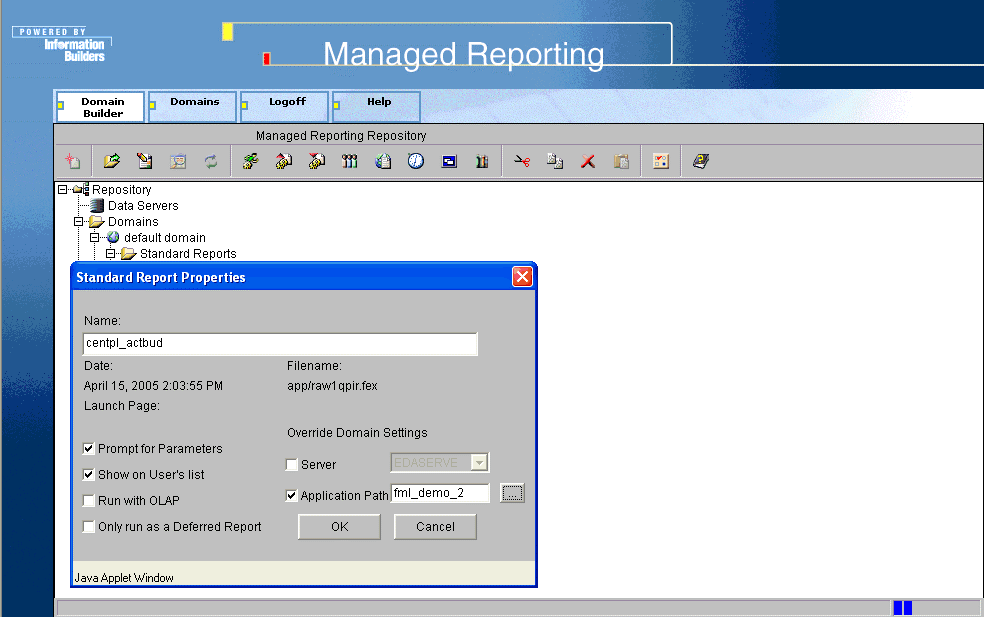This topic describes the functions contained within
WebFOCUS Web Services.
WebFocus is the Web Service name associated with the set of WebFOCUS
Web Service functions. The Service Name <service name="WebFocus">
can be found towards the end of the WSDL file that is created in
the steps described in Using the WebFOCUS WSDL Creation Utility.
x
Function Name: WebFocusLogOn
Purpose: To authenticate against the security set up in
the WebFOCUS environment. If the authentication is successful, the
WebFOCUS cookies are set and the cookie information is returned.
This cookie information is the first parameter of every subsequent
WebFOCUS Web Service function call.
Input:
|
Description
|
Type
|
|---|
|
WebFOCUS Reporting Server user ID.
If
the WebFOCUS Reporting Server is unsecured, this parameter should
be set to Null.
|
String
|
|
WebFOCUS Reporting Server password.
If
the WebFOCUS Reporting Server is unsecured, this parameter should
be set to Null.
|
String
|
|
Managed Reporting user ID.
If Managed
Reporting is not being used, this parameter should be set to Null.
|
String
|
|
Managed Reporting password.
If Managed
Reporting is not being used, this parameter should be set to Null.
|
String
|
Output:
|
Description
|
Type
|
|---|
|
Structure that contains cookie information.
|
LogOnInfo
|
Example: Authentication Status in Visual Basic .NET
In
the following example, the status of authentication is written to
the WebFocusLogOn.txt file in the c:\temp directory.
Dim wfs As New MR.WebFocus
Dim logon As New MR.LogOnInfo
Dim newOutput As String = ""
Dim tempfile As String
logon = wfs.WebFocusLogOn("RepUser", "RepPass", "admin", "")
newOutput = logon.status
tempfile = "c:\temp\WebFocusLogOn.txt"
FileOpen(1, tempfile, OpenMode.Output)
Print(1, newOutput)
FileClose(1)Note: MR is the name of the Web
Reference.
Example: Authentication Status in Java
In
the following example, the status of authentication is written to
the WebFocusLogOn.txt file in the c:\temp directory.
try {
WebFocus WFservice = new WebFocusLocator();
WebFocusSoap_PortType wfs = WFservice.getWebFocusSoap();
LogOnInfo logon = wfs.webFocusLogOn("RepUser","RepPass","admin","");
boolean newOutput=logon.isStatus();
File tempfile = new File("c:\\temp\\WebFocusLogOn.txt");
FileOutputStream fos = new FileOutputStream(tempfile);
PrintWriter out=new PrintWriter(fos);
out.println(newOutput);
out.close();
}
catch (Throwable t)
{
System.err.println(t);
t.printStackTrace();
System.exit(1);
}
xRunning a WebFOCUS Report as a Web Service Function
Function Name: Name
of the WebFOCUS report or alias function name.
Purpose: To run a WebFOCUS report created as a Web Service
function.
- In the Application
environment, the name of the WebFOCUS Web Service function for a
WebFOCUS report is the name of the WebFOCUS report. The alias function names
can be from
WebFocusFexEntry0
to
WebFocusFexEntry9
The
alias function is an alternate method of calling a WebFOCUS report.
Each report selected in the WSDL creation utility has an alias function.
The alias function is listed under the actual WebFOCUS report name
in the WSDL creation utility when the Pick Functions option is selected.
For more information, see Using the WebFOCUS WSDL Creation Utility.
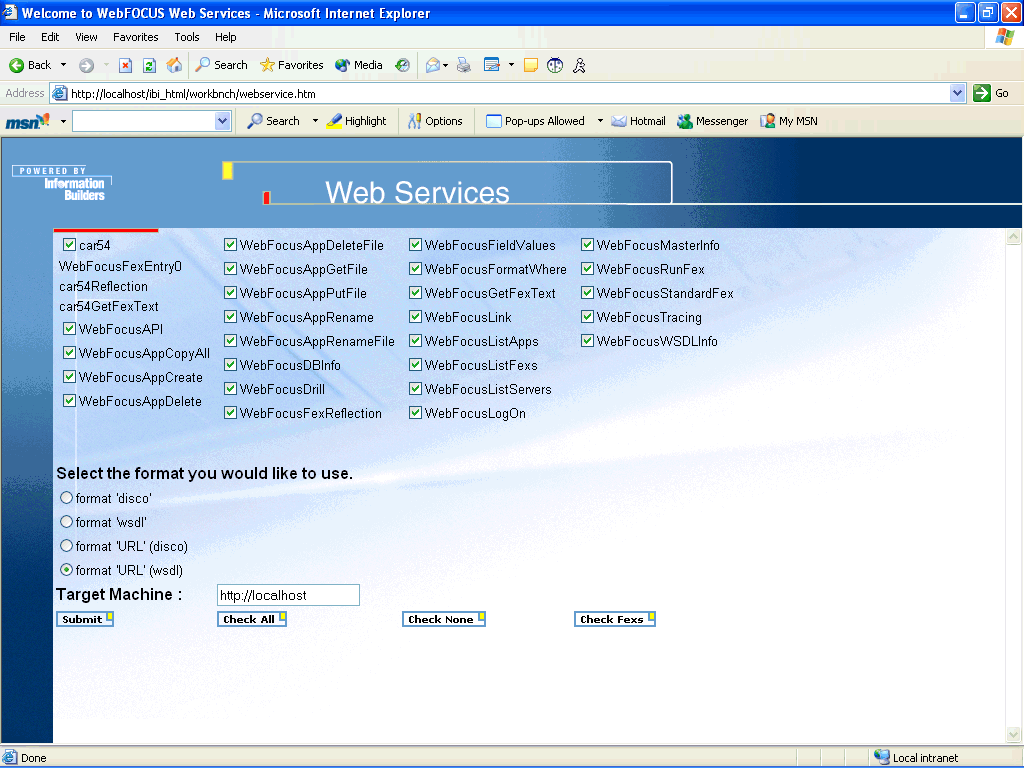
For
example,
-
car54
-
Is the actual report definition.
-
WebFocusFexEntry0
-
Is the alias report definition.
- In Managed Reporting,
the name of the WebFOCUS Web Service function for a WebFOCUS report
is the short name of the WebFOCUS report. You can determine the short
name of the WebFOCUS report by right-clicking it and selecting Properties from
within Managed Reporting. The short name is contained within the
file name property. For example, centplac is the short name for
the centpl_actbud report.
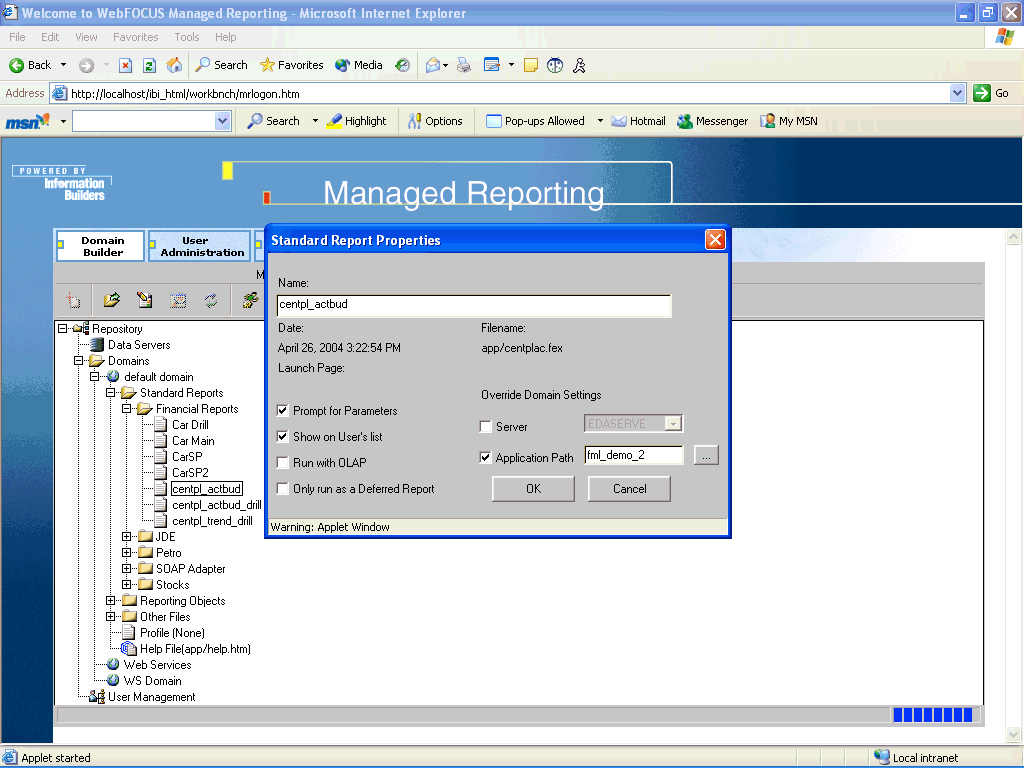
The
alias function name can be from
MREFexEntry0
to
MREFexEntry9
The
alias function is the alternate method of calling a WebFOCUS report.
Each report that is selected in the WSDL creation utility has an
alias function. The alias function is listed under short name for
the WebFOCUS report in the WSDL creation utility when the Pick Functions
option is selected.
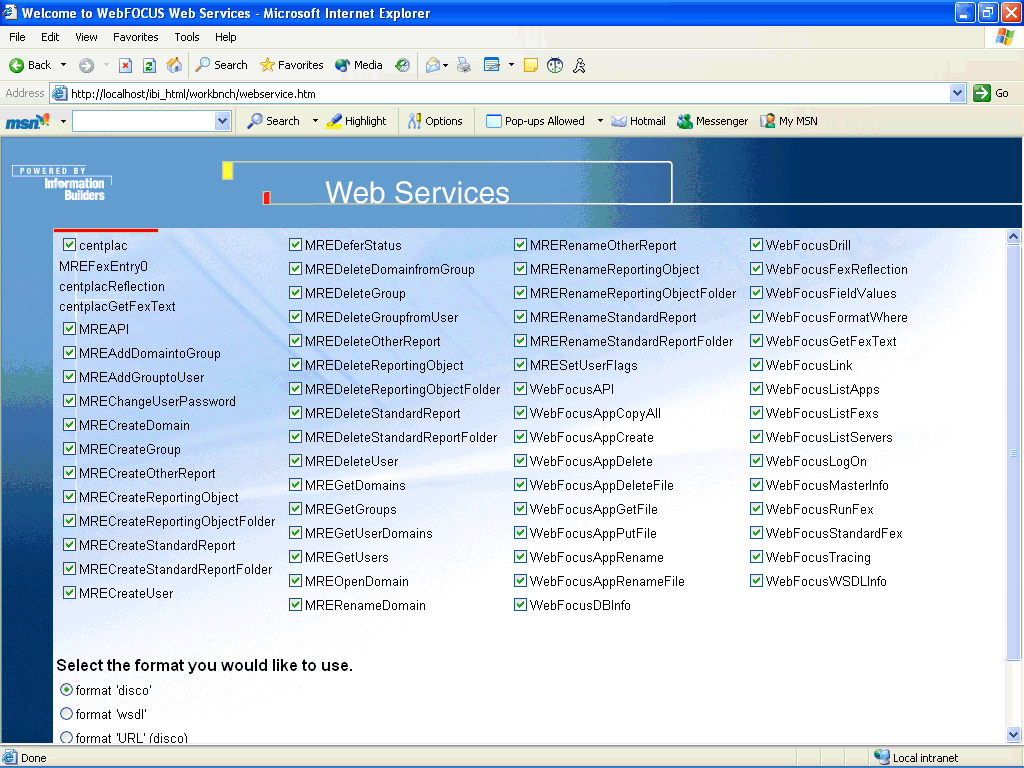
For
example,
- centplac
Is the actual report definition.
- MREFexEntry0
Is the alias report definition.
Input:
|
Description
|
Type
|
|---|
|
WebFOCUS cookie information.
|
LogOnInfo
|
|
Parameters of the WebFOCUS report. Certain
Java Development environments and .NET display the parameters of
the Web Service function.
Otherwise, the WSDL file can be
interrogated to determine the parameters.
|
String
|
Output:
|
Description
|
Type
|
|---|
|
Structure that contains the output from
a WebFOCUS report.
|
WebFocusReturn
|
The following example shows the input definition of the Web Service
function Sales_Report from the WSDL file that shows REGION as the
parameter.
<s:element minOccurs="1" maxOccurs="1" name="IBIWS_cookie" type="ibi:LogOnInfo"/>
<s:element minOccurs="1" maxOccurs="1" name="REGION" type="s:string" />
Example: Running a WebFOCUS Report as a Web Service Function in Visual Basic .NET
In
the following example, the output of a WebFOCUS report named Sales_Report
is written to the Sales_Report file in the c:\temp directory. The
parameter for this report is REGION.
Dim wfs As New SelfServe.WebFocus
Dim logon As New SelfServe.LogOnInfo
Dim ret As New SelfServe.WebFocusReturn
Dim newOutput As String = ""
Dim tempfile As String
logon = wfs.WebFocusLogOn("RepUser", "RepPass", "", "")
ret = wfs.sales_report(logon, "EASTERN")
newOutput = ret.output
tempfile = "c:\temp\Sales_Report.htm"
FileOpen(1, tempfile, OpenMode.Output)
Print(1, newOutput)
FileClose(1)Note: SelfServe is the name of
the Web Reference.
Example: Running a WebFOCUS Report as a Web Service Function in Java
In
the following example, the output of a WebFOCUS report named Sales_Report
is written to the Sales_Report file in the c:\temp directory. The
parameter for this report is REGION.
try {
WebFocus WFservice = new WebFocusLocator();
WebFocusSoap_PortType wfs = WFservice.getWebFocusSoap();
LogOnInfo logon = wfs.webFocusLogOn("RepUser","RepPass","","");
WebFocusReturn ret = wfs.sales_report(logon,"EASTERN");
String newOutput=ret.getOutput();
File tempfile = new File("c:\\temp\\Sales_Report.htm");
FileOutputStream fos = new FileOutputStream(tempfile);
PrintWriter out=new PrintWriter(fos);
out.println(newOutput);
out.close();
}
catch (Throwable t)
{
System.err.println(t);
t.printStackTrace();
System.exit(1);
}
xRunning a WebFOCUS Report
Function Name: WebFocusRunFex
Purpose: To run a WebFOCUS report.
Input:
|
Description
|
Type
|
|---|
|
WebFOCUS cookie information.
|
LogOnInfo
|
|
WebFOCUS report run information.
|
FexInfo
|
Output:
|
Description
|
Type
|
|---|
|
Structure that contains the output from
a WebFOCUS report.
|
WebFocusReturn
|
Example: Running a WebFOCUS Report in Visual Basic .NET - Single Select
In
the following example, the output of a WebFOCUS report named Sales_Report_2
is written to a file in the c:\temp directory if a format of HTML
is specified in the FMT parameter of the report. If a format of
EXL2K is specified, output is written to the Sales_Report_2.xls file
in the c:\temp directory. The other parameter for this report is REGION.
Dim wfs As New SelfServe.WebFocus
Dim logon As New SelfServe.LogOnInfo
Dim ret As New SelfServe.WebFocusReturn
Dim report As New SelfServe.FexInfo
Dim param1 As New SelfServe.ValuesArrayEntry
Dim param2 As New SelfServe.ValuesArrayEntry
Dim params As Array =
Array.CreateInstance(GetType(SelfServe.ValuesArrayEntry), 2)
Dim newOutput As String = ""
Dim tempfile As String
param1.name = "REGION"
param1.val = "EASTERN"
params(0) = param1
param2.name = "FMT"
param2.val = "HTML"
params(1) = param2
report.server = "EDASERVE"
report.app = "Sales_Demo"
report.name = "Sales_Report_2"
report.IBIWS_arrayvalues = params
logon = wfs.WebFocusLogOn("RepUser", "RepPass", "", "")
ret = wfs.WebFocusRunFex(logon, report)
newOutput = ret.output
If ret.mime = "application/vnd.ms-excel" Then
tempfile = "c:\temp\Sales_Report_2.xls"
Else : tempfile = "c:\temp\Sales_Report_2.htm"
End If
FileOpen(1, tempfile, OpenMode.Output)
Print(1, newOutput)
FileClose(1)Note: SelfServe is the name of
the Web Reference.
Example: Running a WebFOCUS Report in Java - Single Select
In the following example, the output
of a WebFOCUS report named Sales_Report_2 is written to a file in
the c:\temp directory if a format of HTML is specified in the FMT
parameter of the report. If a format of EXL2K is specified, output
is written to the Sales_Report_2.xls file in the c:\temp directory.
The other parameter for this report is REGION.
try {
WebFocus WFservice = new WebFocusLocator();
WebFocusSoap_PortType wfs = WFservice.getWebFocusSoap();
ValuesArrayEntry[] param;
param = new ValuesArrayEntry[2];
ValuesArrayEntry param1 = new ValuesArrayEntry();
param1.setName("REGION");
param1.setVal("EASTERN");
param[0] = param1;
ValuesArrayEntry param2 = new ValuesArrayEntry();
param2.setName("FMT");
param2.setVal("HTML");
param[1] = param2;
FexInfo report = new FexInfo();
report.setServer("EDASERVE");
report.setApp("Sales_Demo");
report.setName("Sales_Report_2");
report.setIBIWS_arrayvalues(param); LogOnInfo logon = wfs.webFocusLogOn("RepUser","RepPass","","");
WebFocusReturn ret = wfs.webFocusRunFex(logon,report);
String newOutput=ret.getOutput();
File tempfile = null;
if (ret.getMime().equals ("application/vnd.ms-excel"))
tempfile = new File("c:\\temp\\Sales_Report_2.xls");
else
tempfile = new File("c:\\temp\\Sales_Report_2.htm");
FileOutputStream fos = new FileOutputStream(tempfile);
PrintWriter out=new PrintWriter(fos);
out.println(newOutput);
out.close();
}
catch (Throwable t)
{
System.err.println(t);
t.printStackTrace();
System.exit(1);
}
Example: Running a WebFOCUS Report in Visual Basic .NET - Multi-Select
In the following example, the output
of a WebFOCUS report named Sales_Report_2 is written to a file in
the c:\temp directory if a format of HTML is specified in the FMT
parameter of the report. If a format of EXL2K is specified, output
is written to the Sales_Report_2.xls file in the c:\temp directory.
Values of "EASTERN" and "CORPORATE" are passed to the REGION parameter.
Dim wfs As New SelfServe.WebFocus
Dim logon As New SelfServe.LogOnInfo
Dim ret As New SelfServe.WebFocusReturn
Dim report As New SelfServe.FexInfo
Dim param1 As New SelfServe.ValuesArrayEntry
Dim param2 As New SelfServe.ValuesArrayEntry
Dim multivalues As Array = Array.CreateInstance(GetType(String), 2)
Dim params As Array =
Array.CreateInstance(GetType(SelfServe.ValuesArrayEntry), 2)
Dim newOutput As String = ""
Dim tempfile As String
param1.name = "REGION"
multivalues(0) = "EASTERN"
multivalues(1) = "CORPORATE"
param1.StringArray = multivalues
param1.multi = True
param1.quote = True
param1.operation = "OR"
params(0) = param1
param2.name = "FMT"
param2.val = "HTML"
params(1) = param2
report.server = "EDASERVE"
report.app = "Sales_Demo"
report.name = "Sales_Report_2"
report.IBIWS_arrayvalues = params
logon = wfs.WebFocusLogOn("RepUser", "RepPass", "", "")
ret = wfs.WebFocusRunFex(logon, report)
newOutput = ret.output
If ret.mime = "application/vnd.ms-excel" Then
tempfile = "c:\temp\Sales_Report_2.xls"
Else : tempfile = "c:\temp\Sales_Report_2.htm"
End If
FileOpen(1, tempfile, OpenMode.Output)
Print(1, newOutput)
FileClose(1)Note: SelfServe is the name of
the Web Reference.
Example: Running a WebFOCUS Report in Java - Multi-Select
In the following example, the output
of a WebFOCUS report named Sales_Report_2 is written to a file in
the c:\temp directory if a format of HTML is specified in the FMT
parameter of the report. If a format of EXL2K is specified, output
is written to the Sales_Report_2.xls file in the c:\temp directory.
Values of "EASTERN" and "CORPORATE" are passed to the REGION parameter.
try {
WebFocus WFservice = new WebFocusLocator();
WebFocusSoap_PortType wfs = WFservice.getWebFocusSoap();
ValuesArrayEntry[] param;
param = new ValuesArrayEntry[2];
ValuesArrayEntry param1 = new ValuesArrayEntry();
String[] multivalues;
multivalues = new String[2];
param1.setName("REGION");
multivalues[0] = "EASTERN";
multivalues[1] = "CORPORATE";
param1.setStringArray(multivalues);
param1.setMulti(true);
param1.setQuote(true);
param1.setOperation("OR");
param[0] = param1;
ValuesArrayEntry param2 = new ValuesArrayEntry();
param2.setName("FMT");
param2.setVal("HTML");
param[1] = param2;
FexInfo report = new FexInfo();
report.setServer("EDASERVE");
report.setApp("Sales_Demo");
report.setName("Sales_Report_2");
report.setIBIWS_arrayvalues(param);
LogOnInfo logon = wfs.webFocusLogOn("RepUser","RepPass","","");
WebFocusReturn ret = wfs.webFocusRunFex(logon,report);
String newOutput=ret.getOutput();
File tempfile = null;
if (ret.getMime().equals ("application/vnd.ms-excel"))
tempfile = new File("c:\\temp\\Sales_Report_2.xls");
else
tempfile = new File("c:\\temp\\Sales_Report_2.htm");
FileOutputStream fos = new FileOutputStream(tempfile);
PrintWriter out=new PrintWriter(fos);
out.println(newOutput);
out.close();
}
catch (Throwable t)
{
System.err.println(t);
t.printStackTrace();
System.exit(1);
}
Example: Running a Managed Reporting Report in Visual Basic .NET
In the following example, the output
of a WebFOCUS report named GetQuotes is written from Managed Reporting
to the GetQuotes.htm file in the c:\temp directory. The ticker symbol
used as input is MSFT (Microsoft Corporation).
The HREF for the domain is used as input
instead of the domain name. The following is an example of the HREF
for a domain.
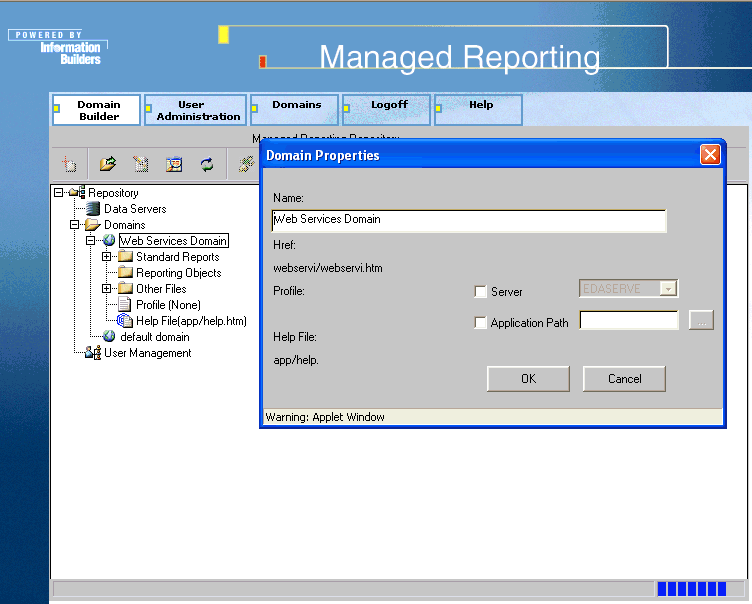
The HREF for the Standard Report group
is used as input instead of the Standard Report group name. The
following is an example of the HREF for a Standard Report group.
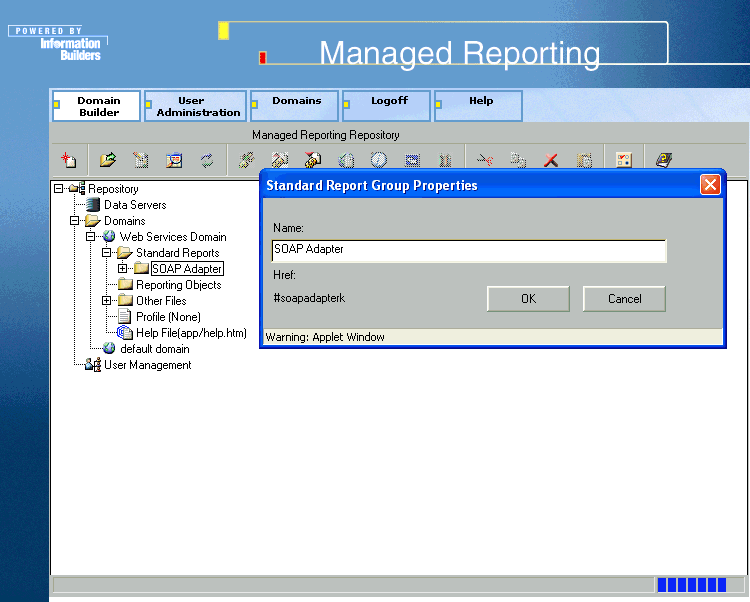
The file name or HREF for the WebFOCUS
report is used as input instead of the WebFOCUS report name. The
following example is the file name for a WebFOCUS report.
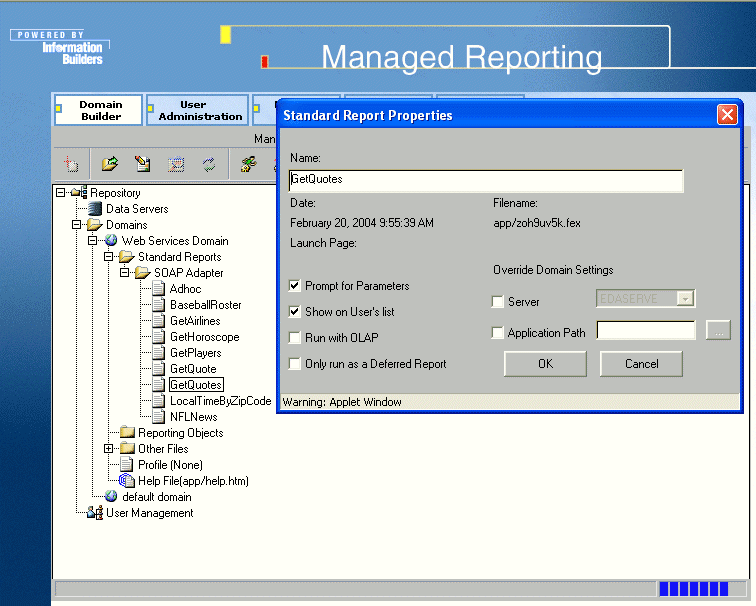
Dim wfs As New MR.WebFocus
Dim logon As New MR.LogOnInfo
Dim ret As New MR.WebFocusReturn
Dim report As New MR.FexInfo
Dim param1 As New MR.ValuesArrayEntry
Dim params As Array = Array.CreateInstance(GetType(MR.ValuesArrayEntry),1)
Dim newOutput As String = ""
Dim tempfile As String
param1.name = "TICKER"
param1.val = "MSFT"
params(0) = param1
report.MREdomain = "webservi/webservi.htm"
report.MREfolder = "#soapadapterk"
report.name = "app/zoh9uv5k.fex"
report.IBIWS_arrayvalues = params
logon = wfs.WebFocusLogOn("RepUser", "RepPass", "admin", "")
ret = wfs.WebFocusRunFex(logon, report)
newOutput = ret.output
tempfile = "c:\temp\GetQuotes.htm"
FileOpen(1, tempfile, OpenMode.Output)
Print(1, newOutput)
FileClose(1)Note: MR is the name of the Web
Reference.
Example: Running a Managed Reporting Report in Java
In the following example, the output
of a WebFOCUS report named GetQuotes is written from Managed Reporting
to the GetQuotes.htm file in the c:\temp directory. The ticker symbol
used as input is MSFT (Microsoft Corporation).
The HREF for the domain is used as input
instead of the domain name. The following is an example of the HREF
for a domain.
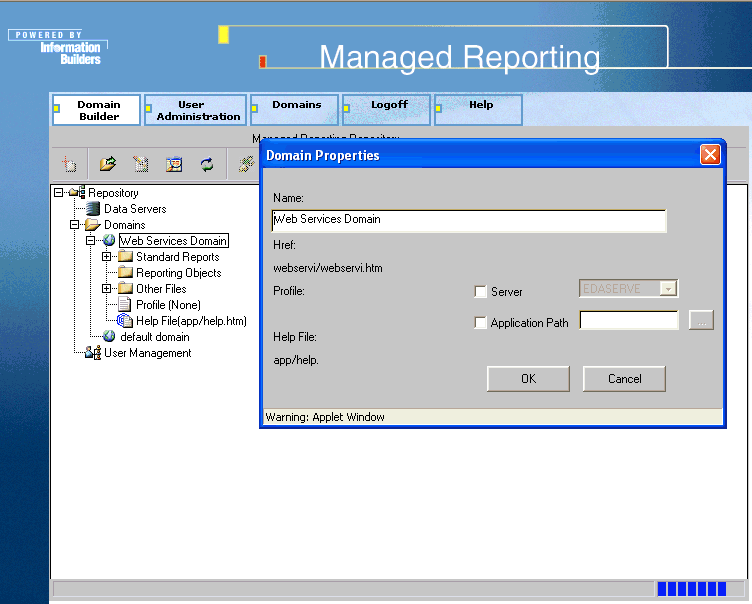
The HREF for the Standard Report group
is used as input instead of the Standard Report group name. The
following is an example of the HREF for a Standard Report group.
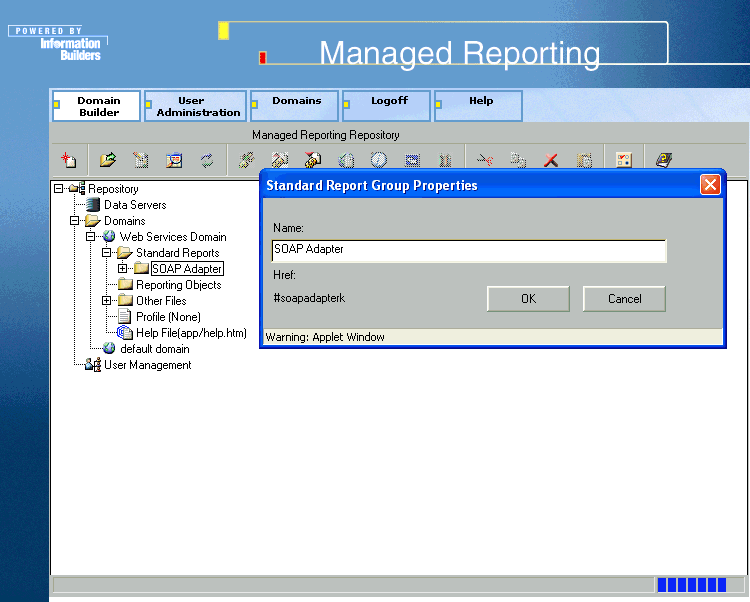
The
file name or HREF for the WebFOCUS report is used as input instead
of the WebFOCUS report name. The following example is the file name
for a WebFOCUS report.
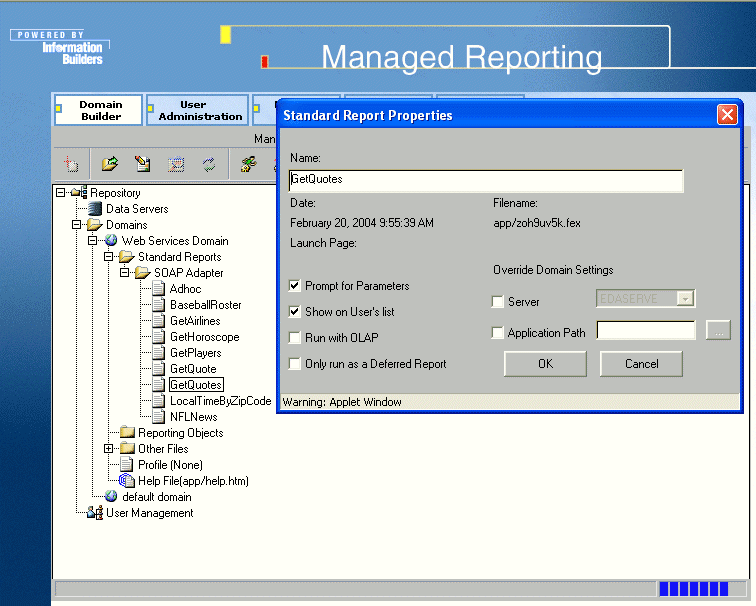
try {
WebFocus WFservice = new WebFocusLocator();
WebFocusSoap_PortType wfs = WFservice.getWebFocusSoap();
ValuesArrayEntry[] param;
param = new ValuesArrayEntry[1];
ValuesArrayEntry param1 = new ValuesArrayEntry();
param1.setName("TICKER");
param1.setVal("MSFT");
param[0] = param1;
FexInfo report = new FexInfo();
report.setMREdomain("webservi/webservi.htm");
report.setMREfolder("#soapadapterk");
report.setName("app/zoh9uv5k.fex");
report.setIBIWS_arrayvalues(param);
LogOnInfo logon = wfs.webFocusLogOn("RepUser","RepPass","admin","");
WebFocusReturn ret = wfs.webFocusRunFex(logon,report);
String newOutput=ret.getOutput();
File tempfile = new File("c:\\temp\\GetQuotes.htm");
FileOutputStream fos = new FileOutputStream(tempfile);
PrintWriter out=new PrintWriter(fos);
out.println(newOutput);
out.close();
}
catch (Throwable t)
{
System.err.println(t);
t.printStackTrace();
System.exit(1);
}
Example: Running an Ad Hoc Report in Visual Basic. NET
In
the following example, WebFOCUS code is sent as input, and the output
is written to the Adhoc.htm file in the c:\temp directory.
Dim wfs As New SelfServe.WebFocus
Dim logon As New SelfServe.LogOnInfo
Dim ret As New SelfServe.WebFocusReturn
Dim newOutput As String = ""
Dim tempfile As String
Dim report As New SelfServe.FexInfo
Dim FocCode As String
Dim CRLF As String
Dim FC1 As String
Dim FC2 As String
Dim FC3 As String
Dim FC4 As String
CRLF = vbCrLf
FC1 = "TABLE FILE CAR"
FC2 = "SUM DEALER_COST"
FC3 = "BY COUNTRY"
FC4 = "END"
FocCode = FC1 + CRLF + FC2 + CRLF + FC3 + CRLF + FC4
report.server = "EDASERVE"
report.adhocfex = FocCode
logon = wfs.WebFocusLogOn("RepUser", "RepPass", "", "")
ret = wfs.WebFocusRunFex(logon, report)
newOutput = ret.output
tempfile = "c:\temp\Adhoc.htm"
FileOpen(1, tempfile, OpenMode.Output)
Print(1, newOutput)
FileClose(1)Note: SelfServe is the name of
the Web Reference.
Example: Running an Ad Hoc Report in Java
In
the following example, WebFOCUS code is sent as input, and the output
is written to the Adhoc.htm file in the c:\temp directory.
try {
WebFocus WFservice = new WebFocusLocator();
WebFocusSoap_PortType wfs = WFservice.getWebFocusSoap();
WebFocusReturn ret;
FexInfo report = new FexInfo();
String CRLF = System.getProperty("line.separator");
String FC1 = "TABLE FILE CAR";
String FC2 = "SUM DEALER_COST";
String FC3 = "BY COUNTRY";
String FC4 = "END";
String FocCode = FC1 + CRLF + FC2 + CRLF + FC3 + CRLF + FC4;
report.setServer("EDASERVE");
report.setAdhocfex(FocCode);
LogOnInfo logon = wfs.webFocusLogOn("RepUser","RepPass","","");
ret = wfs.webFocusRunFex(logon,report);
String newOutput=ret.getOutput();
File tempfile = new File("c:\\temp\\Adhoc.htm");
FileOutputStream fos = new FileOutputStream(tempfile);
PrintWriter out=new PrintWriter(fos);
out.println(newOutput);
out.close();
}
catch (Throwable t)
{
System.err.println(t);
t.printStackTrace();
System.exit(1);
}
xRunning an Active Technologies Cache and On Demand Paging Report
Function Name: WebFocusRunFex1
Purpose: To run a WebFOCUS report
that uses active cache or On Demand Paging functionality. The WebFocusLogOn
function is run to authenticate to WebFOCUS. The cookies contained
in the response are stored in a session variable to later be used
by the WebFocusRunReq function to perform paging functionality.
For WebFOCUS reports containing On Demand Paging, an alias called
ibi_html pointing to the WebFOCUS77\ibi_html directory must be configured
within the Web Server. For example, a Visual Studio application
which uses IIS as the Web Server must have the ibi_html alias configured.
Input:
|
Description
|
Type
|
|---|
|
WebFOCUS cookie information.
|
LogOnInfo
|
|
WebFOCUS report run information.
|
FexInfo
|
|
The link to the client application that
is used to perform paging.
|
String
|
Output:
|
Description
|
Type
|
|---|
|
Structure that contains the output from a
WebFOCUS report.
|
WebFocusReturn
|
Example: Running an Active Technologies Cache Report in Visual Studio - Visual Basic
In the following example, a WebFOCUS
report containing active cache functionality named ActiveCache is
run. The WebFocusLogOn function is first run to authenticate to WebFOCUS.
The cookies contained in the response are stored in a session variable
called LogonCookies. These cookies will be used by the WebFocusRunReq
function which performs the paging functionality. When a user performs
any of the paging within the WebFOCUS report created by the WebFocusRunFex1
function, in this example http://localhost:62914/WebForm2.aspx will
be run to perform the paging functionality.
Public Class _Default
Inherits System.Web.UI.Page
Dim newOutput As String
Protected Sub Page_Load(ByVal sender As Object, ByVal e As System.EventArgs)
Handles Me.Load
Dim wfs As New WF.WebFocusSoapClient
Dim LogonCookies As New WF.LogOnInfo
Dim FexinfoIn As New WF.FexInfo
Dim retWF As WF.WebFocusReturn
LogonCookies = wfs.WebFocusLogOn("", "", "admin", "")
System.Web.HttpContext.Current.Session("LogonCookies") = LogonCookies
FexinfoIn.server = "EDASERVE"
FexinfoIn.app = "IBISAMP"
FexinfoIn.name = "ActiveCache"
retWF = wfs.WebFocusRunFex1(LogonCookies, FexinfoIn,
"http://localhost:62914/WebForm2.aspx")
newOutput = retWF.output
End Sub
Protected Overrides Sub Render(ByVal output As HtmlTextWriter)
output.Write(newOutput)
End Sub
End Class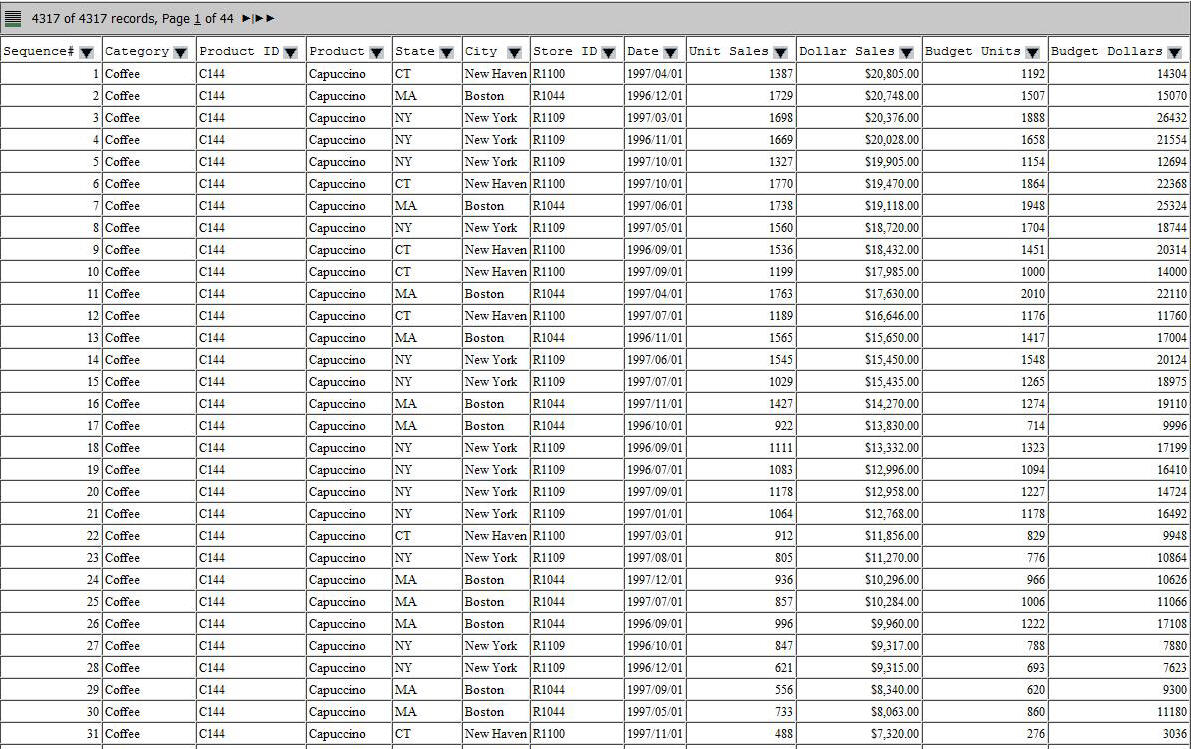
xPaging Within an Active Technologies Cache and On Demand Paging Report
Function Name: WebFocusRunReq
Purpose: To page within a WebFOCUS
report containing active cache or On Demand Paging functionality,
which was created with the WebFocusRunFex1 function. The cookies
stored in the session variable in the step of running the initial
report using the WebFocusRunFex1 function are retrieved and used
as the first parameter to the WebFocusRunReq function. The Query
String passed to the client application is used as the second parameter
of the WebFocusRunReq function. An active cache report utilizes
an HTTP POST request where an On Demand Paging utilizes an HTTP
GET request. For WebFOCUS reports containing On Demand Paging, an
alias called ibi_html pointing to the WebFOCUS77\ibi_html directory
must be configured within the Web Server. For example, a Visual
Studio application which uses IIS as the Web Server must have the
ibi_html alias configured.
Input:
|
Description
|
Type
|
|---|
|
WebFOCUS cookie
information.
|
LogOnInfo
|
|
Query String which
contains the Name/Value pairs indicating the paging to be performed.
|
String
|
|
The link to the
client application that is used to perform paging.
|
String
|
Output:
|
Description
|
Type
|
|---|
|
Structure that contains the output from a
WebFOCUS report.
|
WebFocusReturn
|
Example: Paging Within an Active Technologies Cache Report in Visual Studio- Visual Basic
In the following example, WebForm2.aspx
is run from the result of a user performing paging functionality
within an active cache report created by the WebFocusRunFex1 function.
The cookies stored in the session variable called LogonCookies,
which were created from the step of running the initial report using
the WebFocusRunFex1 function, are retrieved. The Name/Value pairs
of the Query String are concatenated together to create a string
of all the paging parameters. When a user performs any of the paging
within the WebFOCUS report, in this example http://localhost:62914/WebForm2.aspx
will be run to perform the paging functionality.
Public Class WebForm2
Inherits System.Web.UI.Page
Dim newOutput As String
Protected Sub Page_Load(ByVal sender As Object, ByVal e As System.EventArgs)
Handles Me.Load
Dim DrillURL As String
Dim tDrillURL As String
Dim wfs As New WF.WebFocusSoapClient
Dim Logon As New WF.LogOnInfo
Dim retWF As New WF.WebFocusReturn
Dim i As Integer
Dim qValue As String
Logon = System.Web.HttpContext.Current.Session("LogonCookies")
tDrillURL = ""
If Request.QueryString.AllKeys.Length = 0 Then
'Active Cache Paging
For i = 0 To Request.Form.AllKeys.Length - 1
qValue = Request.Form(Request.Form.AllKeys(i))
If i = 0 Then
tDrillURL = tDrillURL + Request.Form.AllKeys(i) + "=" + qValue Else
tDrillURL = tDrillURL + "&" + Request.Form.AllKeys(i) +
"=" + qValue
End If
Next i
Else
'On Demand Paging
For i = 0 To Request.QueryString.AllKeys.Length - 1
qValue = Request.QueryString(Request.QueryString.AllKeys(i))
If i = 0 Then
tDrillURL = tDrillURL + Request.QueryString.AllKeys(i) +
"=" + qValue
Else
tDrillURL = tDrillURL + "&" + Request.QueryString.AllKeys(i) +
"=" + qValue
End If
Next i
End If
DrillURL = Replace(tDrillURL, " ", "%20")
retWF = wfs.WebFocusRunReq(Logon, DrillURL,
"http://localhost:62914/WebForm2.aspx")
newOutput = retWF.output
End Sub
Protected Overrides Sub Render(ByVal output As HtmlTextWriter)
output.Write(newOutput)
End Sub
End Class
xPassing Input to a WebFOCUS Report and Resolving Links
Function Name:
WebFocusRunFexExtended
Purpose: To run a WebFOCUS Report
that utilizes the input passed in the function and is able to resolve
any links created in a Drill-Down report or Graph. The links can
be resolved to an array of output or WebArchive (.mht) format.
Input:
|
Description
|
Type
|
|---|
|
WebFOCUS cookie information.
|
LogOnInfo
|
|
WebFOCUS run information.
|
FexInfo
|
|
Report Output Definition.
|
MulitOutputFormat
|
|
Input data to be used at run time.
|
InputData
|
Output:
|
Description
|
Type
|
|---|
|
Structure that contains the array of output
from a WebFOCUS report.
|
WebFocusReturn array
|
Example: Passing Input to a Report and Resolving Links in Visual Basic .NET
In
the following example, a report called OrderReport from the IBINCCEN
application is run utilizing input data that is used to create a
temporary DECODE table called statecd.ftm. One level of Drill-Downs
is resolved with the output returned in WebArchive format. The output
from the function is written to the Output.mht file in the c:\temp directory.
Dim wfs As New SelfServe.WebFocus
Dim logon As New SelfServe.LogOnInfo
Dim FexInfoIn As New SelfServe.FexInfo
Dim InputInclude As New SelfServe.InputData
Dim multiOutput As New SelfServe.MultiOutputFormat
Dim retWF() As SelfServe.WebFocusReturn
Dim newOutput As String
Dim tempfile As String
FexInfoIn.server = "EDASERVE"
FexInfoIn.app = "IBINCCEN"
FexInfoIn.name = "OrderReport"
multiOutput.format = SelfServe.MultiOutputType.webarchive
multiOutput.levels = 1
multiOutput.dowfdrills = True
InputInclude.name = "statecd"
InputInclude.text = "FL 'Florida' " + vbCrLf + _
"NC 'North Carolina' " + vbCrLf + _
"NY 'New York' "
logon = wfs.WebFocusLogOn("RepUser", "RepPass", "", "")
retWF = wfs.WebFocusRunFexExtended(logon, FexInfoIn, multiOutput,
InputInclude)
tempfile = "c:\temp\Output.mht"
newOutput = retWF(0).output
FileOpen(1, tempfile, OpenMode.Output)
Print(1, newOutput)
FileClose(1)Note: SelfServe is the name of
the Web Reference.
Example: Passing Input to a Report and Resolving Links in Java
In the following example, a report called
OrderReport from the IBINCCEN application is run utilizing input
data that is used to create a temporary DECODE table called statecd.ftm. One
level of Drill-Downs is resolved with the output returned in WebArchive
format. The output from the function is written to the Output.mht
file in the c:\temp directory.
try {
WebFocus WFservice = new WebFocusLocator();
WebFocusSoap_PortType wfs = WFservice.getWebFocusSoap();
FexInfo FexInfoIn = new FexInfo();
FexInfoIn.setServer("EDASERVE");
FexInfoIn.setApp("IBINCCEN");
FexInfoIn.setName("OrderReport");
MultiOutputFormat multiOutput = new MultiOutputFormat();
multiOutput.setFormat(MultiOutputType.webarchive);
multiOutput.setLevels(1);
multiOutput.setDowfdrills(true);
String CRLF = System.getProperty("line.separator");
InputData InputInclude = new InputData();
InputInclude.setName("statecd");
InputInclude.setText("FL 'Florida'" + CRLF +
"NC 'North Carolina'" + CRLF +
"NY 'New York'");
LogOnInfo logon = wfs.webFocusLogOn("RepUser","RepPass","","");
WebFocusReturn[] retWF =
wfs.webFocusRunFexExtended(logon,FexInfoIn,multiOutput,InputInclude); String newOutput=retWF[0].getOutput();
File tempfile = new File("c:\\temp\\Output.mht");
FileOutputStream fos = new FileOutputStream(tempfile);
PrintWriter out=new PrintWriter(fos);
out.println(newOutput);
out.close();
}
catch (Throwable t)
{
System.err.println(t);
t.printStackTrace();
System.exit(1);
}
Example: Passing XML to a Report in Visual Basic .NET
In
the following example, a report called SalesRepsXML from the BASEAPP
application is run utilizing XML data which is read in from a file
called SalesReps.xml. The output from the function is written to
the ReportXML.htm file in the c:\temp directory.
The following
is the content of the SalesReps.xml file.
<?xml version="1.0" encoding="UTF-8"?>
<SalesReps>
<SalesRep>
<Name>Carole Fernandez</Name>
<City>Boston</City>
<State>MA</State>
<Country>USA</Country>
</SalesRep>
<SalesRep>
<Name>Dave Wheelock</Name>
<City>Houston</City>
<State>TX</State>
<Country>USA</Country>
</SalesRep>
<SalesRep>
<Name>Phil McRell</Name>
<City>Chicago</City>
<State>IL</State>
<Country>USA</Country>
</SalesRep>
</SalesReps>
In order to create a report
against the XML data, a Master File must first be created. This
can be done by utilizing the Create Synonym utility in the WebFOCUS
Server Console.
Right-click on XML in the configured adapters
and select Create Synonym.
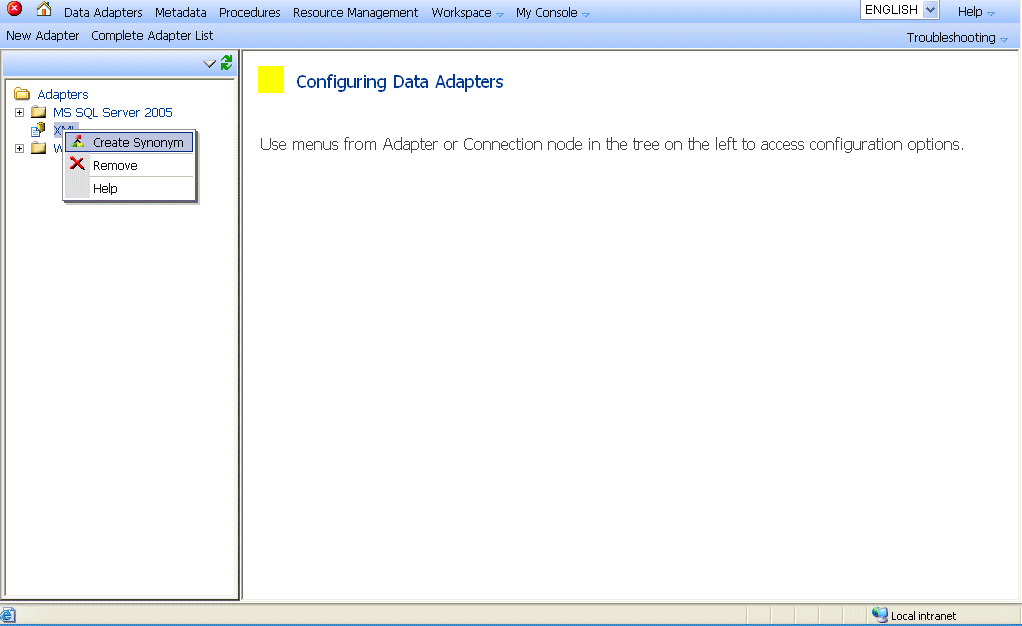
Enter
the directory where the XML file exists in both the Collection of
XML definitions and Directory Path. Also, enter XML for the Files
Extension and click the Next button.
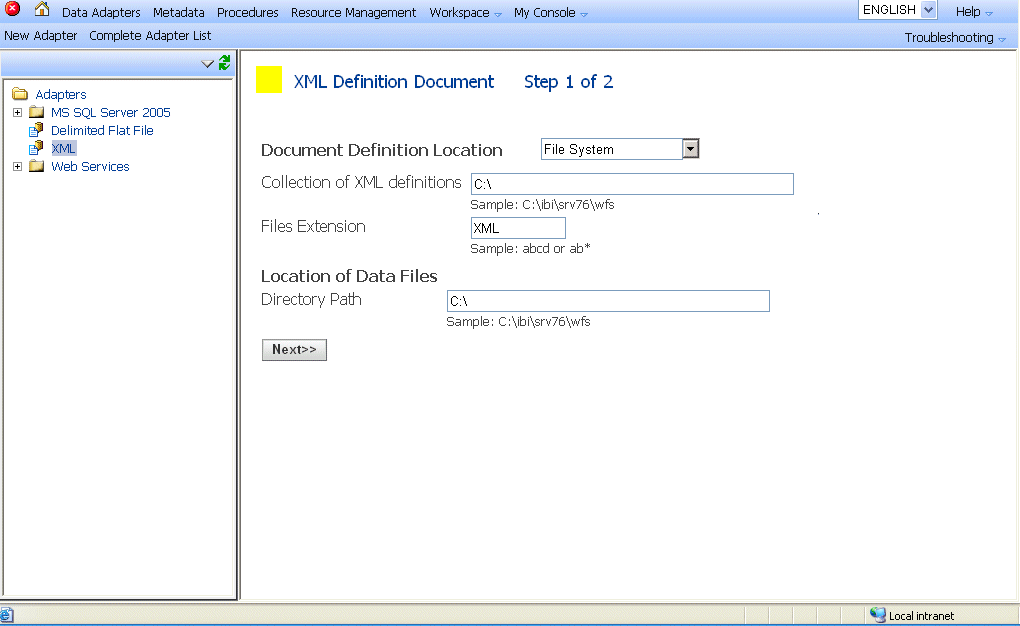
Check
the box next to the XML file name for which a Master File is to
be created. Select the application where the Master File is to be
put from the drop-down box. Make Unique and Validate should also
be checked in order to ensure that all FIELDNAMES within the Master File
are unique. Click the Create Synonym button.
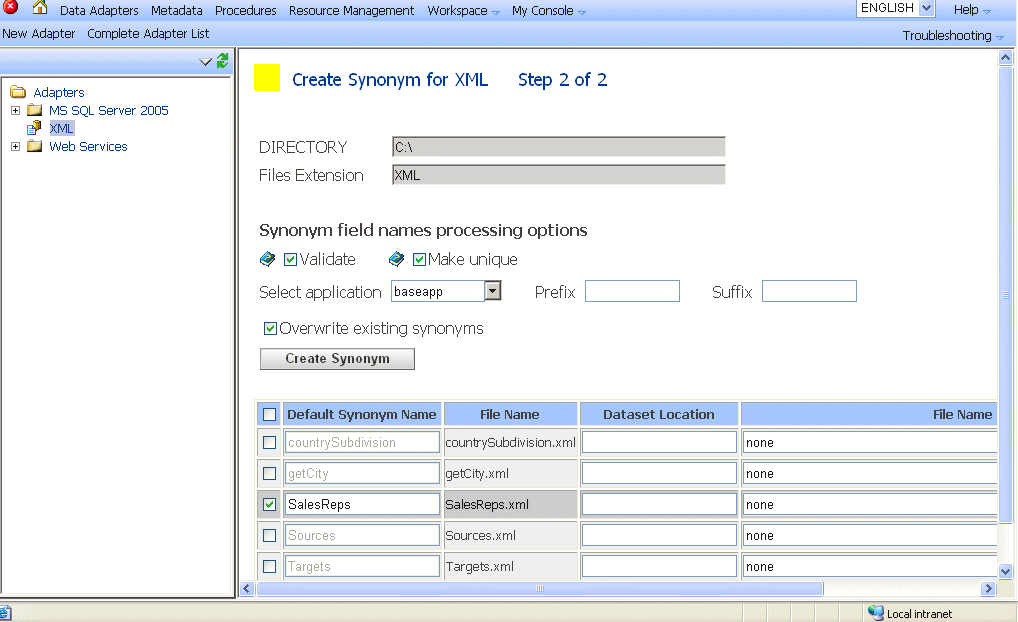
The
following is the Master File created from the Create Synonym process
using the SalesReps.xml file.
FILENAME=BASEAPP_SALESREPS, SUFFIX=XML , $
SEGMENT=SALESREPS, SEGTYPE=S0, $
FIELDNAME=SALESREPS, ALIAS=SalesReps, USAGE=A1, ACTUAL=A1,
MISSING=ON, ACCESS_PROPERTY=(INTERNAL), $
SEGMENT=SALESREP, SEGTYPE=S0, PARENT=SALESREPS, $
FIELDNAME=SALESREP, ALIAS=SalesRep, USAGE=A1, ACTUAL=A1,
MISSING=ON, ACCESS_PROPERTY=(INTERNAL),
REFERENCE=SALESREPS, PROPERTY=ELEMENT, $
FIELDNAME=NAME, ALIAS=Name, USAGE=A55, ACTUAL=A55,
MISSING=ON,
REFERENCE=SALESREP, PROPERTY=ELEMENT, $
FIELDNAME=CITY, ALIAS=City, USAGE=A55, ACTUAL=A55,
MISSING=ON,
REFERENCE=SALESREP, PROPERTY=ELEMENT, $
FIELDNAME=STATE, ALIAS=State, USAGE=A55, ACTUAL=A55,
MISSING=ON,
REFERENCE=SALESREP, PROPERTY=ELEMENT, $
FIELDNAME=COUNTRY, ALIAS=Country, USAGE=A55, ACTUAL=A55,
MISSING=ON,
REFERENCE=SALESREP, PROPERTY=ELEMENT, $
The following is a WebFOCUS procedure
example which reports against the passed XML data. Ensure that there
is a FILEDEF statement in the procedure. Notice that there is no
path defined to the XML file as the WebFocusRunFexExtended function
passes the XML data to a temporary location in the WebFOCUS environment.
FILEDEF SALESREPS DISK SalesReps.xml
TABLE FILE SALESREPS
PRINT
NAME
CITY
STATE
COUNTRY
END
The following is the Visual Basic .NET example
used to report against the XML data passed in the WebFocusRunFexExtended
function.
Dim wfs As New SelfServe.WebFocus
Dim logon As New SelfServe.LogOnInfo
Dim FexInfoIn As New SelfServe.FexInfo
Dim InputInclude As New SelfServe.InputData
Dim multiOutput As New SelfServe.MultiOutputFormat
Dim retWF() As SelfServe.WebFocusReturn
Dim newOutput AsString
Dim tempfile AsString
Dim xmlData As New System.Xml.XmlDocument
Dim xmlParm As System.Xml.XmlElement
xmlData.Load("c:\SalesReps.xml")
xmlParm = xmlData.DocumentElement
FexInfoIn.server = "EDASERVE"
FexInfoIn.app = "BASEAPP"
FexInfoIn.name = "SalesRepsXML"
multiOutput.format = SelfServe.MultiOutputType.original
InputInclude.name = "SalesReps"
InputInclude.xml = xmlParm
logon = wfs.WebFocusLogOn("RepUser", "RepPass","", "")
retWF = wfs.WebFocusRunFexExtended(logon, FexInfoIn, multiOutput, InputInclude)
tempfile = "c:\temp\ReportXML.htm"
newOutput = retWF(0).output
FileOpen(1, tempfile, OpenMode.Output)
Print(1, newOutput)
FileClose(1)Note: SelfServe is the name of
the Web Reference.
Example: Passing XML to a Report in Java
In
the following example, a report called SalesRepsXML from the BASEAPP
application is run utilizing XML data which is read in from a file
called SalesReps.xml. The output from the function is written to
the ReportXML.htm file in the c:\temp directory.
The following
is the content of the SalesReps.xml file.
<?xml version="1.0" encoding="UTF-8"?>
<SalesReps>
<SalesRep>
<Name>Carole Fernandez</Name>
<City>Boston</City>
<State>MA</State>
<Country>USA</Country>
</SalesRep>
<SalesRep>
<Name>Dave Wheelock</Name>
<City>Houston</City>
<State>TX</State>
<Country>USA</Country>
</SalesRep>
<SalesRep>
<Name>Phil McRell</Name>
<City>Chicago</City>
<State>IL</State>
<Country>USA</Country>
</SalesRep>
</SalesReps>
In order to create a report against
the XML data, a Master File must first be created. This can be done
by utilizing the Create Synonym utility in the WebFOCUS Server Console.
Right-click
on XML in the configured adapters and select Create Synonym.
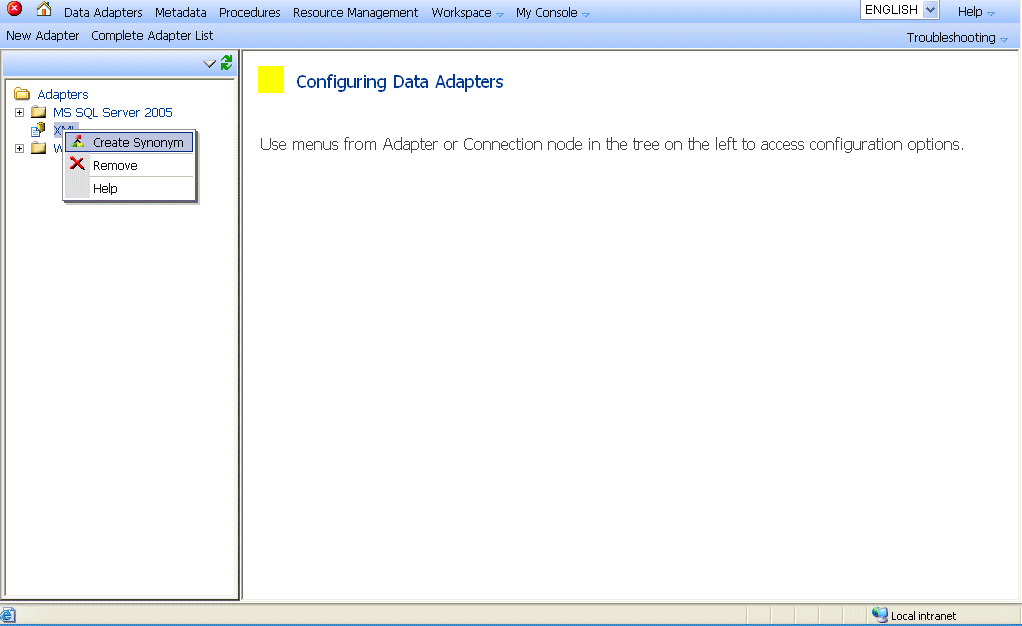
Enter
the directory where the XML file exists in both the Collection of
XML definitions and Directory Path. Also, enter XML for the Files
Extension and click the Next button.
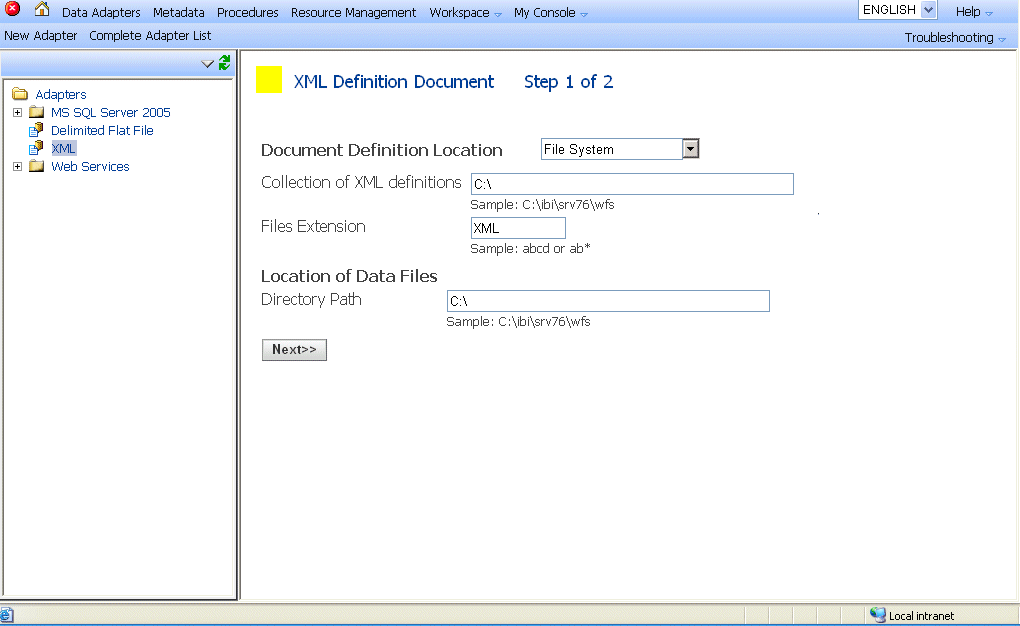
Check
the box next to the XML file name for which a Master File is to
be created. Select the application where the Master File Description
is to be put from the drop-down box. Make Unique and Validate should
also be checked in order to ensure that all FIELDNAMES within the
Master File are unique. Click the Create Synonym button.
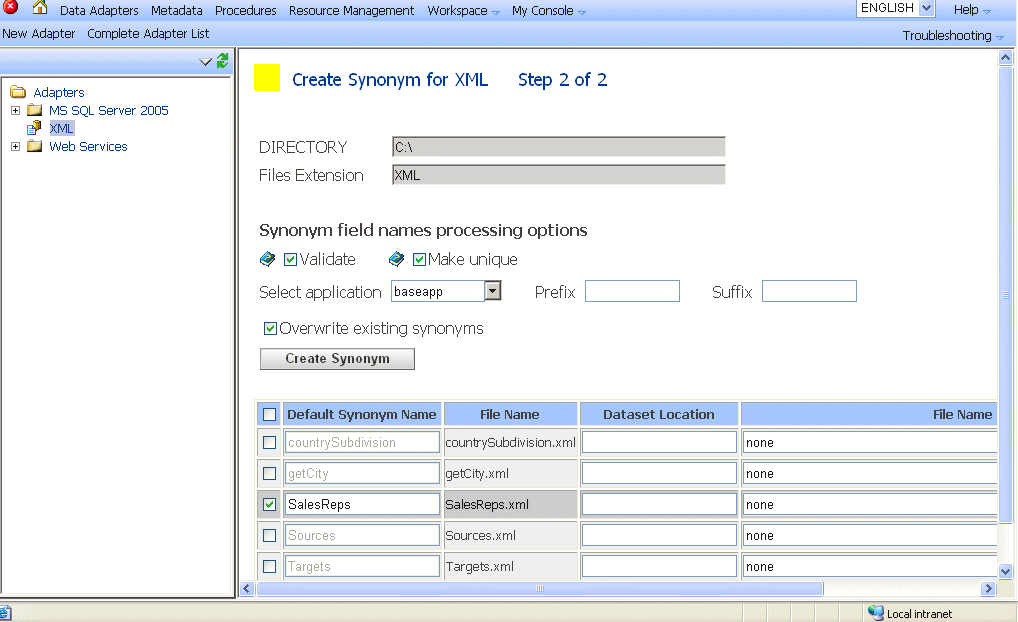
The
following is the Master File created from the Create Synonym process
using the SalesReps.xml file.
FILENAME=BASEAPP_SALESREPS, SUFFIX=XML , $
SEGMENT=SALESREPS, SEGTYPE=S0, $
FIELDNAME=SALESREPS, ALIAS=SalesReps, USAGE=A1, ACTUAL=A1,
MISSING=ON, ACCESS_PROPERTY=(INTERNAL), $
SEGMENT=SALESREP, SEGTYPE=S0, PARENT=SALESREPS, $
FIELDNAME=SALESREP, ALIAS=SalesRep, USAGE=A1, ACTUAL=A1,
MISSING=ON, ACCESS_PROPERTY=(INTERNAL),
REFERENCE=SALESREPS, PROPERTY=ELEMENT, $
FIELDNAME=NAME, ALIAS=Name, USAGE=A55, ACTUAL=A55,
MISSING=ON,
REFERENCE=SALESREP, PROPERTY=ELEMENT, $
FIELDNAME=CITY, ALIAS=City, USAGE=A55, ACTUAL=A55,
MISSING=ON,
REFERENCE=SALESREP, PROPERTY=ELEMENT, $
FIELDNAME=STATE, ALIAS=State, USAGE=A55, ACTUAL=A55,
MISSING=ON,
REFERENCE=SALESREP, PROPERTY=ELEMENT, $
FIELDNAME=COUNTRY, ALIAS=Country, USAGE=A55, ACTUAL=A55,
MISSING=ON,
REFERENCE=SALESREP, PROPERTY=ELEMENT, $
The following
is a WebFOCUS procedure example which reports against the passed XML
data. Ensure that there is a FILEDEF statement in the procedure.
Notice
that there is no path defined to the XML file as the WebFocusRunFexExtended function
passes the XML data to a temporary location in the WebFOCUS environment.
FILEDEF SALESREPS DISK SalesReps.xml
TABLE FILE SALESREPS
PRINT
NAME
CITY
STATE
COUNTRY
END
The following is the Java example used to report
against the XML data passed in the WebFocusRunFexExtended function.
Ensure that the following two imports are added.
import org.apache.axis.message.MessageElement;
import org.apache.axis.message.SOAPBodyElement;
try {
WebFocus WFservice = new WebFocusLocator();
WebFocusSoap_PortType wfs = WFservice.getWebFocusSoap();
String myXML="C://SalesReps.xml";
File x = new File(myXML);
FileInputStream f = new FileInputStream(x);
SOAPBodyElement s = new SOAPBodyElement(f);
MessageElement[] m = new MessageElement[1];
m[0] = s;
InputData InputInclude = new InputData();
InputDataXml inXml = new InputDataXml();
inXml.set_any(m);
InputInclude.setXml(inXml);
InputInclude.setName("SalesReps");
FexInfo FexInfoIn = new FexInfo();
FexInfoIn.setName("SalesRepsXML");
FexInfoIn.setApp("BASEAPP");
MultiOutputFormat multiOutput = new MultiOutputFormat();
multiOutput.setFormat(MultiOutputType.original);
LogOnInfo logon = wfs.webFocusLogOn("RepUser","RepPass","","");
WebFocusReturn[] retWF =
wfs.webFocusRunFexExtended(logon,FexInfoIn,multiOutput,InputInclude);
String newOutput=retWF[0].getOutput();
File tempfile = null;
tempfile = new File("c:\\temp\\ReportXml.htm");
FileOutputStream fos = new FileOutputStream(tempfile);
PrintWriter out=new PrintWriter(fos);
out.println(newOutput);
out.close();
}
catch (Throwable t)
{
System.err.println(t);
t.printStackTrace();
System.exit(1);
}
Example: Passing Comma-Delimited Data to a Report in Visual Basic .NET
In
the following example, a report called SalesRepsCSV from the BASEAPP
application is run utilizing comma-delimited data which is read
in from a file called SalesReps.csv. The output from the function
is written to the ReportCSV.htm file in the c:\temp directory.
The
following is the content of the SalesReps.csv file.
"Carole Fernandez ","Boston ","MA","USA"
"Dave Wheelock ","Houston ","TX","USA"
"Phil McRell ","Chicago ","IL","USA"
In order to create
a report against the comma-delimited data, a Master File must first be
created. This can be done by utilizing the Create Synonym utility
in the WebFOCUS Server Console.
Right-click on Delimited Flat
File in the configured adapters and select Create Synonym.
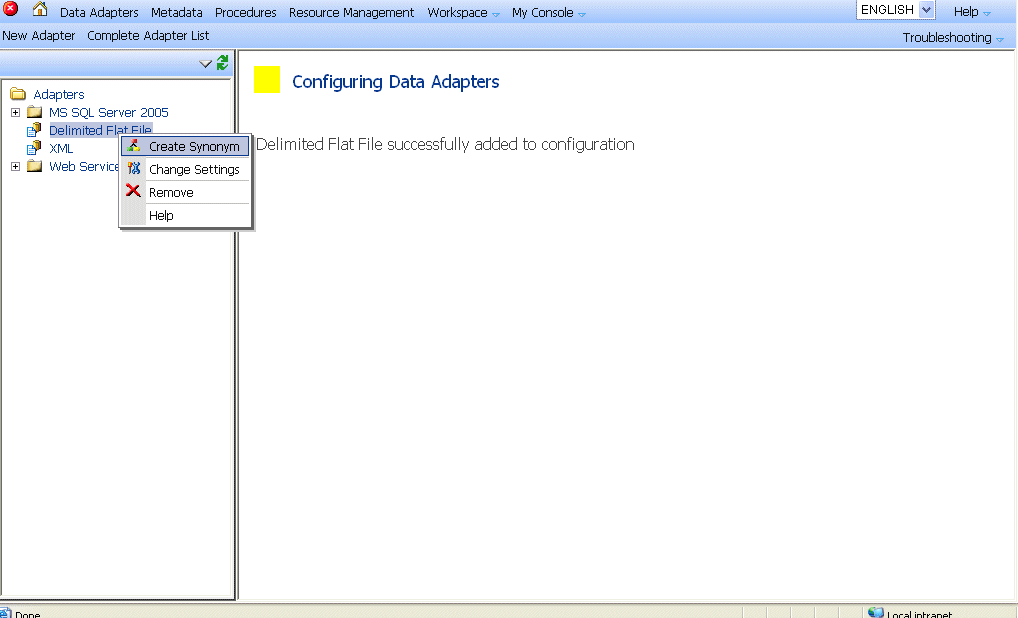
Enter
the directory where the comma-delimited file exists in the Directory
path. Also, enter the file name minus the extension in the File
name text box and the file extension in the File extension text
box for the comma-delimited file. Click the Select Files button.
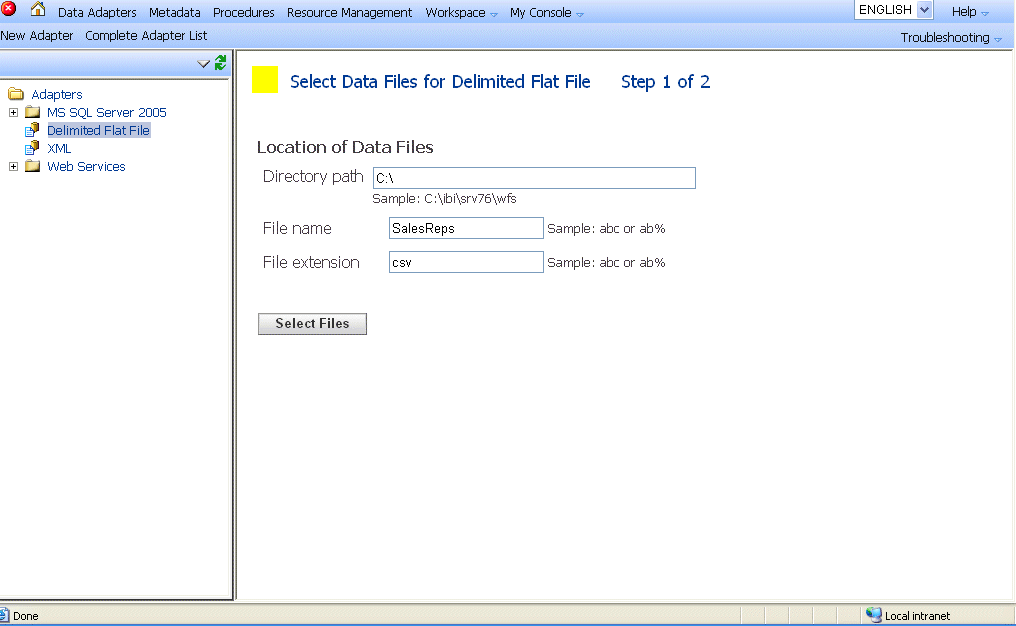
Check
the box next to the file name for which a Master File is to be created.
Select the application where the Master File is to be put from
the drop-down box. Enter the delimiter character in the Delimiter
text box and the text enclosure character in the Enclosure text box.
Make Unique and Validate should also be checked in order to ensure
that all FIELDNAMES within the Master File are unique. Click the Create Synonym button.
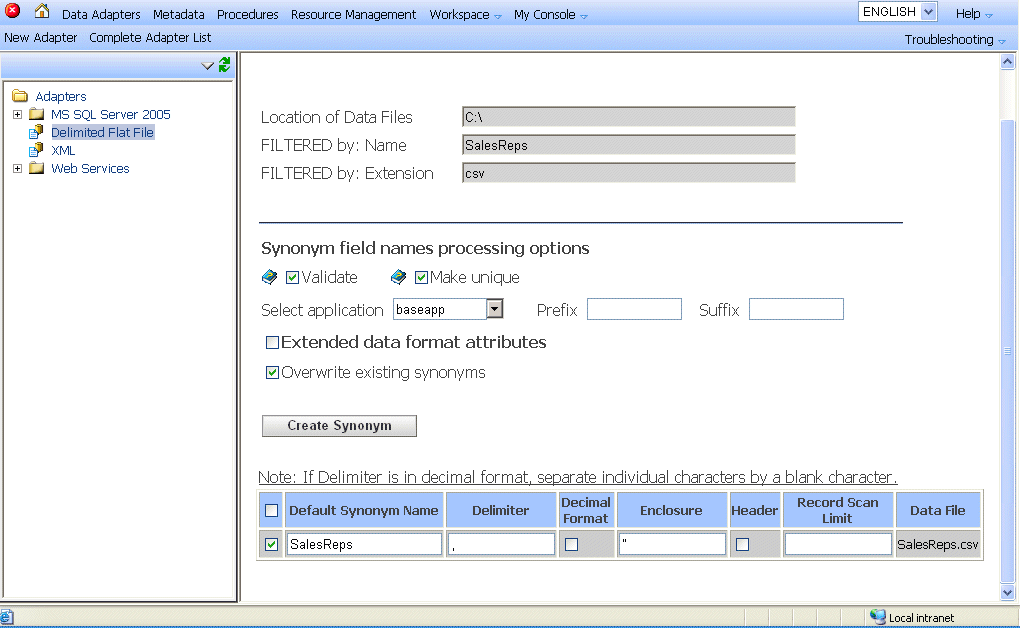
The
following is the Master File created from the Create Synonym process
using the SalesReps.csv file.
FILENAME=SALESREPS, SUFFIX=DFIX ,
DATASET=C:\SalesReps.csv, $
SEGMENT=SALESREPS, SEGTYPE=S0, $
FIELDNAME=FIELD_1, ALIAS= , USAGE=A18, ACTUAL=A18B, $
FIELDNAME=FIELD_2, ALIAS= , USAGE=A10, ACTUAL=A10B, $
FIELDNAME=FIELD_3, ALIAS= , USAGE=A2, ACTUAL=A2B, $
FIELDNAME=FIELD_4, ALIAS= , USAGE=A3, ACTUAL=A3B, $
This
Master File has to be modified to remove the DATASET attribute
and to enter useful FIELDNAMES. The following is an example of a
modified Master File.
FILENAME=SALESREPS, SUFFIX=DFIX , $
SEGMENT=SALESREPS, SEGTYPE=S0, $
FIELDNAME=NAME , ALIAS= , USAGE=A18, ACTUAL=A18B, $
FIELDNAME=CITY , ALIAS= , USAGE=A10, ACTUAL=A10B, $
FIELDNAME=STATE , ALIAS= , USAGE=A2, ACTUAL=A2B, $
FIELDNAME=COUNTRY, ALIAS= , USAGE=A3, ACTUAL=A3B, $
The
following is a WebFOCUS procedure example which reports against
the passed comma-delimited data. Ensure that there is a FILEDEF
statement in the procedure.
Notice that there is no path defined
to the comma-delimited file and the file extension is "ftm" as the
WebFocusRunFexExtended function passes the comma-delimited data
to a temporary location in the WebFOCUS environment.
FILEDEF SALESREPS DISK SalesReps.ftm
TABLE FILE SALESREPS
PRINT
NAME
CITY
STATE
COUNTRY
ON TABLE NOTOTAL
END
The following is the Visual Basic .NET example
used to report against the comma-delimited data passed in the WebFocusRunFexExtended
function.
Dim wfs As New SelfServe.WebFocus
Dim logon As New SelfServe.LogOnInfo
Dim FexInfoIn As New SelfServe.FexInfo
Dim InputInclude As New SelfServe.InputData
Dim multiOutput As New SelfServe.MultiOutputFormat
Dim retWF() As SelfServe.WebFocusReturn
Dim newOutput As String
Dim tempfile As String
Dim csvfile As New System.IO.StreamReader("c:\SalesReps.csv")
Dim csvString As String = csvfile.ReadToEnd()
csvfile.Close()
FexInfoIn.server = "EDASERVE"
FexInfoIn.app = "BASEAPP"
FexInfoIn.name = "SalesRepsCSV"
multiOutput.format = SelfServe.MultiOutputType.original
InputInclude.name = "SalesReps"
InputInclude.text = csvString
logon = wfs.WebFocusLogOn("RepUser", "RepPass", "", "")
retWF = wfs.WebFocusRunFexExtended(logon, FexInfoIn, multiOutput, InputInclude)
tempfile = "c:\temp\ReportCSV.htm"
newOutput = retWF(0).output
FileOpen(1, tempfile, OpenMode.Output)
Print(1, newOutput)
FileClose(1)Note: SelfServe is the name of
the Web Reference.
Example: Passing Comma-Delimited Data to a Report in Java
In
the following example, a report called SalesRepsCSV from the BASEAPP
application is run utilizing comma-delimited data which is read
in from a file called SalesReps.csv. The output from the function
is written to the ReportCSV.htm file in the c:\temp directory.
The
following is the content of the SalesReps.csv file.
"Carole Fernandez ","Boston ","MA","USA"
"Dave Wheelock ","Houston ","TX","USA"
"Phil McRell ","Chicago ","IL","USA"
In order to create
a report against the comma-delimited data, a Master File must first be
created. This can be done by utilizing the Create Synonym utility
in the WebFOCUS Server Console.
Right-click on Delimited Flat
File in the configured adapters and select Create Synonym.
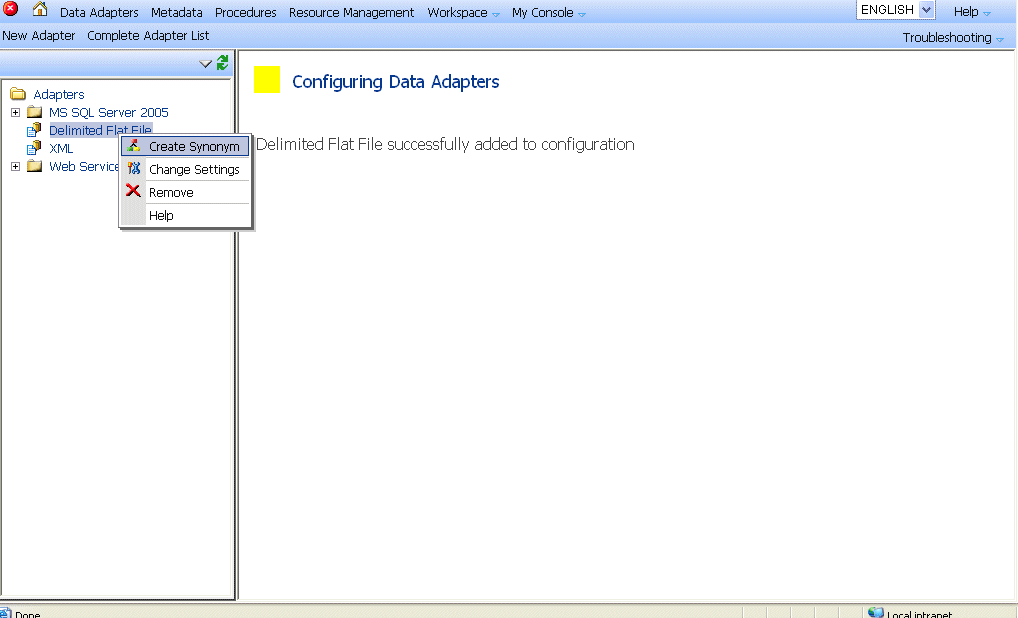
Enter
the directory where the comma-delimited file exists in the Directory
path. Also, enter the file name minus the extension in the File
name text box and the file extension in the File extension text
box for the comma-delimited file. Click the Select Files button.
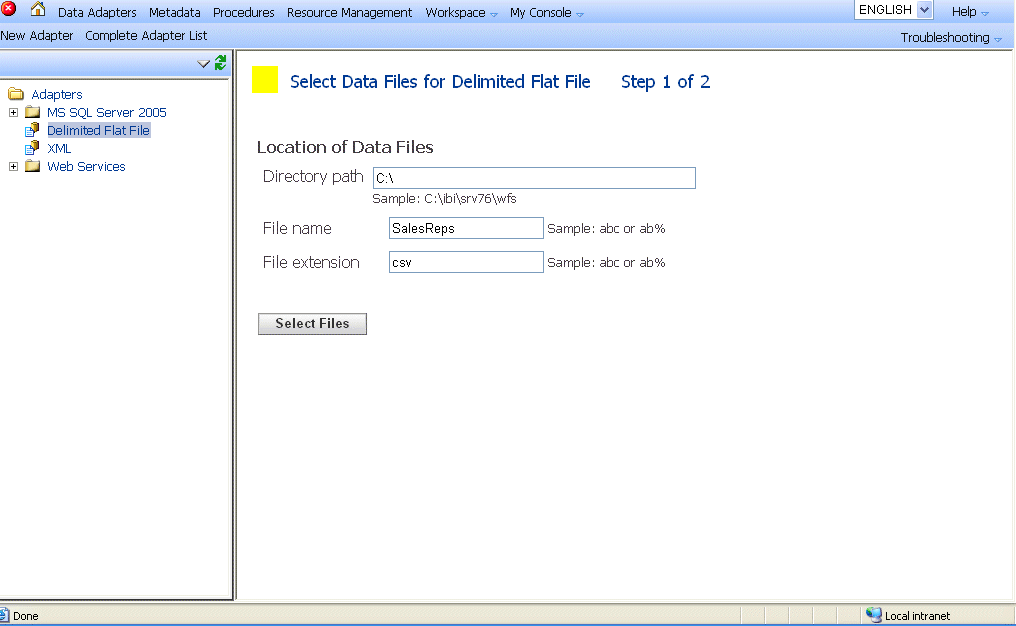
Check
the box next to the file name for which a Master File is to be created.
Select the application where the Master File is to be put from the
drop-down box. Enter the delimiter character in the Delimiter text
box and the text enclosure character in the Enclosure textbox. Make
Unique and Validate should also be checked in order to ensure that
all FIELDNAMES within the Master File are unique. Click the Create
Synonym button.
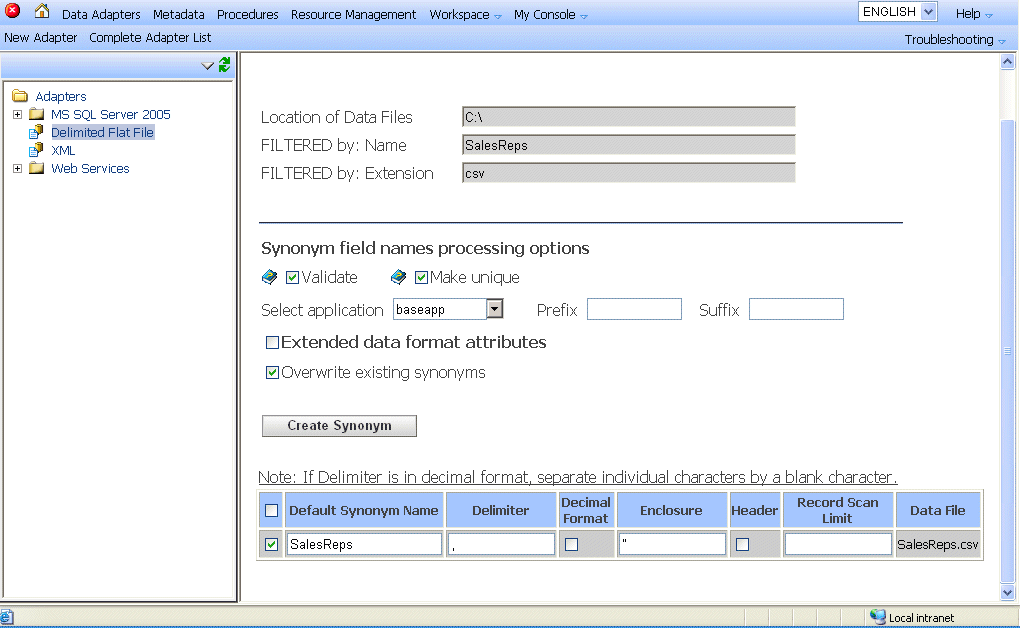
The
following is the Master File created from the Create Synonym process
using the SalesReps.csv file.
FILENAME=SALESREPS, SUFFIX=DFIX ,
DATASET=C:\SalesReps.csv, $
SEGMENT=SALESREPS, SEGTYPE=S0, $
FIELDNAME=FIELD_1, ALIAS= , USAGE=A18, ACTUAL=A18B, $
FIELDNAME=FIELD_2, ALIAS= , USAGE=A10, ACTUAL=A10B, $
FIELDNAME=FIELD_3, ALIAS= , USAGE=A2, ACTUAL=A2B, $
FIELDNAME=FIELD_4, ALIAS= , USAGE=A3, ACTUAL=A3B, $
This
Master File has to be modified to remove the DATASET attribute and
to enter useful FIELDNAMES. The following is an example of a modified
Master File.
FILENAME=SALESREPS, SUFFIX=DFIX , $
SEGMENT=SALESREPS, SEGTYPE=S0, $
FIELDNAME=NAME , ALIAS= , USAGE=A18, ACTUAL=A18B, $
FIELDNAME=CITY , ALIAS= , USAGE=A10, ACTUAL=A10B, $
FIELDNAME=STATE , ALIAS= , USAGE=A2, ACTUAL=A2B, $
FIELDNAME=COUNTRY, ALIAS= , USAGE=A3, ACTUAL=A3B, $
The
following is a WebFOCUS procedure example which reports against
the passed comma-delimited data. Ensure that there is a FILEDEF
statement in the procedure.
Notice that there is no path defined
to the comma-delimited file and the file extension is "ftm" as the
WebFocusRunFexExtended function passes the comma-delimited data
to a temporary location in the WebFOCUS environment.
FILEDEF SALESREPS DISK SalesReps.ftm
TABLE FILE SALESREPS
PRINT
NAME
CITY
STATE
COUNTRY
ON TABLE NOTOTAL
END
The following is the Java example used to report
against the comma-delimited data passed in the WebFocusRunFexExtended
function.
try {
WebFocus WFservice = new WebFocusLocator();
WebFocusSoap_PortType wfs = WFservice.getWebFocusSoap();
String myCSV="C:/SalesReps.csv";
BufferedReader inBuff = new BufferedReader(new FileReader(myCSV));
String newLine = System.getProperty("line.separator");
StringBuilder sb = new StringBuilder();
String line;
while ((line = inBuff.readLine()) != null) {
sb.append(line).append(newLine);
}
InputData InputInclude = new InputData();
InputInclude.setName("SalesReps");
InputInclude.setText(sb.toString());
FexInfo fexInfo = new FexInfo();
fexInfo.setName("SalesRepsCSV");
fexInfo.setApp("BASEAPP");
MultiOutputFormat multiOutput = new MultiOutputFormat();
multiOutput.setFormat(MultiOutputType.original);
LogOnInfo logon = wfs.webFocusLogOn("RepUser","RepPass","","");
WebFocusReturn[] ret = wfs.webFocusRunFexExtended(logon,fexInfo,
multiOutput,InputInclude);
String newOutput=ret[0].getOutput();
File tempfile = null;
tempfile = new File("c:\\temp\\ReportCSV.htm");
FileOutputStream fos = new FileOutputStream(tempfile);
PrintWriter out=new PrintWriter(fos);
out.println(newOutput);
out.close();
}
catch (Throwable t)
{
System.err.println(t);
t.printStackTrace();
System.exit(1);
}
xPassing a .NET Dataset to a WebFOCUS Report
Function Name: WebFocusRunFexExtendedDS
Purpose: To run a WebFOCUS Report that utilizes the .NET
Dataset passed in the function and is able to resolve
any links created in a Drill-Down report or Graph. The links can
be resolved to an array of output or WebArchive (.mht) format.
Input:
|
Description
|
Type
|
|---|
|
WebFOCUS cookie information.
|
LogOnInfo
|
|
WebFOCUS report run information.
|
FexInfo
|
|
Report Output Definition.
|
MulitOutputFormat
|
|
Input data to be used at run time.
|
DataSet
|
Output:
|
Description
|
Type
|
|---|
|
Structure that contains the array of output
from a WebFOCUS report.
|
WebFocusReturn array
|
Example: Passing .NET Dataset to a WebFOCUS Report in Visual Basic .NET
In
the following example, a .NET Dataset is populated from an adhoc
WebFOCUS Procedure Code request. The Dataset is used as the data
source for running a WebFOCUS report called PrintDataset from the
IBISAMP application. The Dataset Name is used as the Table name
in the WebFOCUS report. The output is returned in the format defined
by the PrintDataset report which is HTML and written to the OutputDS.htm
file in the c:\temp directory.
Dim wfs As New SelfServe.WebFocus
Dim ret As New SelfServe.WebFocusReturn
Dim logon As New SelfServe.LogOnInfo
Dim FexInfoIn As New SelfServe.FexInfo
Dim i As Integer
FexInfoIn.adhocfex = "TABLE FILE CAR" + vbCrLf + _
"PRINT MODEL" + vbCrLf + _
"BY COUNTRY" + vbCrLf + _
"BY CAR" + vbCrLf + _
"ON TABLE PCHOLD FORMAT XML" + vbCrLf + _
"END"
logon = wfs.WebFocusLogOn("RepUser", "RepPass", "", "")
ret = wfs.WebFocusRunFex(logon, FexInfoIn)
Dim Table1 As DataTable
Table1 = New DataTable("CARFILE")
Dim Country As DataColumn = New DataColumn("Country")
Country.DataType = System.Type.GetType("System.String")
Country.MaxLength = 10
Table1.Columns.Add(Country)
Dim Car As DataColumn = New DataColumn("Car")
Car.DataType = System.Type.GetType("System.String")
Car.MaxLength = 16
Table1.Columns.Add(Car) Dim Model As DataColumn = New DataColumn("Model")
Model.DataType = System.Type.GetType("System.String")
Model.MaxLength = 24
Table1.Columns.Add(Model)
For i = 0 To ret.values(0).Length - 1
Dim Row1 As DataRow
Row1 = Table1.NewRow()
Row1.Item("Country") = ret.values(0)(i)
Row1.Item("Car") = ret.values(1)(i)
Row1.Item("Model") = ret.values(2)(i)
Table1.Rows.Add(Row1)
Next i
Dim ds As DataSet
ds = New DataSet
ds.DataSetName = "MYDATASET"
ds.Namespace = "MYNAMESPACE"
ds.Tables.Add(Table1)
Dim retWF() As SelfServe.WebFocusReturn
Dim fexIn As New SelfServe.FexInfo
Dim multiOutput As New SelfServe.MultiOutputFormat
Dim newOutput As String
Dim tempfile As String
fexIn.server = "EDASERVE"
fexIn.app = "IBISAMP"
fexIn.name = "PrintDataset"
multiOutput.format = SelfServe.MultiOutputType.original
retWF = wfs.WebFocusRunFexExtendedDS(logon, fexIn, multiOutput, ds)
newOutput = retWF(0).output
tempfile = "c:\temp\OutputDS" + "." + retWF(0).ext
FileOpen(1, tempfile, OpenMode.Output)
Print(1, newOutput)
FileClose(1)Note: SelfServe is the name of
the Web Reference.
xFinding the Parameters of a WebFOCUS Report
Function Name: WebFocusFexReflection
Purpose: To retrieve the parameters
of a WebFOCUS report.
Input:
|
Description
|
Type
|
|---|
|
WebFOCUS cookie information.
|
LogOnInfo
|
|
WebFOCUS reporting run information.
|
FexInfo
|
Output:
|
Description
|
Type
|
|---|
|
Structure that contains information about running
the WebFOCUS report. The parameters are retrieved into the ValuesArrayEntry structure that
is a sub-structure of the FexInfo structure.
|
FexInfo
|
Example: Finding the Parameters of a WebFOCUS Report in Visual Basic .NET
In
the following example, the parameter information from a WebFOCUS
report named CAR54 is written to the Parameters.txt file in the
c:\temp directory.
Dim wfs As New SelfServe.WebFocus
Dim logon As New SelfServe.LogOnInfo
Dim fexinfoIn As New SelfServe.FexInfo
Dim fexinfoOut As New SelfServe.FexInfo
Dim newOutput As String = ""
Dim tempfile As String
Dim i As Integer
fexinfoIn.server = "EDASERVE"
fexinfoIn.app = "IBISAMP"
fexinfoIn.name = "CAR54"
logon = wfs.WebFocusLogOn("RepUser", "RepPass", "", "")
fexinfoOut = wfs.WebFocusFexReflection(logon, fexinfoIn)
tempfile = "c:\temp\Parameters.txt"
FileOpen(1, tempfile, OpenMode.Output)
For i = 0 To fexinfoOut.IBIWS_arrayvalues.Length - 1
newOutput = fexinfoOut.IBIWS_arrayvalues(i).prompt + " " _
+ fexinfoOut.IBIWS_arrayvalues(i).name + " " _
+ fexinfoOut.IBIWS_arrayvalues(i).defaultVal
PrintLine(1, newOutput)
Next i
FileClose(1)Note: SelfServe is the name of
the Web Reference.
Example: Finding the Parameters of a WebFOCUS Report in Java
In
the following example, the parameter information from a WebFOCUS
report named CAR54 is written to the Parameters.txt file in the
c:\temp directory.
try {
WebFocus WFservice = new WebFocusLocator();
WebFocusSoap_PortType wfs = WFservice.getWebFocusSoap();
FexInfo fexinfoIn = new FexInfo();
ValuesArrayEntry[] Values;
fexinfoIn.setServer("EDASERVE");
fexinfoIn.setApp("IBISAMP");
fexinfoIn.setName("CAR54");
LogOnInfo logon = wfs.webFocusLogOn("RepUser","RepPass","","");
FexInfo fexinfoOut = wfs.webFocusFexReflection(logon,fexinfoIn);
String newOutput = null;
File tempfile = new File("c:\\temp\\Parameters.txt");
FileOutputStream fos = new FileOutputStream(tempfile);
PrintWriter out=new PrintWriter(fos);
Values = fexinfoOut.getIBIWS_arrayvalues();
for ( int i=0; i<Values.length; i++ )
{
newOutput = Values[i].getPrompt() + " "
+ Values[i].getName() + " "
+ Values[i].getDefaultVal();
out.println(newOutput);
}
out.close();
}
catch (Throwable t)
{
System.err.println(t);
t.printStackTrace();
System.exit(1);
}
xRunning Links Brought Back in a WebFOCUS Report
Function Name: WebFocusLink
Purpose: To
run the links brought back in a WebFOCUS report, such as drill-down
information and information to obtain a graph created by a WebFOCUS
report. If the URL is being captured within a program when you click
a link within a WebFOCUS report, you should use the WebFocusDrill
function instead.
Input:
|
Description
|
Type
|
|---|
|
WebFOCUS cookie information.
|
LogOnInfo
|
|
LinkArrayEntry structure obtained in the WebFocusReturn structure.
|
LinkArrayEntry
|
Output:
|
Description
|
Type
|
|---|
|
Structure containing the output from a WebFOCUS report.
|
WebFocusReturn
|
When you use the LinkArrayEntry structure for drill-down information,
the array of links are brought back in pairs within the WebFocusReturn
structure if the output format is HTML. The first array entry would
have a type of urlstart and the second array entry would have a type
of fexdrill. You can only pass link types of fexdrill as a parameter
to WebFocusLink for a drill-down report.
Example: Running Links Brought Back in a WebFOCUS Report in Visual Basic .NET
In
the following example, the output of the result of a drill-down
report from a WebFOCUS report named CENTPL_ACTBUD is written to
the Centpl_ActBud.htm file in the c:\temp directory. The first line
of the report is used in the drill-down.
Dim wfs As New SelfServe.WebFocus
Dim logon As New SelfServe.LogOnInfo
Dim ret As New SelfServe.WebFocusReturn
Dim retdrill As New SelfServe.WebFocusReturn
Dim report As New SelfServe.FexInfo
Dim newOutput As String = ""
Dim tempfile As String
report.server = "EDASERVE"
report.app = "FML_DEMO_2"
report.name = "CENTPL_ACTBUD"
logon = wfs.WebFocusLogOn("RepUser", "RepPass", "", "")
ret = wfs.WebFocusRunFex(logon, report)
retdrill = wfs.WebFocusLink(logon, ret.links(3))
newOutput = retdrill.output
tempfile = "c:\temp\Centpl_ActBud.htm"
FileOpen(1, tempfile, OpenMode.Output)
Print(1, newOutput)
FileClose(1) Note: SelfServe is the name of
the Web Reference.
Example: Running Links Brought Back in a WebFOCUS Report in Java
In
the following example, the output of the result of a drill-down
report from a WebFOCUS report named CENTPL_ACTBUD is written to
the Centpl_ActBud.htm file in the c:\temp directory. The first line
of the report is used in the drill-down.
try {
WebFocus WFservice = new WebFocusLocator();
WebFocusSoap_PortType wfs = WFservice.getWebFocusSoap();
LinkArrayEntry[] Links;
FexInfo report = new FexInfo();
report.setServer("EDASERVE");
report.setApp("FML_DEMO_2");
report.setName("CENTPL_ACTBUD");
LogOnInfo logon = wfs.webFocusLogOn("RepUser","RepPass","","");
WebFocusReturn ret = wfs.webFocusRunFex(logon,report);
Links = ret.getLinks();
WebFocusReturn retdrill = wfs.webFocusLink(logon,Links[3]);
String newOutput=retdrill.getOutput();
File tempfile = new File("c:\\temp\\Centpl_actBud.htm");
FileOutputStream fos = new FileOutputStream(tempfile);
PrintWriter out=new PrintWriter(fos);
out.println(newOutput);
out.close();
}
catch (Throwable t)
{
System.err.println(t);
t.printStackTrace();
System.exit(1);
}
Example: Running Links Brought Back in a WebFOCUS Graph in Visual Basic .NET
In the following example, the output
of a WebFOCUS report named CarGraph that produces a graph is written
to the CarGraph.htm file in the c:\temp directory.
'The following line must be included before the Form Class
Imports System.IO
Dim wfs As New SelfServe.WebFocus
Dim logon As New SelfServe.LogOnInfo
Dim ret As New SelfServe.WebFocusReturn
Dim retdrill As New SelfServe.WebFocusReturn
Dim report As New SelfServe.FexInfo
Dim newOutput As String = ""
Dim tempfile As String
Dim lastlink As Integer = 0
Dim link As String
Dim outfile As String
report.server = "EDASERVE"
report.app = "IBISAMP"
report.name = "CarGraph"
logon = wfs.WebFocusLogOn("RepUser", "RepPass", "", "")
ret = wfs.WebFocusRunFex(logon, report)
link = ret.links(0).link
retdrill = wfs.WebFocusLink(logon, ret.links(0)) If retdrill.mime = "image/png" Then
outfile = "c:\temp\CarGraph.png"
Dim fs As FileStream = New FileStream(outfile,
FileMode.OpenOrCreate)
Dim w As BinaryWriter = New BinaryWriter(fs)
w.Write(retdrill.binaryData, 0, retdrill.binaryData.Length)
fs.Close()
ElseIf retdrill.mime = "image/gif" Then
outfile = "c:\temp\CarGraph.gif"
Dim fs As FileStream = New FileStream(outfile,
FileMode.OpenOrCreate)
Dim w As BinaryWriter = New BinaryWriter(fs)
w.Write(retdrill.binaryData, 0, retdrill.binaryData.Length)
fs.Close()
ElseIf retdrill.mime = "image/jpeg" Then
outfile = "c:\temp\CarGraph.jpg"
Dim fs As FileStream = New FileStream(outfile,
FileMode.OpenOrCreate)
Dim w As BinaryWriter = New BinaryWriter(fs)
w.Write(retdrill.binaryData, 0, retdrill.binaryData.Length)
fs.Close() ElseIf retdrill.mime = "image/svg+xml" Then
outfile = "c:\temp\CarGraph.svg"
Dim fs As FileStream = New FileStream(outfile,
FileMode.OpenOrCreate)
Dim w As BinaryWriter = New BinaryWriter(fs)
w.Write(retdrill.output, 0, retdrill.output.Length)
fs.Close()
End If
newOutput = newOutput + Mid(ret.output, 1, ret.links(0).position)
newOutput = newOutput + outfile
lastlink = ret.links(0).position + link.Length
newOutput = newOutput + Mid(ret.output, lastlink + 1)
tempfile = "c:\temp\CarGraph.htm"
FileOpen(1, tempfile, OpenMode.Output)
Print(1, newOutput)
FileClose(1)Note: SelfServe is the name of
the Web Reference.
Example: Running Links Brought Back in a WebFOCUS Graph in Java
In the following example, the output
of a WebFOCUS report named CarGraph that produces a graph is written
to the CarGraph.htm file in the c:\temp directory.
try {
WebFocus WFservice = new WebFocusLocator();
WebFocusSoap_PortType wfs = WFservice.getWebFocusSoap();
File outfile = new File("c:\\temp\\CarGraph.png");
LinkArrayEntry[] Links;
FexInfo report = new FexInfo();
report.setServer("EDASERVE");
report.setApp("IBISAMP");
report.setName("CarGraph");
LogOnInfo logon = wfs.webFocusLogOn("RepUser","RepPass","","");
WebFocusReturn ret = wfs.webFocusRunFex(logon,report);
Links = ret.getLinks();
String link = Links[0].getLink();
WebFocusReturn retdrill = wfs.webFocusLink(logon,Links[0]);
if (retdrill.getMime().equals ("image/png"))
{
byte[] outbytes = retdrill.getBinaryData();
outfile = new File("c:\\temp\\CarGraph.png");
FileOutputStream fs = new FileOutputStream(outfile);
fs.write(outbytes);
fs.close();
}else
{
if (retdrill.getMime().equals ("image/gif"))
{
byte[] outbytes = retdrill.getBinaryData();
outfile = new File("c:\\temp\\CarGraph.gif");
FileOutputStream fs = new FileOutputStream(outfile);
fs.write(outbytes);
fs.close();
}
else
{
if (retdrill.getMime().equals ("image/jpeg"))
{
byte[] outbytes = retdrill.getBinaryData();
outfile = new File("c:\\temp\\CarGraph.jpg");
FileOutputStream fs = new FileOutputStream(outfile);
fs.write(outbytes);
fs.close();
}
else
{
if (retdrill.getMime().equals ("image/svg+xml"))
{
String outstring = retdrill.getOutput();
outfile = new File("c:\\temp\\CarGraph.svg");
FileOutputStream fosg = new FileOutputStream(outfile);
PrintWriter fs = new PrintWriter(fosg);
fs.println(outstring);
fs.close();
}
else
{
}
}
}
} String newOutput = "";
newOutput=newOutput+ret.getOutput().substring(0, Links[0].getPosition() -
1);
newOutput=newOutput+outfile;
int lastlink = Links[0].getPosition()+ link.length();
newOutput=newOutput+ret.getOutput().substring(lastlink+1);
File tempfile = new File("c:\\temp\\CarGraph.htm");
FileOutputStream fos = new FileOutputStream(tempfile);
PrintWriter out=new PrintWriter(fos);
out.println(newOutput);
out.close();
}
catch (Throwable t)
{
System.err.println(t);
t.printStackTrace();
System.exit(1);
}
xResolving Links Returned From a WebFOCUS Report
Function Name: WebFocusLinkExtended
Purpose: To resolve the links
returned in the WebFocusReturn structure. These links can be from
a Drill-Down report or Graph. The links can be resolved to an array of
output or WebArchive (.mht) format.
Input:
|
Description
|
Type
|
|---|
|
WebFOCUS cookie information.
|
LogOnInfo
|
|
Link ArrayEntry structure obtained in the WebFocusReturn structure
|
LinkArrayEntry
|
|
Report Output Definition.
|
MulitOutputFormat
|
Output:
|
Description
|
Type
|
|---|
|
Structure that contains the array of output
from a WebFOCUS report.
|
WebFocusReturn array
|
Example: Resolving Links Returned From a WebFOCUS Report in Visual Basic .NET
In
the following example, a report called CENTPL_ACTBUD from the FML_DEMO_2 application
is run. The 3rd entry in the LinkArrayEntry structure within the
WebFocusReturn structure is passed to the function. One level of
Drill-Downs below the link identified in the entry of the LinkArrayEntry
structure is resolved with the output returned in WebArchive format.
The output from the function is written to the OutputLink.mht file
in the c:\temp directory.
Dim wfs As New SelfServe.WebFocus
Dim logon As New SelfServe.LogOnInfo
Dim FexInfoIn As New SelfServe.FexInfo
Dim InputInclude As New SelfServe.InputData
Dim multiOutput As New SelfServe.MultiOutputFormat
Dim ret As SelfServe.WebFocusReturn
Dim retWF() As SelfServe.WebFocusReturn
Dim newOutput As String
Dim tempfile As String
FexInfoIn.server = "EDASERVE"
FexInfoIn.app = "FML_DEMO_2"
FexInfoIn.name = "CENTPL_ACTBUD"
logon = wfs.WebFocusLogOn("RepUser", "RepPass", "", "")
ret = wfs.WebFocusRunFex(logon, FexInfoIn)
multiOutput.format = SelfServe.MultiOutputType.webarchive
multiOutput.levels = 1
multiOutput.dowfdrills = True
retWF = wfs.WebFocusLinkExtended(logon, ret.links(3), multiOutput)
tempfile = "c:\temp\OutputLink.mht"
newOutput = retWF(0).output
FileOpen(1, tempfile, OpenMode.Output)
Print(1, newOutput)
FileClose(1)Note: SelfServe is the name of
the Web Reference.
Example: Resolving Links Returned From a WebFOCUS Report in Java
In the following example, a report called
CENTPL_ACTBUD from the FML_DEMO_2 application is run. The 3rd entry
in the LinkArrayEntry structure within the WebFocusReturn structure
is passed to the function. One level of Drill-Downs below the link
identified in the entry of the LinkArrayEntry structure is resolved
with the output returned in WebArchive format. The output from the
function is written to the OutputLink.mht file in the c:\temp directory.
try {
WebFocus WFservice = new WebFocusLocator();
WebFocusSoap_PortType wfs = WFservice.getWebFocusSoap();
FexInfo FexInfoIn = new FexInfo();
FexInfoIn.setServer("EDASERVE");
FexInfoIn.setApp("FML_DEMO_2");
FexInfoIn.setName("CENTPL_ACTBUD");
LogOnInfo logon = wfs.webFocusLogOn("RepUser","RepPass","","");
WebFocusReturn ret = wfs.webFocusRunFex(logon,FexInfoIn);
LinkArrayEntry[] Links = ret.getLinks();
MultiOutputFormat multiOutput = new MultiOutputFormat();
multiOutput.setFormat(MultiOutputType.webarchive);
multiOutput.setLevels(1);
multiOutput.setDowfdrills(true);
WebFocusReturn[] retWF =
wfs.webFocusLinkExtended(logon,Links[3],multiOutput);
String newOutput=retWF[0].getOutput();
File tempfile = new File("c:\\temp\\OutputLink.mht");
FileOutputStream fos = new FileOutputStream(tempfile);
PrintWriter out=new PrintWriter(fos);
out.println(newOutput);
out.close();
}
catch (Throwable t)
{
System.err.println(t);
t.printStackTrace();
System.exit(1);
}
xPassing a Drill-Down URL to WebFOCUS
Function Name: WebFocusDrill
Purpose: To run a drill-down WebFOCUS
report when the URL is captured within a program if a link within
a WebFOCUS report is clicked on.
Input:
|
Description
|
Type
|
|---|
|
WebFOCUS cookie information.
|
LogOnInfo
|
|
The edited link captured within a program
when you have clicked a link in a WebFOCUS report.
You must
remove the http:// and the machine name or TCP/IP address from the
URL before you pass it. When you use Managed Reporting, you must
either associate the WebFOCUS report with a specific application,
or you must set SET BASEURL (for example, to SET BASEURL = 'http://localhost')
in the WebFOCUS report. This will only work if the output type of
the WebFOCUS report is HTML.
|
String
|
The following example shows an associated WebFOCUS report that
resides in Managed Reporting with a specific application.
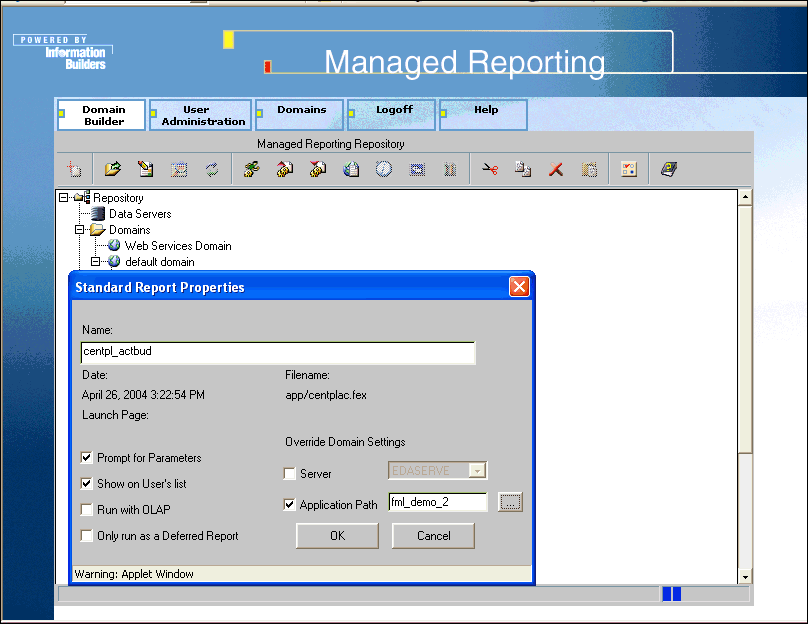
Output:
|
Description
|
Type
|
|---|
|
Structure that contains the output from
a WebFOCUS report.
|
WebFocusReturn
|
Example: Passing Links With Drill Down Information in Visual Basic .NET
In
the following example, the output of a drill-down report from a
WebFOCUS report named CENTPL_ACTBUD is written to the Centpl_ActBud.htm
file in the c:\temp directory.The example begins with the result
URL that is clicked on.
Dim wfs As New SelfServe.WebFocus
Dim logon As New SelfServe.LogOnInfo
Dim ret As New SelfServe.WebFocusReturn
Dim retdrill As New SelfServe.WebFocusReturn
Dim report As New SelfServe.FexInfo
Dim newOutput As String = ""
Dim tempfile As String
Dim URL As String
Dim newURL As String
report.server = "EDASERVE"
report.app = "FML_DEMO_2"
report.name = "CENTPL_ACTBUD"
logon = wfs.WebFocusLogOn("RepUser", "RepPass", "", "")
ret = wfs.WebFocusRunFex(logon, report)
URL =
"http://localhost/webservice?IBIF_webapp=/ibi_apps&IBIC_server=EDASERVE&I
BIAPP_app=fml_demo_2&IBIF_ex=CENTPL_ACTBUD_DRILL&CLICKED_ON=&ACCNT=1000&A
CCNT_LIT=Profit%20Before%20Tax&SEL_PERIOD=2002/06"
newURL = Replace(URL, "http://localhost", "")
retdrill = wfs.WebFocusDrill(logon, newURL)
newOutput = retdrill.output
tempfile = "c:\temp\Centpl_ActBud.htm"
FileOpen(1, tempfile, OpenMode.Output)
Print(1, newOutput)
FileClose(1)Note: SelfServe is the name of
the Web Reference.
Example: Passing Links With Drill Down Information in Java
In the following example, the output
of a drill-down report from a WebFOCUS report named CENTPL_ACTBUD
is written to the Centpl_ActBud.htm file in the c:\temp directory.The
example begins with the result URL that is clicked on.
try {
WebFocus WFservice = new WebFocusLocator();
WebFocusSoap_PortType wfs = WFservice.getWebFocusSoap();
String URL;
String newURL;
FexInfo report = new FexInfo();
report.setServer("EDASERVE");
report.setApp("FML_DEMO_2");
report.setName("CENTPL_ACTBUD");
LogOnInfo logon = wfs.webFocusLogOn("RepUser","RepPass","","");
WebFocusReturn ret = wfs.webFocusRunFex(logon,report);
URL =
"http://localhost/webservice?IBIF_webapp=/ibi_apps&IBIC_server=EDASERVE&I
BIAPP_app=fml_demo_2&IBIF_ex=CENTPL_ACTBUD_DRILL&CLICKED_ON=&ACCNT=1000&A
CCNT_LIT=Profit%20Before%20Tax&SEL_PERIOD=2002/06";
newURL = URL.substring(16); WebFocusReturn retdrill = wfs.webFocusDrill(logon,newURL);
String newOutput=retdrill.getOutput();
File tempfile = new File("c:\\temp\\Centpl_actBud.htm");
FileOutputStream fos = new FileOutputStream(tempfile);
PrintWriter out=new PrintWriter(fos);
out.println(newOutput);
out.close();
}
catch (Throwable t)
{
System.err.println(t);
t.printStackTrace();
System.exit(1);
}
xResolving Links Returned From a WebFOCUS Report
Function Name: WebFocusDrillExtended
Purpose: To run a drill-down from a WebFOCUS report when
the URL is captured within a program if a link within a WebFOCUS
report is clicked on. It also can resolve any links below the clicked
on link. These links can be from a Drill-Down report or Graph. The
links can be resolved to an array of output or WebArchive (.mht)
format.
Input:
|
Description
|
Type
|
|---|
|
WebFOCUS cookie information.
|
LogOnInfo
|
|
The edited link captured within a program
when you have clicked a link in a WebFOCUS report.
You must
remove the http:// and the machine name or TCP/IP address from the
URL before you pass it. When you use Managed Reporting, you must
either associate the WebFOCUS report with a specific application,
or you must set SET BASEURL (for example, to SET BASEURL = 'http://localhost')
in the WebFOCUS report. This will only work if the output type of
the WebFOCUS report is HTML.
|
String
|
|
Report Output Definition.
|
MulitOutputFormat
|
The following example shows an associated WebFOCUS report that
resides in Managed Reporting with a specific application.
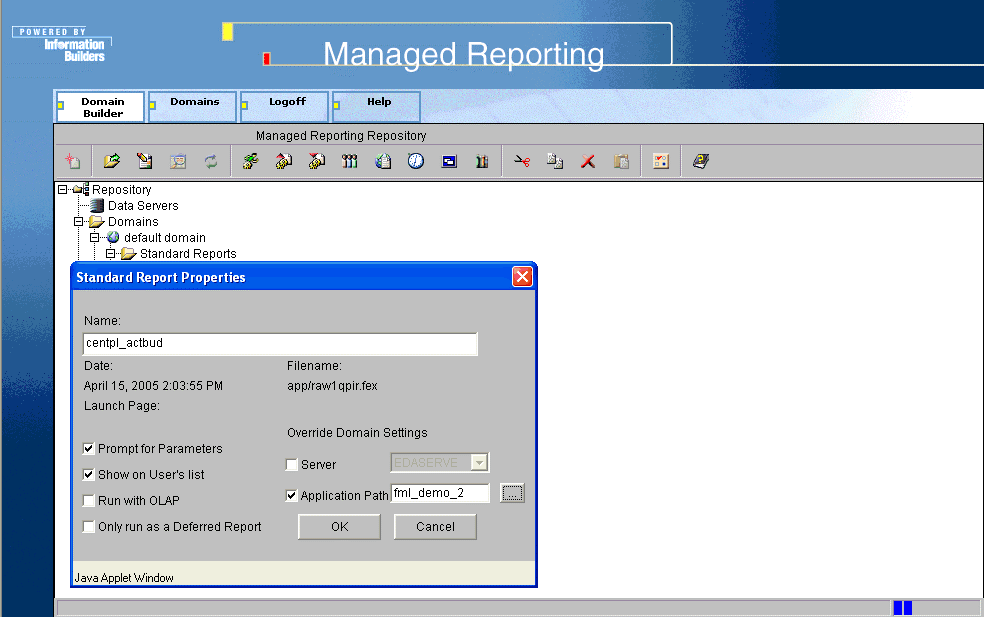
Output:
|
Description
|
Type
|
|---|
|
Structure that contains the array of output
from a WebFOCUS report.
|
WebFocusReturn array
|
Example: Resolving Links Returned From a WebFOCUS Report in Visual Basic .NET
In
the following example, a link from a WebFOCUS report is run. One
level of Drill-Downs below the link is resolved with the output
returned in WebArchive format. The output from the function is written
to the OutputDrill.mht file in the c:\temp directory.
Dim wfs As New SelfServe.WebFocus
Dim logon As New SelfServe.LogOnInfo
Dim multiOutput As New SelfServe.MultiOutputFormat
Dim retWF() As SelfServe.WebFocusReturn
Dim newOutput As String
Dim tempfile As String
Dim URL As String
Dim newURL As String
multiOutput.format = SelfServe.MultiOutputType.webarchive
multiOutput.levels = 1
multiOutput.dowfdrills = True
URL =
"http://localhost/webservice?IBIF_webapp=/ibi_apps&IBIC_server=EDASERVE
&IBIAPP_app=fml_demo_2&IBIF_ex=CENTPL_ACTBUD_DRILL&CLICKED_ON=&ACCNT=1000
&ACCNT_LIT=Profit%20Before%20Tax&SEL_PERIOD=2002/06"
newURL = Replace(URL, "http://localhost", "")
logon = wfs.WebFocusLogOn("RepUser", "RepPass", "", "")
retWF = wfs.WebFocusDrillExtended(logon, newURL, multiOutput)
tempfile = "c:\temp\OutputDrill.mht"
newOutput = retWF(0).output
FileOpen(1, tempfile, OpenMode.Output)
Print(1, newOutput)
FileClose(1)Note: SelfServe is the name of
the Web Reference.
Example: Resolving Links Returned From a WebFOCUS Report in Java
In
the following example, a link from a WebFOCUS report is run. One
level of Drill-Downs below the link is resolved with the output
returned in WebArchive format. The output from the function is written
to the OutputDrill.mht file in the c:\temp directory.
try {
WebFocus WFservice = new WebFocusLocator();
WebFocusSoap_PortType wfs = WFservice.getWebFocusSoap();
MultiOutputFormat multiOutput = new MultiOutputFormat();
multiOutput.setFormat(MultiOutputType.webarchive);
multiOutput.setLevels(1);
multiOutput.setDowfdrills(true);
String URL =
"http://localhost/webservice?IBIF_webapp=/ibi_apps&IBIC_server=EDASERVE&I
BIAPP_app=fml_demo_2&IBIF_ex=CENTPL_ACTBUD_DRILL&CLICKED_ON=&ACCNT=1000&A
CCNT_LIT=Profit%20Before%20Tax&SEL_PERIOD=2002/06";
String newURL = URL.substring(16);
LogOnInfo logon = wfs.webFocusLogOn("RepUser","RepPass","","");
WebFocusReturn[] retWF =
wfs.webFocusDrillExtended(logon,newURL,multiOutput);
String newOutput=retWF[0].getOutput();
File tempfile = new File("c:\\temp\\OutputDrill.mht");
FileOutputStream fos = new FileOutputStream(tempfile);
PrintWriter out=new PrintWriter(fos);
out.println(newOutput);
out.close();
}
catch (Throwable t)
{
System.err.println(t);
t.printStackTrace();
System.exit(1);
}
xListing WebFOCUS Reporting Servers
Function Name: WebFocusListServers
Purpose: To retrieve a list of
configured WebFOCUS Reporting Servers.
Input:
|
Description
|
Type
|
|---|
|
WebFOCUS cookie information.
|
LogOnInfo
|
Output:
|
Description
|
Type
|
|---|
|
Structure that contains information about
the configured WebFOCUS Reporting Servers. The list of server information is
retrieved into the serversArray structure that is a sub-structure
of the ServerInfo structure.
|
ServerInfo
|
Example: Listing WebFOCUS Reporting Servers in Visual Basic .NET
In
the following example, the WebFOCUS Reporting Server information
is written to the Servers.txt file in the c:\temp directory.
Dim wfs As New SelfServe.WebFocus
Dim logon As New SelfServe.LogOnInfo
Dim serversOut As New SelfServe.ServerInfo
Dim newOutput As String = ""
Dim tempfile As String
Dim i As Integer
logon = wfs.WebFocusLogOn("RepUser", "RepPass", "", "")
serversOut = wfs.WebFocusListServers(logon)
tempfile = "c:\temp\Servers.txt"
FileOpen(1, tempfile, OpenMode.Output)
For i = 0 To serversOut.servers.Length - 1
newOutput = serversOut.servers(i).handle + " " _
+ serversOut.servers(i).class + "" _
+ serversOut.servers(i).protocol
PrintLine(1, newOutput)
Next i
FileClose(1)Note: SelfServe is the name of
the Web Reference.
Example: Listing WebFOCUS Reporting Servers in Java
In
the following example, the WebFOCUS Reporting Server information
is written to the Servers.txt file in the c:\temp directory.
try {
WebFocus WFservice = new WebFocusLocator();
WebFocusSoap_PortType wfs = WFservice.getWebFocusSoap();
EdanodeObject[] Servers;
LogOnInfo logon = wfs.webFocusLogOn("RepUser","RepPass","","");
ServerInfo serversOut = wfs.webFocusListServers(logon);
String newOutput = null;
File tempfile = new File("c:\\temp\\Servers.txt");
FileOutputStream fos = new FileOutputStream(tempfile);
PrintWriter out=new PrintWriter(fos);
Servers = serversOut.getServers();
for ( int i=0; i<Servers.length; i++ )
{
newOutput = Servers[i].getHandle() + " "
+ Servers[i].get_class() + " "
+ Servers[i].getProtocol();
out.println(newOutput);
}
out.close();
}
catch (Throwable t)
{
System.err.println(t);
t.printStackTrace();
System.exit(1);
}
x
Function Name: WebFocusListApps
Purpose: To retrieve a list of
applications for a WebFOCUS Reporting Server.
Input:
|
Description
|
Type
|
|---|
|
WebFOCUS cookie information.
|
LogOnInfo
|
|
WebFOCUS Reporting Server name.
|
String
|
Output:
|
Description
|
Type
|
|---|
|
Structure that contains the output for WebFOCUS reports
and certain WebFOCUS functions. The list of applications is returned
to the values array of WebFocusReturn.
values(0) contains
an array of application names.
values(1) contains an array
of the last update date for each application (DD/MM/YYYY).
values(2) contains
an array of the last update time for each application (HH.MM.SS).
|
WebFocusReturn
|
Example: Listing Applications in Visual Basic .NET
In
the following example, the list of application information for a
WebFOCUS Reporting Server named EDASERVE is written to the Applications.txt
file in the c:\temp directory.
Dim wfs As New SelfServe.WebFocus
Dim logon As New SelfServe.LogOnInfo
Dim ret As New SelfServe.WebFocusReturn
Dim newOutput As String = ""
Dim tempfile As String
Dim i As Integer
logon = wfs.WebFocusLogOn("RepUser", "RepPass", "", "")
ret = wfs.WebFocusListApps(logon, "EDASERVE")
tempfile = "c:\temp\Applications.txt"
FileOpen(1, tempfile, OpenMode.Output)
For i = 0 To ret.values(0).Length - 1
newOutput = ret.values(0)(i) + " " _
+ ret.values(1)(i) + " " _
+ ret.values(2)(i)
PrintLine(1, newOutput)
Next i
FileClose(1)Note: SelfServe is the name of
the Web Reference.
Example: Listing Applications in Java
In
the following example, the list of application information for a
WebFOCUS Reporting Server named EDASERVE is written to the Applications.txt
file in the c:\temp directory.
try {
WebFocus WFservice = new WebFocusLocator();
WebFocusSoap_PortType wfs = WFservice.getWebFocusSoap();
String[][] StringArray;
LogOnInfo logon = wfs.webFocusLogOn("RepUser","RepPass","","");
WebFocusReturn ret = wfs.webFocusListApps(logon,"EDASERVE");
String newOutput = null;
File tempfile = new File("c:\\temp\\Applications.txt");
FileOutputStream fos = new FileOutputStream(tempfile);
PrintWriter out=new Print Writer(fos);
StringArray = ret.getValues();
for ( int i=0; i<StringArray[0].length;i++ )
{
newOutput = StringArray[0][i]+""
+ StringArray[1][i]+""
+ StringArray[2][i];
out.println(newOutput);
}
out.close();
}
catch (Throwable t)
{
System.err.println(t);
t.printStackTrace();
System.exit(1);
}
xListing Files Within an Application
Function Name: WebFocusListFexs
Purpose: To retrieve a list of files within a particular
application categorized by file type (for example, FOCEXEC, MASTER,
HTML).
Input:
|
Description
|
Type
|
|---|
|
WebFOCUS cookie information.
|
LogOnInfo
|
|
WebFOCUS Reporting Server name.
|
String
|
|
Application name.
|
String
|
Output:
|
Description
|
Type
|
|---|
|
Structure that contains output for WebFOCUS
reports and certain WebFOCUS functions. The list of files is returned to
the values array of WebFocusReturn.
values(0) contains an
array of file types for each file (for example, FOCEXEC, GIF, HTML,
MASTER, FOCSTYLE, OTHER).
values(1) contains an array of the
file name for each file (for example, abc.fex, abc.gif, abc.htm, abc.mas,
abc.sty, and abc.foc).
values(2) contains an array of the
file extension for each file (for example, FEX, GIF, HTM, MAS, STY, FOC,
CSS, JS).
values(3) contains an array of the last update date
for each file (DD/MM/YYYY).
values(4) contains an array of the
last update time for each file (HH.MM.SS).
values(5) contains
an array of the last update for each file in milliseconds since January
1, 1970.
values(6) contains an array of file size in bytes
for each file.
|
WebFocusReturn
|
Example: Listing Files Within an Application in Visual Basic .NET
In
the following example, the list of file information for an application
named ibinccen is written to the Files.txt file in the c:\temp directory.
Dim wfs As New SelfServe.WebFocus
Dim logon As New SelfServe.LogOnInfo
Dim ret As New SelfServe.WebFocusReturn
Dim newOutput As String = ""
Dim tempfile As String
Dim i As Integer
logon = wfs.WebFocusLogOn("RepUser", "RepPass", "", "")
ret = wfs.WebFocusListFexs(logon, "EDASERVE", "IBINCCEN")
tempfile = "c:\temp\Files.txt"
FileOpen(1, tempfile, OpenMode.Output)
For i = 0 To ret.values(0).Length - 1
newOutput = ret.values(0)(i) + " " _
+ ret.values(1)(i) + " " _
+ ret.values(2)(i) + " " _
+ ret.values(3)(i) + " " _
+ ret.values(4)(i) + " " _
+ ret.values(5)(i) + " " _
+ ret.values(6)(i)
PrintLine(1, newOutput)
Next i
FileClose(1)Note: SelfServe is the name of
the Web Reference.
Example: Listing Files Within an Application in Java
In the following example, the list of
file information for an application named ibinccen is written to
the Files.txt file in the c:\temp directory.
try {
WebFocus WFservice = new WebFocusLocator();
WebFocusSoap_PortType wfs = WFservice.getWebFocusSoap();
String[][] StringArray;
LogOnInfo = wfs.webFocusLogOn("RepUser","RepPass","","");
WebFocusReturn ret = wfs.webFocusListFexs(logon,"EDASERVE","IBINCCEN");
String newOutput = null;
File tempfile = newfile("c:\\temp\\Files.txt");
FileOutputStream fos = new FileOutputStream(tempfile);
PrintWriter out=new Print Writer(fos);
StringArray = ret.getValues();
for ( int i=0; i<StringArray[0].length; i++ )
{
newOutput = StringArray[0][i]+""
+StringArray[1][i]+""
+StringArray[2][i]+""
+StringArray[3][i]+""
+StringArray[4][i]+""
+StringArray[5][i]+""
+StringArray[6][i];
out.println(newOutput);
}
out.close();
}
catch (Throwable t)
{
System.err.println(t);
t.printStackTrace();
System.exit(1);
}
x
Function Name: WebFocusDBInfo
Purpose: To retrieve a list of available tables.
Input:
|
Description
|
Type
|
|---|
|
WebFOCUS cookie information.
|
LogOnInfo
|
Output:
|
Description
|
Type
|
|---|
|
Structure that contains table information.
The list of table information is retrieved into the DBInfoEntry
structure that is a sub-structure of the DBInfo structure.
|
DBInfo
|
Example: Listing Tables in Visual Basic .NET
In
the following example, the list of table information is written
to the Tables.txt file in the c:\temp directory.
Dim wfs As New SelfServe.WebFocus
Dim logon As New SelfServe.LogOnInfo
Dim dbret As New SelfServe.DBInfo
Dim newOutput As String = ""
Dim tempfile As String
Dim i As Integer
logon = wfs.WebFocusLogOn("RepUser", "RepPass", "", "")
dbret = wfs.WebFocusDBInfo(logon)
tempfile = "c:\temp\Tables.txt"
FileOpen(1, tempfile, OpenMode.Output)
For i = 0 To dbret.db.Length - 1
newOutput = dbret.db(i).name + " " _
+ dbret.db(i).tbtype + " " _
+ dbret.db(i).remarks
PrintLine(1, newOutput)
Next i
FileClose(1)Note: SelfServe is the name of
the Web Reference.
Example: Listing Tables in Java
In
the following example, the list of table information is written
to the Tables.txt file in the c:\temp directory.
try {
WebFocus WFservice = new WebFocusLocator();
WebFocusSoap_PortType wfs = WFservice.getWebFocusSoap();
DBInfoEntry[] Tables;
LogOnInfo logon = wfs.webFocusLogOn("RepUser","RepPass","","");
DBInfo dbret = wfs.webFocusDBInfo(logon);
String newOutput = null;
File tempfile = new File("c:\\temp\\Tables.txt");
FileOutputStream fos = new FileOutputStream(tempfile);
PrintWriter out=new PrintWriter(fos);
Tables = dbret.getDb();
for ( int i=0; i<Tables.length; i++ )
{
newOutput = Tables[i].getName() + " "
+ Tables[i].getTbtype() + " "
+ Tables[i].getRemarks();
out.println(newOutput);
}
out.close();
}
catch (Throwable t)
{
System.err.println(t);
t.printStackTrace();
System.exit(1);
}
xListing Master File Information
Function Name: WebFocusMasterInfo
Purpose: To
list Master File information for a particular table.
Input:
|
Description
|
Type
|
|---|
|
WebFOCUS cookie information.
|
LogOnInfo
|
|
Table name.
|
String
|
Output:
|
Description
|
Type
|
|---|
|
Structure that contains Master File information.
The list of Master File information is retrieved into the MasterInfoEntry structure that
is a sub-structure of the MasterInfo structure.
|
MasterInfo
|
Example: Listing Master File Information in Visual Basic .NET
In
the following example, the Master File information for table CENTSTMT
is written to the Master.txt file in the c:\temp directory.
Dim wfs As New SelfServe.WebFocus
Dim logon As New SelfServe.LogOnInfo
Dim masret As New SelfServe.MasterInfo
Dim newOutput As String = ""
Dim tempfile As String
Dim i As Integer
logon = wfs.WebFocusLogOn("RepUser", "RepPass", "", "")
masret = wfs.WebFocusMasterInfo(logon, "CENTSTMT")
tempfile = "c:\temp\Master.txt"
FileOpen(1, tempfile, OpenMode.Output)
For i = 0 To masret.fields.Length - 1
newOutput = masret.fields(i).name + " " _
+ masret.fields(i).alias + " " _
+ masret.fields(i).title + " " _
+ masret.fields(i).remarks + " " _
+ masret.fields(i).usage
PrintLine(1, newOutput)
Next i
FileClose(1)Note: SelfServe is the name of
the Web Reference.
Example: Listing Master File Information in Java
In
the following example, the Master File information for table CENTSTMT
is written to the Master.txt file in the c:\temp directory.
try {
WebFocus WFservice = new WebFocusLocator();
WebFocusSoap_PortType wfs = WFservice.getWebFocusSoap();
MasterInfoEntry[] Fields;
LogOnInfo logon = wfs.webFocusLogOn("RepUser","RepPass","","");
MasterInfo masret = wfs.webFocusMasterInfo(logon,"CENTSTMT");
String newOutput = null;
File tempfile = new File("c:\\temp\\Master.txt");
FileOutputStream fos = new FileOutputStream(tempfile);
PrintWriter out=new PrintWriter(fos);
Fields = masret.getFields();
for ( int i=0; i<Fields.length; i++ )
{
newOutput = Fields[i].getName() + " "
+ Fields[i].getAlias() + " "
+ Fields[i].getTitle() + " "
+ Fields[i].getRemarks() + " "
+ Fields[i].getUsage();
out.println(newOutput);
}
out.close();
}
catch (Throwable t)
{
System.err.println(t);
t.printStackTrace();
System.exit(1);
}
xListing Master File Information for a Schema
Function Name: WebFocusSchemaInfo
Purpose: To retrieve the Master
File information for a Schema.
Input:
|
Description
|
Type
|
|---|
|
WebFOCUS cookie information.
|
LogOnInfo
|
|
Input data to be used at run time.
|
InputData
|
Output:
|
Description
|
Type
|
|---|
|
Structure that contains Master File information.
The list of Master File information is retrieved into the MasterInfoEntry structure that
is a sub-structure of the MasterInfo structure.
|
MasterInfo
|
Example: Listing Master File Information for a Schema in Visual Basic .NET
In the following example, a schema called
rss20.xsd is read and used as input to the WebFocusSchemaInfo function.
The function reads the schema and outputs Master File information
to the Master.txt file in the c:\temp directory.
Dim wfs As New SelfServe.WebFocus
Dim logon As New SelfServe.LogOnInfo
Dim InputInclude As New SelfServe.InputData
Dim masret As SelfServe.MasterInfo
Dim newOutput As String
Dim tempfile As String
Dim i As Integer
Dim xmlData As New System.Xml.XmlDocument
Dim xmlParm As System.Xml.XmlElement
xmlData.Load("d:\rss20.xsd")
xmlParm = xmlData.DocumentElement
InputInclude.name = "rss20"
InputInclude.schema = xmlParm
logon = wfs.WebFocusLogOn("RepUser", "RepPass", "", "")
masret = wfs.WebFocusSchemaInfo(logon, InputInclude)
tempfile = "c:\temp\Master.txt"
FileOpen(1, tempfile, OpenMode.Output)
For i = 0 To masret.fields.Length - 1
newOutput = masret.fields(i).name + " " _
+ masret.fields(i).usage + " " _
+ masret.fields(i).tbtype
PrintLine(1, newOutput)
Next i
FileClose(1) Note: SelfServe is the name of
the Web Reference.
Example: Listing Master File Information for a Schema in Java
In the following example, a schema called
rss20.xsd is read and used as input to the WebFocusSchemaInfo function.
The function reads the schema and outputs Master File information
to the Master.txt file in the c:\temp directory.
try {
WebFocus WFservice = new WebFocusLocator();
WebFocusSoap wfs = WFservice.getWebFocusSoap();
MasterInfoEntry[] Fields;
String myXSD="D:/rss20.xsd";
File x = new File(myXSD);
FileInputStream f = new FileInputStream(x);
SOAPBodyElement s = new SOAPBodyElement(f);
MessageElement[] m = new MessageElement[1];
m[0] = s;
InputData InputInclude = new InputData();
InputInclude.setName("rss20");
InputDataSchema mySchema = new InputDataSchema();
mySchema.set_any(m);
InputInclude.setSchema(mySchema);
LogOnInfo logon = wfs.webFocusLogOn("RepUser","RepPass","","");
MasterInfo masret = wfs.webFocusSchemaInfo(logon,InputInclude); String newOutput = null;
File tempfile = new File("c:\\temp\\Master.txt");
FileOutputStream fos = new FileOutputStream(tempfile);
PrintWriter out=new PrintWriter(fos);
Fields = masret.getFields();
for ( int i=0; i<Fields.length; i++ )
{
newOutput = Fields[i].getName() + " "
+ Fields[i].getUsage()+ " "
+ Fields[i].getTbtype();
out.println(newOutput);
}
out.close();
}
catch (Throwable t)
{
system.err.println(t);
t.printStackTrace();
System.exit(1);
}
xListing Values for a Column
Function Name: WebFocusFieldValues
Purpose: To retrieve a list of values for a particular
column within a table.
Input:
|
Description
|
Type
|
|---|
|
WebFOCUS cookie information.
|
LogOnInfo
|
|
Table name.
|
String
|
|
WebFOCUS code that is used as a preprocess
before the values are retrieved, such as, JOIN, DEFINE, TABLE, and
SET.
It is important that each line of WebFOCUS code end with
a CR and LF character with the exception of the last line.
|
String
|
|
Column name or virtual field name.
|
String
|
|
Requested format of returned values (for
example, A15).
|
String
|
|
Selection criteria (for example, IF DEALER_COST
GT 5000).
|
String
|
Output:
|
Description
|
Type
|
|---|
|
Structure that contains output for WebFOCUS reports
and certain WebFOCUS functions. The list of values is returned to the
values array of WebFocusReturn.
values(0) contains an array
of values.
|
WebFocusReturn
|
Example: Listing Values for a Column in Visual Basic .NET
In
the following example, the list of values for the column COUNTRY
within the CAR table is written to the Values.txt file in the c:\temp
directory. COUNTRYN has been defined as the COUNTRY column name
surrounded by brackets. The values have been reformatted to A15
from the original size of A12. Only values where the Dealer Cost
is greater than 5000 will be selected.
Dim wfs As New SelfServe.WebFocus
Dim logon As New SelfServe.LogOnInfo
Dim ret As New SelfServe.WebFocusReturn
Dim newOutput As String = ""
Dim tempfile As String
Dim i As Integer
Dim FocCode As String
Dim FC1 As String
Dim FC2 As String
Dim FC3 As String
Dim CRLF As String
Dim Selct As String
CRLF = vbCrLf
FC1 = "DEFINE FILE CAR"
FC2 = "COUNTRYN/A12 = '(' | COUNTRY | ')';"
FC3 = "END"
FocCode = FC1 + CRLF + FC2 + CRLF + FC3
Selct = "IF DEALER_COST GT 5000"
logon = wfs.WebFocusLogOn("RepUser", "RepPass", "", "")
ret = wfs.WebFocusFieldValues(logon, "CAR", FocCode, "COUNTRYN", "A15",
Selct)
tempfile = "c:\temp\Values.txt"
FileOpen(1, tempfile, OpenMode.Output)
For i = 0 To ret.values(0).Length - 1
newOutput = ret.values(0)(i)
PrintLine(1, newOutput)
Next i
FileClose(1)Note: SelfServe is the name of
the Web Reference.
Example: Listing Values for a Column in Java
In the following example, the list of
values for the column COUNTRY within the CAR table is written to
the Values.txt file in the c:\temp directory. COUNTRYN has been
defined as the COUNTRY column name surrounded by brackets. The values
have been reformatted to A15 from the original size of A12. Only
values where the Dealer Cost is greater than 5000 will be selected.
try {
WebFocus WFservice = new WebFocusLocator();
WebFocusSoap_PortType wfs = WFservice.getWebFocusSoap();
WebFocusReturn ret;
String[][] StringArray;
String CRLF = System.getProperty("line.separator");
String FC1 = "DEFINE FILE CAR";
String FC2 = "COUNTRYN/A12 = '(' | COUNTRY | ')';";
String FC3 = "END";
String FocCode = FC1 + CRLF + FC2 + CRLF + FC3;
String Selct = "IF DEALER_COST GT 5000";
LogOnInfo logon = wfs.webFocusLogOn("RepUser","RepPass","","");
ret = wfs.webFocusFieldValues(logon,"CAR",FocCode,"COUNTRYN","A15",Selct);
String newOutput = null;
File tempfile = new File("c:\\temp\\Values.txt");
FileOutputStream fos = new FileOutputStream(tempfile);
PrintWriter out=new PrintWriter(fos); StringArray = ret.getValues();
for ( int i=0; i<StringArray[0].length; i++ )
{
newOutput = StringArray[0][i];
out.println(newOutput);
}
out.close();
}
catch (Throwable t)
{
System.err.println(t);
t.printStackTrace();
System.exit(1);
}
xRetrieving the WebFOCUS Code for a WebFOCUS Report
Function Name: WebFocusGetFexText
Purpose: To retrieve the WebFOCUS code for a WebFOCUS
Report.
Input:
|
Description
|
Type
|
|---|
|
WebFOCUS cookie information.
|
LogOnInfo
|
|
WebFOCUS report run information.
|
FexInfo
|
Output:
|
Description
|
Type
|
|---|
|
Structure that contains output for WebFOCUS reports
and certain WebFOCUS functions.
|
WebFocusReturn
|
Example: Retrieving the WebFOCUS Code for a WebFOCUS Report in Visual Basic .NET
In
the following example, the WebFOCUS code for the WebFOCUS report
named CAR54 in the IBISAMP application is retrieved and written
to the Car54.fex file in the c:\temp directory.
Dim wfs As New SelfServe.WebFocus
Dim logon As New SelfServe.LogOnInfo
Dim ret As New SelfServe.WebFocusReturn
Dim report As New SelfServe.FexInfo
Dim newOutput As String = ""
Dim tempfile As String
report.server = "EDASERVE"
report.app = "IBISAMP"
report.name = "CAR54"
logon = wfs.WebFocusLogOn("RepUser", "RepPass", "", "")
ret = wfs.WebFocusGetFexText(logon, report)
newOutput = ret.output
tempfile = "c:\temp\Car54.fex"
FileOpen(1, tempfile, OpenMode.Output)
Print(1, newOutput)
FileClose(1)Note: SelfServe is the name of
the Web Reference.
Example: Retrieving the WebFOCUS Code for a WebFOCUS Report in Java
In
the following example, the WebFOCUS code for the WebFOCUS report
named CAR54 in the IBISAMP application is retrieved and written
to the Car54.fex file in the c:\temp directory.
try {
WebFocus WFservice = new WebFocusLocator();
WebFocusSoap_PortType wfs = WFservice.getWebFocusSoap();
FexInfo report = new FexInfo();
report.setServer("EDASERVE");
report.setApp("IBISAMP");
report.setName("CAR54");
LogOnInfo logon = wfs.webFocusLogOn("RepUser","RepPass","","");
WebFocusReturn ret = wfs.webFocusGetFexText(logon,report);
String newOutput=ret.getOutput();
File tempfile = new File("c:\\temp\\Car54.fex");
FileOutputStream fos = new FileOutputStream(tempfile);
PrintWriter out=new PrintWriter(fos);
out.println(newOutput);
out.close();
}
catch (Throwable t)
{
System.err.println(t);
t.printStackTrace();
System.exit(1);
}
x
Function Name: WebFocusAppCreate
Purpose: To create an application within the WebFOCUS
environment.
Input:
|
Description
|
Type
|
|---|
|
WebFOCUS cookie information.
|
LogOnInfo
|
|
Name of application to be created. (No spaces
are allowed.)
|
String
|
|
Name of the WebFOCUS Reporting Server.
|
String
|
Output:
|
Description
|
Type
|
|---|
|
Structure that contains output for WebFOCUS reports
and certain WebFOCUS functions.
If the return code value within
the returned XML is 0, then the application was created successfully.
|
WebFocusReturn
|
Example: Creating an Application in Visual Basic .NET
In
the following example, an application named WebServices will be
created. The return code value is written to the WebFocusAppCreate.xml
file in the c:\temp directory.
Dim wfs As New SelfServe.WebFocus
Dim logon As New SelfServe.LogOnInfo
Dim ret As New SelfServe.WebFocusReturn
Dim newOutput As String = ""
Dim tempfile As String
logon = wfs.WebFocusLogOn("RepUser", "RepPass", "", "")
ret = wfs.WebFocusAppCreate(logon, "WebServices", "EDASERVE")
newOutput = ret.output
tempfile = "c:\temp\WebFocusAppCreate.xml"
FileOpen(1, tempfile, OpenMode.Output)
Print(1, newOutput)
FileClose(1)Note: SelfServe is the name of
the Web Reference.
Example: Creating an Application in Java
In
the following example, an application named WebServices will be
created. The return code value is written to the WebFocusAppCreate.xml
file in the c:\temp directory.
try {
WebFocus WFservice = new WebFocusLocator();
WebFocusSoap_PortType wfs = WFservice.getWebFocusSoap();
LogOnInfo logon = wfs.webFocusLogOn("RepUser","RepPass","","");
WebFocusReturn ret = wfs.webFocusAppCreate(logon,"WebServices","EDASERVE");
String newOutput=ret.getOutput();
File tempfile = new File("c:\\temp\\WebFocusAppCreate.xml");
FileOutputStream fos = new FileOutputStream(tempfile);
PrintWriter out=new PrintWriter(fos);
out.println(newOutput);
out.close();
}
catch (Throwable t)
{
System.err.println(t);
t.printStackTrace();
System.exit(1);
}
x
Function Name: WebFocusAppDelete
Purpose: To delete an application from the WebFOCUS environment.
Input:
|
Description
|
Type
|
|---|
|
WebFOCUS cookie information.
|
LogOnInfo
|
|
Name of application to be deleted. (No spaces
are allowed.)
|
String
|
|
Name of the WebFOCUS Reporting Server.
|
String
|
Output:
|
Description
|
Type
|
|---|
|
Structure that contains output for WebFOCUS reports
and certain WebFOCUS functions.
If the return code value within
the returned XML is 0, then the application was deleted successfully.
|
WebFocusReturn
|
Example: Deleting an Application in Visual Basic .NET
In
the following example, an application named WebServices will be
deleted. The return code value is written to the WebFocusAppDelete.xml
file in the c:\temp directory.
Dim wfs As New SelfServe.WebFocus
Dim logon As New SelfServe.LogOnInfo
Dim ret As New SelfServe.WebFocusReturn
Dim newOutput As String = ""
Dim tempfile As String
logon = wfs.WebFocusLogOn("RepUser", "RepPass", "", "")
ret = wfs.WebFocusAppDelete(logon, "WebServices", "EDASERVE"
newOutput = ret.output
tempfile = "c:\temp\WebFocusAppDelete.xml"
FileOpen(1, tempfile, OpenMode.Output)
Print(1, newOutput)
FileClose(1)Note: SelfServe is the name of
the Web Reference.
Example: Deleting an Application in Java
In
the following example, an application named WebServices will be
deleted. The return code value is written to the WebFocusAppDelete.xml
file in the c:\temp directory.
try {
WebFocus WFservice = new WebFocusLocator();
WebFocusSoap_PortType wfs = WFservice.getWebFocusSoap();
LogOnInfo logon = wfs.webFocusLogOn("RepUser","RepPass","","");
WebFocusReturn ret =
wfs.webFocusAppDelete(logon,"WebServices","EDASERVE");
String newOutput=ret.getOutput();
File tempfile = new File("c:\\temp\\WebFocusAppDelete.xml");
FileOutputStream fos = new FileOutputStream(tempfile);
PrintWriter out=new PrintWriter(fos);
out.println(newOutput);
out.close();
}
catch (Throwable t)
{
System.err.println(t);
t.printStackTrace();
System.exit(1);
}
x
Function Name: WebFocusAppRename
Purpose: To rename an application within the WebFOCUS
environment.
Input:
|
Description
|
Type
|
|---|
|
WebFOCUS cookie information.
|
LogOnInfo
|
|
Name of application to be deleted. (No spaces
are allowed.)
|
String
|
|
New name of application. (No spaces are
allowed.)
|
String
|
|
Name of the WebFOCUS Reporting Server.
|
String
|
Output:
|
Description
|
Type
|
|---|
|
Structure that contains output for WebFOCUS reports
and certain WebFOCUS functions.
If the return code value within
the returned XML is 0, then the application was renamed successfully.
|
WebFocusReturn
|
Example: Renaming an Application in Visual Basic .NET
In
the following example, an application named WebServices will be
renamed to WebServicesAdapter.
The
return code value is written to the WebFocusAppRename.xml file in
the c:\temp directory.
Dim wfs As New SelfServe.WebFocus
Dim logon As New SelfServe.LogOnInfo
Dim ret As New SelfServe.WebFocusReturn
Dim newOutput As String = ""
Dim tempfile As String
logon = wfs.WebFocusLogOn("RepUser", "RepPass", "", "")
ret = wfs.WebFocusAppRename(logon, "WebServices",
"WebServicesAdapter","EDASERVE")
newOutput = ret.output
tempfile = "c:\temp\WebFocusAppRename.xml"
FileOpen(1, tempfile, OpenMode.Output)
Print(1, newOutput)
FileClose(1)Note: SelfServe is the name of
the Web Reference.
Example: Renaming an Application in Java
In the following example, an application
named WebServices will be renamed to WebServicesAdapter.
The return code value is written to the
WebFocusAppRename.xml file in the c:\temp directory.
try {
WebFocus WFservice = new WebFocusLocator();
WebFocusSoap_PortType wfs = WFservice.getWebFocusSoap();
WebFocusReturn ret;
LogOnInfo logon = wfs.webFocusLogOn("RepUser","RepPass","","");
ret = wfs.webFocusAppRename(logon,"WebServices","WebServicesAdapter",
"EDASERVE") ;
String newOutput=ret.getOutput();
File tempfile = new File("c:\\temp\\WebFocusAppRename.xml");
FileOutputStream fos = new FileOutputStream(tempfile);
PrintWriter out=new PrintWriter(fos);
out.println(newOutput);
out.close();
}
catch (Throwable t)
{
System.err.println(t);
t.printStackTrace();
System.exit(1);
}
x
Function Name: WebFocusAppCopyAll
Purpose: To copy the contents of an application within
the WebFOCUS environment to another application.
Input:
|
Description
|
Type
|
|---|
|
WebFOCUS cookie information.
|
LogOnInfo
|
|
Name of source application. (No spaces are
allowed.)
|
String
|
|
Name of target application. (No spaces are
allowed.)
The application must be created previously.
|
String
|
|
Name of the WebFOCUS Reporting Server.
|
String
|
Output:
|
Description
|
Type
|
|---|
|
Structure that contains output for WebFOCUS
reports and certain WebFOCUS functions.
If the return code
value within the returned XML is 0, then the application was copied successfully.
|
WebFocusReturn
|
Example: Copying an Application in Visual Basic .NET
In
the following example, an application named ibisamp will be copied
to the WebServices application.
The
return code value is written to the WebFocusAppCopyAll.xml file
in the c:\temp directory.
Dim wfs As New SelfServe.WebFocus
Dim logon As New SelfServe.LogOnInfo
Dim ret As New SelfServe.WebFocusReturn
Dim newOutput As String = ""
Dim tempfile As String
logon = wfs.WebFocusLogOn("RepUser", "RepPass", "", "")
ret = wfs.WebFocusAppCopyAll(logon, "IBISAMP", "WebServices", "EDASERVE")
newOutput = ret.output
tempfile = "c:\temp\WebFocusAppCopyAll.xml"
FileOpen(1, tempfile, OpenMode.Output)
Print(1, newOutput)
FileClose(1)Note: SelfServe is the name of
the Web Reference.
Example: Copying an Application in Java
In
the following example, an application named ibisamp will be copied
to the WebServices application.
The
return code value is written to the WebFocusAppCopyAll.xml file
in the c:\temp directory.
try {
WebFocus WFservice = new WebFocusLocator();
WebFocusSoap_PortType wfs = WFservice.getWebFocusSoap();
WebFocusReturn ret;
LogOnInfo logon = wfs.webFocusLogOn("RepUser","RepPass","","");
ret = wfs.webFocusAppCopyAll(logon,"IBISAMP","WebServices","EDASERVE");
String newOutput=ret.getOutput();
File tempfile = new File("c:\\temp\\WebFocusAppCopyAll.xml");
FileOutputStream fos = new FileOutputStream(tempfile);
PrintWriter out=new PrintWriter(fos);
out.println(newOutput);
out.close();
}
catch (Throwable t)
{
System.err.println(t);
t.printStackTrace();
System.exit(1);
}
xRetrieving a File Within an Application
Function Name: WebFocusAppGetFile
Purpose: To retrieve the contents of a file within an
application.
Input:
|
Description
|
Type
|
|---|
|
WebFOCUS cookie information.
|
LogOnInfo
|
|
Name of the application. (No spaces are
allowed.)
|
String
|
|
Name of the file without an extension. (No
spaces are allowed.)
|
String
|
|
Catalog name of the file (for example, FOCEXEC,
GIF, HTML, MASTER, FOCSTYLE).
|
String
|
|
Mode of file.
T- text
H- binary
|
String
|
|
Name of the WebFOCUS Reporting Server.
|
String
|
Output:
|
Description
|
Type
|
|---|
|
Structure that contains output for WebFOCUS reports
and certain WebFOCUS functions.
|
WebFocusReturn
|
Example: Retrieving a File Within an Application in Visual Basic .NET
In
the following example, a file Car.mas is retrieved from the ibisamp
application. The file contents are written to the Car.mas file in
the c:\temp directory.
Dim wfs As New SelfServe.WebFocus
Dim logon As New SelfServe.LogOnInfo
Dim ret As New SelfServe.WebFocusReturn
Dim newOutput As String = ""
Dim tempfile As String
logon = wfs.WebFocusLogOn("RepUser", "RepPass", "", "")
ret = wfs.WebFocusAppGetFile(logon, "IBISAMP", "Car", "MASTER", "T",
"EDASERVE")
newOutput = ret.output
tempfile = "c:\temp\Car.mas"
FileOpen(1, tempfile, OpenMode.Output)
Print(1, newOutput)
FileClose(1)Note: SelfServe is the name of
the Web Reference.
Example: Retrieving a File Within an Application in Java
In
the following example, a file Car.mas is retrieved from the ibisamp
application. The file contents are written to the Car.mas file in
the c:\temp directory.
try {
WebFocus WFservice = new WebFocusLocator();
WebFocusSoap_PortType wfs = WFservice.getWebFocusSoap();
WebFocusReturn ret;
LogOnInfo logon = wfs.webFocusLogOn("RepUser","RepPass","","");
ret =
wfs.webFocusAppGetFile(logon,"IBISAMP","Car","MASTER","T","EDASERVE");
String newOutput=ret.getOutput();
File tempfile = new File("c:\\temp\\Car.mas");
FileOutputStream fos = new FileOutputStream(tempfile);
PrintWriter out=new PrintWriter(fos);
out.println(newOutput);
out.close();
}
catch (Throwable t)
{
System.err.println(t);
t.printStackTrace();
System.exit(1);
}
xDeleting a File Within an Application
Function Name: WebFocusAppDeleteFile
Purpose: To delete a file from within an application.
Input:
|
Description
|
Type
|
|---|
|
WebFOCUS cookie information.
|
LogOnInfo
|
|
Name of the application. (No spaces are
allowed.)
|
String
|
|
Name of the file without an extension. (No
spaces are allowed.)
|
String
|
|
Catalog name of the file (for example, FOCEXEC,
GIF, HTML, MASTER, FOCSTYLE).
|
String
|
|
Name of the WebFOCUS Reporting Server.
|
String
|
Output:
|
Description
|
Type
|
|---|
|
Structure that contains output for WebFOCUS reports
and certain WebFOCUS functions.
If the return code value within
the returned XML is 0, then the file was deleted successfully.
|
WebFocusReturn
|
Example: Deleting a File Within an Application in Visual Basic .NET
In
the following example, a file named Car2.mas is deleted from the
WebServices application. The return code value is written to the
WebFocusAppDeleteFile.xml file in the c:\temp directory.
Dim wfs As New SelfServe.WebFocus
Dim logon As New SelfServe.LogOnInfo
Dim ret As New SelfServe.WebFocusReturn
Dim newOutput As String = ""
Dim tempfile As String
logon = wfs.WebFocusLogOn("RepUser", "RepPass", "", "")
ret = wfs.WebFocusAppDeleteFile(logon, "WebServices", "Car2", "MASTER",
"EDASERVE")
newOutput = ret.output
tempfile = "c:\temp\WebFocusAppDeleteFile.xml"
FileOpen(1, tempfile, OpenMode.Output)
Print(1, newOutput)
FileClose(1)Note: SelfServe is the name of
the Web Reference.
Example: Deleting a File Within an Application in Java
In
the following example, a file named Car2.mas is deleted from the
WebServices application. The return code value is written to the
WebFocusAppDeleteFile.xml file in the c:\temp directory.
try {
WebFocus WFservice = new WebFocusLocator();
WebFocusSoap_PortType wfs = WFservice.getWebFocusSoap();
WebFocusReturn ret;
LogOnInfo logon = wfs.webFocusLogOn("RepUser","RepPass","","");
ret =
wfs.webFocusAppDeleteFile(logon,"WebServices","Car2","MASTER","EDASERVE")
;
String newOutput=ret.getOutput();
File tempfile = new File("c:\\temp\\WebFocusAppDeleteFile.xml");
FileOutputStream fos = new FileOutputStream(tempfile);
PrintWriter out=new PrintWriter(fos);
out.println(newOutput);
out.close();
}
catch (Throwable t)
{
System.err.println(t);
t.printStackTrace();
System.exit(1);
}
xRenaming a File Within an Application
Function Name: WebFocusAppRenameFile
Purpose: To rename a file within
an application.
Input:
|
Description
|
Type
|
|---|
|
WebFOCUS cookie information.
|
LogOnInfo
|
|
Name of the application. (No spaces are
allowed.)
|
String
|
|
Old name of the file without an extension.
(No spaces are allowed.)
|
String
|
|
New name of the file without an extension.
(No spaces are allowed.)
|
String
|
|
Catalog name of the file (for example, FOCEXEC,
GIF, HTML, MASTER, FOCSTYLE).
|
String
|
|
Name of the WebFOCUS Reporting Server.
|
String
|
Output:
|
Description
|
Type
|
|---|
|
Structure that contains output for WebFOCUS reports
and certain WebFOCUS functions.
If the return code value within
the returned XML is 0, then the file was renamed successfully.
|
WebFocusReturn
|
Example: Renaming a File Within an Application in Visual Basic .NET
In the following example, a file named
Car3.mas within the WebServices application is renamed to Car33.mas.
The return code value is written to the
WebFocusAppRenameFile.xml file in the c:\temp directory.
Dim wfs As New SelfServe.WebFocus
Dim logon As New SelfServe.LogOnInfo
Dim ret As New SelfServe.WebFocusReturn
Dim newOutput As String = ""
Dim tempfile As String
logon = wfs.WebFocusLogOn("RepUser", "RepPass", "", "")
ret = wfs.WebFocusAppRenameFile(logon, "WebServices", "Car3", "Car33",
"MASTER", "EDASERVE")
newOutput = ret.output
tempfile = "c:\temp\WebFocusAppRenameFile.xml"
FileOpen(1, tempfile, OpenMode.Output)
Print(1, newOutput)
FileClose(1)Note: SelfServe is the name of
the Web Reference.
Example: Renaming a File Within an Application in Java
In the following example, a file named
Car3.mas within the WebServices application is renamed to Car33.mas.
The return code value is written to the
WebFocusAppRenameFile.xml file in the c:\temp directory.
try {
WebFocus WFservice = new WebFocusLocator();
WebFocusSoap_PortType wfs = WFservice.getWebFocusSoap();
WebFocusReturn ret;
LogOnInfo logon = wfs.webFocusLogOn("RepUser","RepPass","","");
ret =
wfs.webFocusAppRenameFile(logon,"WebServices","Car3","Car33","MASTER","ED
ASERVE");
String newOutput=ret.getOutput();
File tempfile = new File("c:\\temp\\WebFocusAppRenameFile.xml");
FileOutputStream fos = new FileOutputStream(tempfile);
PrintWriter out=new PrintWriter(fos);
out.println(newOutput);
out.close();
}
catch (Throwable t)
{
System.err.println(t);
t.printStackTrace();
System.exit(1);
}
xSaving a File Within an Application
Function Name: WebFocusAppPutFile
Purpose: To
save a file within an application.
Input:
|
Description
|
Type
|
|---|
|
WebFOCUS cookie information.
|
LogOnInfo
|
|
Name of the application. (No spaces are
allowed.)
|
String
|
|
Name of the file without an extension. (No
spaces are allowed.)
|
String
|
|
Catalog name of the file (for example, FOCEXEC,
GIF, HTML, MASTER, FOCSTYLE).
|
String
|
|
Number of lines to be saved.
|
Integer
|
|
Mode of string data input.
C- text
CB-
binary
|
String
|
|
Data input.
A CR/LF should follow
each line if data is text.
|
String
|
|
Name of the WebFOCUS Reporting Server.
|
String
|
Output:
|
Description
|
Type
|
|---|
|
Structure that contains output for WebFOCUS reports
and certain WebFOCUS functions.
If the return code value within
the returned XML is 0, then the file was saved successfully.
|
WebFocusReturn
|
Example: Saving a File Within an Application in Visual Basic .NET
In the following example, WebFOCUS code
is written to the Car44.fex file within the WebServices application.
The
return code value is written to the WebFocusAppPutFile.xml file
in the c:\temp directory.
Dim wfs As New SelfServe.WebFocus
Dim logon As New SelfServe.LogOnInfo
Dim ret As New SelfServe.WebFocusReturn
Dim newOutput As String = ""
Dim tempfile As String
Dim FocCode As String
Dim CRLF As String
Dim FC1 As String
Dim FC2 As String
Dim FC3 As String
Dim FC4 As String
CRLF = vbCrLf
FC1 = "TABLE FILE CAR"
FC2 = "SUM DEALER_COST"
FC3 = "BY COUNTRY"
FC4 = "END"
FocCode = FC1 + CRLF + FC2 + CRLF + FC3 + CRLF + FC4
logon = wfs.WebFocusLogOn("RepUser", "RepPass", "", "")
ret = wfs.WebFocusAppPutFile(logon, "WebServices", "Car44", "FOCEXEC", 4,
"C", FocCode, "EDASERVE")
newOutput = ret.output
tempfile = "c:\temp\WebFocusAppPutFile.xml"
FileOpen(1, tempfile, OpenMode.Output)
Print(1, newOutput)
FileClose(1)Note: SelfServe is the name of
the Web Reference.
Example: Saving a File Within an Application in Java
In
the following example, WebFOCUS code is written to the Car44.fex
file within the WebServices application.
The return code value is written to the
WebFocusAppPutFile.xml file in the c:\temp directory.
try {
WebFocus WFservice = new WebFocusLocator();
WebFocusSoap_PortType wfs = WFservice.getWebFocusSoap();
WebFocusReturn ret;
String CRLF = System.getProperty("line.separator");
String FC1 = "TABLE FILE CAR";
String FC2 = "SUM DEALER_COST";
String FC3 = "BY COUNTRY";
String FC4 = "END";
String FocCode = FC1 + CRLF + FC2 + CRLF + FC3 + CRLF + FC4;
LogOnInfo logon = wfs.webFocusLogOn("RepUser","RepPass","","");
ret =
wfs.webFocusAppPutFile(logon,"WebServices","Car44","FOCEXEC",4,"C",FocCod
e,"EDASERVE");
String newOutput=ret.getOutput();
File tempfile = new File("c:\\temp\\WebFocusAppPutFile.xml");
FileOutputStream fos = new FileOutputStream(tempfile);
PrintWriter out=new PrintWriter(fos);
out.println(newOutput);
out.close();
}
catch (Throwable t)
{
System.err.println(t);
t.printStackTrace();
System.exit(1);
}
xRunning FOCUS Functions Contained Within the ibiapplets.txt File
Function Name: WebFocusStandardFex
Purpose: The ibiapplets.txt file contains a set of FOCUS
procedures that perform various WebFOCUS functions (for example,
List Tables, List Fields in a Table, List of Values for a Field,
Get a File, Save a File, and Copy an Application). Some Web Service functions
already use this file. If the ibiapplets.txt file is customized
and additional FOCUS procedures are added, these FOCUS functions
can be run using the WebFocusStandardFex function. The ibiapplets.txt
file resides in the WebFOCUS53\ibi_html\javaassist directory.
Input:
|
Description
|
Type
|
|---|
|
WebFOCUS cookie information.
|
LogOnInfo
|
|
Names of the FOCUS function.
Depending
upon the FOCUS functions, more than one function can be passed.
|
String Array
|
|
Parameters of the FOCUS function as defined
by the ibiapplets.txt file.
|
ValuesArrayEntry
|
Output:
|
Description
|
Type
|
|---|
|
Structure that contains output for WebFOCUS reports
and certain WebFOCUS functions.
|
WebFocusReturn
|
Example: Running the MASTER Function to Retrieve a List of Master Files
The
following example shows the MASTER function in the ibiapplets.txt
file. This FOCUS function retrieves a list of Master Files.
StringArray,MASTER
-DEFAULTS &&IBIBIPMS=' '
SET CDN=OFF
SET LINES=10000
SET PAGE=NOPAGE
SET XMLTYPE=DISPLAY
SQL FMI SET FILECASE UPPER
-IF &FOCMODE NE 'MSO' OR 'TSO' THEN GOTO NOTTSO;
-? TSO DDNAME IBIBIPMS
-SET &&IBIBIPMS=IF &DSNAME EQ ' ' THEN ' ' ELSE 'IBIBIPMS';
-IF &&IBIBIPMS EQ ' ' THEN GOTO MASTAB;
-GOTO OKTSO
-*
-NOTTSO
-IF &&IBIBIPMS EQ ' ' GOTO MASTAB;
FILEDEF IBIBIPMS DISK &&IBIBIPMS
-*
-OKTSO
DEFINE FILE SYSTABLE
"MFDNAME/A64 = UPCASE(64,NAME,'A64');"
"IBIBIPMS/I1 = DECODE MFDNAME(IBIBIPMS ELSE 1);"
END
-MASTAB
TABLE FILE SYSTABLE
PRINT REMARKS AS ''
BY NAME AS ''
-IF &&IBIBIPMS EQ ' ' GOTO IBINOINC;
WHERE IBIBIPMS NE 1
-IBINOINC
ON TABLE &HOLDTYPE FORMAT XML
END
EndStringArray,MASTER
Example: Running FOCUS Functions in Visual Basic .NET
In
the following example, a list of Master Files is written to the
Masters.txt file in the c:\temp directory.
Dim wfs As New SelfServe.WebFocus
Dim logon As New SelfServe.LogOnInfo
Dim ret As New SelfServe.WebFocusReturn
Dim newOutput As String = ""
Dim tempfile As String
Dim param1 As New SelfServe.ValuesArrayEntry
Dim params As Array =
Array.CreateInstance(GetType(SelfServe.ValuesArrayEntry), 1)
Dim routine As Array = Array.CreateInstance(GetType(String), 1)
Dim i As Integer
routine(0) = "MASTER"
param1.name = "HOLDTYPE"
param1.val = "PCHOLD"
params(0) = param1
logon = wfs.WebFocusLogOn("RepUser", "RepPass", "", "")
ret = wfs.WebFocusStandardFex(logon, routine, params)
newOutput = ret.output
tempfile = "c:\temp\Masters.txt"
FileOpen(1, tempfile, OpenMode.Output)
For i = 0 To ret.values(0).Length - 1
newOutput = ret.values(0)(i)
PrintLine(1, newOutput)
Next i
FileClose(1)Note: SelfServe is the name of
the Web Reference.
Example: Running FOCUS Functions in Java
In the following example, a list of
Master Files is written to the Masters.txt file in the c:\temp directory.
try {
WebFocus WFservice = new WebFocusLocator();
WebFocusSoap_PortType wfs = WFservice.getWebFocusSoap();
ValuesArrayEntry[] param;
param = new ValuesArrayEntry[1];
ValuesArrayEntry param1 = new ValuesArrayEntry();
param1.setName("HOLDTYPE");
param1.setVal("PCHOLD");
param[0] = param1;
StringArray[][] StringArray;
String[] routine;
routine = new String[1];
routine[0] = "MASTER"; LogOnInfo logon = wfs.webFocusLogOn("RepUser","RepPass","","");
WebFocusReturn ret = wfs.webFocusStandardFex(logon,routines, param);
String newOutput = null;
File tempfile = new File("c:\\temp\\Masters.txt");
FileOutputStream fos = new FileOutputStream(tempfile);
PrintWriter out=new PrintWriter(fos);
StringArray = ret.getValues();
for ( int i=0; i<StringArray[0].length; i++ )
{
newOutput = StringArray[0][i];
out.println(newOutput);
}
out.close();
}
catch (Throwable t)
{
System.err.println(t);
t.printStackTrace();
System.exit(1);
}
xTurning UDDI Traces On and Off
Function Name: WebFocusTracing
Purpose: Turning on/off traces used for debugging of WebFOCUS
Web Services function calls. You can also accomplish this by turning
on/off the UDDI traces using http://WebFOCUS location/ibi_apps/tracing.jsp.
See Troubleshooting WebFOCUS Web Services for details.
Input:
|
Description
|
Type
|
|---|
|
WebFOCUS cookie information.
|
LogOnInfo
|
|
Turn on traces is true.
Turn off traces
is false.
|
Boolean
|
Output:
|
Description
|
Type
|
|---|
|
Structure that contains current configuration information about WebFOCUS Web Services.
This
is the configuration information retrieved into the WSDLInfoEntry structure, which
is a sub-structure of the WSDLInfoStruct structure.
|
WSDLInfoStruct
|
Example: Turning UDDI Traces On and Off in Visual Basic .NET
In the following example, the UDDI traces
are turned on. The trace status is written to the Trace.txt file
in the c:\temp directory.
Dim wfs As New SelfServe.WebFocus
Dim logon As New SelfServe.LogOnInfo
Dim retTrace As New SelfServe.WSDLInfoStruct
Dim newOutput As String = ""
Dim tempfile As String
logon = wfs.WebFocusLogOn("RepUser", "RepPass", "", "")
retTrace = wfs.WebFocusTracing(logon, True)
newOutput = retTrace.WSDLInfo.IBIUDDI_trace
tempfile = "c:\temp\Trace.txt"
FileOpen(1, tempfile, OpenMode.Output)
Print(1, newOutput)
FileClose(1)Note: SelfServe is the name of
the Web Reference.
Example: Turning UDDI Traces On and Off in Java
In
the following example, the UDDI traces are turned on. The trace
status is written to the Trace.txt file in the c:\temp directory.
try {
WebFocus WFservice = new WebFocusLocator();
WebFocusSoap_PortType wfs = WFservice.getWebFocusSoap();
LogOnInfo logon = wfs.webFocusLogOn("RepUser","RepPass","","");
WSDLInfoStruct retTrace = wfs.webFocusTracing(logon,true);
WSDLInfoEntry WSDLstruct;
WSDLstruct = retTrace.getWSDLInfo();
boolean newOutput = WSDLstruct.isIBIUDDI_trace();
File tempfile = new File("c:\\temp\\Trace.txt");
FileOutputStream fos = new FileOutputStream(tempfile);
PrintWriter out=new PrintWriter(fos);
out.println(newOutput);
out.close();
}
catch (Throwable t)
{
System.err.println(t);
t.printStackTrace();
System.exit(1);
}
xGetting Configuration Information About WebFOCUS Web Services
Function Name: WebFocusWSDLInfo
Purpose: To get information about the current configuration
of WebFOCUS Web Services.
Input:
|
Description
|
Type
|
|---|
|
WebFOCUS cookie information.
|
LogOnInfo
|
Output:
|
Description
|
Type
|
|---|
|
Structure that contains current configuration information about WebFOCUS Web Services.
This
is the configuration information retrieved into the WSDLInfoEntry structure, which
is a sub-structure of the WSDLInfoStruct structure.
|
WSDLInfoStruct
|
Example: Getting Configuration Information in Visual Basic .NET
In
the following example, current configuration information about WebFOCUS
Web Services are written to the WSConfig.txt file in the c:\temp
directory.
Dim wfs As New SelfServe.WebFocus
Dim logon As New SelfServe.LogOnInfo
Dim retWSDL As New SelfServe.WSDLInfoStruct
Dim newOutput As String = ""
Dim tempfile As String
logon = wfs.WebFocusLogOn("RepUser", "RepPass", "", "")
retWSDL = wfs.WebFocusWSDLInfo(logon)
tempfile = "c:\temp\WSConfig.txt"
newOutput = retWSDL.WSDLInfo.IBIUDDI_webApplocation + " " _
+ retWSDL.WSDLInfo.IBIC_server + " " _
+ retWSDL.WSDLInfo.IBIUDDI_cgiLocation
FileOpen(1, tempfile, OpenMode.Output)
Print(1, newOutput)
FileClose(1)Note: SelfServe is the name of
the Web Reference.
Example: Getting Configuration Information in Java
In
the following example, current configuration information about WebFOCUS
Web Services are written to the WSConfig.txt file in the c:\temp
directory.
try {
WebFocus WFservice = new WebFocusLocator();
WebFocusSoap_PortType wfs = WFservice.getWebFocusSoap();
LogOnInfo logon = wfs.webFocusLogOn("RepUser","RepPass","","");
WSDLInfoStruct retWSDL = wfs.webFocusTracing(logon,false);
WSDLInfoEntry WSDLstruct;
WSDLstruct = retWSDL.getWSDLInfo();
String newOutput = WSDLstruct.getIBIUDDI_webApplocation() + " "
+ WSDLstruct.getIBIC_server() + " "
+ WSDLstruct.getIBIUDDI_cgiLocation();
File tempfile = new File("c:\\temp\\WSConfig.txt");
FileOutputStream fos = new FileOutputStream(tempfile);
PrintWriter out=new PrintWriter(fos);
out.println(newOutput);
out.close();
}
catch (Throwable t)
{
System.err.println(t);
t.printStackTrace();
System.exit(1);
}
xCreating a Multi-Select WHERE Statement
Function Name: WebFocusFormatWhere
Purpose: To convert the String Array of values for a parameter
to a formatted condition value to use in the WebFOCUS WHERE statement
(for example, 'EASTERN' OR 'CORPORATE'). This function is mainly
used for passing multiple values for a parameter within a URL call
to WebFOCUS. The WebFocusRunFex function does this automatically.
Input:
|
Description
|
Type
|
|---|
|
WebFOCUS cookie information.
|
LogOnInfo
|
|
Structure that contains information about
running the WebFOCUS report. The parameters are retrieved into the
ValuesArrayEntry structure that is a sub-structure of the FexInfo
structure.
|
FexInfo
|
Output:
|
Description
|
Type
|
|---|
|
Structure that contains information about running
the WebFOCUS report. The parameters are retrieved into the ValuesArrayEntry structure that
is a sub-structure of the FexInfo structure.
|
FexInfo
|
Example: Creating a Multi-Select WHERE Statement in Visual Basic .NET
In
the following example, the formatted condition value for the REGION
parameter of a WebFOCUS report named Sales_Report_4 is written to
the WebFocusFormatWhere.txt file in the c:\temp directory.
Dim wfs As New SelfServe.WebFocus
Dim logon As New SelfServe.LogOnInfo
Dim report As New SelfServe.FexInfo
Dim FexinfoOut As New SelfServe.FexInfo
Dim param1 As New SelfServe.ValuesArrayEntryDim multivalues As Array =
Array.CreateInstance(GetType(String), 2)
Dim params As Array =
Array.CreateInstance(GetType(SelfServe.ValuesArrayEntry), 1)
Dim newOutput As String = ""
Dim tempfile As String
param1.name = "REGION"
multivalues(0) = "EASTERN"
multivalues(1) = "CORPORATE"
param1.StringArray = multivalues
param1.multi = True
param1.quote = True
param1.operation = "OR"
params(0) = param1
report.server = "EDASERVE"
report.app = "Sales_Demo"
report.name = "Sales_Report_4"
report.IBIWS_arrayvalues = params
logon = wfs.WebFocusLogOn("RepUser", "RepPass", "", "")
FexinfoOut = wfs.WebFocusFormatWhere(logon, report)
newOutput = FexinfoOut.IBIWS_arrayvalues(0).val
tempfile = "c:\temp\WebFocusFormatWhere.txt"
FileOpen(1, tempfile, OpenMode.Output)
Print(1, newOutput)
FileClose(1)Note: SelfServe is the name of
the Web Reference.
Example: Creating a Multi-Select WHERE Statement in Java
In the following example, the formatted
condition value for the REGION parameter of a WebFOCUS report named
Sales_Report_4 is written to the WebFocusFormatWhere.txt file in the
c:\temp directory.
try {
WebFocus WFservice = new WebFocusLocator();
WebFocusSoap_PortType wfs = WFservice.getWebFocusSoap();
ValuesArrayEntry[] param;
param = new ValuesArrayEntry[1];
ValuesArrayEntry param1 = new ValuesArrayEntry();
String[] multivalues;
multivalues = new String[2];
param1.setName("REGION");
multivalues[0] = "EASTERN";
multivalues[1] = "CORPORATE";
param1.setStringArray(multivalues);
param1.setMulti(true);
param1.setQuote(true);
param1.setOperation("OR"); param[0] = param1;
FexInfo report = new FexInfo();
report.setServer("EDASERVE");
report.setApp("Sales_Demo");
report.setName("Sales_Report_4");
report.setIBIWS_arrayvalues(param);
LogOnInfo logon = wfs.webFocusLogOn("RepUser","RepPass","","");
FexInfo fexinfoOut = wfs.webFocusFormatWhere(logon,report);
ValuesArrayEntry[] Values;
Values = fexinfoOut.getIBIWS_arrayvalues();
String newOutput= Values[0].getVal();
File tempfile = null; tempfile = new File("c:\\temp\\WebFocusFormatWhere.txt");
FileOutputStream fos = new FileOutputStream(tempfile);
PrintWriter out=new PrintWriter(fos);
out.println(newOutput);
out.close();
}
catch (Throwable t)
{
System.err.println(t);
t.printStackTrace();
System.exit(1);
}
xRunning WebFOCUS API Commands
Function Name: WebFocusAPI
Purpose: To run WebFOCUS API commands.
Input:
|
Description
|
Type
|
|---|
|
WebFOCUS cookie information.
|
LogOnInfo
|
|
Structure that contains information about
the parameters for a WebFOCUS report.
|
ValuesArrayEntry
|
Output:
|
Description
|
Type
|
|---|
|
Structure that contains the output from
a WebFOCUS report.
|
WebFocusReturn
|
Example: Running WebFOCUS API Commands in Visual Basic .NET
In the following example, a drill-down
report CARDRILL is simulated for CAR=JAGUAR. The output from the
report is written to the DrillReport.htm file in the c:\temp directory.
Dim wfss As New SelfServe.WebFocus
Dim ret As New SelfServe.WebFocusReturn
Dim loginfo As New SelfServe.LogOnInfo
Dim newOutput As String = ""
Dim tempfile As String
Dim parm1 As New SelfServe.ValuesArrayEntry
Dim parm2 As New SelfServe.ValuesArrayEntry
Dim parm3 As New SelfServe.ValuesArrayEntry
Dim parm4 As New SelfServe.ValuesArrayEntry
Dim parm5 As New SelfServe.ValuesArrayEntry
Dim params As Array =
Array.CreateInstance(GetType(SelfServe.ValuesArrayEntry), 5)
parm1.name = "IBIC_server"
parm1.val = "EDASERVE"
params(0) = parm1
parm2.name = "IBIAPP_app"
parm2.val = "ibisamp"
params(1) = parm2
parm3.name = "IBIF_ex"
parm3.val = "cardrill"
params(2) = parm3
parm4.name = "CLICK_ON"
params(3) = parm4
parm5.name = "CAR"
parm5.val = "JAGUAR"
params(4) = parm5
loginfo = wfss.WebFocusLogOn("RepUser", "RepPass", "", "")
ret = wfss.WebFocusAPI(loginfo, params)
newOutput = ret.output
tempfile = "c:\temp\DrillReport.htm"
FileOpen(1, tempfile, OpenMode.Output)
Print(1, newOutput)
FileClose(1)Note: SelfServe
is the name of the Web Reference.
Example: Running WebFOCUS API Commands in Java
In
the following example, a drill-down report CARDRILL is simulated
for CAR=JAGUAR. The output from the report is written to the DrillReport.htm
file in the c:\temp directory.
try {
WebFocus WFservice = new WebFocusLocator();
WebFocusSoap_PortType wfs = WFservice.getWebFocusSoap();
ValuesArrayEntry[] param;
param = new ValuesArrayEntry[5];
ValuesArrayEntry param1 = new ValuesArrayEntry();
param1.setName("IBIC_server");
param1.setVal("EDASERVE");
param[0] = param1;
ValuesArrayEntry param2 = new ValuesArrayEntry();
param2.setName("IBIAPP_app");
param2.setVal("ibisamp");
param[1] = param2;
ValuesArrayEntry param3 = new ValuesArrayEntry();
param3.setName("IBIF_ex");
param3.setVal("cardrill");
param[2] = param3;
ValuesArrayEntry param4 = new ValuesArrayEntry();
param4.setName("CLICK_ON");
param[3] = param4;
ValuesArrayEntry param5 = new ValuesArrayEntry();
param5.setName("CAR");
param5.setVal("JAGUAR");
param[4] = param5;
LogOnInfo logon = wfs.webFocusLogOn("RepUser","RepPass","","");
WebFocusReturn ret = wfs.webFocusAPI(logon,param);
String newOutput=ret.getOutput();
File tempfile = null;
tempfile = new File("c:\\temp\\DrillReport.htm");
FileOutputStream fos = new FileOutputStream(tempfile);
PrintWriter out=new PrintWriter(fos);
out.println(newOutput);
out.close();
}
catch (Throwable t)
{
System.err.println(t);
t.printStackTrace();
System.exit(1);
}
xRetrieving the Parameters of a WebFOCUS Report Created as a Function
Function Name: Name of the Web Service Function
+ Reflection
For example, if the name of the Web Service function is car54,
the function name for retrieving the parameters is car54Reflection.
Purpose: To retrieve the parameters of a WebFOCUS report
created as a Web Service function. See Using the WebFOCUS WSDL Creation Utility for details about making
a WebFOCUS report its own Web Service function. When this is complete,
this function for retrieving the parameters of this report is also
created.
Input:
|
Description
|
Type
|
|---|
|
WebFOCUS cookie information.
|
LogOnInfo
|
Output:
|
Description
|
Type
|
|---|
|
Structure that contains information about running
the WebFOCUS report. The parameters are retrieved into the ValuesArrayEntry structure that
is a sub-structure of the FexInfo structure.
|
FexInfo
|
Example: Retrieving the Parameters of a WebFOCUS Report Created as a Function in Visual Basic .NET
In
the following example, the parameters for a WebFOCUS Report called
Car54 is written to the Car54Parms.txt file in the c:\temp directory.
Dim wfs As New SelfServe.WebFocus
Dim logon As New SelfServe.LogOnInfo
Dim fexinfoOut As New SelfServe.FexInfo
Dim newOutput As String
Dim tempfile As String
Dim i As Integer
logon = wfs.WebFocusLogOn("RepUser", "RepPass", "", "")
fexinfoOut = wfs.car54Reflection(logon)
tempfile = "c:\temp\Car54Parms.txt"
FileOpen(1, tempfile, OpenMode.Output)
For i = 0 To fexinfoOut.IBIWS_arrayvalues.Length - 1
newOutput = fexinfoOut.IBIWS_arrayvalues(i).prompt + " " _
+ fexinfoOut.IBIWS_arrayvalues(i).name + " " _
+ fexinfoOut.IBIWS_arrayvalues(i).defaultVal
PrintLine(1, newOutput)
Next i
FileClose(1) Note: SelfServe is the name of
the Web Reference.
Example: Retrieving the Parameters of a WebFOCUS Report Created as a Function in Java
In
the following example, the parameters for a WebFOCUS Report called
Car54 is written to a file Car54Parms.txt in the c:\temp directory.
try {
WebFocus WFservice = new WebFocusLocator();
WebFocusSoap_PortType wfs = WFservice.getWebFocusSoap();
ValuesArrayEntry[] Values;
LogOnInfo logon = wfs.webFocusLogOn("RepUser","RepPass","","");
FexInfo fexinfoOut = wfs.car54Reflection(logon);
String newOutput = null;
File tempfile = new File("c:\\temp\\Car54Parms.txt");
FileOutputStream fos = new FileOutputStream(tempfile);
PrintWriter out=new PrintWriter(fos);
Values = fexinfoOut.getIBIWS_arrayvalues();
for ( int i=0; i<Values.length; i++ )
{
newOutput = Values[i].getPrompt() + " "
+ Values[i].getName() + " "
+ Values[i].getDefaultVal();
out.println(newOutput);
}
out.close();
}
catch (Throwable t)
{
System.err.println(t);
t.printStackTrace();
System.exit(1);
}
xGetting the WebFOCUS Code of a WebFOCUS Report Created as a Function
Function Name: Name of
the Web Service Function + GetFexText
For example, if the name of the Web Service
function is car54, the function name for retrieving the WebFOCUS
code is car54GetFexText.
Purpose: To get the WebFOCUS code for a WebFOCUS report
created as a Web Service function. See Using the WebFOCUS WSDL Creation Utility for details about making
a WebFOCUS report its own Web Service function. When this is complete,
this function for getting WebFOCUS code for this report is also created.
Input:
|
Description
|
Type
|
|---|
|
WebFOCUS cookie information.
|
LogOnInfo
|
Output:
|
Description
|
Type
|
|---|
|
Structure that contains output for WebFOCUS reports
and certain WebFOCUS functions.
|
WebFocusReturn
|
Example: Getting the WebFOCUS Code of a WebFOCUS Report Created as a Function in Visual Basic .NET
In
the following example, the WebFOCUS code for a WebFOCUS Report called
Car54 is written to the Car54Code.fex file in the c:\temp directory.
Dim wfs As New SelfServe.WebFocus
Dim logon As New SelfServe.LogOnInfo
Dim ret As New SelfServe.WebFocusReturn
Dim newOutput As String
Dim tempfile As String
logon = wfs.WebFocusLogOn("RepUser", "RepPass", "", "")
ret = wfs.car54GetFexText(logon)
tempfile = "c:\temp\Car54Code.fex"
FileOpen(1, tempfile, OpenMode.Output)
newOutput = ret.output
Print(1, newOutput)
FileClose(1)Note: SelfServe is the name of
the Web Reference.
Example: Getting the WebFOCUS Code of a WebFOCUS Report Created as a Function in Java
In
the following example, the WebFOCUS code for a WebFOCUS Report called
Car54 is written to the Car54Code.fex file in the c:\temp directory.
try {
WebFocus WFservice = new WebFocusLocator();
WebFocusSoap_PortType wfs = WFservice.getWebFocusSoap();
LogOnInfo logon = wfs.webFocusLogOn("RepUser","RepPass","","");
WebFocusReturn ret = wfs.car54GetFexText(logon);
String newOutput = ret.getOutput();
File tempfile = new File("c:\\temp\\Car54Code.fex");
FileOutputStream fos = new FileOutputStream(tempfile);
PrintWriter out=new PrintWriter(fos);
out.println(newOutput);
out.close();
}
catch (Throwable t)
{
System.err.println(t);
t.printStackTrace();
System.exit(1);
}