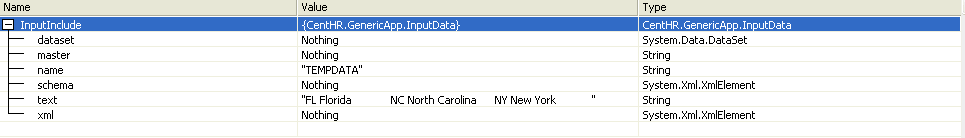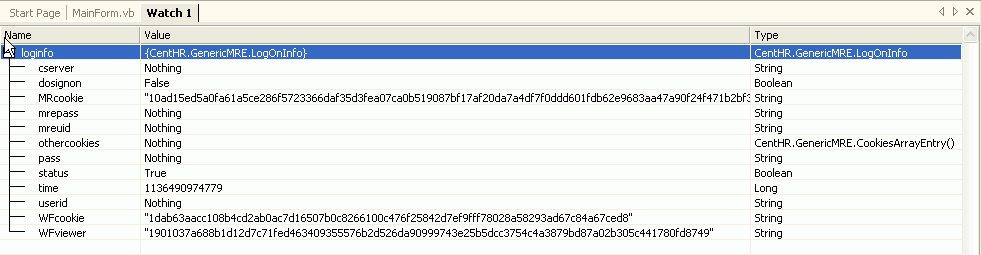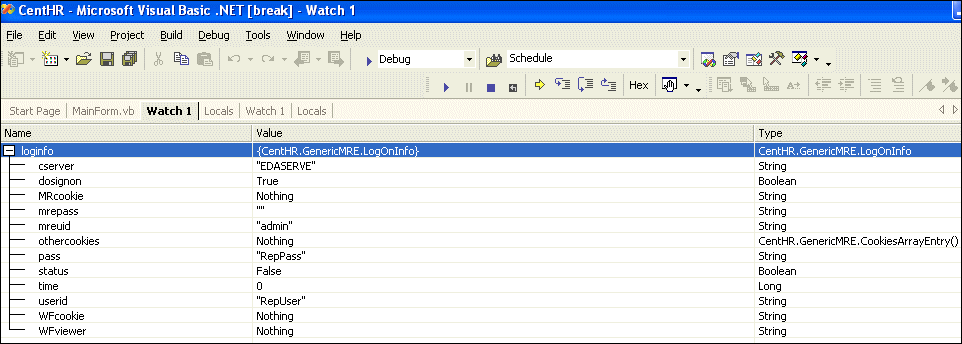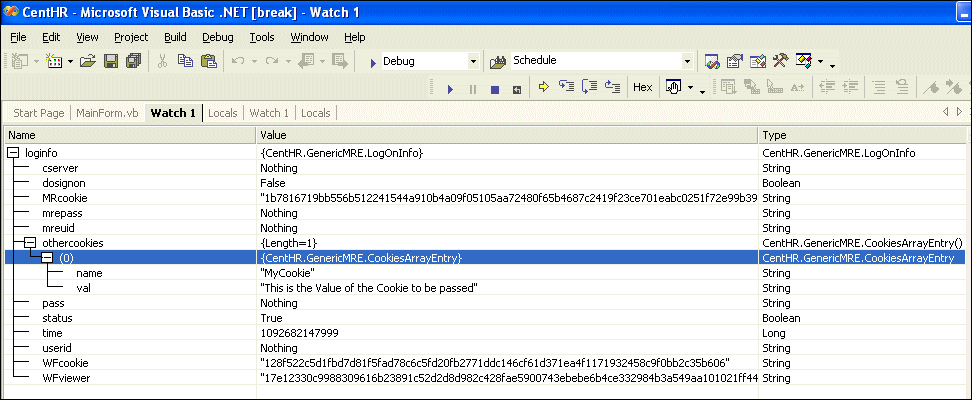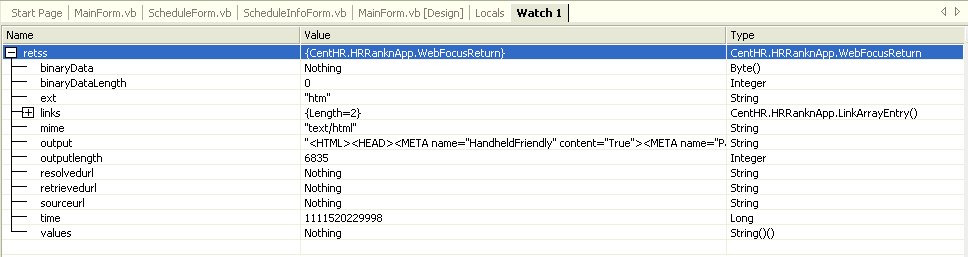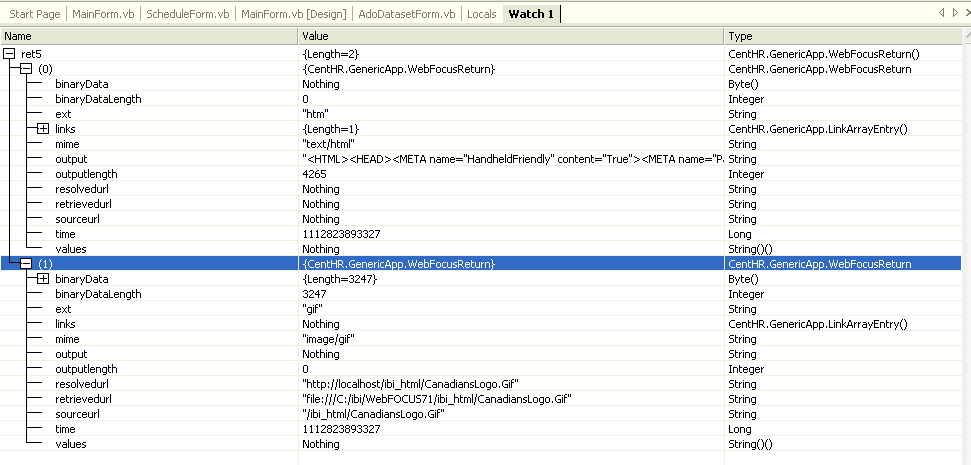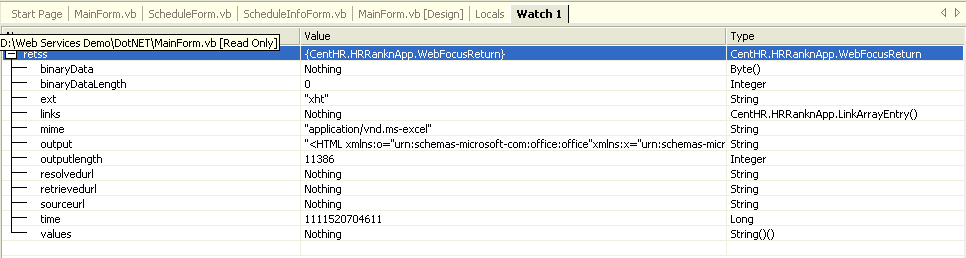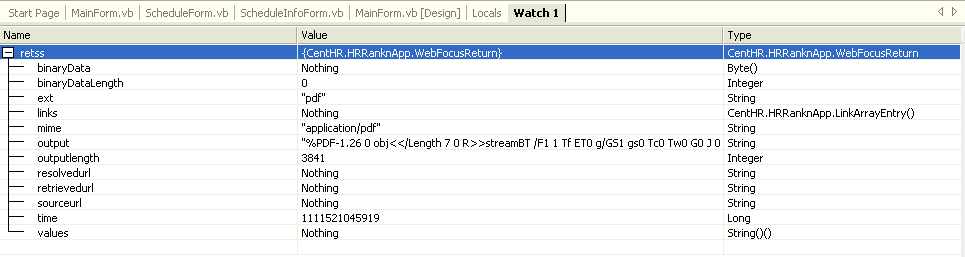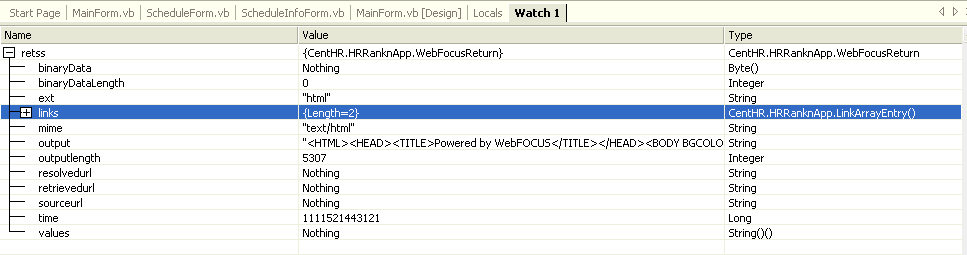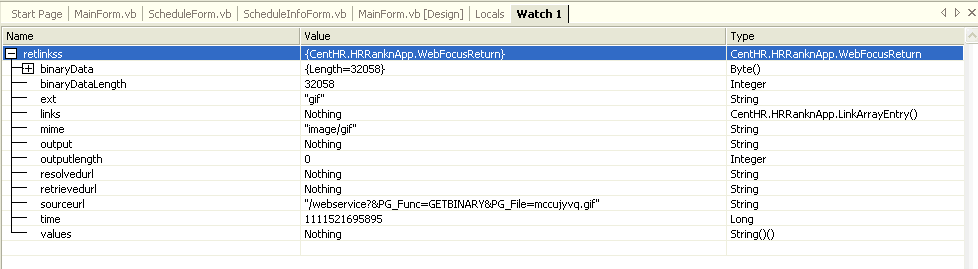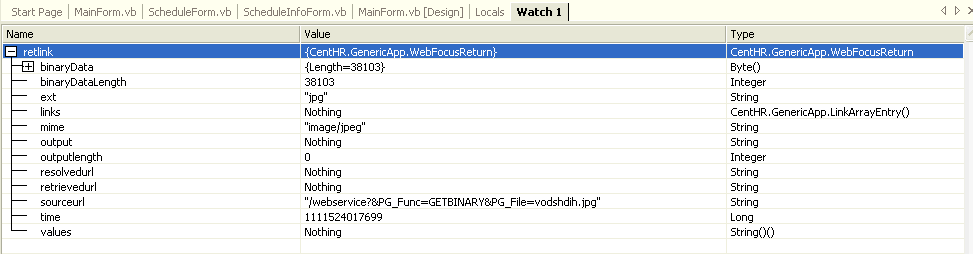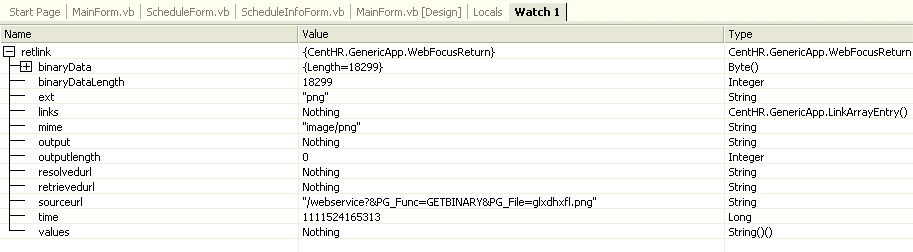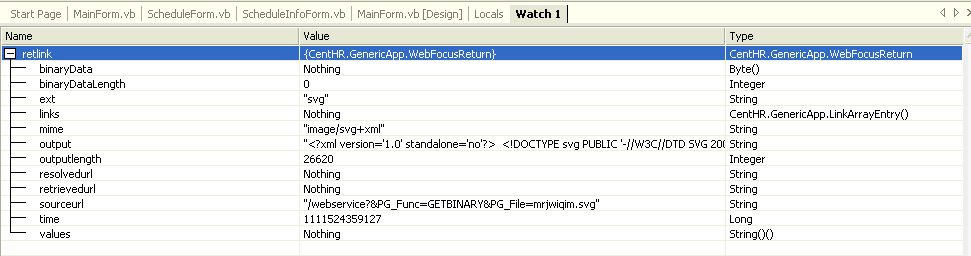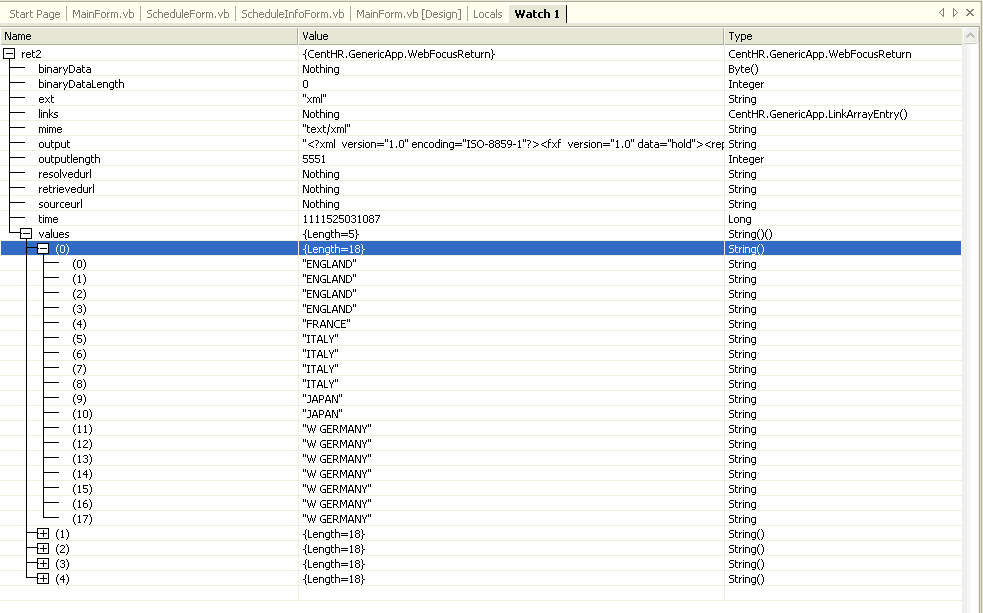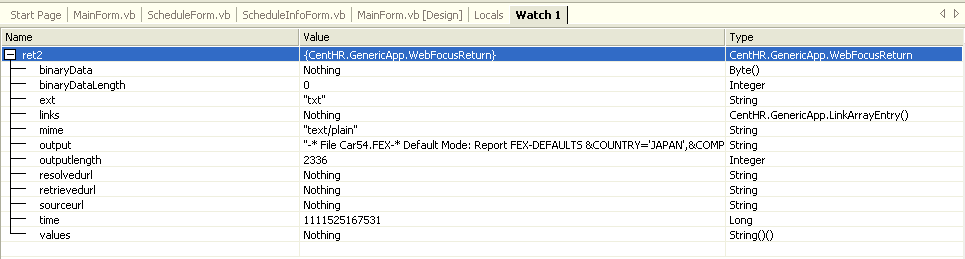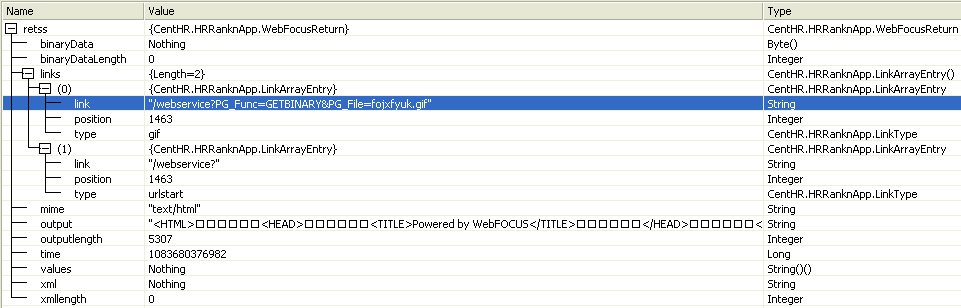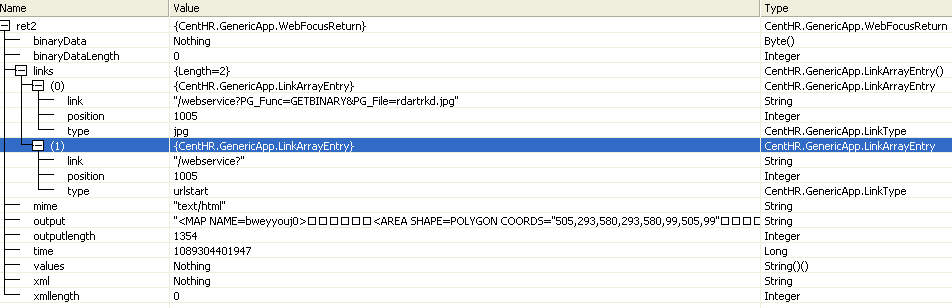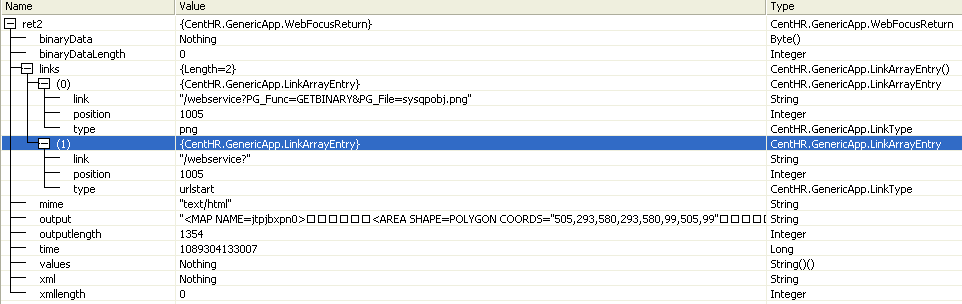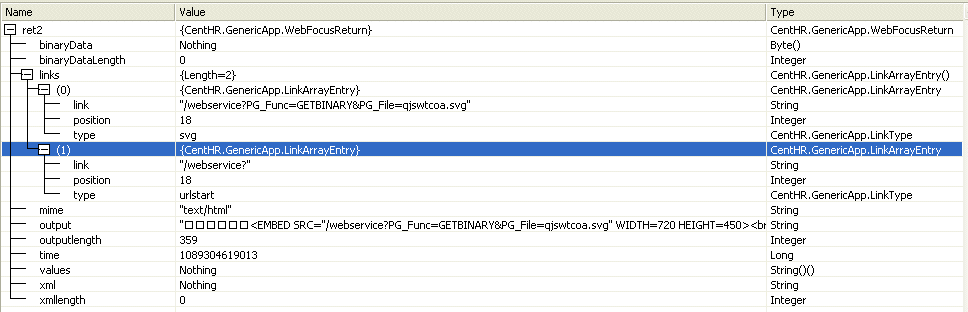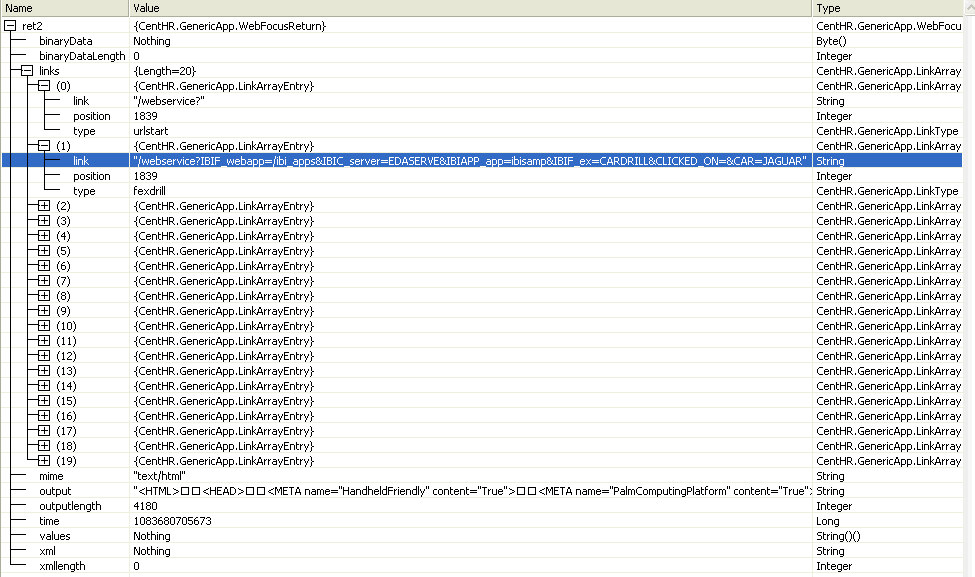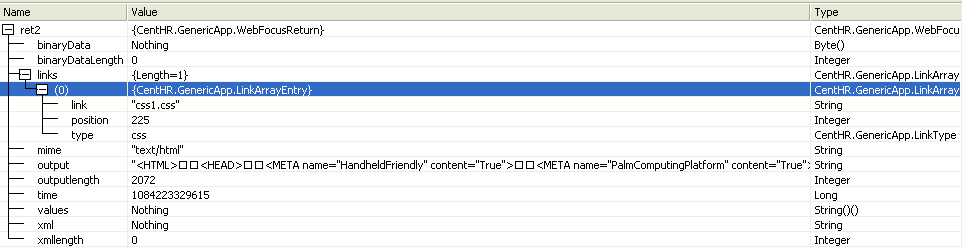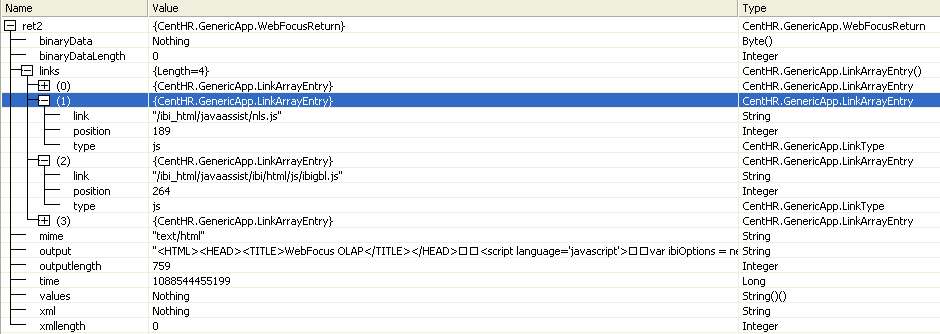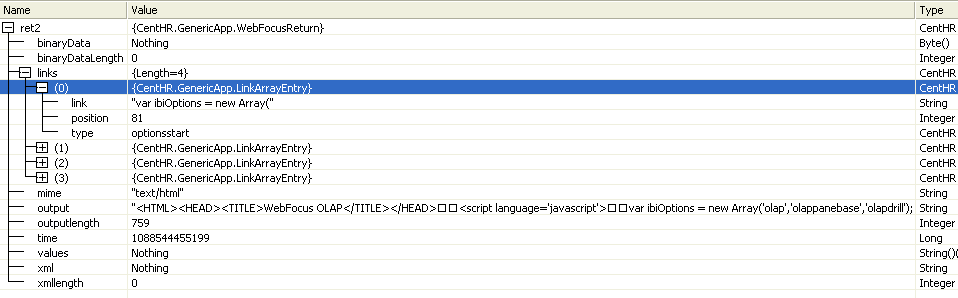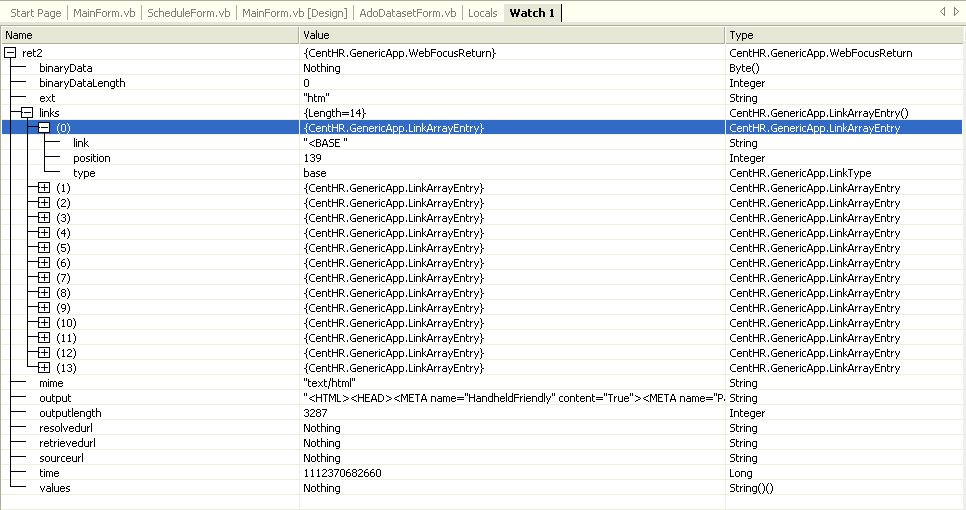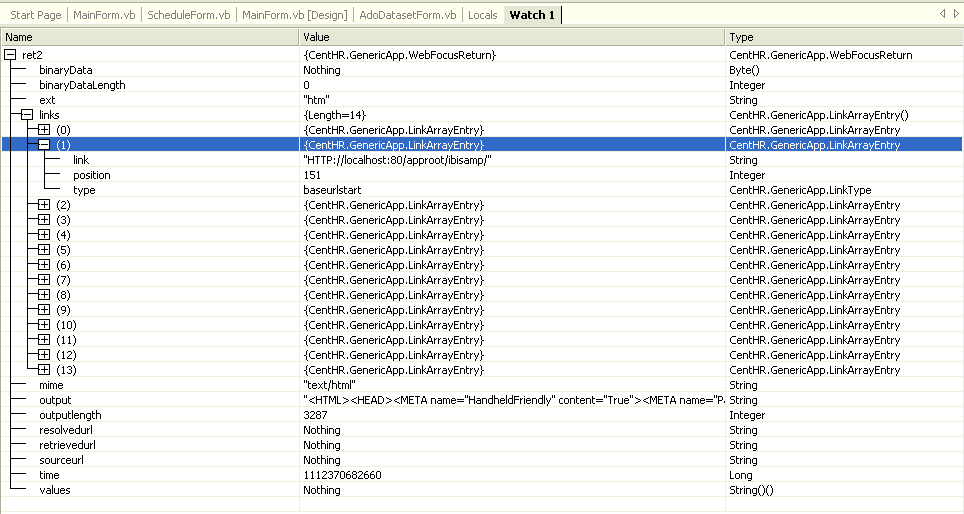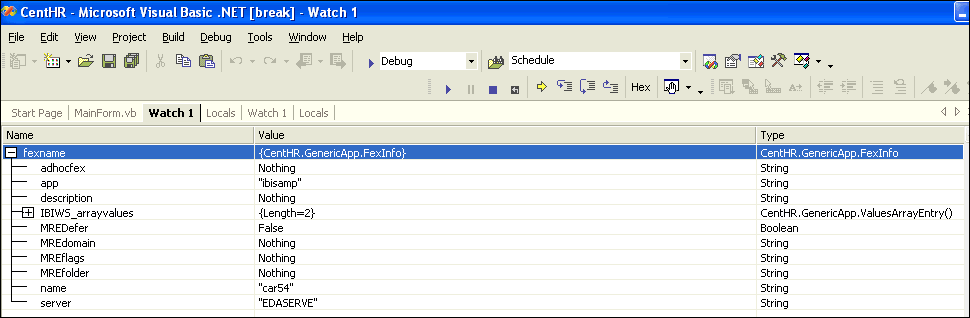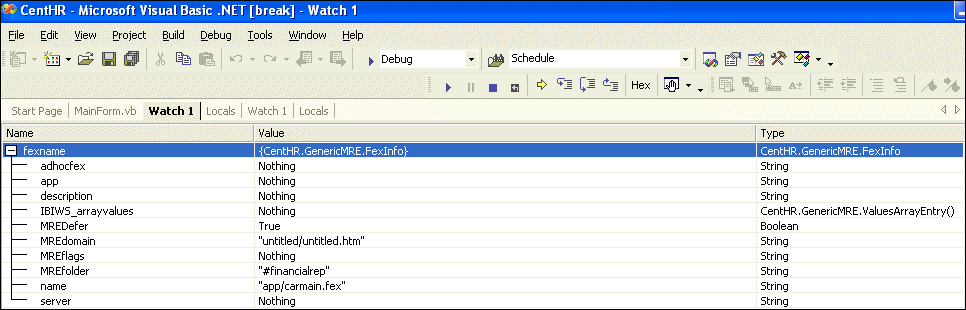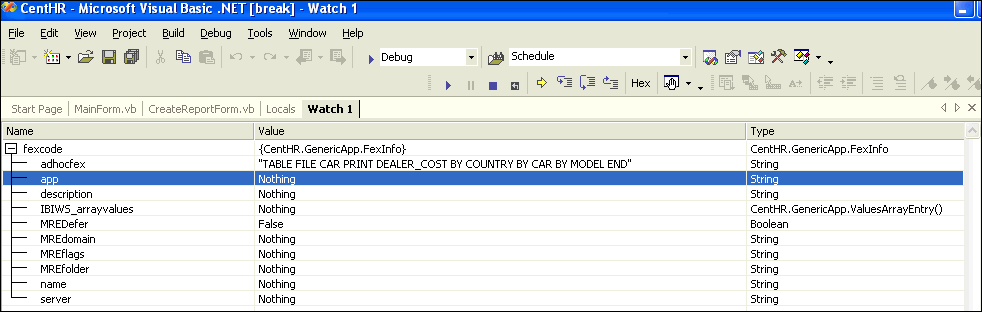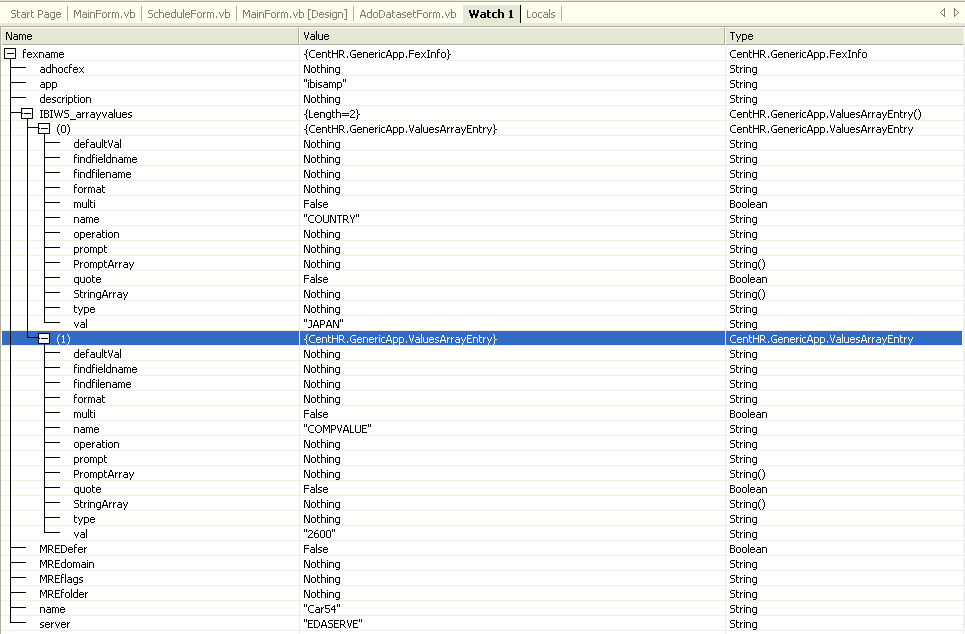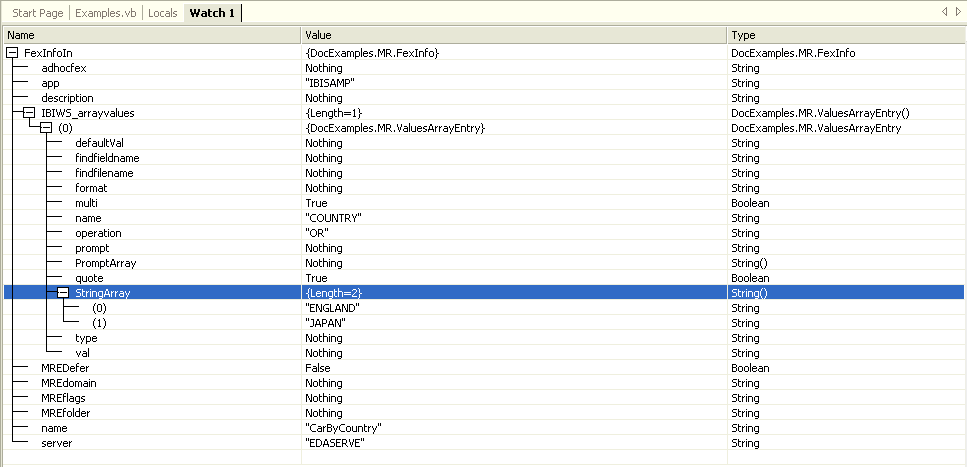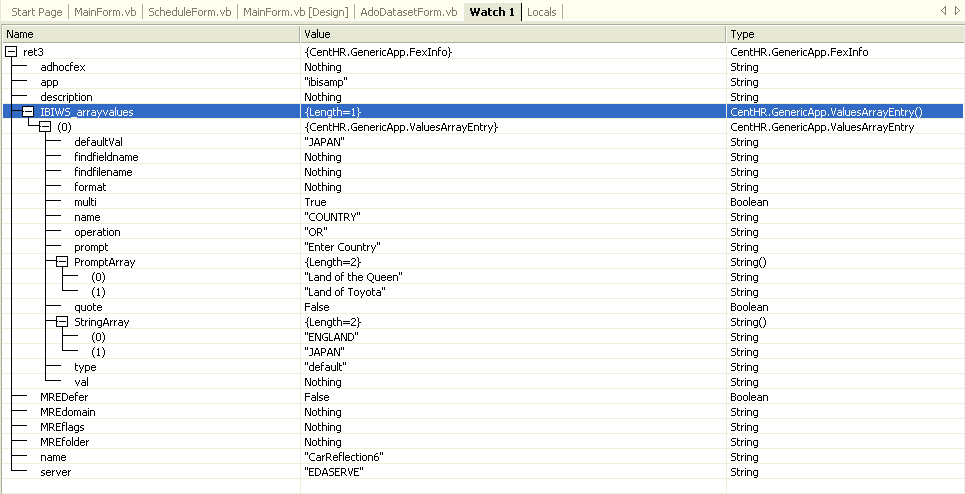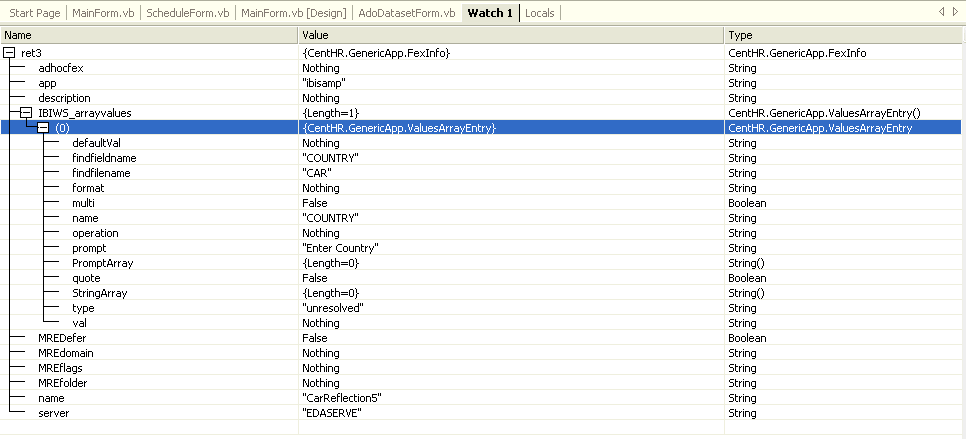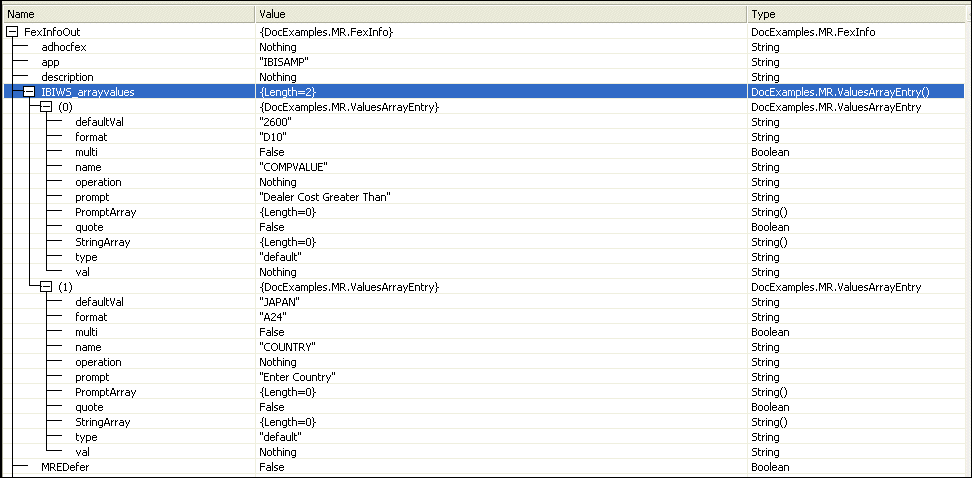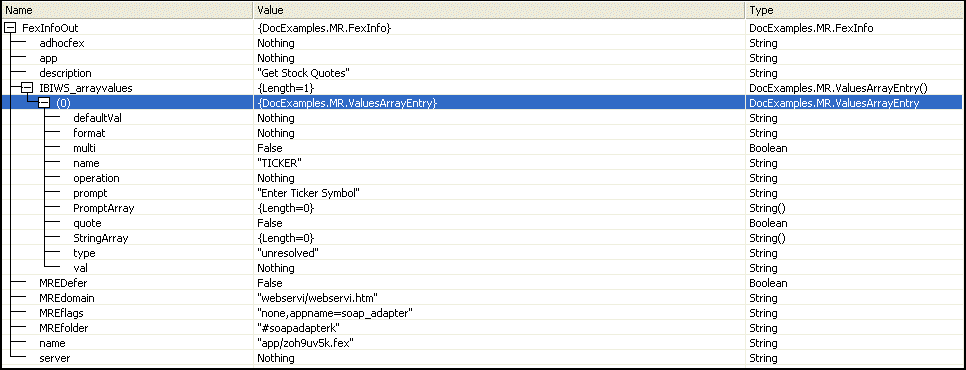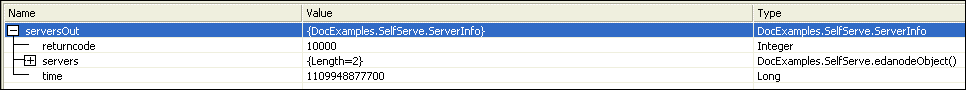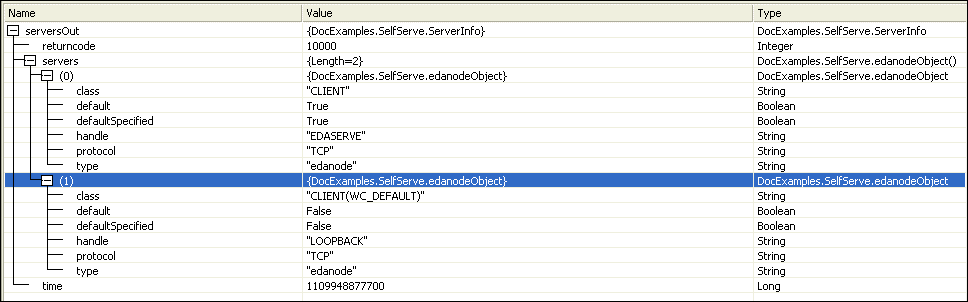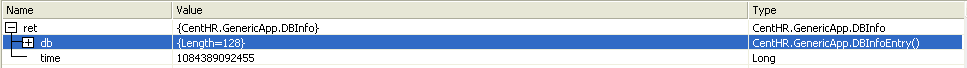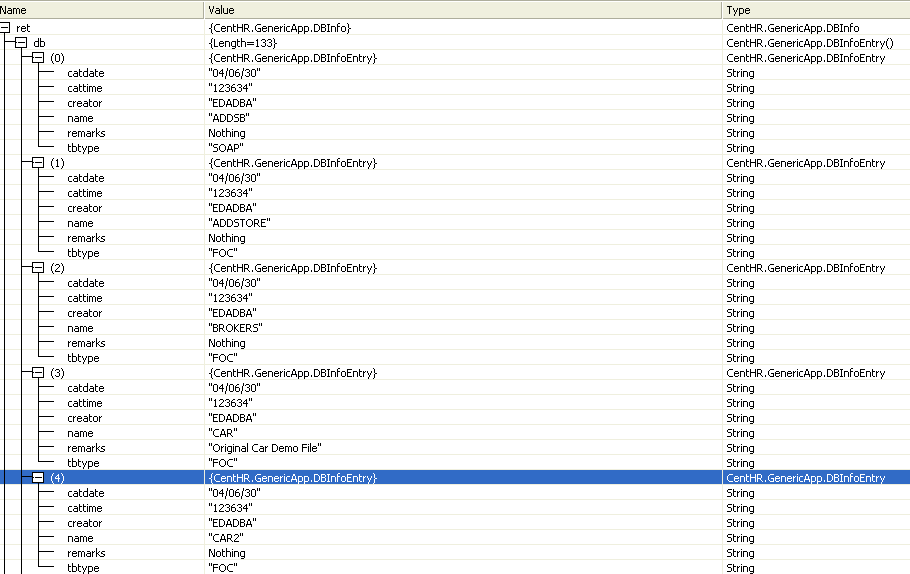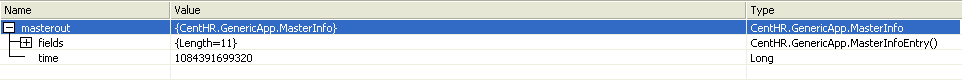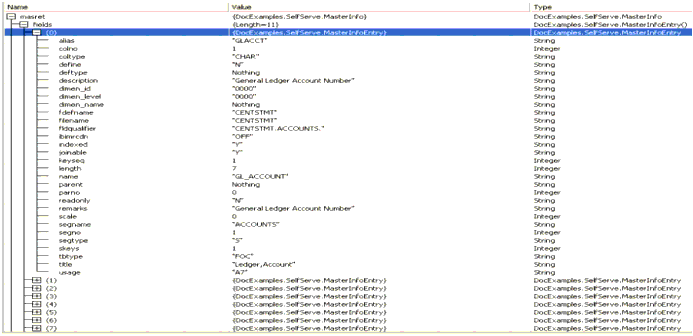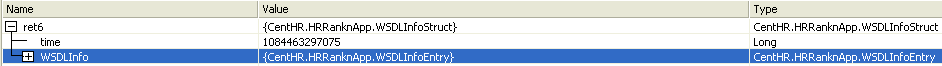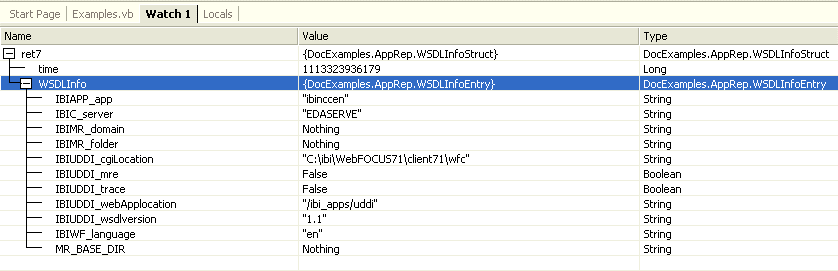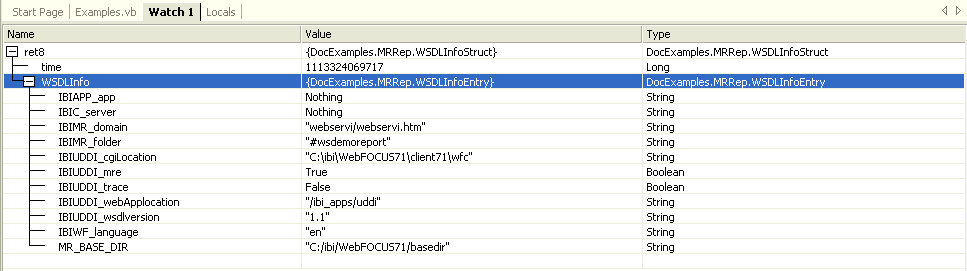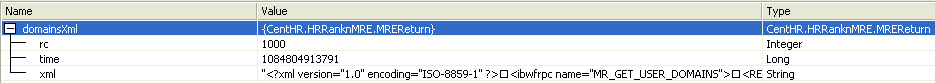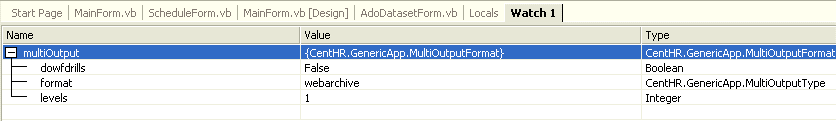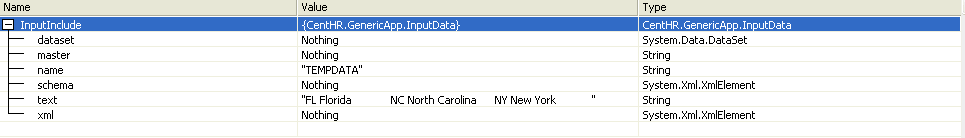This topic describes the structures used by WebFOCUS
Web Services.
xLogOnInfo (Authentication Structure)
LogOnInfo is a structure that contains the output values
from the WebFocusLogOn function. It contains all of the WebFOCUS
authentication information. Since this structure is the first parameter
of all the other WebFOCUS Web Service functions, the LogOnInfo structure
must first be set before any of the other WebFOCUS Web Service functions
can be run. It can be set through the WebFocusLogOn function or
authentication can be performed on every WebFOCUS Web Service function
call by setting cserver, dosignon, mrepass, mreuid, userid, and
pass.
|
Name
|
Type
|
Description
|
|---|
|
cserver
|
String
|
Node name of the Reporting Server as defined
in the odin.cfg file.
|
|
dosignon
|
Boolean
|
True. Will authenticate on every Web Service function
call.
False. Will not perform authentication. This is the default.
|
|
MRcookie
|
String
|
Logon cookie for Managed Reporting.
|
|
mrepass
|
String
|
Managed Reporting password.
|
|
mreuid
|
String
|
Managed Reporting user ID.
|
|
othercookies
|
CookiesArrayEntry
|
Custom cookies which get added to the context
and are picked up in the WebFOCUS variable table within MREXIT.
|
|
pass
|
String
|
WebFOCUS Reporting Server password.
|
|
status
|
Boolean
|
True if logon is successful.
False
if logon is unsuccessful.
|
|
time
|
Long
|
Time of run in milliseconds since January
1, 1970.
|
|
userid
|
String
|
WebFOCUS Reporting Server user ID.
|
|
WFcookie
|
String
|
Logon cookie for the WebFOCUS Reporting
Server.
|
|
WFviewer
|
String
|
Session cookie for WebFOCUS Environment.
|
The following image is an example of the LogOnInfo structure.
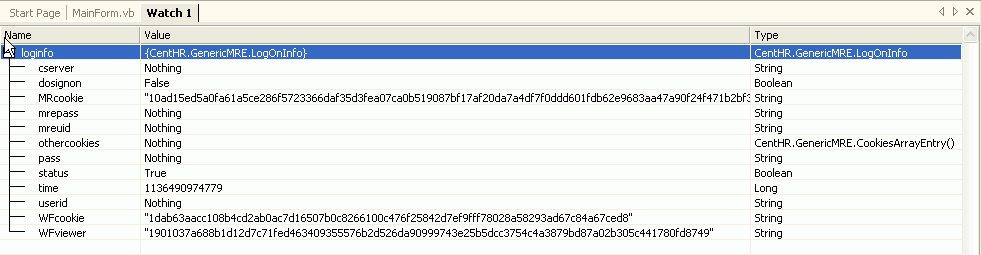
The following image is an example of the LogOnInfo structure if it
is used to authenticate on every WebFOCUS Web Service function call.
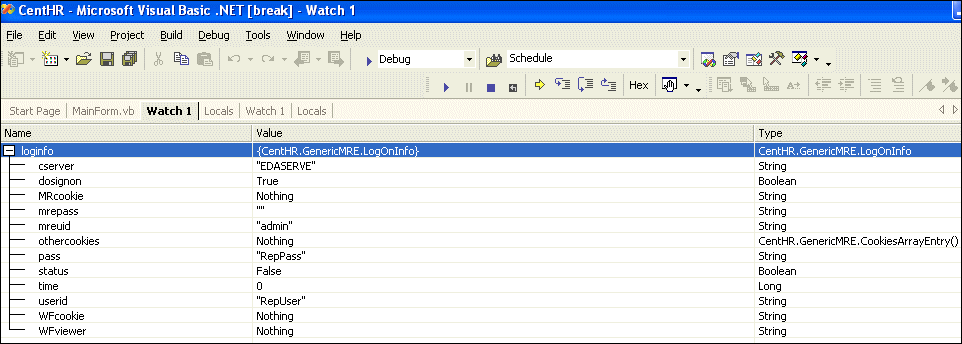
xCookiesArrayEntry (Custom Cookies Structure)
CookiesArrayEntry is a structure containing Name/Value
pairs for Custom Cookies that need to be passed from a calling application,
such as .NET or Java, to the Managed Reporting Custom Exit (MREXIT).
These cookies are picked up within the WebFOCUS Variable Table within
MREXIT.
|
Name
|
Type
|
Description
|
|---|
|
name
|
String
|
The variable name of the Custom Cookie.
|
|
val
|
String
|
The value of the Custom Cookie.
|
The following image is an example of the CookiesArrayEntry structure.
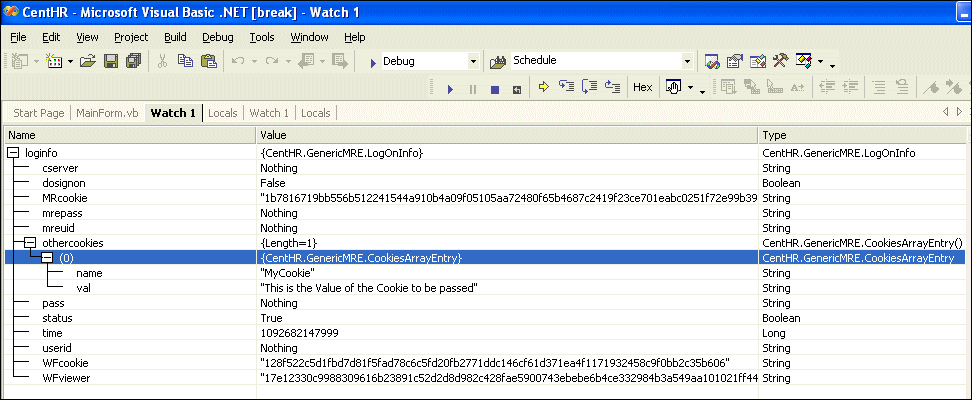
xWebFocusReturn (Report Output Structure)
WebFocusReturn is a structure that contains the output
values from running a WebFOCUS report through WebFOCUS Web Services.
|
Name
|
Type
|
Description
|
|---|
|
binaryData
|
Byte array
|
Contains binary data. This contains the
output of a WebFOCUS report if the report is a graph with a format
of GIF, JPEG, or PNG.
|
|
binaryDataLength
|
Integer
|
The length of binaryData.
|
|
ext
|
String
|
Suggested extension of file for output.
|
|
links
|
LinkArrayEntry
|
An array of links that link information
to drill-down reports, graphs, Cascading Style Sheets, and JavaScripts.
|
|
mime
|
String
|
The type of output being returned.
- text/html
-
Is HTML output.
- application/vnd.ms-excel
-
Is Excel output.
- application/pdf
-
Is PDF output.
- image/gif
-
Is a graph or an image in .gif format.
- image/jpeg
-
Is a graph or an image in .jpeg format.
- image/png
-
Is a graph or an image in .png format.
- image/svg+xml
-
Is a graph or an image in .svg format.
- text/xml
-
Is XML output.
- text/plain
-
Is text output.
- text/mht
-
Is Webarchive format.
|
|
output
|
String
|
Contains the output of a WebFOCUS report
for all formats except GIF, JPEG, and PNG.
|
|
outputlength
|
Integer
|
The size of output in bytes.
|
|
resolvedurl
|
String
|
The URL of the output component.
|
|
retrievedurl
|
String
|
The URL used by WebFOCUS to retrieve the
output component.
|
|
sourceurl
|
String
|
The location of the output component within
the WebFOCUS environment.
|
|
time
|
Long
|
Time of run in milliseconds since January
1, 1970.
|
|
values
|
String array
|
The values of the output of a WebFOCUS report
if the mime value is text/xml.
|
x
The following image shows information that is returned to
the WebFocusReturn structure if the output of a WebFOCUS report
is in HTML format.
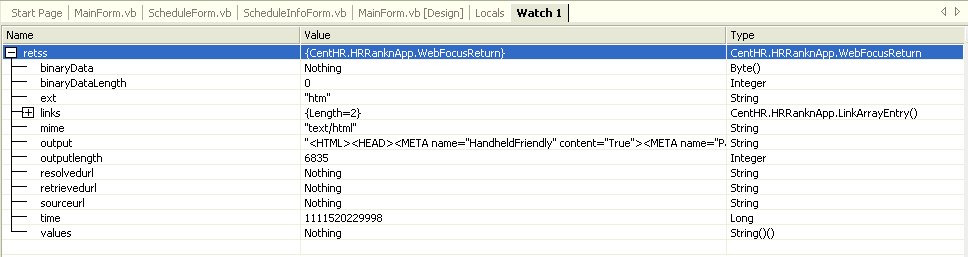
x
HTML Format Containing an Image
The following shows information that is returned to
the WebFocusReturn structure using the WebFocusRunFexExtend function.
An image is contained within this WebFOCUS report. The format value
in the MultiOutput structure is set to original.
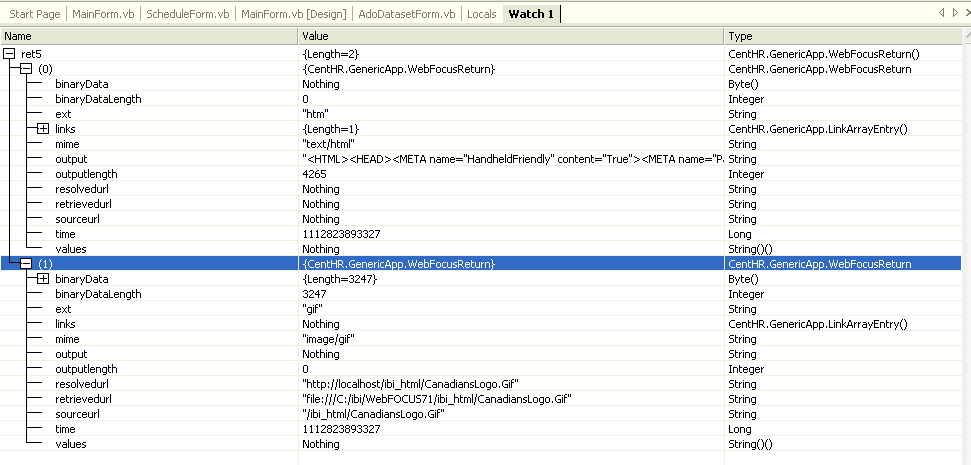
x
The following shows information that is returned to
the WebFocusReturn structure if the output of a WebFOCUS report
is in Excel format.
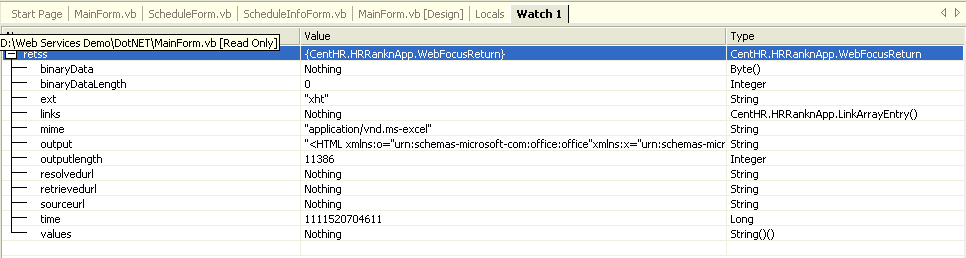
x
The following shows information that is returned to
the WebFocusReturn structure if the output of a WebFOCUS report
is in PDF format.
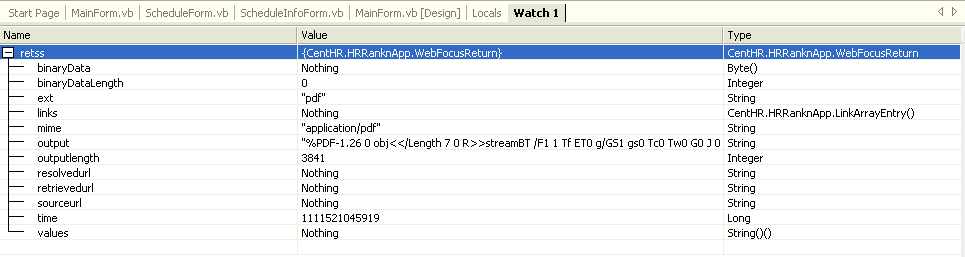
x
The following shows information that is returned to
the WebFocusReturn structure when you run a graph. At this point,
the .gif, .jpeg, .png, or .svg file is not returned to the output
value. The graph resides on the application server. Note that WebFocusReturn
shows the existence of two links of a type LinkArrayEntry (see LinkArrayEntry).
The WebFocusLink function should be used to retrieve the graph from
the application server.
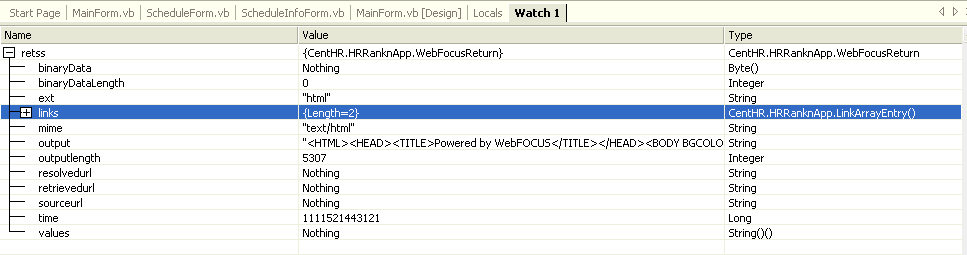
x
Retrieving Graph Output From an Application Server (.GIF Format)
The following shows information that is returned to
the WebFocusReturn structure after the WebFocusLink function is
used to retrieve a graph in .gif format from the application server. Note
that BinaryData and BinaryDataLength get populated.
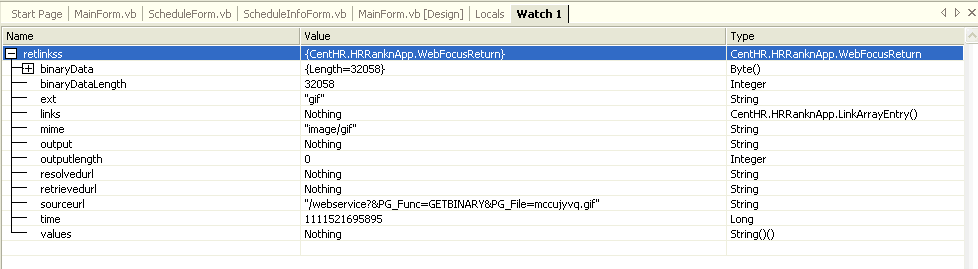
x
Retrieving Graph Output From an Application Server (.JPEG format)
The following shows information that is returned to
the WebFocusReturn structure after the WebFocusLink function is
used to retrieve a graph in .jpeg format from the application server.
Note that BinaryData and BinaryDataLength get populated.
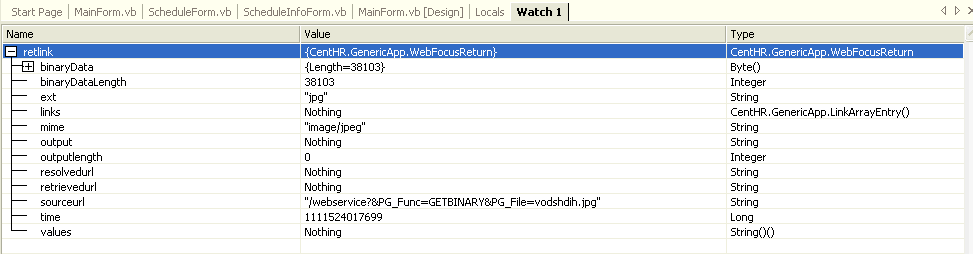
x
Retrieving Graph Output From an Application Server (.PNG format)
The following shows information that is returned to
the WebFocusReturn structure after the WebFocusLink function is
used to retrieve a graph in .png format from the application server. Note
that BinaryData and BinaryDataLength get populated.
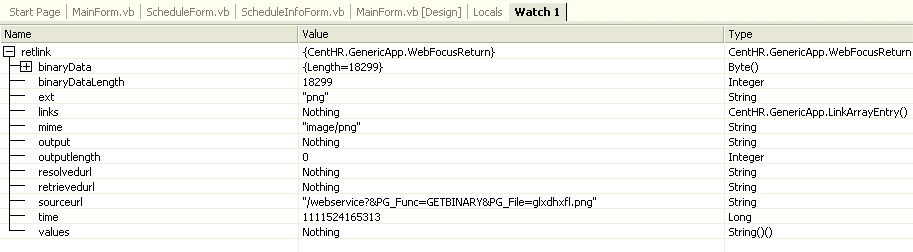
x
Retrieving Graph Output From an Application Server (.SVG format)
The following shows information that is returned to
the WebFocusReturn structure after the WebFocusLink function is
used to retrieve a graph in .svg format from the application server. Note
that Output and OutputLength get populated.
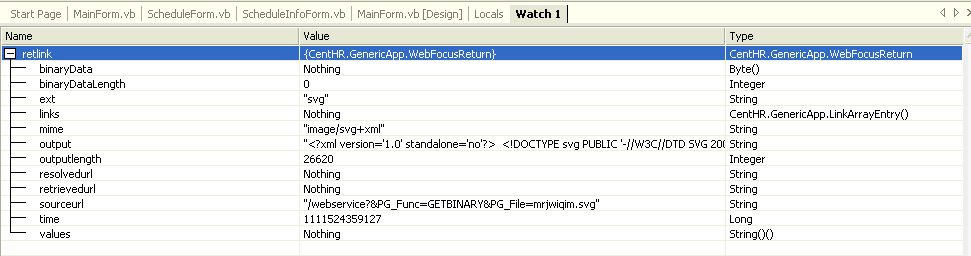
x
The following shows information that is returned to
the WebFocusReturn structure if the output of a WebFOCUS report
is in XML format. Note that Values, XML, and XMLlength get populated.
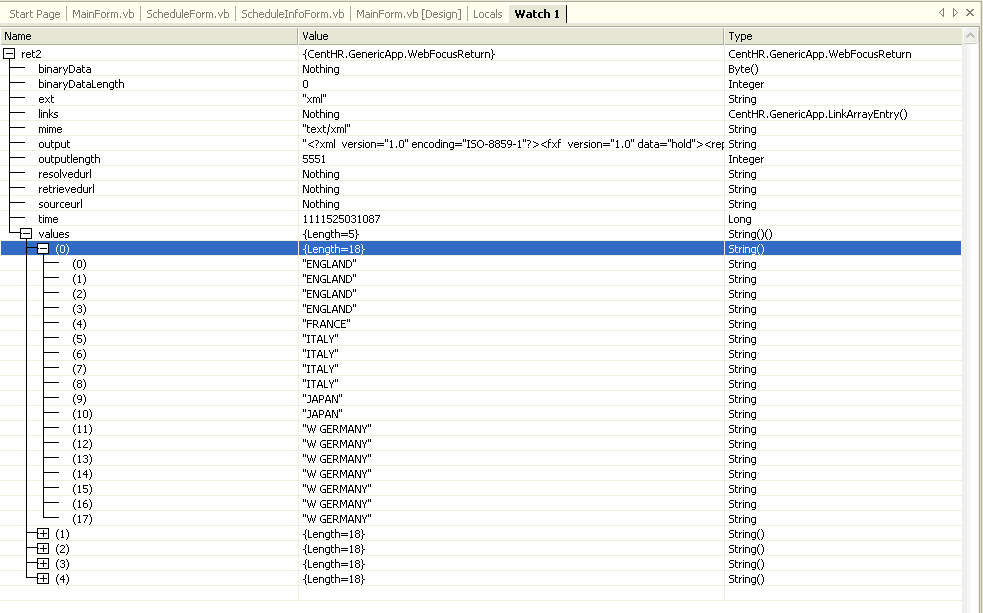
x
The following shows information that is returned to
the WebFocusReturn structure if the output of a Web Service function
is in text format. The WebFocusGetFexText function is an example
of a function that returns text output.
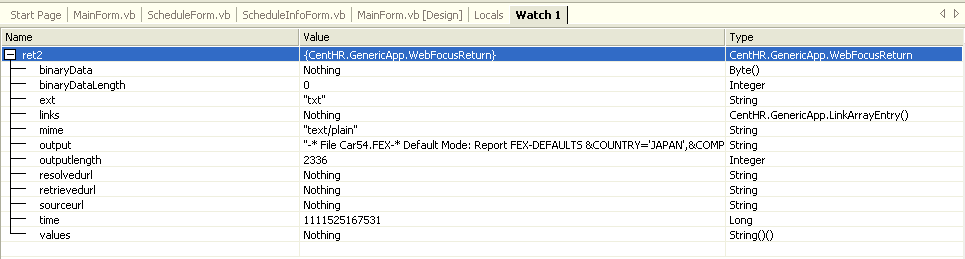
xLinkArrayEntry (Report Links Structure)
LinkArrayEntry is a structure that contains the link
information for drill-down reports, graphs, images, Cascading Style
Sheets, JavaScripts, and ibiOptions. It is mainly used to drill
down to another WebFOCUS report or the location of a graph on the
application server. The link for a drill-down report or graph is
then used as input to the WebFocusLink function. The LinkArrayEntry
array contains pairs of links for each drill-down report line or
graph. One of the link entries has a value for type 'urlstart'.
This link entry is for information purposes only and should not
be used as input to the WebFocusLink function. It is used to indicate
the starting position of the link within the HTML.
|
Name
|
Type
|
Description
|
|---|
|
link
|
String
|
If the type value is 'urlstart' then the
link value will be '/webservice?'.
If the type value is 'optionsstart'
then the link value will be 'var ibiOptions = new Array('.
If
the type is 'css' then the link value will contain the name of the .css
file used in the report.
If the type is 'js' then the link
value will contain the location of the JavaScript file.
Otherwise,
the link value will contain the link to the drill-down report or
graph for use by the WebFocusLink function.
|
|
position
|
Integer
|
Character offset from start of HTML of this
link.
|
|
type
|
LinkType
|
The type of link being returned.
- gif
-
Is a .gif file.
- jpg
-
Is a .jpeg file.
- png
-
Is a .png file.
- svg
-
Is an .svg file.
- js
-
Is a JavaScript file.
- css
-
Is a Cascading Style Sheet.
- urlstart
-
Is the starting position of each link within the HTML output.
- optionsstart
-
Is the starting position within the HTML output of the list
of ibiOptions that must be invoked. An OLAP-enabled report would
have this link populated.
- fexdrill
-
Is a drill-down report.
- base
-
Is the starting position of <BASE within the HTML.
- baseurlstart
-
Is the starting position of the Base URL within the HTML.
|
LinkType is an enumeration of valid values.
x
The following shows links contained in the WebFocusReturn
structure for a graph in .gif format.
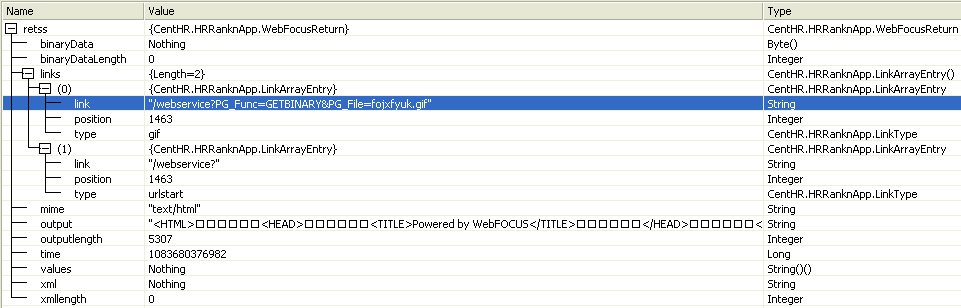
x
The following shows links contained in the WebFocusReturn
structure for a graph in .jpeg format.
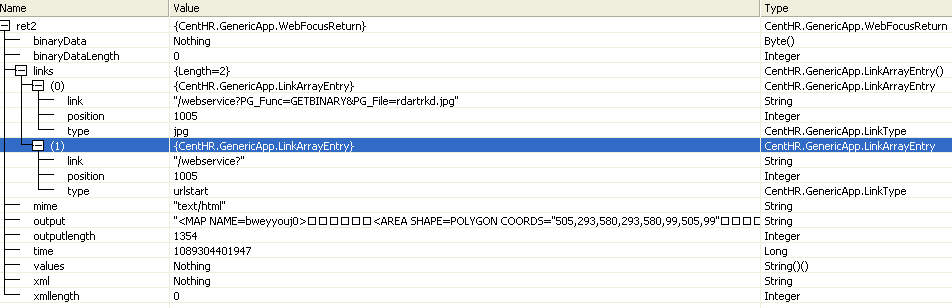
x
The following shows links contained in the WebFocusReturn
structure for a graph in .png format.
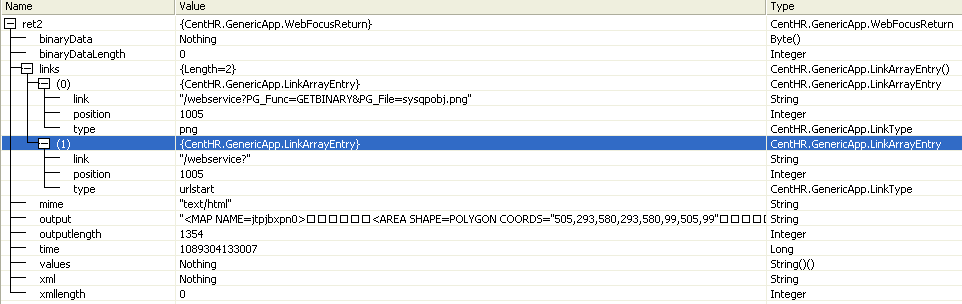
x
The following shows links contained in the WebFocusReturn
structure for a graph in .svg format.
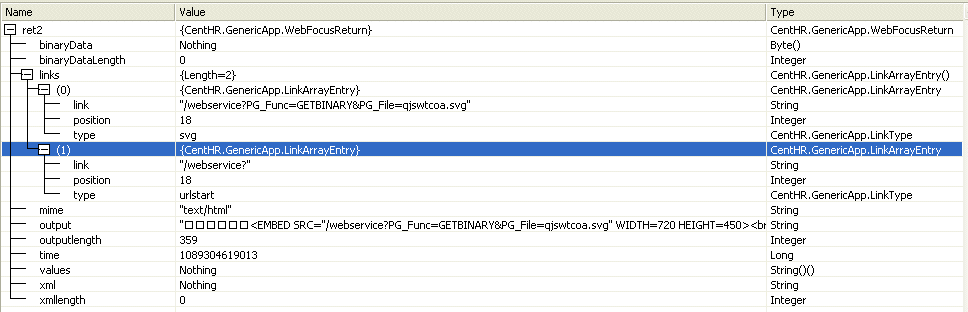
x
The following shows the links contained in the WebFocusReturn
structure if a drill-down exists in a WebFOCUS report.
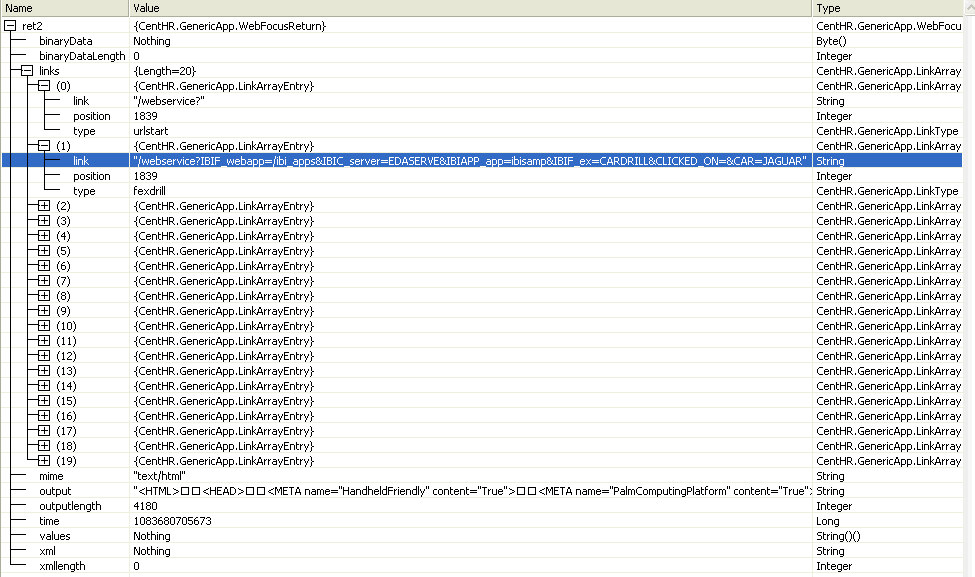
x
The following is an example of a link contained in the
WebFocusReturn structure if a Cascading Style Sheet exists in a
WebFOCUS report.
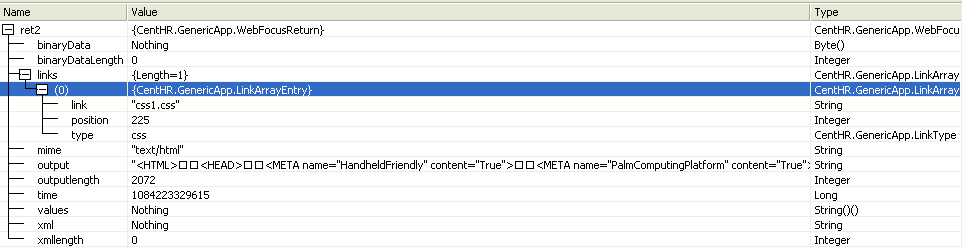
x
The following is an example of the links contained in
the WebFocusReturn structure if JavaScript exists within a WebFOCUS
report. The example is the result of running an OLAP-enabled report.
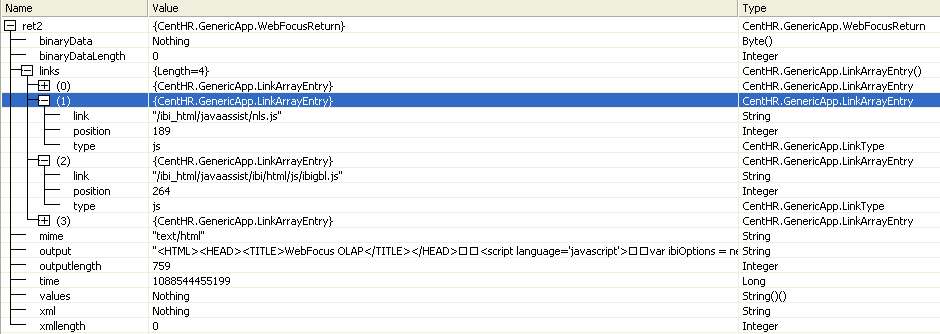
x
The following is an example of a link contained in the
WebFocusReturn structure if the HTML output from a WebFOCUS report
contains ibiOptions in its source.
For example:
var ibiOptions = new Array('olap','olappanebase','olapdrill');The example is the result of running an OLAP-enabled report.
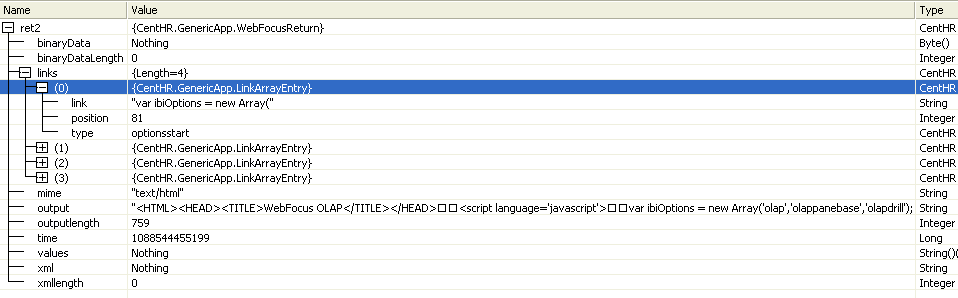
x
The following is an example of a link contained in the
WebFocusReturn structure showing the starting position of <BASE
within the HTML.
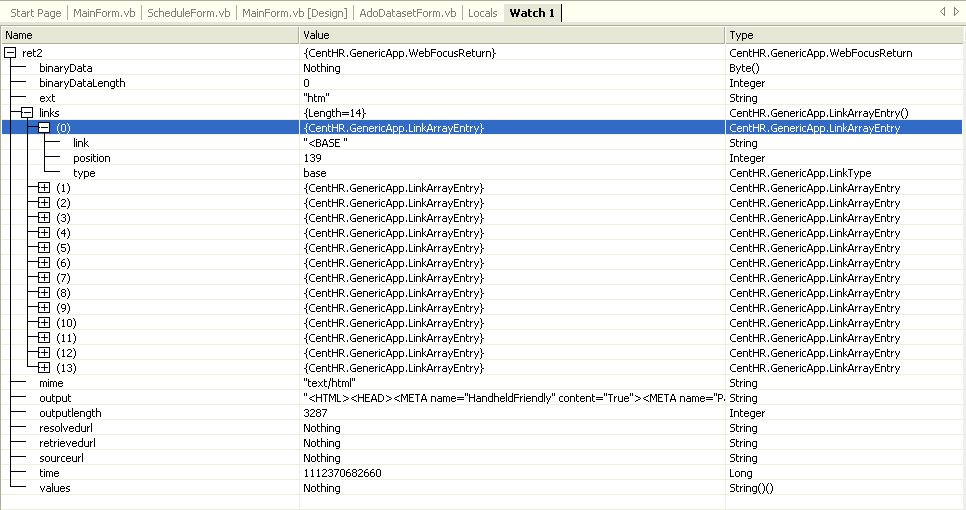
x
The following is an example of a link contained in the
WebFocusReturn structure showing the starting position of the Base
URL within the HTML.
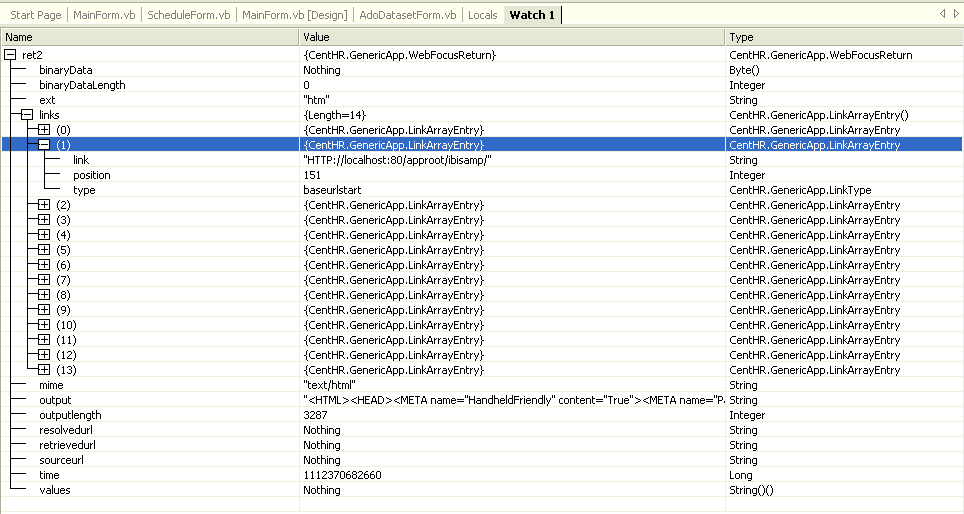
xFexInfo (Run Report Structure)
FexInfo is the parent structure that contains input
information about a WebFOCUS report that will be used by certain
WebFOCUS Web Service functions.
|
Name
|
Type
|
Description
|
|---|
|
adhocfex
|
String
|
WebFOCUS code.
For example:
TABLE FILE CAR
PRINT MODEL
BY COUNTRY
BY CAR
END |
|
app
|
String
|
Application name if the WebFOCUS report resides
in the application environment.
|
|
description
|
String
|
The long name of the WebFOCUS report. It
is populated through the WebFocusFexReflection function.
|
|
IBIWS_arrayvalues
|
ValuesArrayEntry
|
Array of input parameters for the WebFOCUS report.
|
|
MREDefer
|
Boolean
|
True. Run Managed Reporting report deferred.
False.
Do not run Managed Reporting report deferred. This is the default.
|
|
MREdomain
|
String
|
The HREF of the domain.
This can be
obtained by viewing the domain properties of the domain within Managed Reporting
or by getting a list of domains by using the Web Service function MREGetUserDomains.
|
|
MREflags
|
String
|
The Managed Reporting report flags are populated
through the WebFocusFexReflection function.
|
|
MREfolder
|
String
|
The HREF of the Standard Reports group.
This
can be obtained by viewing the Standard Reports group properties
of the Standard Reports group within Managed Reporting, or by getting
a list of Standard Reports groups by using the Web Service function MREOpenDomain.
|
|
name
|
String
|
The name of the WebFOCUS report if the report resides
in the application environment.
The HREF of the WebFOCUS report
if the report resides in Managed Reporting.
This can be obtained
by viewing the file name property from the Standard Reports properties
of the WebFOCUS report within Managed Reporting or by getting a
list of WebFOCUS reports by using the Web Service function MREOpenDomain.
|
|
server
|
String
|
The name of the WebFOCUS Reporting Server used
for running the WebFOCUS report. This parameter is only needed if
the WebFOCUS report resides in the application environment.
A
list of available servers can be obtained by using the Web Service
function WebFocusListServers.
|
x
Running a Report From the Application Environment
The following is an example of information that must
be set in order to run a WebFOCUS report from the application environment
using the WebFocusRunFex function.
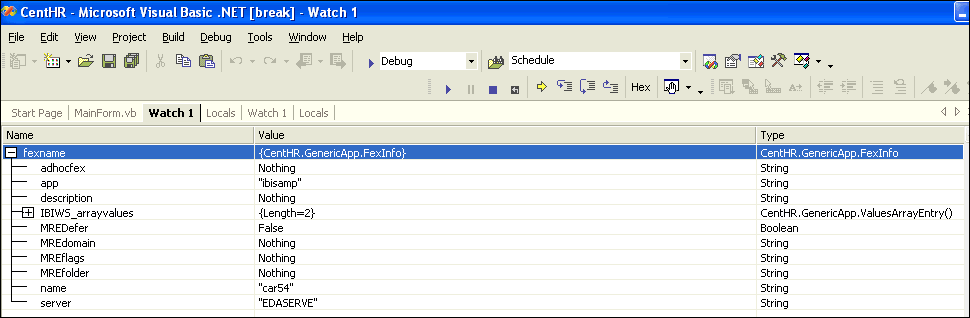
x
Running a Report From Managed Reporting
The following is an example of information that must
be set in order to run a WebFOCUS report from Managed Reporting
using the WebFocusRunFex function.
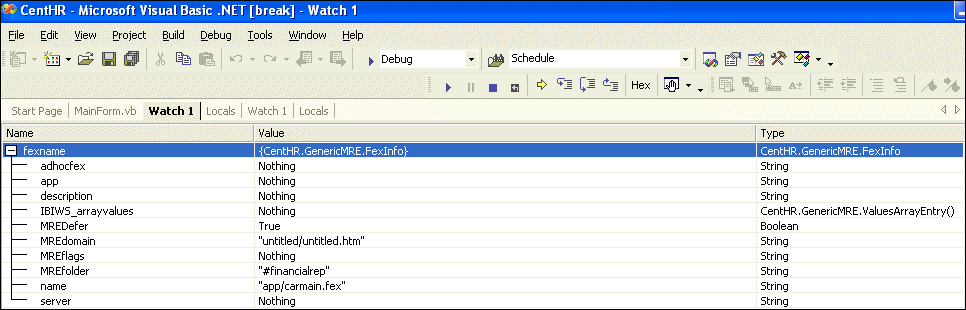
x
Running a Report With WebFOCUS Code
The following is an example of information that must
be set in order to run a WebFOCUS report using WebFOCUS code. The
FexInfo structure is then passed to the WebFocusRunFex function.
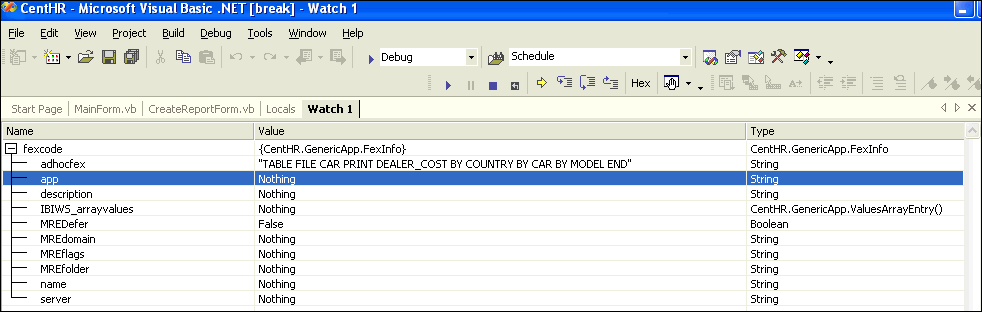
xValuesArrayEntry (Report Parameters Structure)
ValuesArrayEntry is a structure that contains information
about the input parameters for a WebFOCUS report.
|
Name
|
Type
|
Description
|
|---|
|
defaultVal
|
String
|
The Default value for the parameter as set
by -DEFAULTS. This is retrieved from the WebFocusFexReflection function.
|
|
findfieldname
|
String
|
The field name used to retrieve a list of
values for a Dynamic list.
|
|
findfilename
|
String
|
The file name used to retrieve a list of
values for a Dynamic list.
|
|
format
|
String
|
The format of the parameter if one was set
up in the WebFOCUS report. For example, &COUNTRY.A24. This is
retrieved from the WebFocusFexReflection function.
|
|
multi
|
Boolean
|
True. Multi-select has been turned on for
this parameter in the WebFOCUS report.
False. Single-select
has been turned on for this parameter. This is the default.
|
|
operation
|
String
|
If multi-select has been turned on for this parameter
in the WebFOCUS report, this variable will either be set to AND
or OR.
|
|
name
|
String
|
The name of the WebFOCUS report parameter.
|
|
prompt
|
String
|
The prompt for the parameter if one was
set up in the WebFOCUS report. This is retrieved from the WebFocusFexReflection
function.
|
|
PromptArray
|
String array
|
An array of descriptions for each valid
value for the parameter if a pick list is set up in the WebFOCUS
report. This is retrieved from the WebFocusFexReflection function.
|
|
quote
|
Boolean
|
True. Each value should be surrounded by quotes.
False.
No quotes surround values. This is the default.
|
|
StringArray
|
String array
|
An array of valid values for the parameter
if a pick list was set up in the WebFOCUS report. This is retrieved
from the WebFocusFexReflection function.
It is a list of
values sent as input to the parameter.
|
|
type
|
String
|
The default if -DEFAULTS is specified for
this parameter in the WebFOCUS report. Otherwise, it is unresolved.
|
|
val
|
String
|
The parameter value sent as input to the WebFOCUS
report. This is blank if StringArray is set.
|
The following is an example of information that has to be set
in order to pass parameters to a WebFOCUS report using the WebFocusRunFex
function.
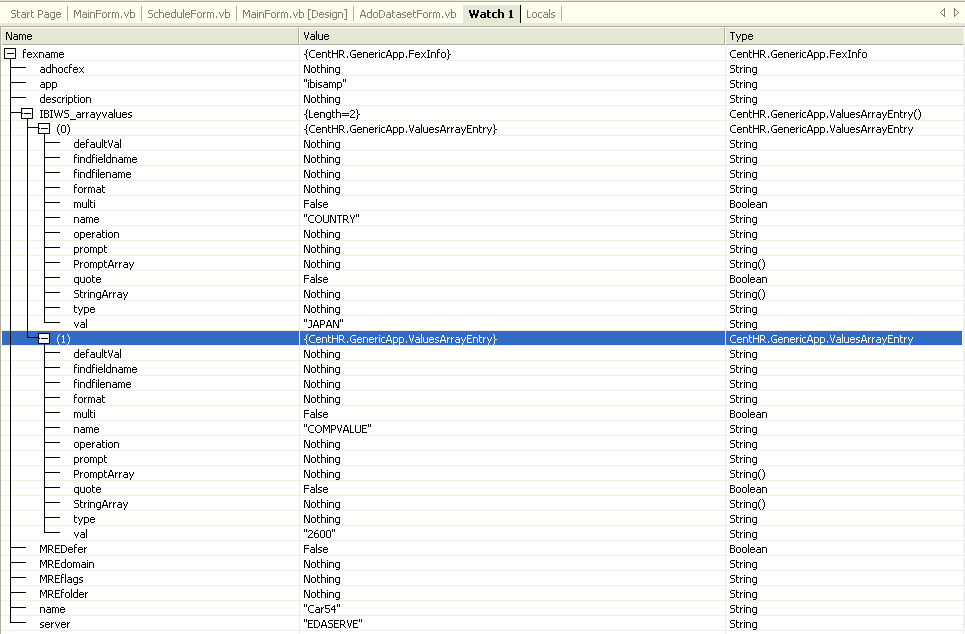
The following is an example of information that has to be set
in order to pass multiple values to a parameter.
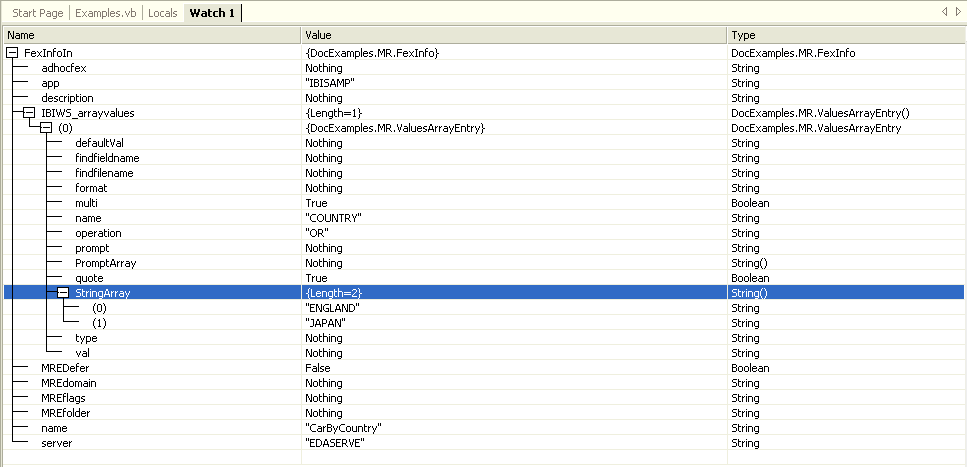
The following is an example of the parameter information returned
from the WebFocusFexReflection function if the WebFOCUS report parameters
contain pick lists.
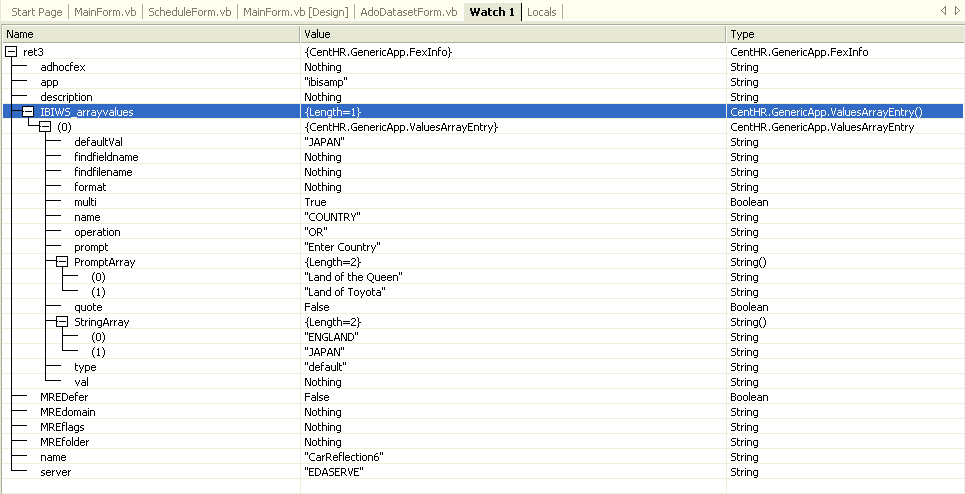
The following is an example of the parameter information returned
from WebFocusFexReflection function if the WebFOCUS report parameters
contain a Dynamic list.
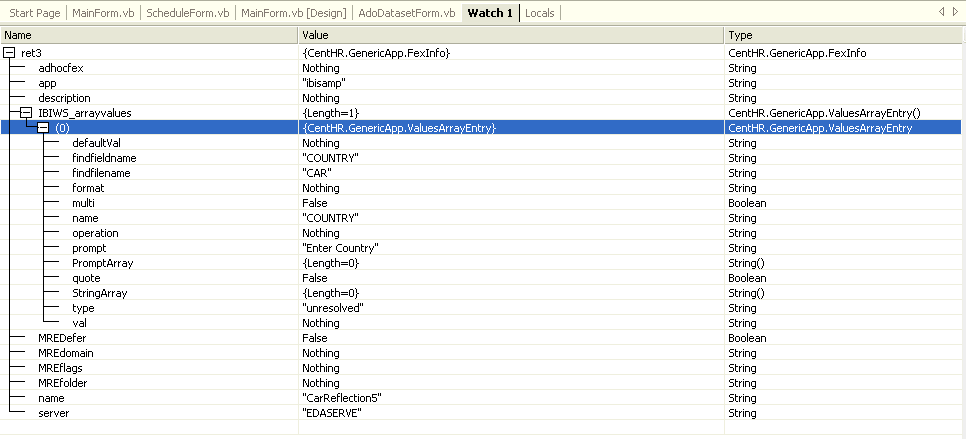
The following is an example of the parameter information returned
from the WebFocusFexReflection function if the WebFOCUS report parameters
contain formats.
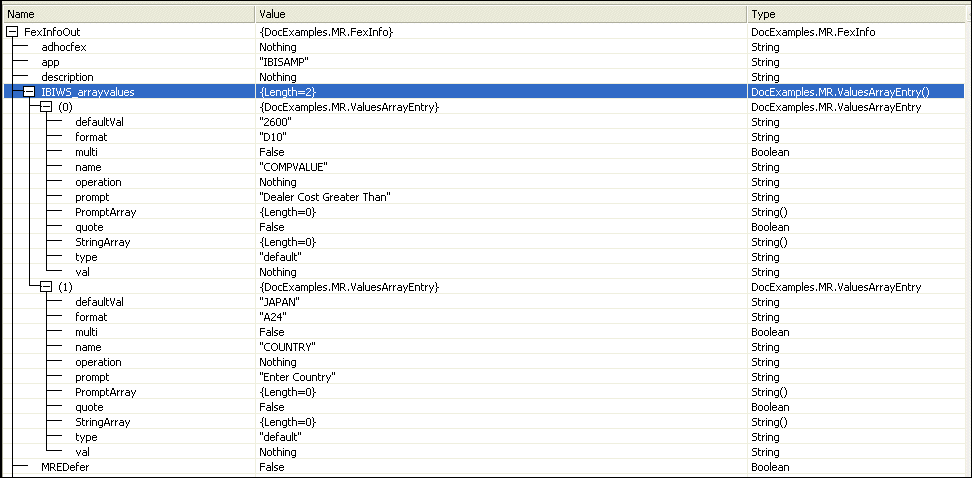
The following is an example of the parameter information in a
WebFOCUS report within Managed Reporting. The WebFocusFexReflection
function is used to retrieve these parameters.
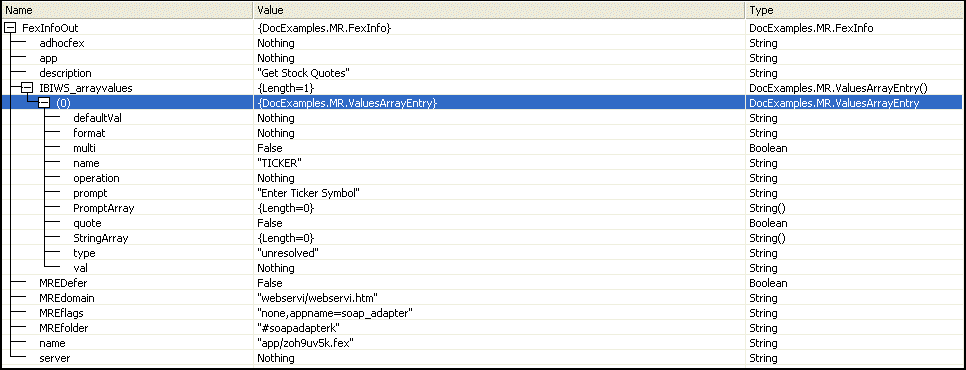
xServerInfo (Reporting Server Information Structure)
ServerInfo is the parent structure
that contains information about the configured WebFOCUS Reporting
Servers. This structure is the output of the WebFocusListServers
function.
|
Name
|
Type
|
Description
|
|---|
|
returncode
|
Integer
|
The return code for the WebFocusListServers function.
For details, see WebFOCUS Applications.
|
|
servers
|
edanodeObject
|
Array of server information.
|
|
time
|
Long
|
Time of run in milliseconds since January
1, 1970.
|
The following is an example of information returned from the
WebFocusListServers function.
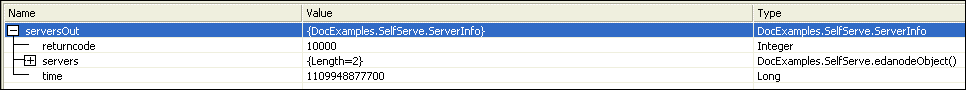
x
The following is a valid list of return codes for WebFOCUS
applications.
99999 = FAIL_DEPRECATEDCMD
10000 = SUCCESS
10003 = FAIL_APP_REMOVE_ERR
10006 = FAIL_APPROOT_NOT_SET
10007 = FAIL_FILE_IO_ERROR
10008 = FAIL_FILE_NOT_EXIST
10009 = FAIL_FILE_EXIST
10010 = FAIL_MISSING_PARMS
10012 = FAIL_ROOT_NOT_EXIST
10013 = FAIL_ACTION_UNKNOWN
10014 = FAIL_DIR_EXIST
10015 = FAIL_DIR_NOT_EXIST
10016 = FAIL_DIR_NOT_EMPTY
10020 = FAIL_SOURCE_PATH_NOT_EXIST
10022 = FAIL_DEST_PATH_NOT_EXIST
10023 = FAIL_USER_GROUP_INVALID
10027 = FAIL_STRING_NOT_EXIST
10037 = FAIL_APPPATH_INVALID
xEdanodeObject (Array of Reporting Server Information Structure)
EdanodeObject is an array structure
that contains information about the configured WebFOCUS Reporting
Servers. This structure is the output of the WebFocusListServers function.
|
Name
|
Type
|
Description
|
|---|
|
class
|
String
|
The class of the WebFOCUS Client entry as specified
in the WebFOCUS Client's odin.cfg file.
|
|
default
|
Boolean
|
The value is true if the WebFOCUS Reporting Server
is the default specified in the WebFOCUS Client's cgivars.wfs file.
|
|
defaultSpecified
|
Boolean
|
The value is true if a default WebFOCUS Reporting
Server exists in the WebFOCUS Client's cgivars.wfs file.
|
|
handle
|
String
|
The node name of the WebFOCUS Client block
as specified in the WebFOCUS Client's odin.cfg file.
|
|
protocol
|
String
|
The communications protocol of the WebFOCUS Client
block as specified in the WebFOCUS Client's odin.cfg file.
|
|
type
|
String
|
Always returns a value of "edanode".
|
This is an example of the Array of Server information returned
from the WebFocusListServers function.
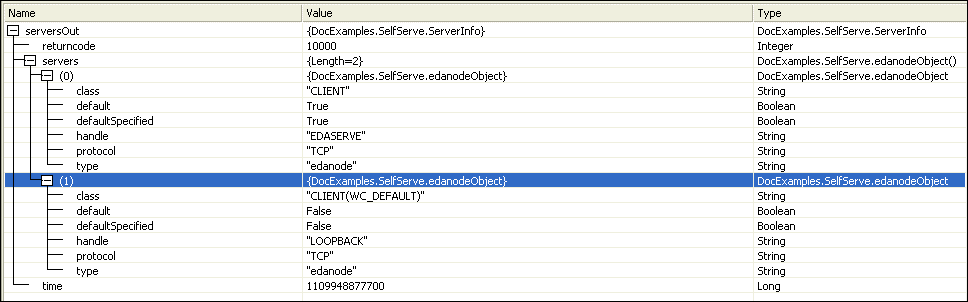
xDBInfo (Table Information Structures)
DBInfo is the parent structure that contains information
about the tables that exist within the WebFOCUS Reporting environment.
This structure is the output of the WebFocusDBInfo function.
|
Name
|
Type
|
Description
|
|---|
|
Db
|
DBInfoEntry
|
Array of table information.
|
|
time
|
Long
|
Time of run in milliseconds since January
1, 1970.
|
The following is an example of information returned from the
WebFocusDBinfo function.
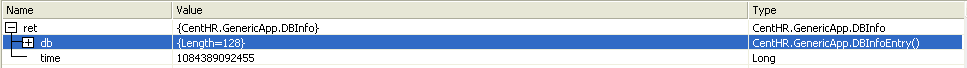
xDBInfoEntry (Array of Table Information Structure)
DBInfoEntry is an array structure that contains information
about the tables that exist within the WebFOCUS Reporting environment.
This structure is the output of the WebFocusDBInfo function.
|
Name
|
Type
|
Description
|
|---|
|
catdate
|
String
|
The date the WebFocusDBInfo function was
run. The format is YY/MM/DD.
|
|
cattime
|
String
|
The time the WebFocusDBInfo function was
run. The format is HHMMSS.
|
|
creator
|
String
|
The creator of the catalog list. This should
be 'EDADBA'.
|
|
name
|
String
|
The table name.
|
|
remarks
|
String
|
The description of the table as it appears
in the REMARKS attribute of the Master File.
|
|
tbtype
|
String
|
The table type. This is the SUFFIX attribute
of the Master File.
|
The following is an example of the Array of Table information
returned from the WebFocusDBInfo function.
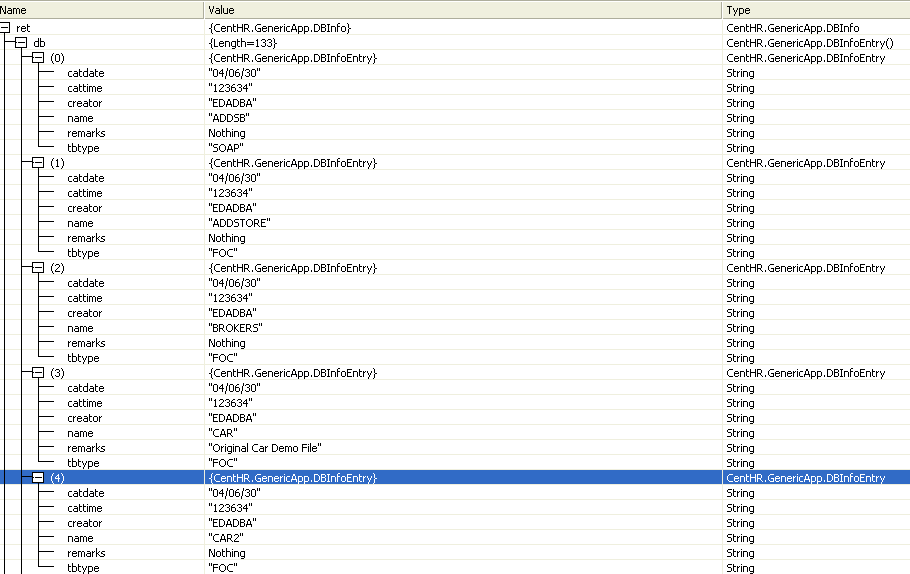
xMasterInfo (Column Information Structure)
MasterInfo is the parent structure that contains information
about the columns that exist within a table. This structure is the
output of the WebFocusMasterInfo function.
|
Name
|
Type
|
Description
|
|---|
|
fields
|
MasterInfoEntry
|
Array of column information.
|
|
time
|
Long
|
Time of run in milliseconds since January
1, 1970.
|
The following is an example of information returned from the
WebFocusMasterInfo function.
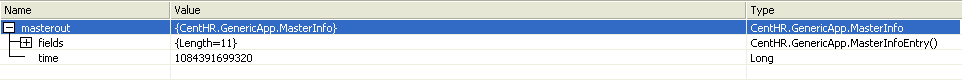
xMasterInfoEntry (Array of Column Information Structure)
MasterInfoEntry is an array structure that contains
information about the columns that exist within a table. This structure
is the output of the WebFocusMasterInfo function.
|
Name
|
Type
|
Description
|
|---|
|
alias
|
String
|
The alias name of the column as it appears
in the ALIAS attribute of the Master File.
|
|
colno
|
Integer
|
A sequentially generated number for each column
within a Table.
|
|
coltype
|
String
|
The format type of the column.
Valid
values are:
CHAR- Character
NUMERIC- Numeric
DECIMAL-
Decimal
PACKED- Packed Decimal
INTEGER - Integer
SMALLINT-
Small Integer
FLOAT- Floating Point Decimal
REAL-Real
DOUBLE-
Double Precision
DATE- Date
TIME- Time
TIMESTMP-
Time Stamp
VARCHAR- Variable Character
DATETIME- Date/Time
|
|
define
|
String
|
Indicator whether the column is calculated
within the Master File Description.
Valid values are:
Y
– Yes
N – No
|
|
deftype
|
String
|
The calculation type.
Valid values
are:
P – Permanent
T – Temporary
|
|
description
|
String
|
The long description of the column as it
appears in the DESCRIPTION attribute of the Master File.
|
|
dimen_id
|
String
|
A system generated id representing the Dimension.
|
|
dimen_level
|
String
|
The hierarchy level of the column within
the Dimension.
|
|
dimen_name
|
String
|
The Dimension name.
|
|
fdefname
|
String
|
The Table name in uppercase.
|
|
filename
|
String
|
The Table name.
|
|
fldqualifier
|
String
|
The Field Qualifier.
It is a concatenation
of filename, the qualifier character which is usually a ".", and
segname. The qualifier character is concatenated again after segname.
|
|
ibimrcdn
|
String
|
Continental Decimal Notation
Valid
values are:
OFF
ON
|
|
indexed
|
String
|
Indicates whether the column is indexed
Valid
values are:
Y – Yes
N – No
|
|
joinable
|
String
|
Indicates whether the column can be used
in a JOIN
Valid values are:
Y – Yes
N – No
|
|
keyseq
|
Integer
|
The sequence number of where the column
falls within the Record Key.
|
|
length
|
Integer
|
The format length of the column as specified
in the USAGE attribute of the Master File.
|
|
name
|
String
|
The name of the column as it appears in
the FIELDNAME attribute of the Master File.
|
|
parent
|
String
|
The parent segment name of the segment of
the column as it appears in the PARENT attribute of the Master File.
|
|
parno
|
Integer
|
The segment number (segno) of the
Parent segment.
|
|
readonly
|
String
|
Indicates whether Column access is ReadOnly
Valid
values are:
Y – Yes
N – No
|
|
remarks
|
String
|
The description associated with the column
as it appears in the DESCRIPTION attribute of the Master File truncated
to 78 characters.
|
|
scale
|
Integer
|
The number of decimal positions.
|
|
segname
|
String
|
The segment name of the column as it appears in
the SEGNAME attribute of the Master File.
|
|
segno
|
String
|
A sequential generated number for the Segment.
|
|
segtype
|
String
|
The segment type.
"S" is lowest to
highest.
"SH" is highest to lowest.
"U" is unique.
"DKM"
is Dynamic Keyed Multiple.
"DKU" is Dynamic Keyed Unique.
"KL"
is Dynamic Keyed through Linkage.
"KLU" is Keyed through
Linkage Unique.
"KM" is Keyed Multiple.
"KU" is Keyed
Unique.
|
|
skeys
|
Integer
|
The amount of sort keys as defined in the SEGTYPE
attribute of the Master File.
|
|
tbtype
|
String
|
The Table type as defined in the SUFFIX
attribute of the Master File.
|
|
title
|
String
|
The title associated with the column as
it appears in the TITLE attribute of the Master File.
|
|
usage
|
String
|
The display format of the column as it appears
in the USAGE attribute of the Master File.
|
The following is an example of Array of Column information returned
from the WebFocusMasterInfo function.
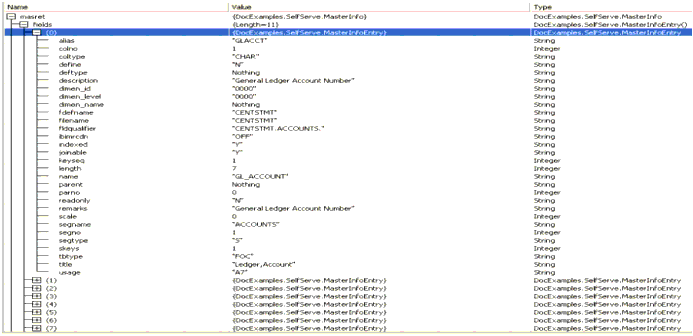
xWSDLInfoStruct (WSDL Information Structure)
WSDLInfoStruct is the parent structure that contains
certain pieces of information about the Web Services Description
Language (WSDL) file. This structure is the output of the WebFocusWSDLInfo
function.
|
Name
|
Type
|
Description
|
|---|
|
time
|
Long
|
Time of run in milliseconds since January
1, 1970.
|
|
WSDLInfo
|
WSDLInfoEntry
|
WSDL information.
|
The following is an example of information returned from the
WebFocusWSDLInfo function.
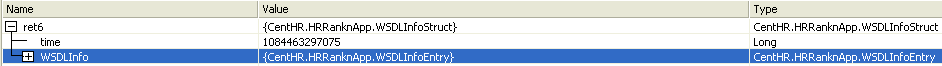
xWSDLInfoEntry (WSDL Information Details Structure)
WSDLInfoEntry is a structure that contains certain pieces
of information about the Web Services Description Language (WSDL)
file. This structure is the output of the WebFocusWSDLInfo function.
|
Name
|
Type
|
Description
|
|---|
|
IBIAPP_app
|
String
|
The application selected when creating the
WSDL file.
|
|
IBIC_server
|
String
|
The WebFOCUS Reporting Server selected when creating
the WSDL file.
|
|
IBIMR_domain
|
String
|
The Managed Reporting domain selected when creating
the WSDL file.
|
|
IBIMR_folder
|
String
|
The Managed Reporting folder selected when creating
the WSDL file.
|
|
IBIUDDI_cgiLocation
|
String
|
The location of the WebFOCUS Client's configuration
files.
|
|
IBIUDDI_mre
|
Boolean
|
True if the Managed Reporting UDDI was selected when
creating the WSDL file.
|
|
IBIUDDI_trace
|
Boolean
|
True if UDDI tracing is turned on.
|
|
IBIUDDI_webApplication
|
String
|
Location of WebFOCUS Web Services.
|
|
IBIUDDI_wsdlversion
|
String
|
The version of the WSDL file being used.
|
|
IBIWF_language
|
String
|
Language code that WebFOCUS is configured
for.
|
|
MR_BASE_DIR
|
String
|
Location of the Managed Reporting repository.
|
The following is an example of application information details
returned from the WebFocusWSDLInfo function.
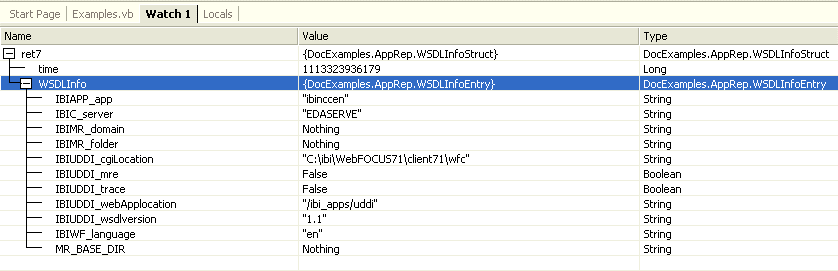
The following is an example of Managed Reporting information
details returned from the WebFocusWSDLInfo function. In this example,
the UDDI traces have been turned on.
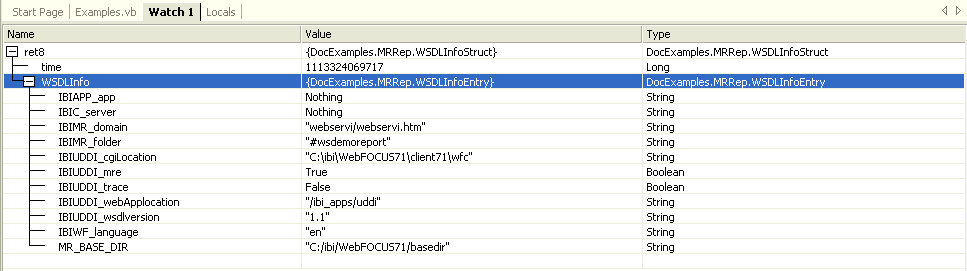
xMREReturn (Managed Reporting Functions Return Structure)
MREReturn is a structure that
contains the XML returned from the Managed Reporting specific functions.
Functions pertaining to updating Managed Reporting security and
listing domains and groups would return the results in this structure.
|
Name
|
Type
|
Description
|
|---|
|
rc
|
Integer
|
Return of the Managed Reporting function.
RC=1000
signifies that the Managed Reporting function call was successful.
For details, see MR Return Codes.
|
|
time
|
Long
|
Time of run in milliseconds since January
1, 1970.
|
|
xml
|
String
|
The XML that is returned as the result of
the Managed Reporting function calls.
|
x
The following is a valid list of return codes for rc.
1000 = ERROR_MR_NO_ERROR
1001 = ERROR_MR_NO_REPOSITORY_FILE
1002 = ERROR_MR_NO_OPEN
1003 = ERROR_MR_NO_USER_ID
1004 = ERROR_MR_NO_USER
1005 = ERROR_MR_DOMAIN_UNKNOWN
1006 = ERROR_MR_NO_DOMAIN
1007 = ERROR_MR_ACTION_UNKNOWN
1008 = ERROR_MR_MISSING_STRING
1009 = ERROR_MR_GROUP_UNKNOWN
1010 = ERROR_MR_FEX_NOT_FOUND
1011 = ERROR_MR_URL_ITEM
1012 = ERROR_MR_CANT_OPEN_FEX
1013 = ERROR_MR_BAD_FORCEDNAME
1014 = ERROR_MR_SUB_ACTION_UNKNOWN
1015 = ERROR_MR_CANT_DELETE_FEX
1016 = ERROR_MR_INTERNALTABLE_ERROR
1017 = ERROR_MR_CANT_OPEN_FOLDER
1018 = ERROR_MR_CREATE_FILE
1019 = ERROR_MR_BAD_WRITE
1020 = ERROR_NO_INCLUDE
1021 = ERROR_MR_BADDRILL
1022 = ERROR_MR_CANT_FIND_FOLDER
1023 = ERROR_MR_PASSWORD
1024 = ERROR_MR_ENCRIPT
1025 = ERROR_MR_NOT_ADMINISTRATOR
1026 = ERROR_MR_BAD_GROUP
1027 = ERROR_MR_BAD_DIR
1028 = ERROR_MR_MAX_USER
1029 = ERROR_MR_BAD_READ
1030 = ERROR_MR_CANT_FULFILL
1031 = ERROR_MR_CANT_MOVE_FEX
1032 = ERROR_MR_USER_REQUIRED
1033 = ERROR_MR_RERUN_ERROR
1034 = ERROR_MR_NO_FILE_EXTENSION
1035 = ERROR_MR_ITEM_EXISTS
1036 = ERROR_MR_DIFF_FOLDER_TYPE
1037 = ERROR_MR_FOLDER_HAS_RO_FOLDER
1038 = ERROR_MR_PASSWORD_EXPIRED
1039 = ERROR_MR_USER_EXISTS
1040 = ERROR_MR_ADD_USER_GROUP
1041 = ERROR_MR_USER_CANT_SAVE
1042 = ERROR_MR_BAD_ROLE
1043 = ERROR_MR_ROLE_SUPPORT
1044 = ERROR_MR_CANT_DELETE_BASE_ROLE
1045 = ERROR_MR_CANT_DELETE_USED_ROLE
1046 = ERROR_MR_CANT_PARSE
1047 = ERROR_MR_CANT_OPEN_DOMAIN_FOR_USER
1048 = ERROR_MR_NO_URL_ITEM
1060 = ERROR_OLAP_INTERNAL_ERROR
1061 = ERROR_OLAP_BAD_WRITE
1062 = ERROR_OLAP_BAD_READ
1063 = ERROR_OLAP_BAD_FOCEXEC
1064 = ERROR_OLAP_XML_PARSING
1065 = ERROR_OLAP_OLAPRULES
1066 = ERROR_NO_OLAPRULES
1067 = ERROR_IN_TRANSFORMATION
1068 = ERROR_NO_GRAPHRULES
1080 = ERROR_DST_MRE_UADMIN_INIT
1081 = ERROR_DST_AUTH_INIT
1082 = ERROR_DST_CREATE_USER
1083 = ERROR_DST_DELETE_USER
1084 = ERROR_DST_DESTROY_USER
1085 = ERROR_DST_SET_USER_FLAGS
1086 = ERROR_DST_SET_USER_PWD
1087 = ERROR_DST_CREATE_GROUP
1088 = ERROR_DST_DELETE_GROUP
1089 = ERROR_DST_ADD_GROUP_USER
1090 = ERROR_DST_DELETE_GROUP_USER
1091 = ERROR_DST_IS_ADMIN
1092 = ERROR_DST_AUTH_FAILED
1099 = FAIL_LOAD_DRIVER_FACTORY
1100 = ERROR_MR_NOT_IMPLEMENTED
1110 = ERROR_REALM_AUTHENTICATION
1111 = ERROR_REALM_GET_USERS
1112 = ERROR_REALM_GET_USERS_FOR_DOMAIN
1113 = ERROR_REALM_GET_DOMAINS_FOR_USER
1114 = ERROR_REALM_DELETE_GROUP
1115 = ERROR_REALM_DELETE_GROUPS
1116 = ERROR_REALM_DELETE_DOMAINS_FROM_GROUP
1117 = ERROR_REALM_CREATE_NEW_GROUP
1118 = ERROR_REALM_ADD_DOMAINS_TO_GROUP
1119 = ERROR_REALM_REMOVE_GROUPS_FROM_USER
1120 = ERROR_REALM_REMOVE_USERS_FROM_GROUP
1121 = ERROR_REALM_ADD_GROUPS_TO_USER
1122 = ERROR_REALM_UPDATE_GROUP
1123 = ERROR_REALM_ADD_USERS_TO_GROUP
1124 = ERROR_REALM_CREATE_NEW_USER
1125 = ERROR_REALM_DELETE_USER
1126 = ERROR_REALM_DELETE_USERS
1127 = ERROR_REALM_UPDATE_USER
1128 = ERROR_REALM_DELETE_ROLE
1129 = ERROR_REALM_CREATE_UPDATE_ROLE
1130 = ERROR_REALM_GET_DOMAINS_TO_ADMIN
1131 = ERROR_REALM_GET_GROUPS_TO_ADMIN
1132 = ERROR_REALM_GET_GROUPS_DOMAINS_TO_ADMIN
1133 = ERROR_REALM_REMOVE_GROUPS_DOMAINS_TO_ADMIN
1134 = ERROR_REALM_SET_GROUPS_DOMAINS_TO_ADMIN
1135 = ERROR_REALM_IS_USER_GROUP_ADMIN
1136 = ERROR_REALM_IS_USER_DOMAIN_ADMIN
1137 = ERROR_REALM_IS_USER_SHARED
1138 = ERROR_REALM_CREATE_NEW_DOMAIN
1139 = ERROR_REALM_RENAME_DOMAIN
The following is an example of information that is returned in
the MREReturn Structure from making a Managed Reporting function
call.
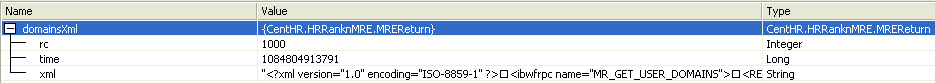
xMultiOutputFormat (Output Type Definition Structure)
MultiOutputFormat is a structure which defines how the
array of output will be returned to the WebFocusReturn structure
using the WebFocusRunFexExtended, WebFocusRunFexExtendedDS, WebFocusLinkExtended,
and WebFocusDrillExtended functions. This structure instructs the
functions on how many levels of links to resolve in a Drill-Down
report and whether the output should be brought back as an array
of output or into a WebArchive format. Graph and Image links are
also resolved when using the functions containing the MultiOutputFormat
structure.
|
Name
|
Type
|
Description
|
|---|
|
dowfdrills
|
Boolean
|
True - Resolve Drill-Down report links to
the amount of levels defined by levels.
False – Do
not resolve any links for a Drill-Down report.
|
|
format
|
MulitOutputType
|
The type of output that is returned to the WebFocusReturn
structure.
- webarchive
-
Is output in WebArchive(.mht) format.
- original
-
Is an array of output in the original format (eg. HTML, PDF).
Each resolved link will show within a subscript of the array.
|
|
levels
|
Integer
|
The amount of levels of links to be resolved.
This should be set to 1 when running a Graph.
|
MultiOutputType is an enumeration of valid values.
The following example shows what should be set when using the
WebFocusRunFexExtended function to run a Graph and return the output
in WebArchive format.
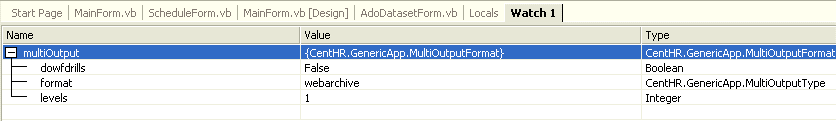
xInputData (Temporary Data/Metadata Structure)
InputData is a structure which is used to pass Data
in the form of a Dataset, XML, or Text format and Metadata in the
form of a Master File Description, Dataset, or Schema to WebFOCUS
to be used at run time. It is used by the WebFocusRunFexExtended
function.
|
Name
|
Type
|
Description
|
|---|
|
dataset
|
DataSet
|
Microsoft .NET dataset that is passed up
to WebFOCUS. A temporary Master File Description and an XML document
will be created in the WebFOCUS Reporting Server temporary directory.
|
|
master
|
String
|
WebFOCUS metadata that is passed up to WebFOCUS.
The contents will be stored in a Master File Description in the
WebFOCUS Reporting Server temporary directory.
|
|
name
|
String
|
The name of the file that will be used to
store the Data/Metadata in the WebFOCUS Reporting Server temporary
directory.
|
|
schema
|
XmlElement
|
The schema that is passed up to WebFOCUS.
A temporary Master File Description will be created in the WebFOCUS
Reporting Server temporary directory.
|
|
text
|
String
|
The data that is passed up to WebFOCUS and stored
in a Flat File (FOCTEMP) in the WebFOCUS Reporting Server temporary
directory.
|
|
xml
|
XmlElement
|
The XML data that is passed up to WebFOCUS and
stored in an XML document in the WebFOCUS Reporting Server temporary directory.
|
The following example shows what should be set when using the
WebFocusRunFexExtended function to send data up to WebFOCUS and
have it stored in a FOCTEMP file in the WebFOCUS Reporting Server
temporary directory. The WebFOCUS Report defined in the FexInfo
structure will be used to report against this data.