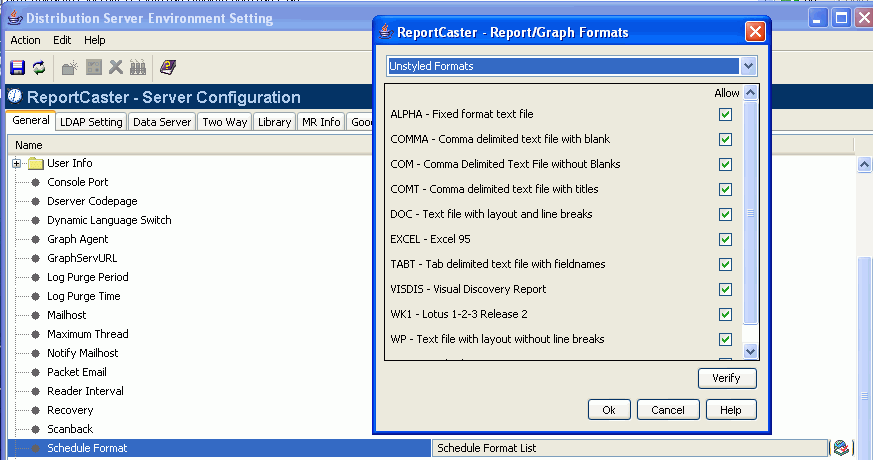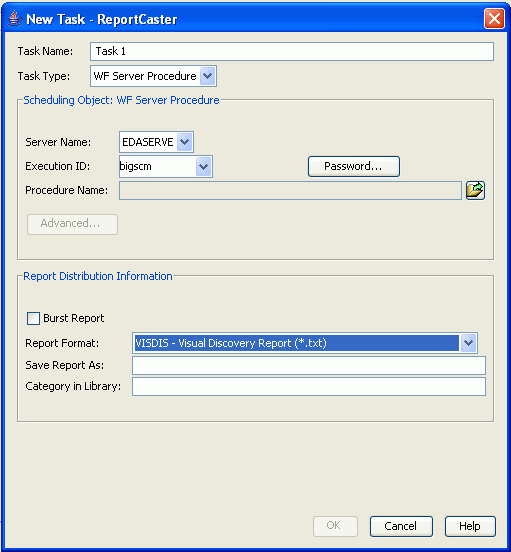Distributing a Visual Discovery File With ReportCaster
You can use ReportCaster to schedule the distribution
of a Visual Discovery .txt file of format VISDIS, through File Transfer
Protocol (FTP) or Secure File Transfer Protocol (SFTP). This feature
allows WebFOCUS to dynamically refresh report content with Visual
Discovery components without distributing all the elements of the
report.
For details on ReportCaster and its implementation of this feature,
see the ReportCaster Development and Administration manual.
x
Procedure: How to Enable VISDIS Format With the ReportCaster Server Configuration Tool
Your
ReportCaster administrator must set up the server configuration
to enable distribution of a Visual Discovery .txt file of format
VISDIS.
-
Open
the ReportCaster home page.
-
Select ReportCaster
Server Configuration under User Management and Configuration.
-
From
the navigation tree on the ReportCaster - Server Configuration window,
select Schedule Format below Repository.
-
Click
the icon for the Schedule Format List to display the ReportCaster -
Report/Graph Formats dialog box.
-
In the
dialog box, select Unstyled Formats from the
drop-down list.
-
Check
the box for VISDIS - Visual Discovery Report.
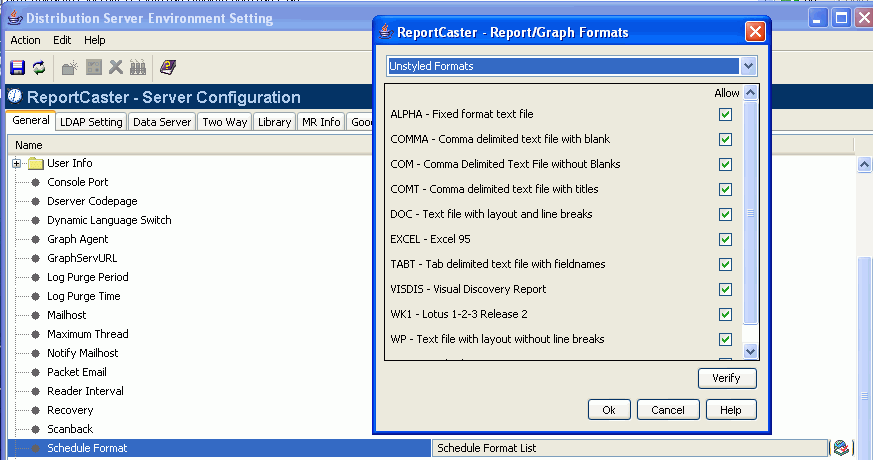
-
Click OK.
x
Procedure: How to Distribute a Visual Discovery File With ReportCaster
-
Open
the ReportCaster home page.
-
In the
ReportCaster Development and Administration window, select Create
New Schedule under Schedules.
-
On the
New Schedule - ReportCaster dialog box, select the Tasks tab.
-
On the
Tasks tab, click New.
The New Task - ReportCaster dialog box opens.
-
From
the Report Format drop-down list, select VISDIS - Visual
Discovery Report (*.txt).
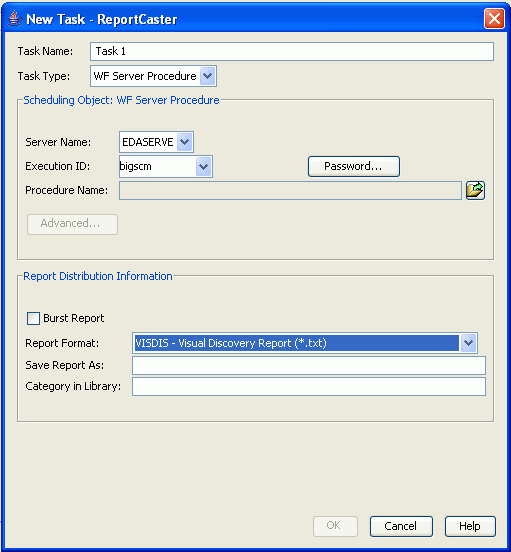
-
Complete
the rest of the fields on the dialog box.
-
Click OK.